The entire Max Payne series is currently 65% off on Steam, if you are like me and had already taken advantage of this offer you may have noticed one glaring issue: The first two installments do not run on modern computers, at least when installed through Steam. For the sake of reference, I am using Windows 7 Premium, issues also happen for 8 and onward as well.
At first I was about to simply refund them as a knee-jerk reaction, but instead I got to Googling and had found a few different solutions to the problem. Some involved shady software to download, others were based on creating .bat files. If you're a little tech-illiterate with those things, or just lazy like myself, allow me to share a much simpler fix which can also be found on the Steam support forums - this will just save you some time in going through the process of elimination in finding the right one. Shout-outs to "Chemical Waste" on Steam for originally posting this fix.
If the very mention of a 65% discount compelled you to buy the games, then thank me later for posting the fix as well. ;) Also note that I am mostly referring to the first game in these steps, so don't forget to apply these to the .exe and folder for Max Payne 2 as well!

Step 1: Locate "maxpayne.exe"
Depending on how you have installed Steam, you should generally find Max Payne under "Steam -> SteamLibrary -> steamapps -> common -> Max Payne". Once inside there, enter the properties of "maxpayne.exe" and enter the Compatibility tab. From there, tick "Run this program in compatibility mode for:" and since Max Payne was released in 2001, you will need to select "Windows 98 / Windows Me" from the drop-down menu. It is also recommended to tick "Run this program as an administrator" under the Privilege Level menu.
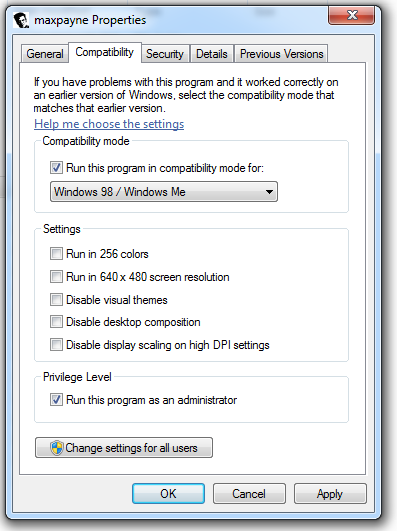
Step 2: Rename Some Things
After making changes to the game's executable file, go back and rename the game's entire folder to "MaxPayne" (Simply remove the spaces!). After that, you will then need to go back into the "steamapps" folder and open a file named "appmanifest_12140.acf" inside WordPad.
Note: Max Payne 2 will be found under "appmanifest_12150.acf"
All you need to do now is rename the folder mentioned under "installdir" to also be "MaxPayne" and save.
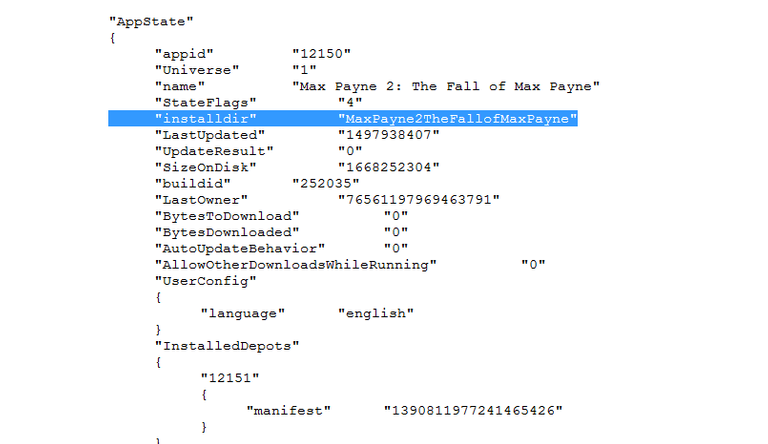
Step 3: Restart Steam & Enjoy!
Some people have had to restart more than once, but it will eventually work. It may also take a short while before the each game's respective launchers start up. For example I have 32GB DDR4 RAM and a solid state drive, and it still took a good 10-15 seconds before the launcher appeared - be patient!
That face tho
Congratulations @cryptocitizen! You have completed some achievement on Steemit and have been rewarded with new badge(s) :
Click on any badge to view your own Board of Honnor on SteemitBoard.
For more information about SteemitBoard, click here
If you no longer want to receive notifications, reply to this comment with the word
STOPBy upvoting this notification, you can help all Steemit users. Learn how here!