How's it going, guys? This is Josh44Alpaca here on Steemit with my 2nd post so far and this is my review of the Razer Blade Stealth that I have compiled after hours of testing, writing, comparing and fixing my terrible grammar!
Disclaimer: I am not affiliated, paid or endorsed by Razer. This is a non biased review and I am not profiting off it in any way except through the Steemit engagement.
Razer Blade Stealth (2016) Review

This laptop turned a lot of heads at CES because it's the dream. You take the flexibility of an Ultrabook, and then you combine it with the power of a desktop graphics card, then you profit.

Inside the shipping box, you get the Razer box. Inside that you get more boxes. Inside those you get the AC adapter in one, the Razer Blade in another, and some pamphlets. The top surface is a black anodized aluminum. It's a different material from the Razer Blade 14. This is a much smoother material that doesn't exfoliate your skin, but it shows smudges more readily. It still has a light up Razer logo up front. The bottom surface is the same material. You have some rubber strips to raise it up for air flow and then some intake vents.
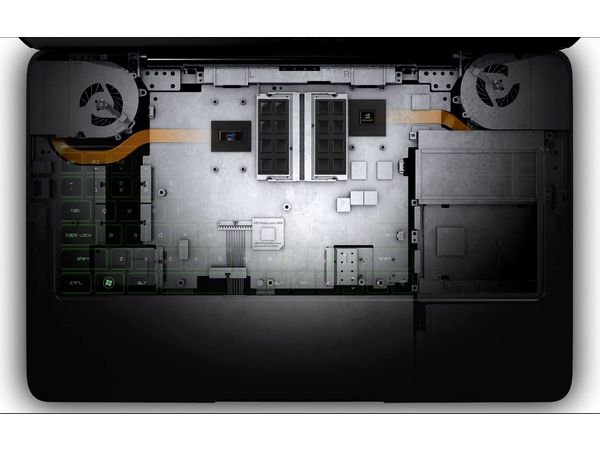
You can access the internals by removing some screws. On the inside you can see that the 8GB of RAM is soldered on which is a bummer because 8GB is kind of sufficient now, but 16 is so much more comfortable. If you're really careful, you can detach and lift up the ribbon cable here. Then you can upgrade the storage drive underneath. It's an M2 PCIe drive and you might want to upgrade that. You'll see why in a bit.

The screen is very rigid. There's very little flex. It's actually one of the stiffest screens I've used. The hinge is also really solid and well tuned. It feels durable and you can easily open this thing with one hand. The keyboard chassis area has the slightest amount of flex, but this is just a result of how thin the device is. Overall this is top of the line build quality.

Going around the sides. We have a USB-C Thunderbolt 3 port which you can use to charge the laptop and then connect to the Razer Core, a USB 3, and a headphone jack. On the right side, we have HDMI out and the second USB 3 port. There's an LED light up at the front to show power status. There's no SD card slot.

This unit here has a Skylake dual-core i7 running at 2.5 GHz, a Quad HD touch screen, integrated Intel graphics, 8GB of Ram, 128GB of storage, and it goes for $1,000 US. This is the base model. They offer a 4K screen and bigger drive options, but no RAM or CPU upgrades currently. It's the same anodized metal finish on the inside and the fingerprints are still an issue here.

The keyboard has Razer Chroma which is some next level stuff. You can basically create any kind of color combination. You can full psychedelic, you can do cool color effects, you can color up sections of keys, individual keys. Anything flies and it's a lot of fun. The keyboard also has anti-ghosting so you can hit a bunch of keys at once and they'll all register. The typing experience is okay. The layout is pretty good, but I wish the up arrow was higher than the left and right keys. The keyboard doesn't feel cramped or anything, but the keys have a shorter travel than I'm used to. It took a little while to get comfortable with it.

The glass trackpad's not bad. It has an excellent texture and it's not too smooth. The button mechanism was also pretty good, but I experienced a cursor skip once in a while. It's a relatively rare occurrence, but it's there.

The screen on this model is a 12.5 IGZO screen running at 2560 x 1440. The bezels are very thick for a 2016 device, but the viewing angles and the contrast are excellent. It's a glossy screen, but it is bright enough to compensate for most reflection. It's beautiful in brightly lit rooms. The color accuracy on the Quad HD screen is actually very good. Even for color accurate work. For an extra $200 there is a 4K screen option. That's 100% Adobe RGB, but it does drain batteries a little bit quicker.

The webcam up top is 2MP. It's pretty sharp for a webcam. The drive in here is the PM951 from Samsung. If you've seen my other videos with PM951s in it, the smaller the drive is the slower they are. This 128GB is the smallest size I've used and consequently the slowest drive that I've used from this series. My recommendation is to swap this out for a faster drive. These write speeds are really bad.

In terms of gaming. Lightweight games, like CS: GO and Dota 2, those will play around around 55 fps at lowest graphic settings at 1080p. If you want better frame rates, you have to drop the resolution. A more demanding game, like the new Rainbow Six, is still playable, but frame rates are lower at around 45 frames per second. You can sometimes hit 60 frames per second if you lower the resolution enough, but, depending on the game, it's pretty tough. Hardcore 3D games, like Witcher 3 or Assassin's Creed Unity, run horribly on the integrated card.

The companion to this is the Razer Core. It's an external box that you can put your video card of choice into and then you connect your laptop to it. It's coming out soon. There's no doubt that you'll get massively improved gaming performance by connecting the Razer Core. I am curious about that Thunderbolt 3 connection because it only pushes out around 5GB/s. That's like 40Gbps. A desktop PCIe 3 pushes out around 16GB/s. That's a huge different in bandwidth. I'll have to take a look. Another thing is that this is a 2 core CPU so that can bottleneck some high end graphics cards for some CPU intensive games.

The last thing to keep in mind is that this is a Thunderbolt 3 connection. Theoretically, any laptop with a Thunderbolt 3 port can take the Razer Core and should, theoretically, be able to use it. I'm sure you'll need some driver updates and potentially a BIOS update from the manufacturer, but don't feel pressured into thinking that you need the Razer Blade Stealth to make this whole thing happen. When I get it in, I will be doing a full review of it so you should probably subscribe.

It uses a 45 watt AC adapter and it charges over USB-C. It takes a little less than two hours to juice the battery up from zero. Under normal use, I got around 6.5 hours of battery life with screen at 80% brightness. Playing games, I got around 1.5 hours. Battery life on the 4K screen would obviously be shorter.

The speakers are facing straight up which I always like, but they sound pretty mediocre. They don't get very loud. The bass is definitely lacking. It sounds tinny. The one good thing though is that even at max volume, the sound doesn't get very distorted.

One of the most common complaints of the Razer Blade 14 from last year, it ran hot because packing a 970M in a super thin chassis like that is just risky business. This time around, because of that low voltage CPU and the lack of a dedicated graphics chip, it stays cool. It'll break 100 degrees in a couple hot spots, but overall the device has comfortable thermals. It's silent at idle. Even under full load, the fan stayed very quiet.

The Razer Blade Stealth. It's a metal unibody chassis. Very well built. Really portable. 12.5 Quad HD touch screen. It's a great screen and, unless you really need 4K, I'd stick with this one. The speakers are in a great spot, but they don't sound amazing. The keyboard is super cool with the lighting, but keystrokes are a little shallow. The trackpad is not bad. On the inside, the Skylake i7 is well cooled and a decent performer, but it might bottleneck some games when it's connected to the Razer Core. The 8GB of RAM is barely sufficient and it's soldered on. The M2 storage is fortunately upgradable. Lastly, powering all of this is a battery that lasts around 6.5 hours of regular use.

Here's the thing. I don't really consider the Razer Blade Stealth as a true gaming laptop. It's made by Razer and it's got a couple cool gaming features like the light up keyboard and the anti-ghosting on the keyboard, but it's got very similar specs to something like the XPS 13. I would never consider that thing a gaming laptop. What this thing is is a really good ultrabook. It's black. It's thin. It's really light. It's made by Razer. It's really well priced, especially for a Razer product. Ultimately, you have to have this thing tethered to play games. To me, that makes it no different from any other laptop with a Thunderbolt 3 port. Keep that in mind.
That's the end of this review.
I hope you guys liked it. Let me know in the comments if you have any criticism or comment on this. I'll talk to you guys soon!
Upvoted you