
The Nvidia Geforce GTX 1050 and the 1050 Ti version are budget gaming graphics cards which can handle 1080p gaming at 60fps, but how do they actually perform in real life scenarios? Let's find out!
NOTE! I am testing the GTX 1050, I'll make an another post as soon as the GTX 1050 Ti arrives.
GTX 1050 | Basic Specifications:
· 2 Gigabytes of GDDR5 Memory
· 640 CUDA Cores
· Base Clock Speed: 1354 MHz
· Turbo Clock Speed: 1455 MHz
· TDP: 75 W
GTX 1050 | Advanced Specifications:
● Memory
· Amount of memory: 2048 MB
· Memory type: GDDR5
· Memory clock speed: 1752 MHz
· Effective memory clock speed: 7008 MHz
· Memory speed: 7 Gbps
· Memory bus: 128 bit
● Clock Speed & Cores
· Shading units (CUDA cores): 640
· Texture mapping units: 40
· Render output processors: 32
· Base clock speed: 1354 MHz
· Turbo clock speed: 1455 MHz
· Floating-point performance: 1,862 GFLOPS
● Naming
· Brand: Nvidia
· Codename: GP107
● Noise and Power Consumption
· TDP (at stock clocks): 75 W
· Maximum GPU Temperature: 97 °C
· Noise: depends on the card's cooler
● Technologies
· Support for DirectX 12
· Support for OpenGL 4.5
· Support for Vulkan
· Support for G-Sync
· Support for PhysX
· Support for PCIe 3.0
· Support for GPU Boost 3.0
· Support for GameStream
· Support for Ansel
I've tested some very demanding and modern games, ranging from Minecraft to GTA V. To make sure that I am only benchmarking the graphics card itself, I've done a clean installation of the latest version of Windows 10 Pro 64 Bit making sure that the only programs that will be installed are Steam, Origin and FRAPS. Before any testing can happen, I've installed all the latest drivers from the manufacturer's website and installed the updates from Windows Update.
Open-air (without any case) computer used to benchmark the games below:
CPU: Core i5 6600K
RAM: 16 GB DDR4 2400 MHz
HDD: 2TB 7200RPM
OS: Windows 10 Pro 64 Bit
GPU: GTX 1050
I've created a map with some obstacles that will give the graphics card some time to render with some redstone machinery.
Tests carried out on maximum quality settings with 32 chunk render distance.
Minecraft Benchmark
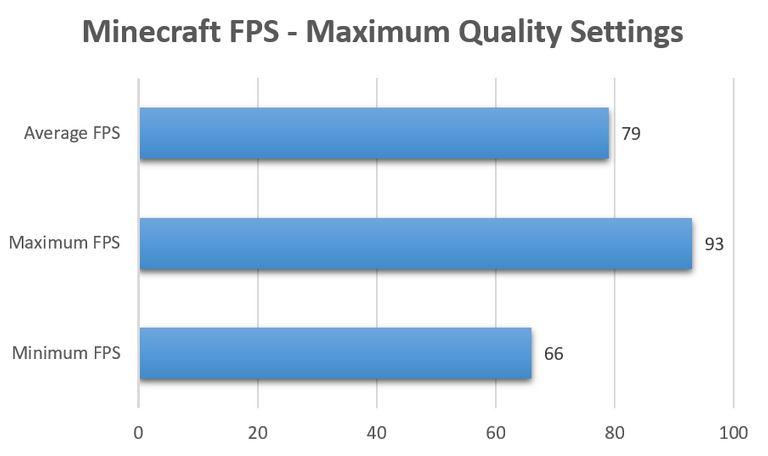
♦ Average FPS achieved: 79
♦ Maximum FPS achieved: 93
♦ Minimum FPS achieved: 66
Rise of the Tomb Raider Benchmark
The settings were set to High and the game was benchmarked by using the tool provided by the game itself. After the benchmark I combined all of the charts (Mountain Peak, Syria, Geothermal Valley) to make one chart. Note that DirectX 12 setting was set to Disabled.
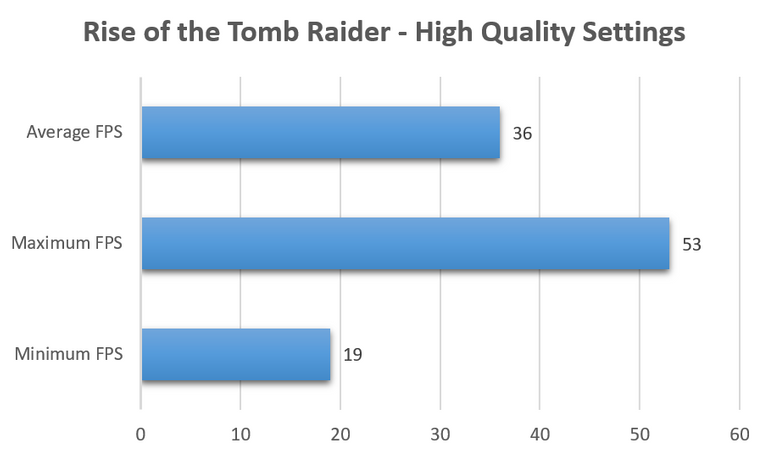
♦ Average FPS achieved: 36
♦ Maximum FPS achieved: 53
♦ Minimum FPS achieved: 19
All the settings are set to maximum quality. I've played 5 different maps (Dust 2, Mirage, Nuke, Italy, Assault) on Casual and then combined all the charts to get one chart.Counter-Strike Global Offensive Benchmark
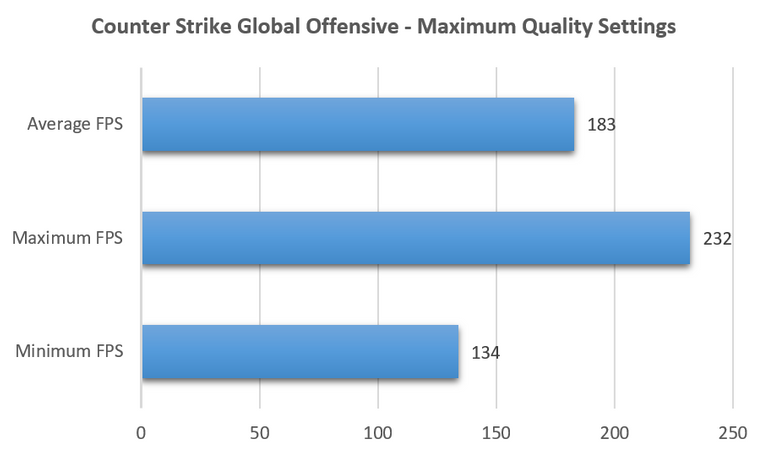
♦ Average FPS achieved: 183
♦ Maximum FPS achieved: 232
♦ Minimum FPS achieved: 134
BioShock Infinite runned surprisingly well on High settings, but it did experience some stuttering.
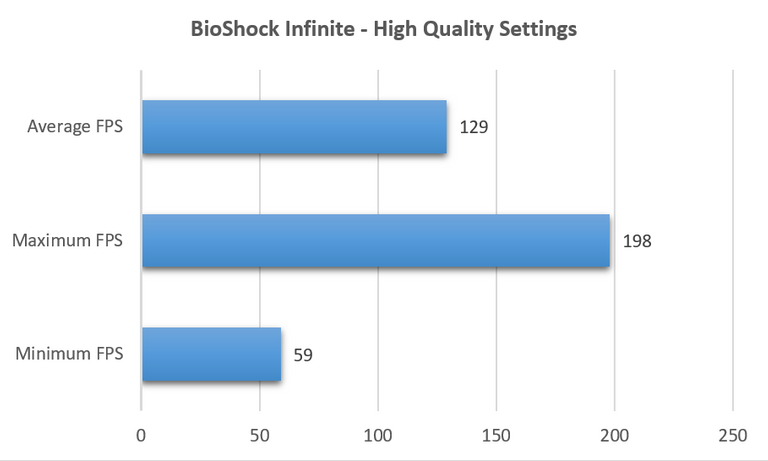
BioShock Infinite Benchmark
♦ Average FPS achieved: 129
♦ Maximum FPS achieved: 198
♦ Minimum FPS achieved: 59
GTA V could only handle Medium to somewhere High settings, the biggest limiting factor is that the graphics card has 2 GB of memory.GTA V Benchmark
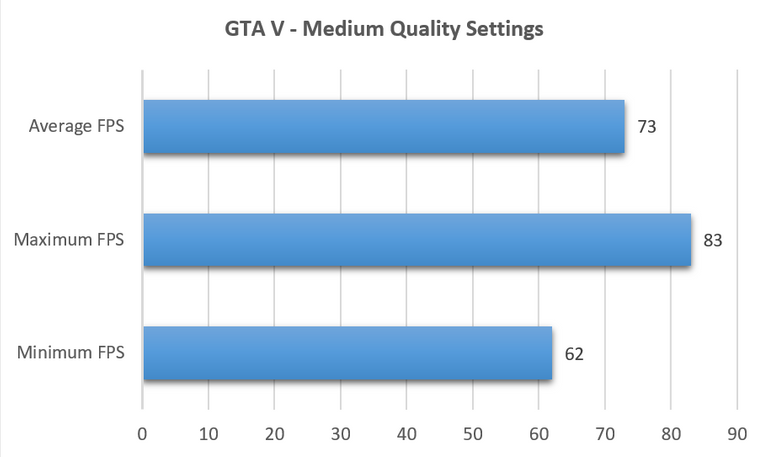
Conclusion:
While the card is great for the price you are paying, you should just get a GTX 1050 Ti, which has 4 GB of GDDR5 memory, instead of 2 GB. The Ti version also has 768 CUDA cores instead of 640, but it has lower Turbo boost clock.
● Pros:
· Good price
· Suitable for most games
· Can be paired with an Athlon 860k processor or a Pentium G4560.
● Cons:
· Only 2GB of memory
· No VGA output
I am Groot! :D
Congratulations @nonfield! You have completed some achievement on Steemit and have been rewarded with new badge(s) :
Click on any badge to view your own Board of Honor on SteemitBoard.
For more information about SteemitBoard, click here
If you no longer want to receive notifications, reply to this comment with the word
STOPSTOP
Notifications have been disabled. Sorry if I bothered you.
To reactivate notifications, drop me a comment with the word
NOTIFYCongratulations @nonfield! You have received a personal award!
Click on the badge to view your Board of Honor.
Congratulations @nonfield! You received a personal award!
You can view your badges on your Steem Board and compare to others on the Steem Ranking
Vote for @Steemitboard as a witness to get one more award and increased upvotes!