
Hey people
It's been awhile, two years to be exact. I was always here though, but in spirit (lol). I wanted to show you guys what animation I've been working on and finished. I lost my job due to the pandemic, so I figured I make a small project for my portfolio. As always, I'll try to keep it brief and cover the main points on how I put this animation together.
With every animation, starts with an idea, and my inspiration for this project was video games. Mainly Metal Gear and Time Crisis because I was very enthralled by the action and the cinematics of those games. So I wanted to make something that was action packed and fast paced. At the same time however, I wanted it to be rather simple with the models I've used and the environment I made.
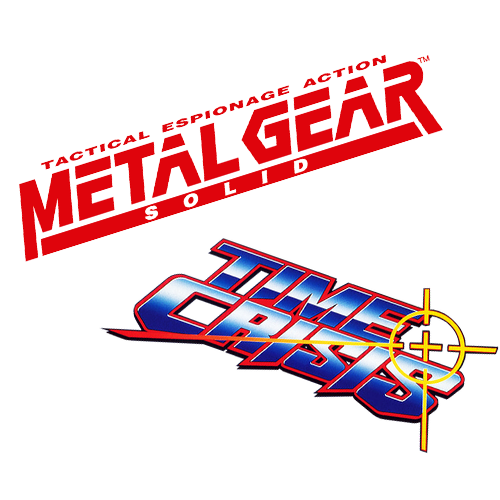
Firstly
I storyboard my project so I can lay down the foundation of the animation. Back in the day when I was a young lad, I would just go and make an animation with no plan and it would take me a very long time because I would pause and think about the next thing that
I was going to do. So have a plan when you do animations or when you're doing any project really. Also, I would like to add that rigging models is very time consuming.
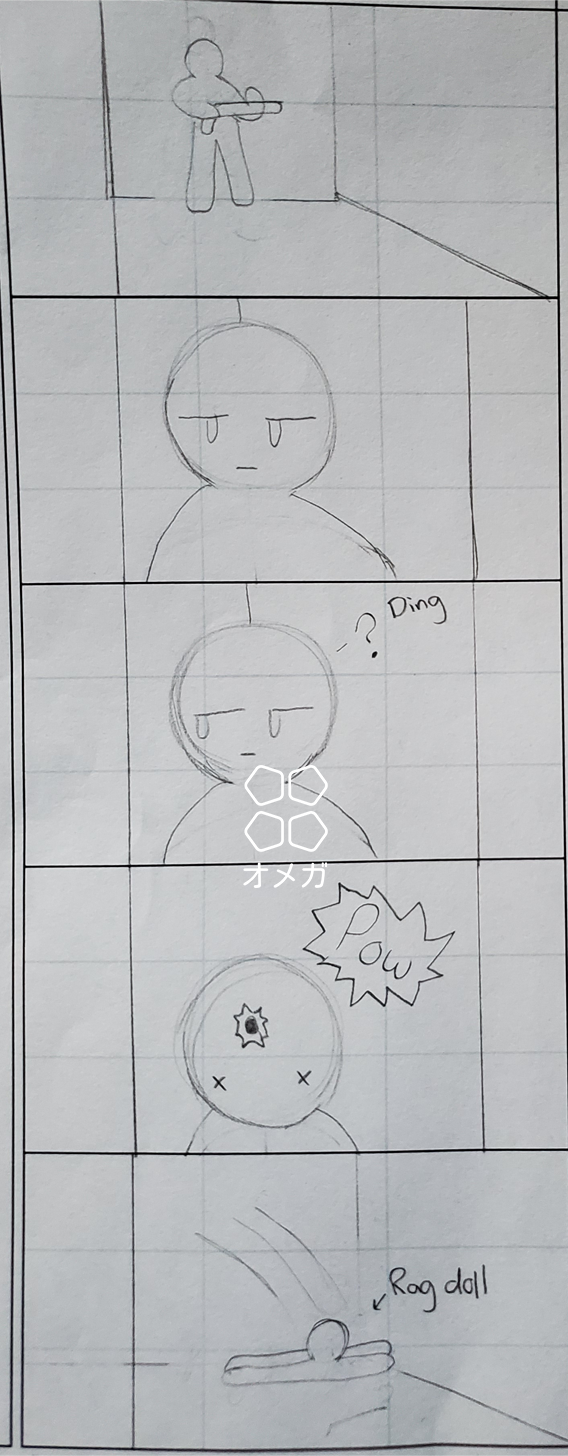
Ragdoll physics
This part was the most time consuming and technical thing I have every done in an animation. I thought about just removing this aspect of the animation but I didn't want to give up on it, since it added more to the animation realistically. There's an add-on I bought on the blender market called ragdoll and I thought to myself, wouldn't this be a nice addition to the animation. Oh boy was I going to be in a world of headache. Basically the add-on would break the flow of the animation and it wouldn't work at times. The person who made the ragdoll add-on fixed it and all was well in the end.

Adding in the muzzle flash for the guns was probably the easiest thing of the animation. All I needed to do was apply a texture to a basic plane, make it transparent, and add in a glow effect to it. Then I just needed to add every muzzle flash to each character. Hmm...that does sound a little complicated.
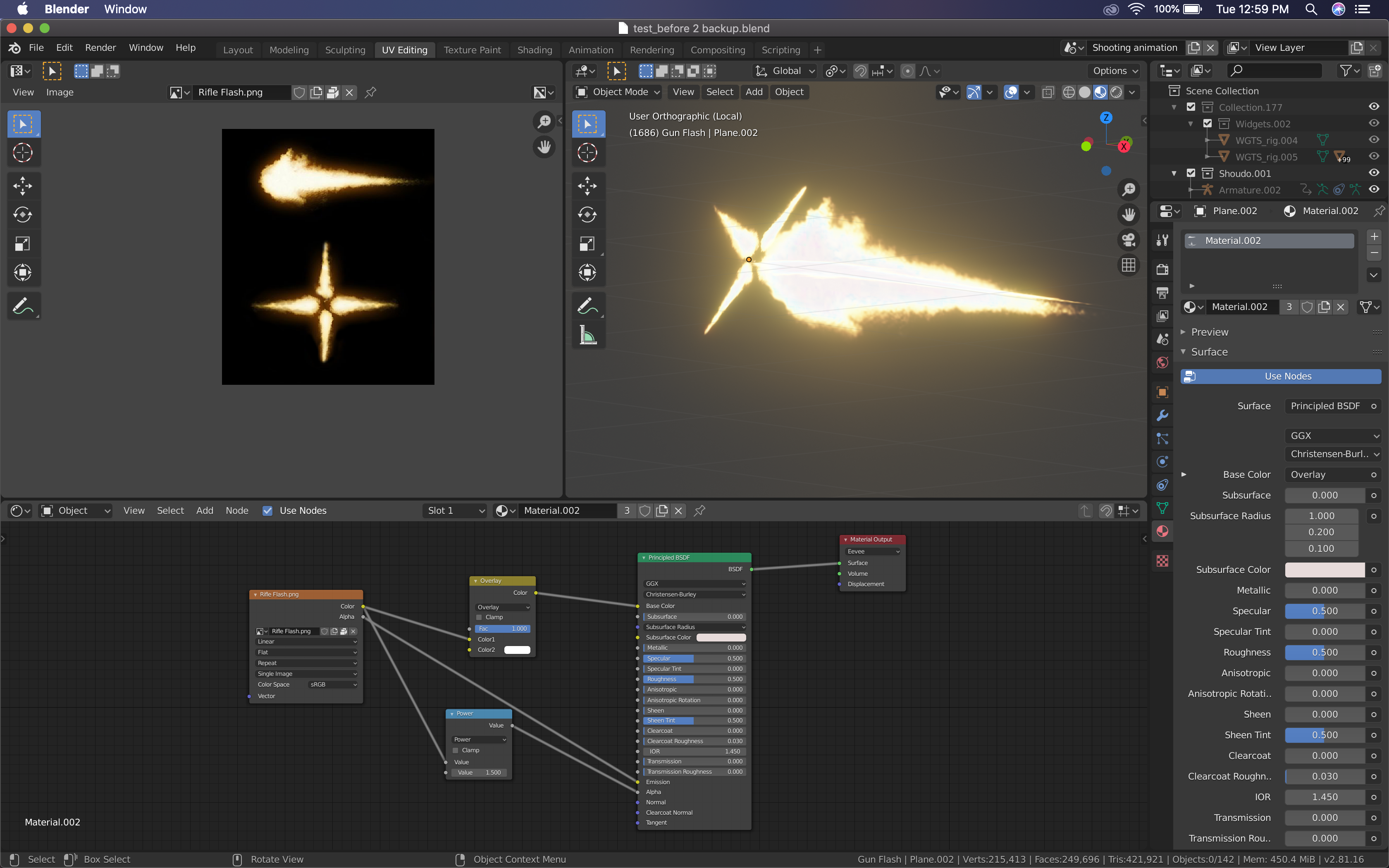
Pew Pew
Lastly
But certainly not least, putting everything together. This was also a long process to get through, finding sounds for the right animation parts and timing everything. Then I just transfer the Adobe Premiere file to After Effects and polished the project some more.
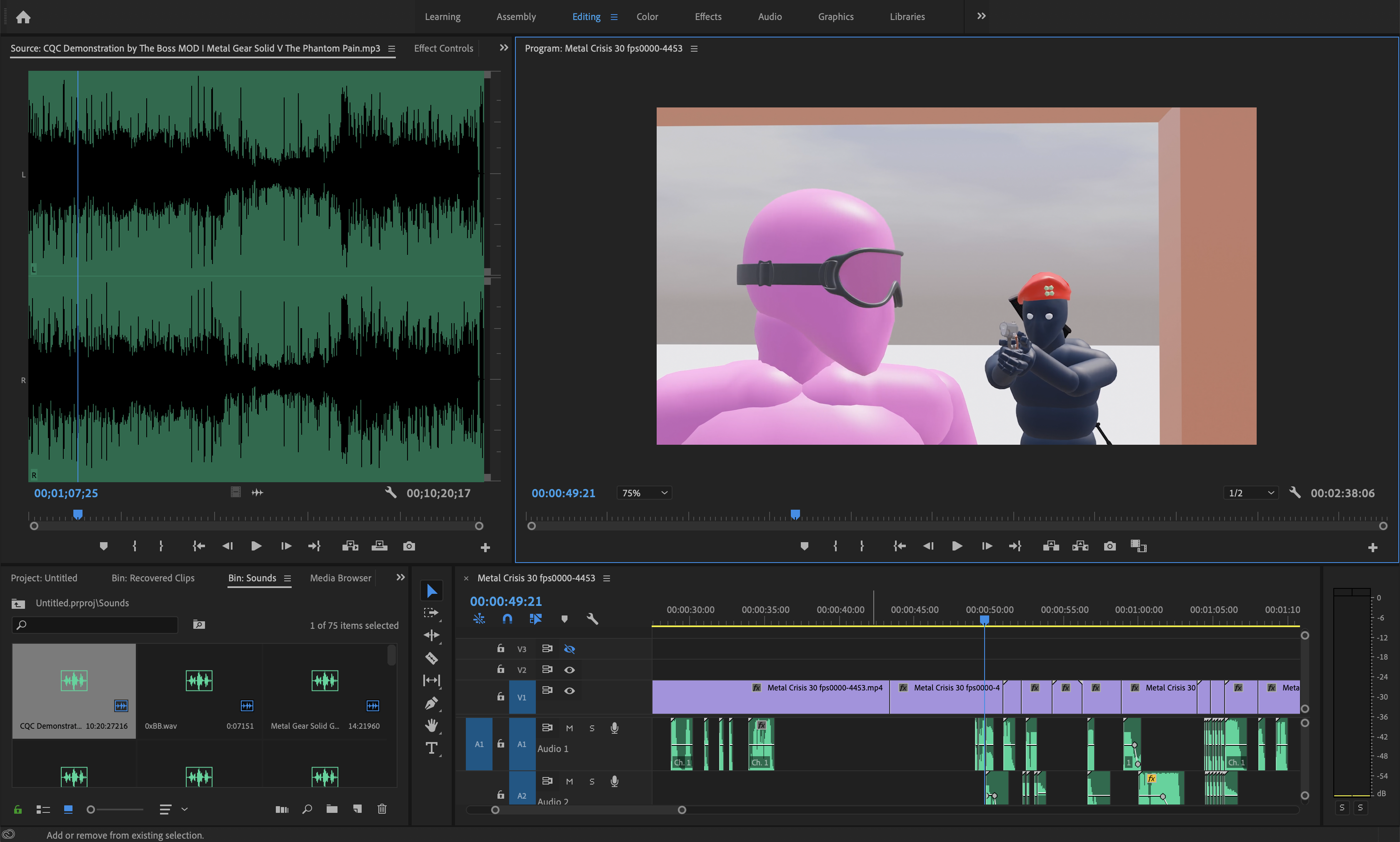
until next time, peace, and thank you.
Blender
Adobe Premier Pro
After Effect
Photo Shop
Adobe Illustrator
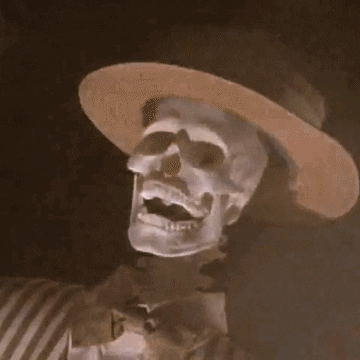

omg you're baaack! welcome back, raizel! :D it's been a while since i last watched any of your animations, and you're doing great as always. i can only imagine the amount of time you spent working on this 3-minute work. :P
I know! Its been a super long time and thank you. I'm glad to see you're doing well in these crazy times.
Congratulations @raizel! You have completed the following achievement on the Hive blockchain and have been rewarded with new badge(s) :
You can view your badges on your board and compare yourself to others in the Ranking
If you no longer want to receive notifications, reply to this comment with the word
STOPDo not miss the last post from @hivebuzz:
This was really impressive and fun! :D
Great job!
One thing I was hoping was they'd blow out air after getting shot considering what they were made out of haha
I know right lol they look like balloons. Thanks for commenting on the post man.