[Play classic game with NES and Brick Game simulator on your android devices]

Welcome back to my blog everyone. How are you doing today? In today's post. I am going to give you another information about some of the classic video games. Alright everyone, I want to asked you something, Have you ever want to play some classic game? Do you still remember the games that you always play when you were a child? If so, you are on the right place. Here in this post, I am going to share some of information about those old classic video games that now has been ported to android devices through an emulators. If you go ahead right now to search for some classic games on google play-store. You are going to find a lot of them. Some are off course, has been modified and does not look like the real game that we used to play in the old days.
Android is for sure as for now the most popular operating system for mobile. Due to it's open-source system, a lot of vendor even create their own version of android and it makes so many people experimenting with the OS. There are also so many Android developer. There are a lot of games has been published almost everyday. Due to it's popularity and easiness of publishing the application that has been created to it's store server, a lot of developer create some of of the best apps for the system. Some of the best apps in my opinion as someone who love playing classic games are classic arcade emulators. There are a lot of them available, So, in this article, I am going to share some of the best emulator that you can install on your device to play your old favorite classic video games.
Alright, now let' start talking about some this emulators.
Retro Brick Game Simulator
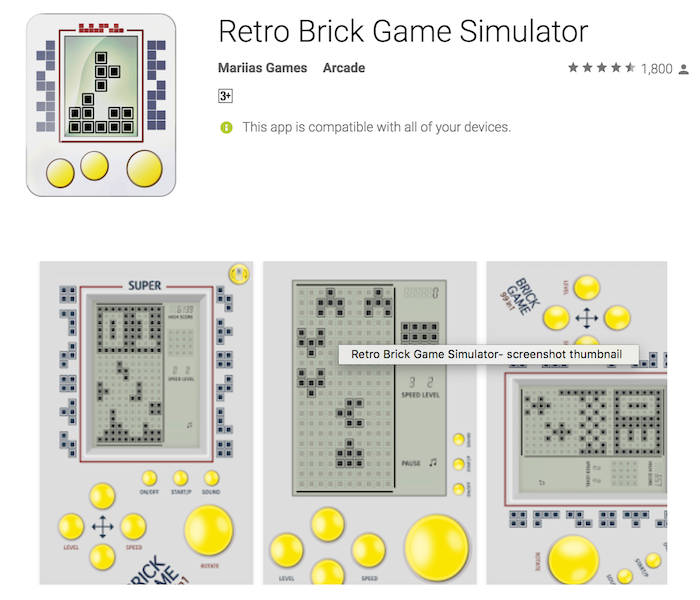
Retro brick game simulator is an application that has all brick games that we used to play in the old days. Do you remember playing some old brick games? Do you want to play it again? With this application, you can do that. This simulator was created by MariassGames from United State. The latest update of this application (as the article write) is on October, 2016. The minimum requirement of your android devices to install this application version 2.3 or GingerBread.
Alright, do you still remember what is brick games? you definitely remember do you? However, perhaps in case of there are some newest generation who read this article, I am going to tell you what is Brick Game. Brick Game is actually a console that can be hold by hand, or in another words, it is a handheld console. This console was very popular in the late 80s until to the early of 90s. The console was first introduced in China. Brick game was originally a device that was aimed to mimic the original Tetris that was developed by Soviet Union that dates back to 1984. The Tetris was developed for Electronika-60 computer system of the Soviet Union. The Brick Game that was released by China is released in 1980s.
The console consist of a screen and some buttons. The screen is actually a Tetris that was made into an LCD. The LCD consist of block matrixes. There are many games available in Brick Game console which are usually arrange star from number 01. Each number have different games, you can press the big button to change the type of games that you want to play. Each game will have speed and level configuration. you can change the speed by pressing left navigation button and the level can be change by pressing left navigation button.
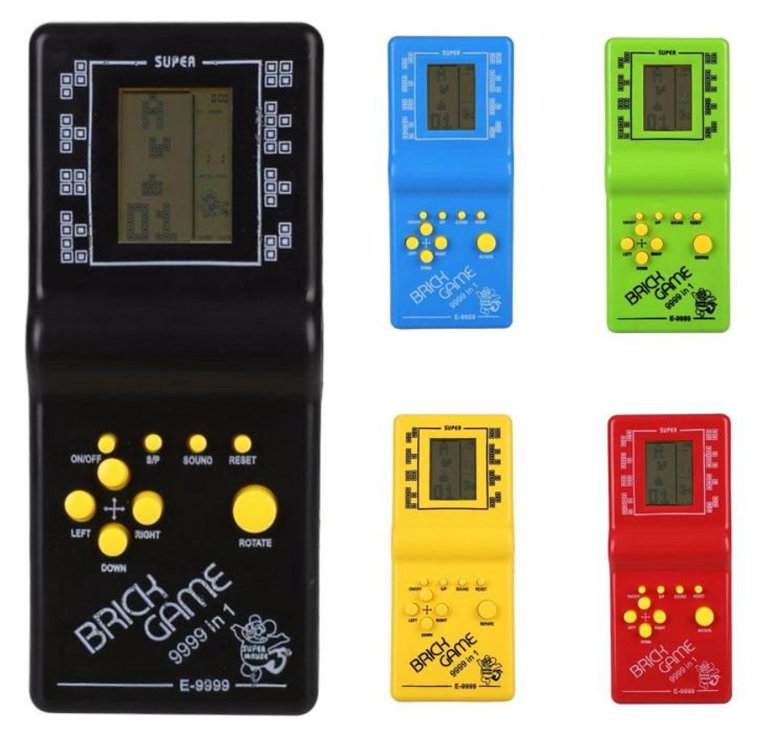
The Brick Game Simulator on the other hand is trying to simulate this brick game console. In this brick game simulator, there are 13 game available. These games that are available in this simulator are: Tetris, Snake, Racing, Digger, Bomber, Pong, Tanks, and Arkanoid. This simulator has a very simple design, there are some skin that you can change as well if you want some customization. I think this simulator is one of the best Brick Game simulator available. Not like another simulator, this one have very minimal adds.
If you want to download BRICK GAME SIMULATOR, you can go click the link below or just simple search in Google Play Store on your android devices.
Download Retro Brick Game Simulator
CoolNES - NES Simulator
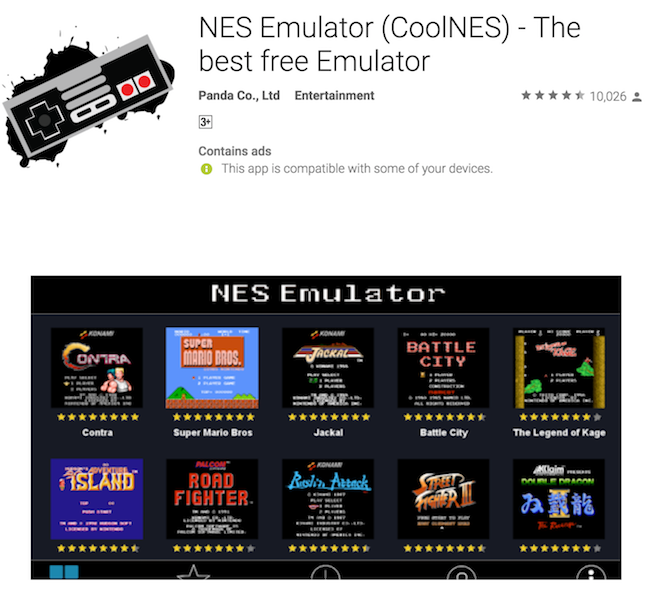
Alright, Next simulator that I am going to talk in this article is NES Simulator. As you know, it is a simulator application for NES console. Before we begin talking about the simulator apps, let's learn a little bit about NES for those of you who read this article and does not know about NES.
NES is stand for NINTENDO ENTERTAINMENT SYSTEM which is a video game console aimed to be use in home environment. It is using 8-bit technology. The console was developed and also manufactured by Nintendo. Originally, the console was released not as a game console but it was as the Family Computer. Probably you might have heard the name Famikom, that is another name for NES in it's early release. It was released in 1983 in Japan, then the system continue to spread to another part of the world. The console was released in 1987 in New York. NES gaining a lot of popularity from the whole world. In United State, it contribute to revitalize the video game industry. Another good review also received by NES a lot. For example, IGN published a statement which says that NES was the single greatest console for video games in history, this statement was stated in 2009.

Now, let's talked about the simulator. CoolNES is an android application that was created to simulate the NES system. The application was published by Panda Co., Ltd. The apps is available for free to download. The latest update of this application is on January 2018. The apps is quite popular, as when this article wrote, the apps has been downloaded ranging from 1 to 5 millions. The current version of CoolNES simulator is supported from android 2.2 which has code name "Froyo".
The interace of this application is very simple, when first you start the apps, you will see list of games that are available. In total there 87 games available. Quite a lot huh? There are 5 menus available in the application's interface. These menu are List game; which where you can see all list of games, favorite; You can search games that display on list games menu and that you can add to your favorite which will be displayed in this menu after you add it. The other three are "recent", "purchased", and "about".
With this CoolNES application, it is definitely going to make you remember all of those good memories you have in the old days. Now, those old cool classic games are in your pocket. To download the apps, just click the link below or just open you play store on your android device and search "CoolNES".
Download CoolNES Simulator
Alright, That is all for my post today, I hope with this article, you found something that could benefit to you. The old classic games that you used to play in your childhood now are available in your pocket. Hope it can bring back your best childhood memories. Just download the apps and have fun playing some classic games.
Image Source:
play.google.com
codebin.com
redchillideals.co.za
Waw dude, that is really a nice article.
I just knew that this device name is brick game. In my hometown we used to call it "gimbot". I have no idea who did name this device like that. Thank for sharing your knowledge about retro games.
Wow, how cool is that, in my hometown, we call it "gimbot" too. Oh..i see, we have the same hometown :D
Wow, nice review, GameBot, I have play this game and so much fun. Nice @zulman
Indeed, I used to have so much fun too playing thede games. When I found the apps on Play Store, it is really bring me back my childhood memories.