My first tutorial is about a very simple and easy to use FREE GIF creator - GIPHY
Create a FREE Account
GO TO https://giphy.com
1. Drag and Drop a Video to create a GIF
1. Drag and Drop Pictures to create a Slideshow-GIF
1. Drag and Drop a Picture to create an Animated GIF
1. Drag and Drop a Picture and use the GIF Editor
When you sign in you have 4 option to create a GIF, let me show you how easy it really is
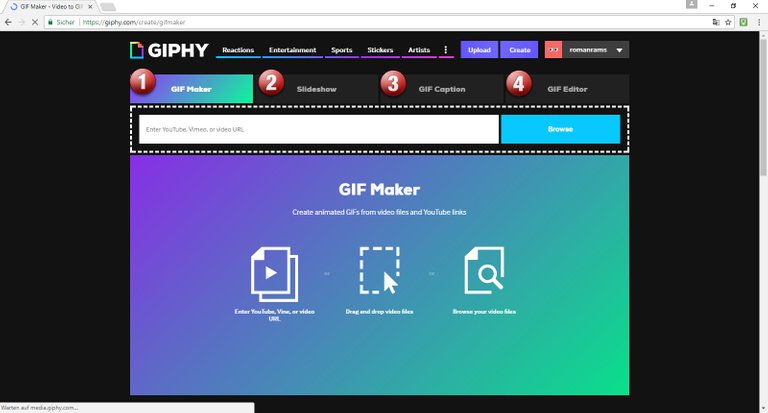
1 - Drag and Drop a Video to create a GIF
in this short video you can see how fast you can create GIF's

2 - Drag and Drop Pictures to create a Slideshow-GIF
in this short video you can see how fast you can create GIF's
3 - Drag and Drop a Picture to create an Animated GIF
in this short video you can see how fast you can create GIF's
4 - Drag and Drop a Picture and use the GIF Editor
in this short video you can see how fast you can create GIF's
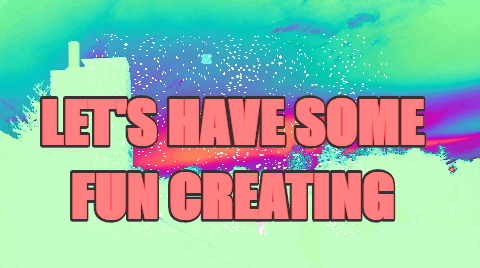
I hope you enjoy it. Let me know if you have any questions.
Greetings from Germany
Roman Rams aka. NEXANYMO
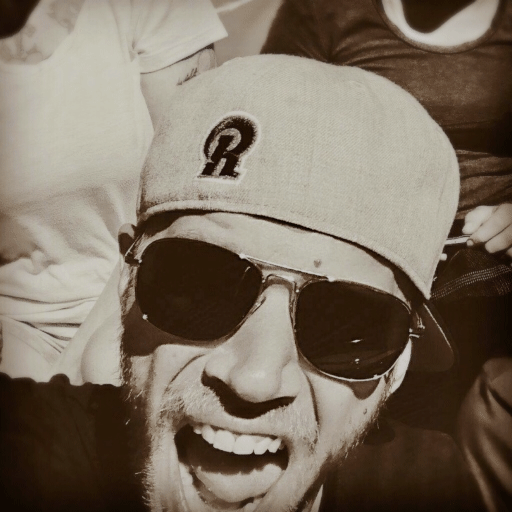
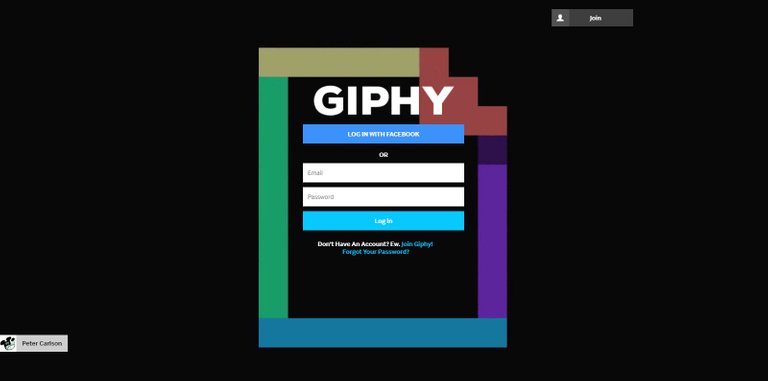


Hey guys, here is my first tutorial - How to create a GIF for your STEEMIT posts. GIPHY TUTORIAL
@jeanpi1908 @eddyova @kurttasche @detlev @akhismay
Thank you for posting this!, it really helps a lot of people. I was using camtasia studio to create animated gifs and it is pretty complicated to me, I think that your way is the most easiear and faster to create gif. upvoted & resteemed
#ART #Drawing & cool stuff- check it out --> @treinorstudio
@treinorstudio
Danke für den einfachen guide ich hatte nicht gewusst dass das so einfach geht und als dank will ich dich hier nominieren.
This gem of a post was discovered by the OCD Team!
Reply to this comment if you accept, and are willing to let us share your gem of a post! By accepting this, you have a chance to receive extra rewards and one of your photos in this article may be used in our compilation post!
Gems! We strive for transparency.You can follow @ocd – learn more about the project and see other
Danke für deine nominierung... I accept the nomination :P
Du wurdest hier in meiner wöchentlichen Kompilation erwähnt: https://steemit.com/ocd/@jeanpi1908/my-weekly-ocd-review-2
ich habe noch mehr GIF's erstellt. allerdings mit microsoft powerpoint
very helpful.. thanks mate ... i will definitely try this ...
Thank you , really appreaciate that... it is really an easy to use tool
nice post , thanks for share
thank you really appreciate that
Had no idea that it was that easy :)
Thanks mate!
you are very welcome, i think there are much better tools and easier tools out there, going to test some more
Really helpful... thanks
thank you, really appreciate that
thanks i will give it a try.
thank you, just go for it, it really is that simple... create your gif's in a few minutes