1- start your profile in a new tab browser then press f12 button or ctrl+shift+i you will see a window like this
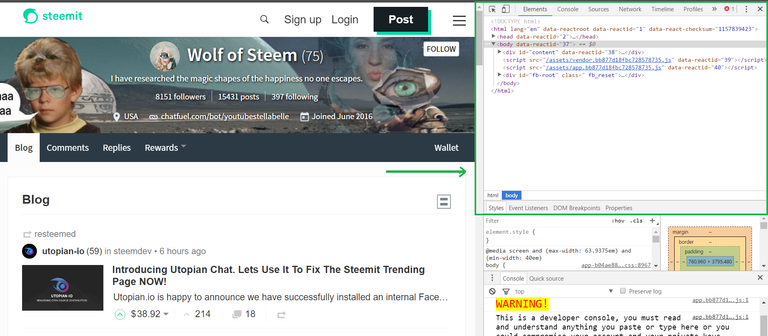
2- now click the button shown in this picture to select an element in the page to inspect it which is your profile avatar picture in this case
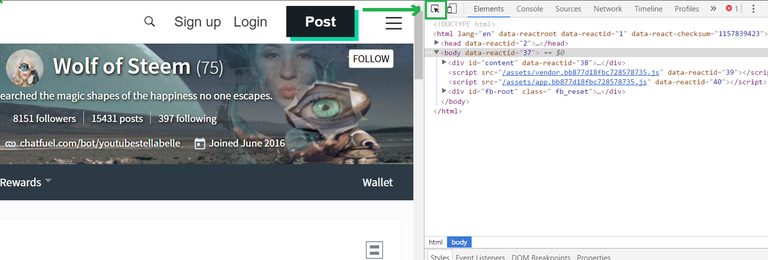
3- when you click with the cursor on your user picture you will see that there is zone in the inspection window will change the color
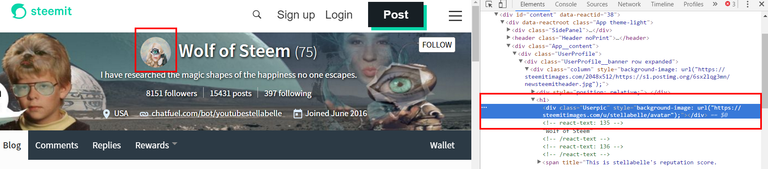
and past it in the place of the old one follow the steps on the pictures
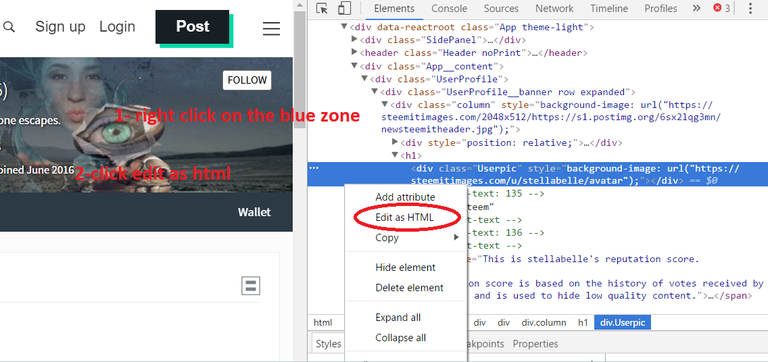
this zone will appear
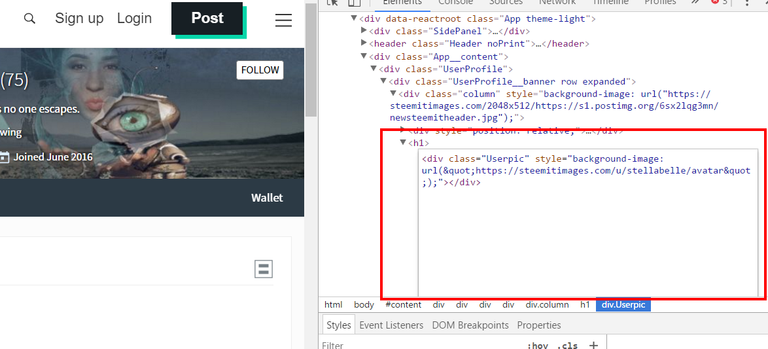
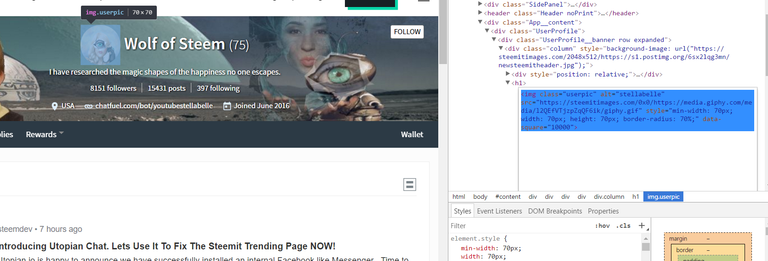
we have finished now just close the inspection window and enjoy ;)
do not refresh the web page or every thing will be lost . i hope you will like itthis would be awesome but on steemit you can't because it is related with the development of the website maybe for security issues but if you want to see where is the exact problem just follow this steps @stellabelle you still can see it but without refreshing the page
4- so now copy the code that you will find in this link https://codeshare.io/5MbQEe
you can edit the written code inside this window so just delete it then past the code from the link https://codeshare.io/5MbQEe
You are viewing a single comment's thread from:
What you are doing is a lot of work which nobody will see: you are changing the HTML DOM by replacing the static 128x128px Steemit profile .png with the original animated .gif, but only within your own browser. If you would reload / clear-cache that page, your entire work is gone.
PS: Nice try though! I upvoted your comment myself because you tried hard! :-)
PS2: next time, you might want to re-think if your solution actually solves the problem at hand before posting it!
thank you anyway (^_^)hahaha @scipio thnx for the vote just i don t know if you read this or not
You're welcome for my upvote! And yes I did read it! Did you also read my comment? (It's just below Stellabelle's article...)