Creating GIFs: A Comprehensive Guide
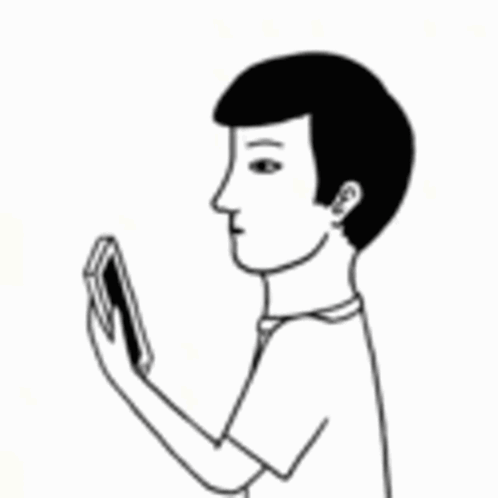
School is in session.
GIFs are "Graphics Interchange Format" file and have become a very important part of digital communication. Why GIFS? They offer a unique way to show emotions, reactions, or information in a loop. Here's how you can create your own GIFs, whether you're a novice or looking to refine your skills.
- Screen Recording Software
One of the simplest ways to make a GIF is by recording your screen. Tools like GIPHY Capture for Windows or LICEcap for both Windows and macOS allow you to capture a portion of your screen and convert it into a GIF directly. Couldn't be easier than that.
Steps:
Choose the area of the screen you want to record.
Start recording your action or animation.
Stop recording, and the software will automatically convert it into a GIF.
- Video Conversion
If you have a video clip, you can convert it into a GIF using various online services or desktop applications:
Online Tools: Websites like GIPHY or Imgur provide free converters where you upload your video, trim it to the desired length, and convert it to a GIF.
Desktop Software: Programs like Adobe Photoshop or Adobe Premiere Pro can handle this task with more control over quality and size. Import your video, select the segment, and export as a GIF.
- Image Sequence
For those who prefer working with still images, creating a GIF from a series of pictures can be effective:
Software like Photoshop: Open all images as layers, then use the "Timeline" feature to turn these layers into animation frames. Adjust timing and loop settings, then export.
Online Services: Ezgif is an example where you can upload multiple images, arrange them, set the frame duration, and create your GIF.
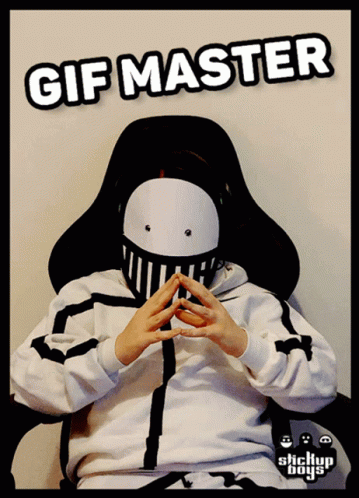
- Camera Apps
For spontaneous GIF creation on mobile devices:
iOS: The built-in Photos app allows you to make a Live Photo into a GIF. Third-party apps like GIPHY Cam or ImgPlay offer more features.
Android: Apps like GIF Maker by Bazaart let you capture video directly into a GIF or convert exsting videos.
- From Scratch
If you're artistically inclined:
Adobe Animate offers some great tools to create animations from scratch, which can then be exported as GIFs.
Simple drawing apps like FlipaClip on mobile devices let you draw each frame, providing a hands-on approach to animation.
There's many more apps to mention butt I'd like to see in the comments how you make your GIFS. Lets make an extensive and comprehensive list together.
Experiment with these techniques to find what works best for your creative projects, and remember, the key to a great GIF is not just the action but the loop — making it fun to watch repeatedly.
This one below was made with makeagif.com
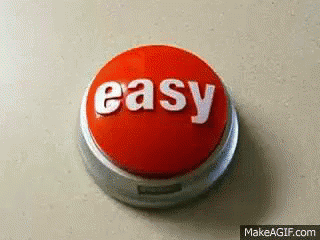
!GIFU bro try it
!LOL
Posted using MemeHive
lolztoken.com
Mutton Honey.
Credit: reddit
$LOLZ on behalf of memehive
(1/10)
PLAY & EARN $DOOM
@epic-fail, I sent you an(2/5)
@stickupboys wants to share GiFu with you! so I just sent 20.0 SWAP.GIFU@epic-fail! to your account on behalf of @stickupboys.