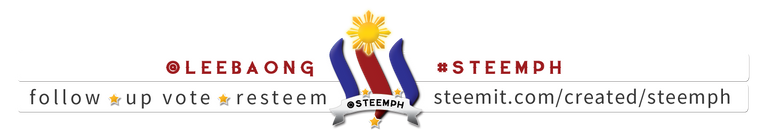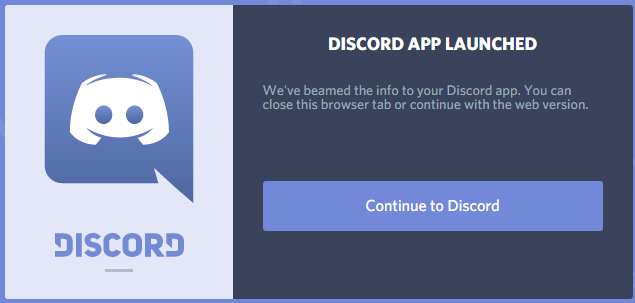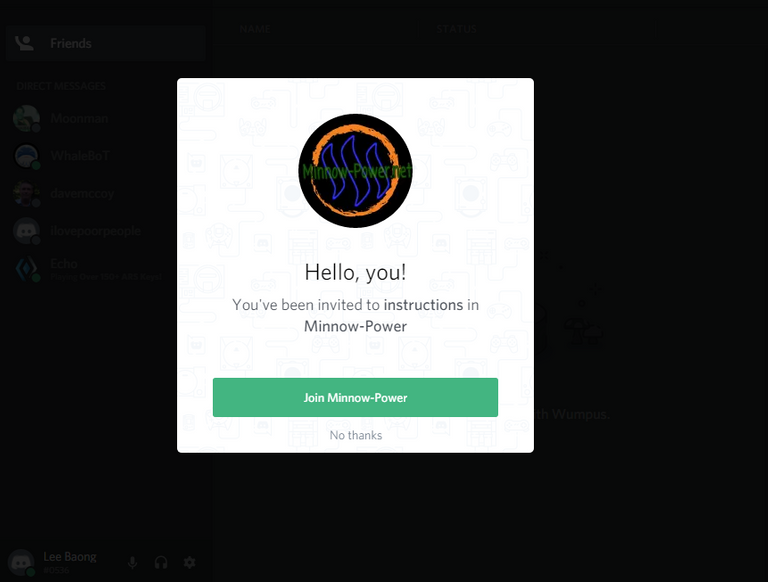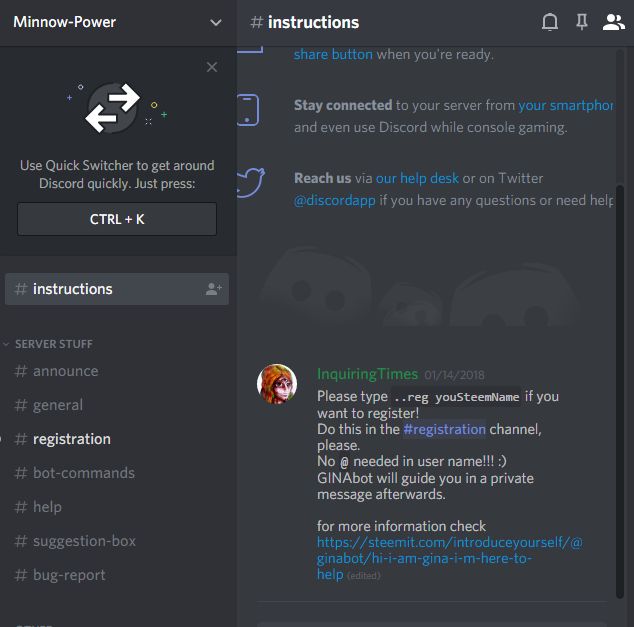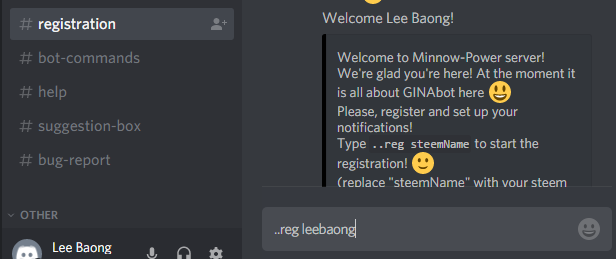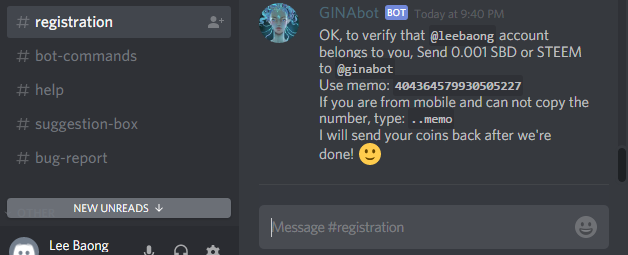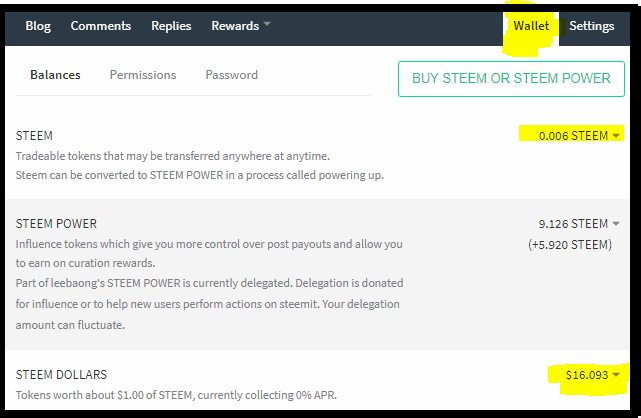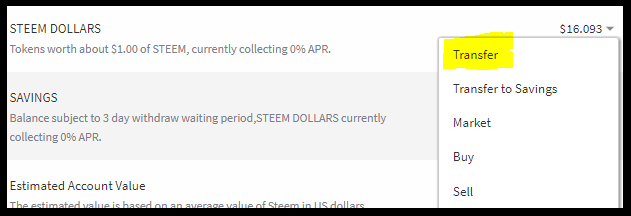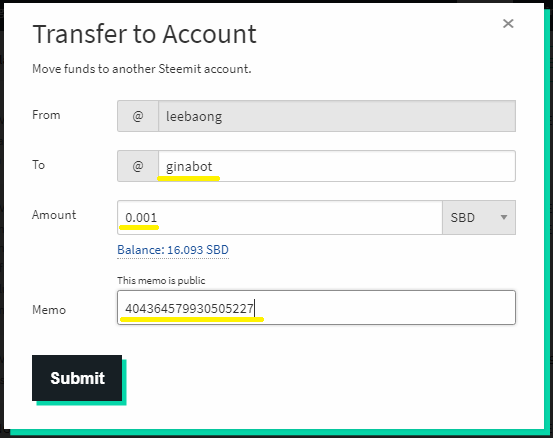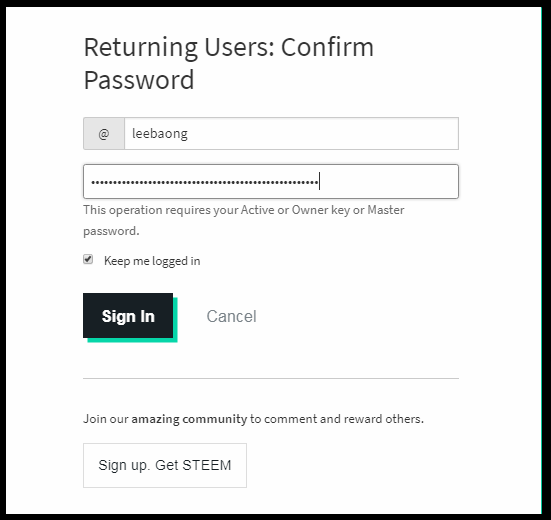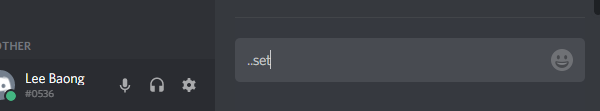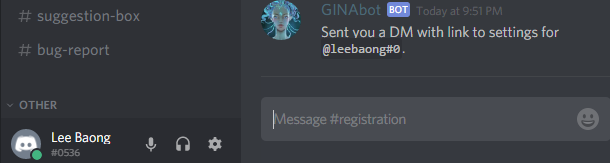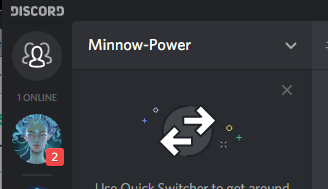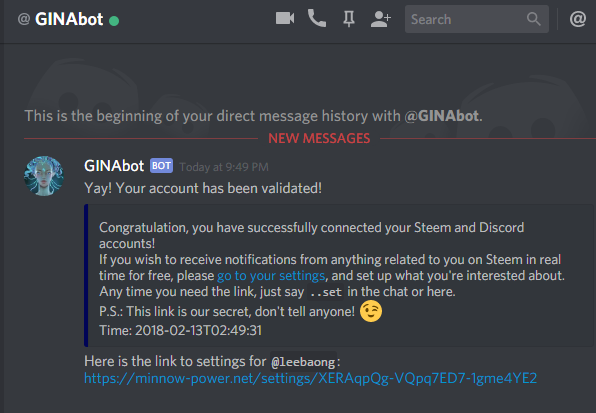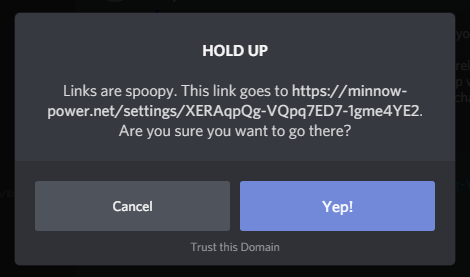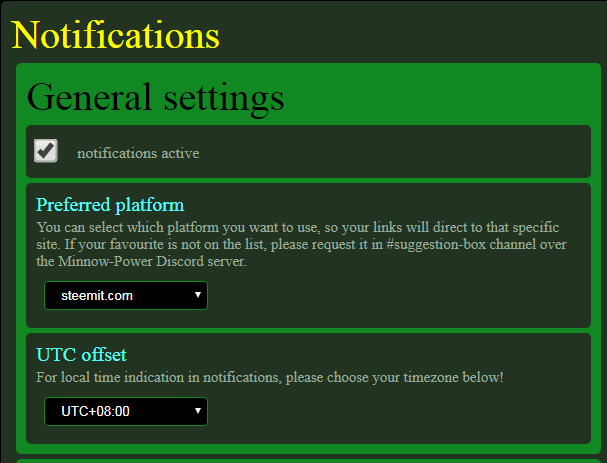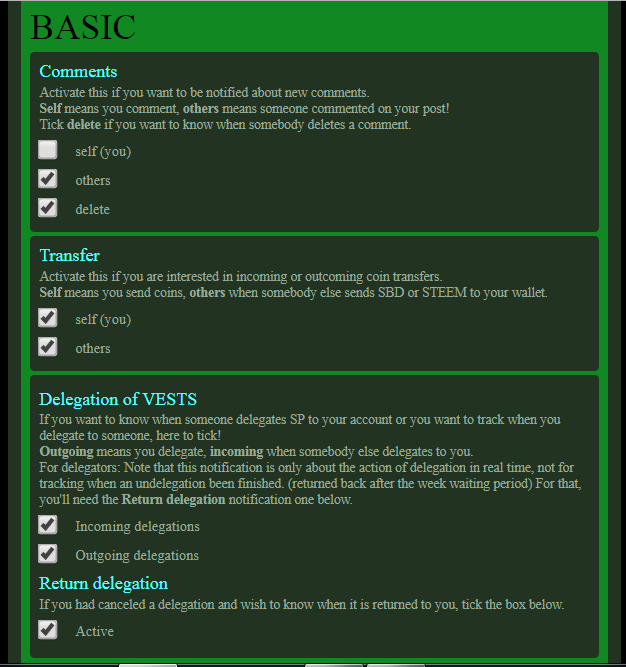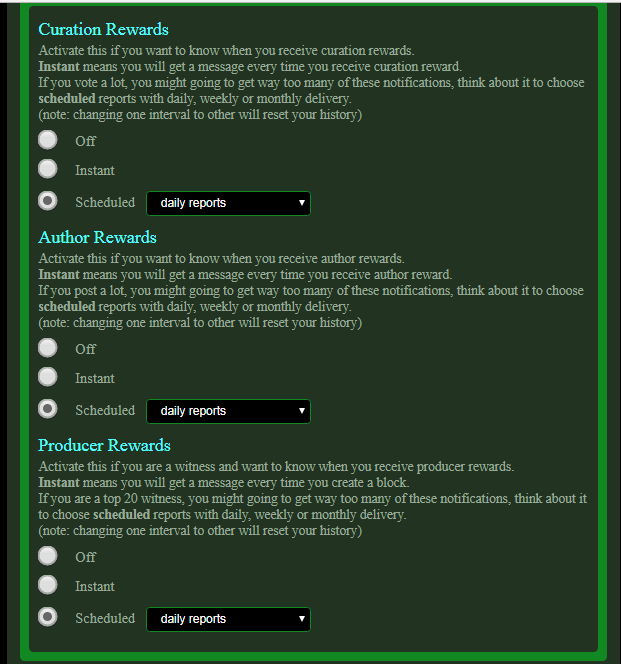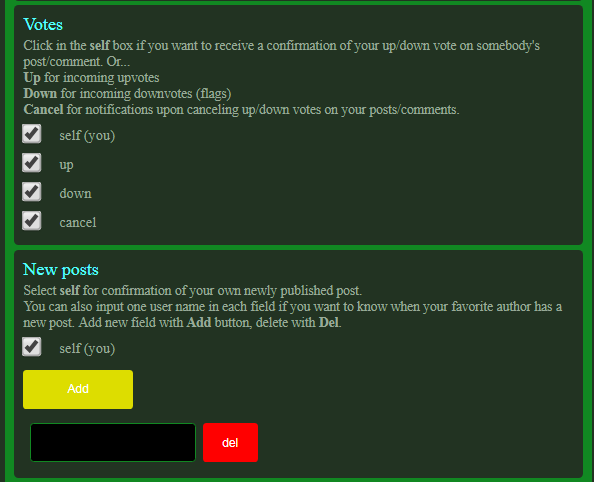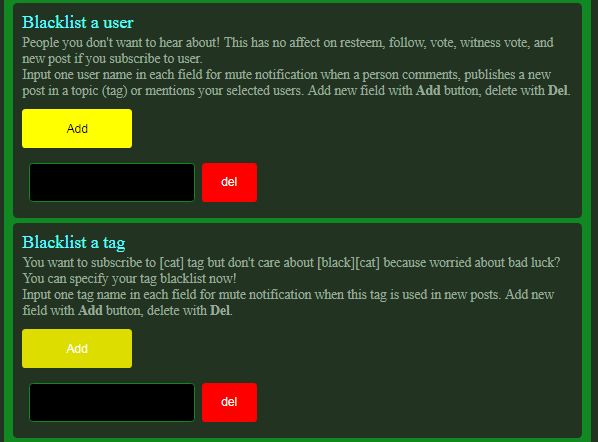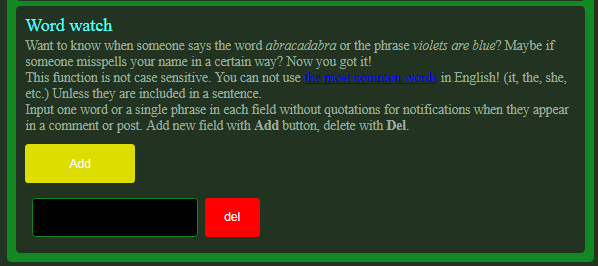How does steemit activities notifications sound to you? If you like that idea, then you may try to read how @GINAbot of @neander-squirrel works. It tells you what’s happening in your account. Here is the link: https://steemit.com/ginabot/@ginabot/ginabot-the-best-notifcation-service-in-the-steemiverse
After I read the post, I then decided to register to the bot. Below is my Step-by-Step process how I registered to @ginabot.
But before you go to the registration process, I would suggest you can download the discord application first
Mobile Phone: Go to Google Play and search for Discord – Chat For Gamers
PC: https://discordapp.com/
Okay, let’s now proceed to how I get my account registered to @ginabot. This may serve as your Guide too.
First, I joined the Minnow Power Discord Server. Link - https://steemit.com/ginabot/@ginabot/ginabot-the-best-notifcation-service-in-the-steemiverse
I was routed to this page. Of course, I pressed Continue to Discord with a smile.
I gladly pressed that Join Minnow-Power button.
I was welcomed by InquiringTimes at the bot with the instructions what to type in if I’d like to register. I like the atmosphere here – very welcoming.
I am an obedient steemian, so I did. Just type in ..yoursteemitnamewithout@
For verification purposes, I have to send 0.001 SBD or STEEM to @ginabot which I did. Please REMEMBER the memo given. You’ll use it later.
I went to my account’s wallet. I preferred to send SBD so I used my STEEM DOLLAR.
Pressed the Drop Down button beside the amount and I clicked Transfer.
So was redirected to this page and filled out the fields To, Amount, and the Memo.
Then for confirmation purposes, it required my Steemit Password or Master Key. Afterwards, I went back to the Discord where should I sweetly chitchat with @ginabot.
I then proudly sent her a message which is ..set to update my preferable setting.
She suddenly responded me that she just sent me a link. Wow! Let me check that.
There I found her at the top of all the groups I joined. I was excited to read her 2 messages.
When I opened it, she was like my mother – would always congratulate me whenever I did something new. But I never responded “Thank You” to @ginabot. I just then pressed that link at the bottom she’d given to me.
Oh My God! What’s the Hold Up? I don’t have any cash. My apologies. But of course, I was sure of what I was doing so I answered Yep
Owright, we’re here now to the Notifications page. The highlight – I think. Hahaha!
I checked that Notifications Active faithfully coz I believe I was not mistaken.
To be honest, I was not really sure what’s my country’s UTC so I asked Google. Google told me that it is UTC+08:00 for Philippines and I heard him.
For the images below, I just checked those options which I think best for me. You don’t need to follow what I'd checked. Choose your own preference.

That’s all my friends and you're done. But oops! Please DON’T FORGET to click …
Enjoy the Service!
I’d like to say a million thanks to @neander-squirrel for this work of a superman and to @inquiringtimes for the unending support until this bot come into existence. My respect! THANK YOU!
Live to Love! Love to Live!
Do No Harm!