Gmail with some new features. Gmail has not only made it into a web version, but those who take advantage of this mail system on mobile will also get new gmail messages. Using new AI technology in Gmail, the benefits of smart reply, e-mail snoozing and nujing have been improved.
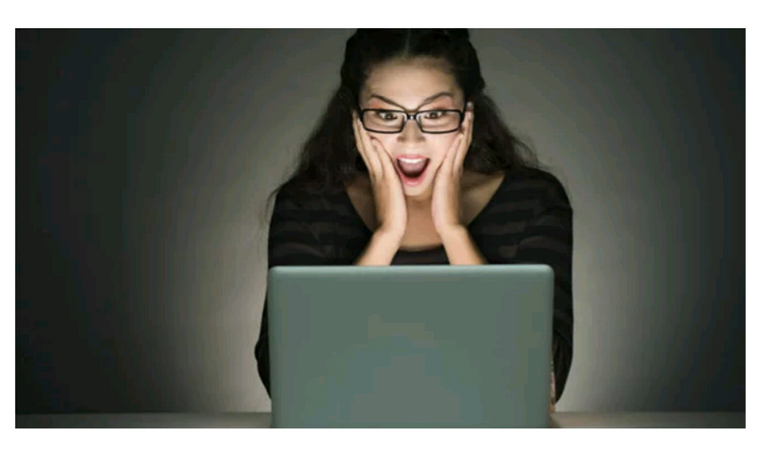
Keeping the mail snoozed:
If you do not want to read an email, you can keep it snoozed. Whenever you are snoozing, it will appear in the mail inbox at the same time. If you do not have the time to keep the snooze again.
Viewing Attachments Without Clicking:
G-mail will appear in the attachment without clicking on this bar. Whether or not the picture is written - you can see the mail automatically!
Confidential Mode:
From now on you can turn off the option to forward, copy, download and print your mail. So if you do not want to carry your mail, no one can do this!
Email Shortcuts:
From now on Gmail Shortcart has added additional features like Archive, Delete, Mark as Red, with Snooze. And all these benefits are available on the right hand side of Mail Inbox.
Risk Warning:
Risk Warning Message - 'This Message Sims Dangerous', if any suspicious mail is seen or spammed mail, any mail from suspicious source will immediately flick into the mail box. Even with this message, an option saying 'delete now' is coming forward.
Native offline mode:
The way Google Docs works in offline mode, this feature is a feature that has been added to Gmail. You can put a mail in this mode for 90 days. Although there is no internet connection, you can do the necessary tasks in this mode.
All features:
Gmail will remind you of Gmail's reply to this feature list. The next step is the Auto Replay feature. That means, if you do not want to type mail and the answers are preliminary, then Gmail will give you a list of such answers. If you choose one from there, you will not have to type the answer again.
If you would like to see Gmail with these new features, but you can click on the Try the New Gmail Mail option. Do not worry, you can come back to the costume in the old way.
Would you like to add some points?
Than comment and also Follow me