If Google pulls your favorite extension from the Chrome Web Store, for example, and you don’t care about the security concerns involved with installing an extension “gone rogue,” sideloading the extension allows you to to bypass Google’s installation restrictions.
To begin, enter chrome://extensions/ into your address bar and click on the “developer mode” toggle in the upper-right corner.
Take the extension’s .CRX file that you previously downloaded—assuming you have one—and use a service like CRX Extractor to transform its contents into a simple ZIP. Unzip that archive somewhere on your desktop or laptop, then click on “Load Unpacked” in the chrome://extensions/ window and go find the folder where you extracted that ZIP file. Barring any errors, that should drop the extension directly into Chrome.
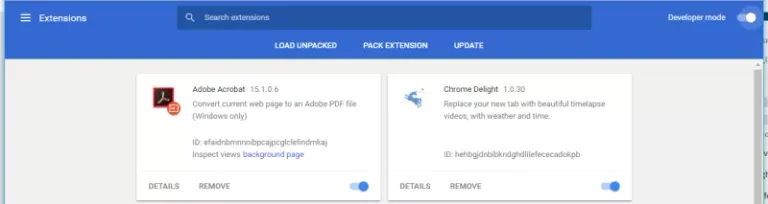
If you have no idea where to find .CRX files for extensions, you can check out the ever-useful Chrome Extensions Archive. Download a .ZIP file from here, rename it to .CRX, and go through the above process to manually drop it into your browser. Yes, you’ll still have to use CRX Extractor to create another ZIP and import that folder’s contents into your browser. You’ll be fine.
Hi! I am a robot. I just upvoted you! I found similar content that readers might be interested in:
https://lifehacker.com/how-you-can-still-download-chrome-extensions-without-us-1826796797