Be aware of the use of Google Maps
Google Maps can speed up your vehicle. Again the speed limit can also alert you. Recently, this feature called 'speedometer' was added to the Google Maps app. Even if the vehicle's speedometer is faulty or broken, you can still get this information through this feature.
To launch the new feature, you need to have the latest version of Google Maps installed on your phone. In addition, active Internet connection and GPS services must be enabled.
Google Maps can speed up your vehicle. Again the speed limit can also alert you. Recently, this feature called 'speedometer' was added to the Google Maps app. Even if the vehicle's speedometer is faulty or broken, you can still get this information through this feature.
To launch the new feature, you need to have the latest version of Google Maps installed on your phone. In addition, active Internet connection and GPS services must be enabled.
To turn on the speedometer, follow the steps below:
- Launch the Google Maps app on your phone and go to Settings.
- Turn on the speedometer option in the navigation settings section.
- Now to turn on the feature, go to Google Maps and tap on the three dot icon in the top left corner.
- Go to Settings at the bottom here.
- The Speedometer feature is hidden within the Navigation Settings section, tap on the Navigation settings option.
- Find the speedometer option in the navigation settings and turn it on.
- Now, return to the Home screen and use the Maps in Navigation mode. You will see a small circle on the bottom left with the speed of your car.
The speedometer alerts the driver when the car is moving at a speed higher than the allowed speed for a certain road. Source: Gazette Now
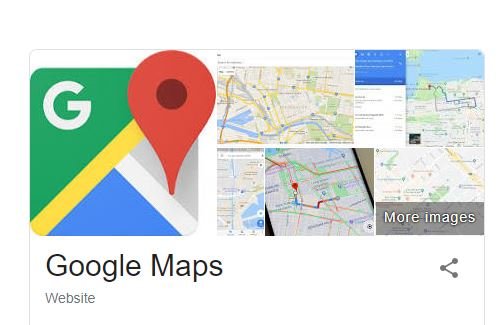
Hi! I am a robot. I just upvoted you! I found similar content that readers might be interested in:
http://maps.google.com/