In the present time web security is a must. We often leave our gmail logged into our home and office computers.
Its a direct invitation to hackers to steal or crucial information.
If you suddenly recall that you have left your gmail account logged into a public computer what you will do ?
No need to panic
We have a solutions.
You can logout from all you current active sessions from any computer
You will just have to follow the following procedure. Look at the images below.
At Very Bottom right hand side you will see and option for last account activity. Click on 'Details' there

It will pop up a new window for you like the image below, which will give you an option to logout from all current web sessions.
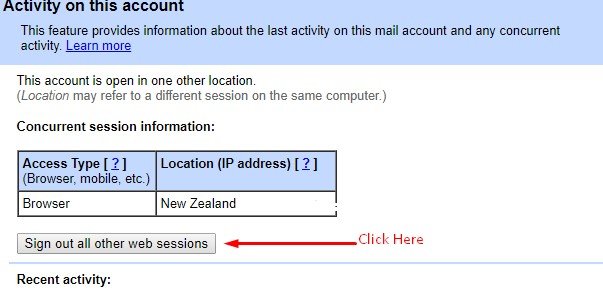
Once you clicked on the option mentioned in above picture it will give you result as below .
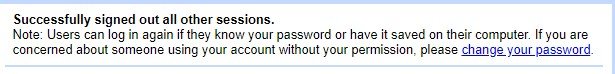
You can reset password afterwards if you wants to using the link given as in above picture.
Thanks and Please Support my Blogs so I can keep writing them.
Please give me a follow and I will give you a follow in return and possible future votes!
Thank you in advance!✅ @lovinder, I gave you an upvote on your post!