For well over a decade, the music industry has been trying to figure out the Internet and they have failed more often than they have succeeded. Declining music sales and the rise of free sources like YouTube and Pandora have left a once proud industry in a state of perpetual anarchy. Half of it is trying to adhere to old paradigms like asking for $20 for fully digital albums while others are trying more unconventional methods. The happy medium for now seems to be music streaming. It brings money back into music and gives people quick, unlimited access to the songs they enjoy. For right now, the juggernauts in on-demand music streaming are Apple Music, Spotify, and Google Play Music. Of course, new challengers are encroaching all the time, and so the status quo likely won’t stay that way for long! In the meantime, let’s take a look at which one is the best in this Apple Music vs Spotify vs Google Play Music comparison.
Apple Music vs Spotify vs Google Play Music – Content and compatibility
Google Play Music
The first, and arguably the most important thing that we took a look when it comes to Apple Music vs Spotify vs Google Play Music was content. After all, you’ll be forking out $10 per month for each of these services and it’s good to know what you’ll be paying for up front. Please note that all three services are equally good at providing the latest popular music and most of the popular music from the last six decades or so.
Google Play Music All Access (later rebranded just Google Play Music) was first launched in 2013 during Google I/O and currently boasts 35 million songs. On top of that, users can upload 50,000 of their own songs to Google Play Music which will then be added to their library for streaming, which is a great way to carry around your personal collection without taking up space on your device. Any music you purchase on Google Play Music will also be added to your collection. Each song can be up to 300MB.
On top of that, you’ll get YouTube Red bundled in, which we will talk more about later. A single account costs $9.99 while a family account can contain up to six members and costs $14.99. You can use Google Play Music for free, but you’ll be limited to using radio stations (with ads) and listening to music that you have personally uploaded to the service (no ads). Each account can have up to 10 authorized devices and you can de-authorize up to four devices per year.
Spotify
Spotify was first launched back in 2008 and currently advertises more than 30 million songs in their catalog. As of early 2016, they also support video content, as well as podcasts. Spotify can also read your locally supported music but you’ll have to sync it to your device’s internal storage through Spotify’s desktop application first.
A single account costs $9.99. Spotify revamped their family plans in mid 2016 and now they are on par with Google Play Music and Apple Music. That means you can get a family plan for $14.99 per month and share it with up to six family members (yourself and five others). Spotify also supports a 50% discount for students. You can also use the service for free and you’ll get most of the features as long as you don’t mind some advertisements. Each account can have up to three authorized devices and the service automatically deletes authorized devices as you add more.
Apple Music
Apple Music began life as Beats Music but was officially launched in its current form in 2015 and their catalog includes over 30 million songs. On top of that, users can upload up to 100,000 songs to iCloud to be streamed back to them, which is very similar to Google Play Music. Each song can be up to 200MB in size. Any music you have purchased in iTunes is also available for immediate streaming.
On top of that, Apple also has a 24/7 live radio station that plays all kinds of content including live music, interviews, and more. A single account costs $9.99 and family plans cost $14.99 which support up to six people. You can have up to 10 authorized devices and you can deauthorize as many devices as you want assuming that they’ve been inactive for up to 30 days. Currently, Apple Music has no free version and is the only one of the three to not have this.
Compatibility
In terms of compatibility, all three of these services are available on most mobile and computer devices. However, we found that Apple Music had the worst mobile compatibility out of the three. Spotify and Google Play Music have web players which gives them additional compatibility on virtually anything with a web browser, a feature that Apple Music lacks entirely. That gives Spotify and Google Play Music an equal advantage over Apple Music in this category.
Winner for best content and compatibility
When you add it up, Spotify has the best free service but its content is otherwise par for the course these days. Apple Music had a strong showing, but like Spotify its only really big feature is its music. Given that YouTube Red is directly linked into Google Play Music and provides an untold amount of additional, ad-free content, the service that has the highest compatibility and the most additional content is Google Play Music, hands down.
Apple Music vs Spotify vs Google Play Music – Design
Google Play Music
Of course, all the content in the world matters little if you don’t enjoy actually using the application. In our examination of Apple Music vs Spotify vs Google Play Music, we took a look at all three services to see what it was like to actually use their applications. Please note, that all of the design testing was done with full, paid accounts for all three services.
Google Play Music uses Material Design which means you’re in for a bright, colorful, and generally enjoyable music browsing experience. When you open the slide out menu, you’ll be greeted with the Listen Now, Top Charts, New Releases, My Library, Browse Stations, and then the Settings. Each page does pretty much what the title says it does. You can see the latest popular music with Top Charts, the newest content with New Releases, check out your library, browse stations, and Listen Now acts as both a landing page as well as a discovery page. On all pages, you’ll find a Chromecast button and a search button in the upper right hand corner.
It could be argued that Google Play Music is occasionally too flashy
The My Library page is broken up into a lot of sections. You’ll have playlists, stations you’ve previously listened to, and then your actual musical library that’s broken up by genre, artist, album, and then by individual songs. This is both good and bad because it gives you a ton of ways to view your content but the layout requires a lot more work on the part of the user to access all of it. In this instance, it could be argued that Google Play Music is a little too flashy and a simpler, more streamlined approach would have been appreciated. The browse stations tab is much the same way where users must perform a ton of swiping to get to various categories.
When you play music, the music player is constantly accessible either in the notification drop down or as a truncated box at the bottom of any given page. The player itself is pretty standard with prominently featured album art along with a thumbs up and down buttons and the standard control buttons at the bottom. Right above that is the repeat button, the shuffle button, and another Chromecast button. You can hit the music note icon at the top right to return to the playlist or song list to change the track. To the right of that is the three dot menu where you can access additional options including adding the song to your playlist. You can click the thumbnail in the top left corner to close the player and return to the app to look around.
Spotify
Spotify uses a lot of the same basic principles as Google Play Music where the majority of your navigation is going to take place by opening the left slide-out menu and then picking your category. However, Spotify takes a much less flamboyant approach and it is decidedly more simple to move around the application. It also employs Material Design but seems to do in more measured doses. The app opens up to your library page which, in my humble opinion, is the correct place to open the application. From there you can use the slide-out menu to go to Search, Browse, Radio, and then back to Your Library. Much like Google Play Music, the title of each category more or less explains what each one does.
Spotify also has Material Design, but in more measured doses.
The Browse feature is essentially Google Play’s Top Charts, New Releases, and Listen Now pages all rolled into one. There you’ll find new artists, popular artists, and a variety of things to try out based on your listening habits. You can also access podcasts and video content from here by clicking on the Shows option. This is a really smart way to do this as it creates an easy, all-in-one hub for finding new content and users know where to go if they want to find something new. The Radio section is where the curated playlists are kept in case you want to try those.
The music player acts almost identically to Google Play Music. You can access it anytime in the notification drop down or by the truncated box at the bottom of the application. The controls are in different spots, but you’ll more or less see the same buttons across the bottom that we say in Google Play Music. The top left is the button that closes the player and returns you to Spotify’s main interface and the top right is a button that takes you to the current playlist. We will note that the notification player has a plus symbol to easily add the current song to your library without entering the app which we thought was nice.
Apple Music
Despite what you may have heard, the app experience on Apple Music isn’t all that different from the other two. It also relies on a left-side slide out menu where you’ll be doing most of your navigation. The app launches to the “For You” page, where you’ll find recommendations based on your listening habits. You’ll also have access to New, Radio, Connect, Playlists, and My Music sections straight from the left side menu. These sections do exactly what their titles suggest that they do.
Apple Music looks good, but not Material Design good.
There aren’t many surprises with Apple Music. Each section is well defined and the content is prominently and simply displayed. The only real complaint is the application relies very heavily on your device’s back button and some pages have on-screen back buttons while others do not. This creates a disjointed and sloppy feeling in the application as your finger will have to bounce frequent between your back button and the navigation button in the top left corner.
The music player isn’t anything we haven’t already seen before. It’s accessible in the same fashion as Spotify and Google Play Music and you’ll find the same controls, simply in a different configuration. Apple tries to be different by putting the three dot menu in the bottom right instead of the top right which is unusual. Our biggest complaint is using the button to the current playlist to switch tracks is one of the screens that doesn’t have a navigation button so going back and forth frequently requires some hand gymnastics.
Winner for design
With Apple Music vs Spotify vs Google Play Music, all three applications had surprisingly good showings in the design department and this was a very close one because all three of them do so many things in such a similar way. Google Play Music definitely had the best looking interface, but its penchant for being flashy often requires extra taps and swipes by the user and we felt that it got in the way of the user experience. Apple Music has a surprisingly robust interface, but its outdated design and occasionally sloppy execution gave it a disjointed feel. It really felt like Spotify struck that perfect balance where it was simple and streamlined when it needed to be, but flashy, modern, and fun when the occasion required without getting in the way of the user experience.
Apple Music vs Spotify vs Google Play Music – Playlists and curation
Google Play Music
All three services offer the ability to create playlists along with curated, pre-made playlists for you to listen to. This is a huge feature because it kind of dictates how we listen to music on the service and curated playlists are a large draw thanks to the popularity of radio streaming apps like iHeartRadio and Pandora.
As expected, Google Play Music does allow you to create your own playlists. Playlist creation is rather simple. You find the songs you want, add them to playlists, and then you can play back the various playlists. You can play them in random order or sequentially and modifying playlists is generally easy. It’s worth noting that since you get ad-free YouTube and the ability to play YouTube audio with the screen off, the playlist functionality can be extended to YouTube and then played back without interruption like any other music app. It’s not something a lot of people do, but that’s one more playlist option that the competition doesn’t have. You can share playlists by making them public, but admittedly, it’s not as robust of a sharing system as Spotify.
Back in 2014, Google purchased Songza with the expressed intent of improving their curated playlists, and it worked. Not only can you find the usual playlists based on genre, but Google Play Music also has playlists for various moods and activities. We thought that was spectacular and all of the options offer up hundreds of playlists for various situations and emotions. You can also start a playlist based on a song, genre, or artist that you like just like Pandora.
Spotify
Spotify follows a lot of the same lines as Google Play Music. You can create your own playlists by surfing for songs and adding them at your leisure. You can also share your playlists with friends and then import playlists that other people have made and Spotify arguably does this better than anyone else. Spotify will also maintain a “starred” playlist filled with the music you have favorited for easy access to stuff you know you’re going to like.
The service also has a pretty decent curated playlist selection. They adhere to basic genre selection and each genre has a variety of playlists based in that genre. It’s similar to Google Play Music but without as many options. Spotify’s saving grace in the curation department comes in the form of their weekly Discovery playlists. These are 30 randoms songs you’ve never heard before that are compiled based on your musical tastes. This feature has had rave reviews and it’s an effective method of discovering new music without being overwhelming. It’s a feature all Spotify users should check out.
Apple Music
To put it bluntly, Apple Music has the best self-made playlists out of the whole bunch. When you add a song to a playlist on Apple Music, the service automatically adds that song to your library as well. This is in comparison to competitors where you must add songs to playlists and your library separately. This means you can build a library and playlists simultaneously which saves you a lot of time and effort in the long haul.
Curated playlists, on the other hand, could use some work. Apple Music uses the genre system which has even fewer options than Spotify right now. The service does have a 24/7 live radio station called Beats One that is pretty enjoyable. It has live music, live radio hosts, interviews, and brings a certain human feel to an otherwise robotic experience. The only bad part is that it tends to play popular music which may not interest those who don’t like popular music. Even so, we really liked the idea of Beats One and it is a feature that neither competitor can replicate.
Winner for playlists and curation
This was another very close call in our look at Apple Music vs Spotify vs Google Play Music. Google Play Music wins because it simply pounds the competition into submissions with the vast amount of playlists you can interact with on both the Play Music app and on YouTube. Apple Music had the best user-made playlists and Beats One offered a fun, unique experience that neither competitor could replicate but also had enough aside from that to still remain well rounded. Spotify’s weekly Discovery playlist is utterly fantastic, but aside from this single, 30-song playlist, Spotify doesn’t really have anything that wasn’t replicated by its competition.
Apple Music vs Spotify vs Google Play Music – Additional Features
Google Play Music
Most people will be picking up one of these three services to listen to music. However, that is not all that they can do. Each of these services offer unique features aside from just music streaming. Many features, such as the ability to save music for offline listening, are shared between all three services so we’ll focus on the ones that make them different.
Google Play Music has a strong game when it comes to additional features. The one that is worth talking about the most is YouTube Red. YouTube Red gives you additional features in the YouTube Music app, offers ad-free YouTube videos on both computer and the application, and then it also allows you to listen to YouTube videos with the screen off. YouTube is, of course, the single biggest video streaming site on this entire planet. This adds an insurmountable amount of video content that ranges from tech to sports, funny videos, music videos, video podcasts, and even those goofy, five second quote clips from that show you like.
On top of that, the Google Play Music application also acts as a local music player and can see the music you have stored on your device.. This successfully bridges the gap between locally stored music and streaming with more fluidity than the competition. It also includes support for Android Wear, Android Auto, and, hands down, the best support for Chromecast. Chromecast support also extends to all of the YouTube content.
Spotify
Spotify has only a few additional features. It has superior music controls and you can do things like crossfade and gapless playback. The app also contains better notification support and control so you can get notified when new artists or albums his Spotify. It also has Chromecast support although it’s not that great yet. It also has direct support with Facebook which gives it a better social media presence than either competitor.
Spotify’s biggest draw outside of music is the addition of podcasts and video content as of early 2016. Both have been integrated surprisingly well into the existing interface and it’s easy to find and interact with the content. The podcast and video content is a bit scarce with how new it is, but we expect the library to grow over time. For now, you can find stuff like clips of Jimmy Fallon and Epic Rap Battles of History along with podcasts such as The Nerdist and various podcasts by HowStuffWorks.
Apple Music
Apple Music suffers a lot in the additional features category because it’s so new. It hasn’t had the opportunity to iterate and improve over the course of years like its competitors and that puts it at a disadvantage. In fact, we’ve already discussed most of the features in previous sections and don’t really have much to talk about here.
The one additional feature that we can touch on is the Connect feature. It gives your typical user the ability to follow various Apple profiles and artists and engage with them. You can choose who to follow and as you read status updates, you can drop a heart if you like and even comment if you want to. Aside from music discovery, there is no real point to it but it can be fun if you’re into following artists and celebrities.
Winner for additional features
Truth be told, we didn’t weigh the additional features category very heavily in our look of Apple Music vs Spotify vs Google Play Music because these are primarily music services which makes additional features icing on the cake rather than a focal point for value. That said, Google Play Music had the best extra features thanks to its inclusion YouTube Red which adds so much extra content to the table. Spotify has native video and podcast support which is nice, but ultimately can’t compete with YouTube Red. Apple Music is brand new and it really doesn’t do much outside of streaming which may actually be alright if you don’t want extra stuff getting in the way.
Apple Music vs Spotify vs Google Play Music – Best bang for your buck
Finally in our look at Apple Music vs Spotify vs Google Play Music, we’re going to discuss which service is the best bang for your buck. The question we’re trying to answer is whether or not you’re getting what you pay for and how far your dollar is being stretched when you use these services.
Google Play Music
Google Play Music does a great job of providing a good amount of content for the price. You get the 35 million songs, the hundreds of playlists, cloud storage for up to 50,000 of your personal songs, you can get to it almost anywhere, and play almost anything and it’s all ad-free. The real catalyst for success in this category is, once again, YouTube Red.
Not only does YouTube add an uncountable number of songs that Google Play Music doesn’t have, but also adds ad-free video content for literally any category that you can think of. When you add it up, there really isn’t a paid service that you can name that offers as much ad-free content as Google Play Music and YouTube Red. The Play Music family plan is $14.99 for up to six people which is extremely reasonable.
Spotify
Spotify offers quite a bit as well. You get the 30 million songs, all of the playlists, and you get the podcasts and the video content all ad-free. Spotify has native desktop applications for Windows and Mac along with a web player that can be accessed on pretty much any operating system much like Google Play Music. You’ll also have access to concert information near your location and perhaps the best social media integration for sharing playlists and songs with friends. You’ll also get decent discovery tools and Spotify Running.
Spotify’s only real weak point is its pricing. On the plus side, it has a great free option and college students can get the service for 50% off. However, its family plan pricing is by far the most expensive of the three and can max out at $29.99 per month for six people. That’s double the price of Play Music and Apple Music.
Apple Music
You would think that Apple Music would suffer here but it actually doesn’t do all that bad. You’ll have the 30 million songs along with direct integration with iTunes. Apple Music also gives you free cloud storage for up to 100,000 songs similar to Google Play so you can bring your own library. You’ll also get the human touch with Beats One and a dedicated social media service in Connect to follow your favorite artists.
We’ve no doubt that Apple add more stuff in the future, but that stuff isn’t available right now. Unfortunately, for now, the service is new and only contains music. Apple Music matches Google Play with a $14.99 family plan that supports up to six people. That’s a great deal.
Winner for the best bang for your buck
This one was ridiculously close in this Apple Music vs Spotify vs Google Play Music battle. Google Play Music wins, again, because of YouTube Red. If Google ever removes YouTube Red from Google Play Music, then we’ll have to have this conversation again because I’m not so sure Play Music would retain the top spot. Spotify has the most amount of native content and doesn’t rely on outside services for its podcasts or video content which puts it in a solid second place. Apple Music almost matches Google Play Music feature for feature, but doesn’t have the advantage of YouTube Red to improve its content offerings and gets a third place finish.
Apple Music vs Spotify vs Google Play Music – Who wins?
This ended up being a much more difficult comparison than was originally envisioned. All of these applications hit the all of the most important points when it comes to design, content, and playlists with only minor differences and nitpicks between them. They all have additional features that add value. However, at the end of the day, Google Play Music has that proverbial streaming cheat code with YouTube Red which adds so much content.
Spotify had a strong all around showing. It has great content, great design, above average discovery, and it’s intensely easy to use. You can’t really go wrong with Spotify, especially if all you want is a solid, no-fuss music streaming experience without a lot of extra stuff tacked on. It is worth noting that most of Spotify’s features are available in the free version and Spotify maintains the best free music streaming service out of these three competitors. If you don’t want to spend money, Spotify is your winner.
Apple Music came in third, but not by the wide margin that I originally envisioned. The interface is functional and even adheres to many of the Android design guidelines. It has a lot of content and the Beats One really is a unique human touch that you don’t find anywhere else. It is a shame that it offers no free services like the other two, otherwise it may have been higher on this list. There are demographics that could see Apple Music as the way to go and that’s something I wasn’t expecting.
Related best app lists:
It inevitably boils down to personal taste. Some people are going to love the virtually limitless content that Play Music offers while others will prefer the more streamlined Spotify experience. Others still will see the allure of Apple Music as a viable option. As long as you’re happy with what you’re getting then there are no wrong answers in this battle between Apple Music vs Spotify vs Google Play Music. Which service do you use or would you use?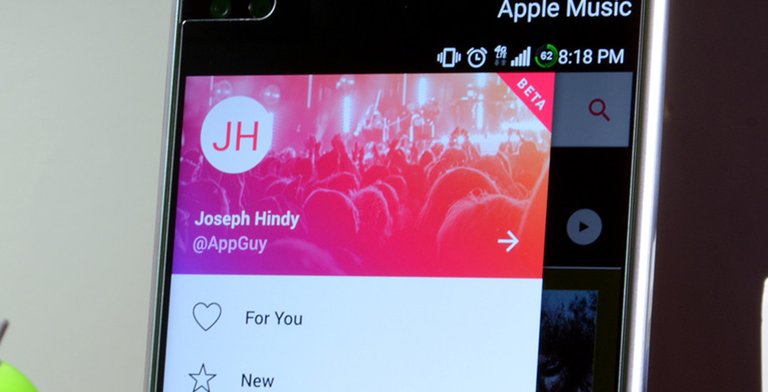
Hi! I am a robot. I just upvoted you! I found similar content that readers might be interested in:
https://www.androidauthority.com/apple-music-vs-spotify-vs-google-play-music-671277/