
Hi all,
this is going to be an update to a previous post i did about crunching scientific data on androin mobile devices, like tablets or phones or whatever you can think of :)
Starting point
The starting point was a quite homogenous mass of hardware, as can be seen in the following table:
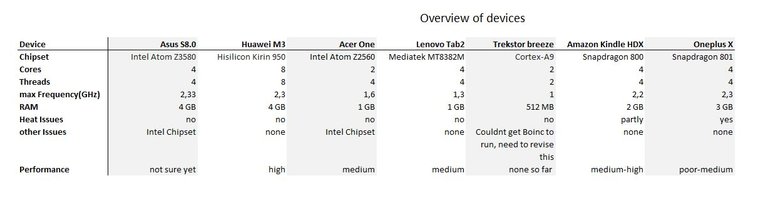
In the meanwhile
I have worked a few times on the Intel Tablets (Asus and Trekstor) and tried to get them working for good, sadly i wasnt that successful with it and i have given up for good on the Trekstor one (has no power anyways). Iam still trying to get the Asus one to work though it seems it does not want to make it easy for me.
All the devices are crunching on Skynet POGS to be able to compare, except the Acer one, i had to choose SETI as a project there because of the Intel Chip inside the tablet.
Current Status
The following is an picture of my stats within the grcpool, as you can see they are not doing that much in MAG. It has to be said that the Acer and the Lenovo are running round the clock 24/7 while the Huawei and Kindle are used for reading books etc at least part time.
If you count in that those machines are extremely cheap to run, at 5-7 Watts, and the calculate the MAG/Watt ratio it gets a bit better.
Iam just doing this since 2 weeks with that devices, if they go to somewhere near 2 to 3 Mag iam happy :D
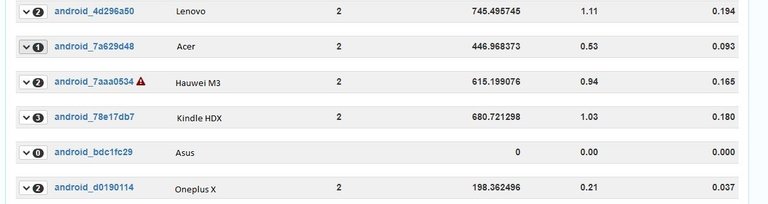
Projects
Well honestly i dont know if the projects that i took are the best ones, but i will keep it running that way. With the Acer tab i do not have any other option except Collatz Conjecture which is a GPU project.
Heat
My initial thought was correct, if i put the kindle into a cooler place it wont overheat and i can run on all 4 cores. I guess in the end the Kindle will earn the crown in this competition ... but lets see how things are evolving.
The Oneplus phone produces heat like an oven even while just running on 2 cores, i really should try to make scrambled eggs on it... Therefore it is clear that this device is simply not up to be running round the clock ...
Infos and more
If you got any questions to that iam always available in the Gridcoin Slack or the Gridcoin Telegram :)
Take a look around at #gridcoin there are many many worthwhile Posts to read there as well.
Other resources to give a look:
Gridcoin: Gridcoin Website
Project List: Project Whitelist
GO GRIDCOIN !
Content credit:
Gridcoin Header, @joshoeah
On my Android devices (2 x Galaxy S6 and a Sony Xperia Tab 4) I set the battery temperature to 30 deg C. I have found that leaving it at the default 40 deg C eventually causes the battery to swell up.
I believe the issue is that Li-Ion batteries are sensitive to heat while charging, and if you have them plugged in 24/7 and crunching it can be a bit too much.
Great to see your experiments there, I use WCG on my Android devices so we cant compare RAC unfortunately.
Hi @scalextrix you maybe right about the temperature issue. I will launch some research on that... But anyways I guess that I will switch over to WCG it simply has some of the best projects under his umbrella. I will once in a while so another update to see how mag is evolving there...
I just started mining on my phone, and what I do is I set an old cpu heatsink on the back of the phone while I have it plugged in at night. It does a pretty good job sucking out excess heat. I may swap it for a bigger one though. You can also wire up the fan to another phone charger to push air across its fins for longer mining times.
Nice idea, I can't imagine my Mrs allowing that on my nightstand though! I do put my phone on my metal bedside lamp base, it's not great but it helps a bit.
I'm crunching on a cheap china smartphone (ZTE Blade L3), unfortunately the phone is disconnecting wlan despite the fact that it is set not to do it.
Well the wu iam crunching for skynet are taking almost half a day to calculate. Can you not just download a lot of Wu's to crunch ? So that the phone has always enough to do?
Sure but that didn't change the fact that the phone is disconnecting despite the fact that disconnecting is turned of in the settings. :)
Hello,
i can also offer some experience with running on BOINC devices. I was running Universe, WCG and yoyo on different devices in the last years. All of the got problems with the battery. In all devices the battery increased in volume. Sometime significantly and one it even broke the screen due to the tension.
The longest running device is Nexus 7 tablet with a Snapdragon 600. Here i soldered th USB power connection derectly to the charging logic and removed the battery. This tablet was contributing 5years 337 days 21 h of CPU time to WCG. It generated: 2,355,096 points with 9,348 returned results. Which means its roughly 1000 Points a CPU day. For comparison an Pentium J4205 makes about 3800 Points a CPU day. The best CPU makes about 8000 Points per CPU day (Core i5 with 65W).
The numbers are probably more an estimate, since BOINC is pushed into the background when other jobs are running. E.g. BOINC is running on my regulat laptop, but often this laptop has to run other calculations as well. This means that its hard to make a good Points per Watt comparison. Among the available X86 cpus the J4205 is among the best in terms of Points/Watt. Typical ARM CPUS are more efficient, but it will warn down your battery significantly. And those devises usually run only a few hours per day.
An other issues i encountered is that on some Android devices the threads are distributed stupidly amoung the CPU cores. E.g. on one device its always sending 4 jobs to the fastest 2 cores. Which makes it very ineffcient.
Thats my main experience from the last years, if you have questions iam happy to answer them.
Lars
You said that you have problems with all your batteries? At which temperature did you limit them?
I have 3 phones crunching atm and set them to 70% cpu and 32°c limits. Or is swelling inevitable?
I do try to cool them off. With various techniques, sometimes not worth the effort but it's fun doing it:
Placing usb fans, putting coins (hah it works slightly) and/or a glass of water on the waterproofed ones but laying them face down on window sills in the shadow side is fantastic, apparently natural stone (I got travertine ones) is exceptional at absorbing heat as I found out. Sometimes lowering temperature by almost 10 degrees celsius.
I'm crunching with an "old" Sony Xperia Z1 Compact 24/7 with all 4 cores. It's currently at 3.8 mag in grcpool. Heat is a problem as well, but since that phone is waterproof... :-)
Haha very cool ! In which project are you crunching ? 3.8 is quite a good number actually! Thanks alot for the reply @highcon !
Rosetta@home. But its TeamRAC is currently sky-rocketing [link], so expect it to become less mag-rewarding. However, Rosetta@home generates less heat than
Universe@home[edit: theSkynet POGS] for example. I guess it's related to which CPU instruction sets are used. Didn't inspect further though.Which projects are you using?
Iam with skynet pogs right now but iam not completely satisfied maybe iam going to change this quite soon.. iam thinking into the direction of WCG they simply have super attractive projects for me.
Ah, actually theSkynet POGS it was that produced more heat then Rosetta@home & Universe@home; you should try them out! Concerning WCG: don't expect to max out your mag with these - you will "min" it out.
Pretty good to read, thanks for the info dude :)
Informative as always. You say your Acer will only run SETI? Perhaps that explains why mine won't let me choose any other projects...
To be honest I haven't had a chance to change the settings so that it adds to my mag yet and it's still BOINCing for free.
Yeah well the problem is that android running on Intel hardware combination. For android on arm there are much more projects ! But nevertheless I think that even our intel tablets help support the cause!
... Take your referral link spam elsewhere.