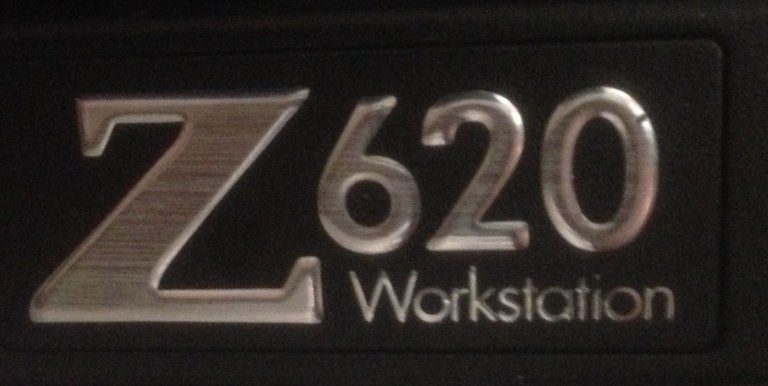
Do you suffer from low magnitude disorder? Are you tired of only earning 6 Gridcoins per day? I too was once a victim of this hideous malady. But I finally said “ENOUGH IS ENOUGH!” and chose to unleash the hidden power contained within my hard earned stacks of fiat, perhaps altering the course of my entire life.
Welcome to part two of the multi-part series, I Just Wanna BOINC!, where you can follow along with my transformation from a low-mag nobody to undisputed Gridcoin royalty! (or at least to a slightly higher-mag nobody)
Part 2: The Z620 Workstation, A Noob’s Perspective
Before we begin, I’d like to fill you in on my past experience with computers so you have a good idea of where I’m coming from.
In all of my adult life (I’ll be 30 soon), I’ve owned a total of four computers. Let’s take a look:
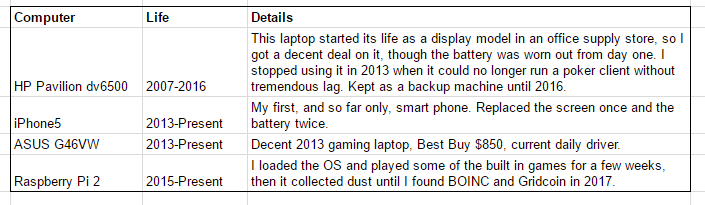
A few thing are clear: (1) I’m used to clicking on things, not typing commands, (2) I’ve never built my own computer, instead I’ve just gone into the store and picked one out, (3) I’ve only owned consumer hardware, no workstations or blade servers, and (4) I tend to hang onto computers for many years and try to fix them when they break (at least I have one thing to be proud of).
I do have to give myself a little credit though when it comes to software. I spent a few years working in an accounting office and during that time I became the de-facto “computer guy” in our department. When my co-workers had problems, they would usually come to me before submitting an IT support ticket (i.e. I’m good at using google).
Ok, now that that’s over with, let’s talk about the project!
The Pi Stack was a new frontier for me, but the Z620 represents my first departure from the consumer hardware realm. To me, workstations seem like a happy purgatory that resides somewhere between BestBuy and blade servers (I'm not sure which one represents hell). They look like a normal desktop tower, many of them run Windows 7 or Windows 10, but on the other hand, they support dual Xeons and have the whole tool-less modularity thing going on (you can just yank shit out of the case without any tools, like hard drives, the 2nd CPU board, RAM coolers, etc…). Oh yeah, they’re also rack mountable (4U):

This would be so cool to have in my apartment. After a quick look at my electrical panel, it seems that my fridge is on its own 30A breaker. I’d trade my fridge for a rack of workstations in a heartbeat.
I was very excited on the day that the Z620 was scheduled for delivery. I had the hard drive ready to go, I had ubuntu flashed on a thumb drive, and I couldn’t wait to start crunching on 24 threads! I stood by the window all morning waiting for the FedEx truck to arrive. And finally, it did!
I opened up the box and soon realized that I hadn’t been as prepared as I imagined:
- The hard drive I bought from eBay was IDE instead of SATA (R.I.P. $17.99).
- I also needed a hard drive caddy, oops.
- WTF, where do I plug in my HDMI cable?
- There’s no goddamn power cord, jesus christ.
I was impatient to get the machine running, so I went to a few used computer stores in Reno...without much luck. The best-priced used DP to HDMI cable was $20! A used universal 3-prong power cable was $5! Shitty old HDDs were like $50! I didn’t feel like forking over 3 times as much money as I had to, so I went back home and logged into eBay again. Here’s the final BOM:
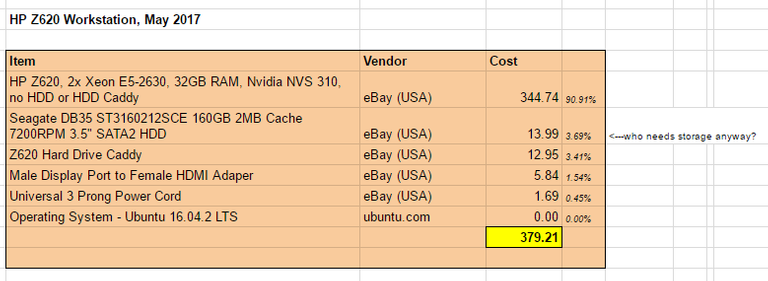
I really have no clue how to estimate power usage here, so I’m not going to attempt an ROI calculation. This machine’s magnitude (running Universe@home) has yet to reach its maximum level, but I’m guessing that it will top out around 70 to 80. My magnitude stats can be viewed here and you can also check out my Universe@home RAC-per-host here.
Testing every whitelisted project to figure out their relative magnitudes would take forever (and by the time I finish, they could have all changed relative to one another), so I’m just gonna stick with Universe@home for now. Why? Because I’m on the FIRST PAGE of the Top Participants leaderboard! And the badges are cool. And I’m interested in space science.
Hey Vortac, check out my badass GPU! It’s running PrimeGrid and generating less than 1 magnitude (warning: may cause arousal):
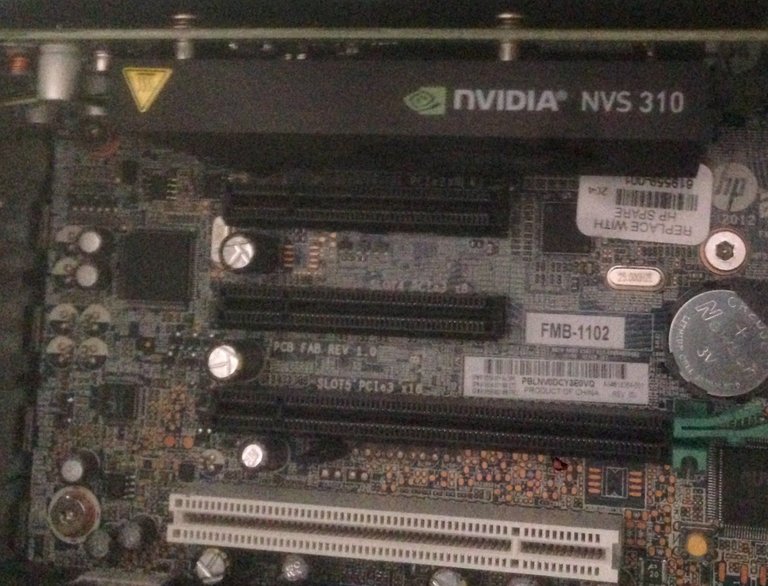
Maybe I should replace the iPhone5's camera, it's getting a little grainy, don't ya think?
I’m going to end this post with a list of issues, questions, and some random thoughts:
- I know it depends on the specific deals you can find, but in general, can server blades be a better value for BOINC than workstations even though you’re paying for redundancies (like extra power supplies) that you don’t actually need for BOINC crunching?
- Every time I restart the Z620 I get a RAM error message for one of the dimm slots. The system reports all 32GB of RAM, but because of this error message, I have to press F1 to boot. I removed and reinserted the offending RAM stick, but the problem hasn’t gone away. Any ideas?
- With my laptop, I use RealVNC to look into the Z620s desktop. I tried for a long time to setup RealVNC Server on the Z620, but I couldn’t get through the (graphical) Server Setup Wizard. It kept telling me I had to run as administrator/root, which I couldn’t figure out. After a few hours I gave up and copied in some code I found to get x11vnc running, which is working but is very slow and laggy. I’d like to fix this at some point, but I don’t really know what I’m doing. [edit: pausing the NVS310 tasks eliminates most of the lag]
- I initially set my BOINC options to 100% of cores and 100% of CPU time. After about 6 hours the CPU temperatures rose to around 73°C (as a laptop user, this seemed ice cold) which must have triggered a safety system to kick in. The fans went to 100% speed and were really loud. I let it go for about 30 minutes. The temperatures dropped to less than 50°C but the fans never backed off. Also, during this time none of the outputs were functioning (no power to keyboard/mouse/display), so I had to VNC into the Z620 to see what was going on. I ended up forcing a shutdown by holding in the power button for a few seconds. I’ve since dropped the CPU time to 90% and it has been stable for almost a week now. Maybe in the winter when the ambient room temperature is lower, I can bump it back up to 100%.
- I’ve been able to notice the extra heat that this machine adds to the apartment. I’ve been leaving my windows wide open overnight (overnight lows of about 9-12°C lately).
- The NVS310 is a piece of trash. What options do I have for upgrading? Do the Z620s support consumer cards universally, or do I need to be careful in my selection? I assume the 800W power supply has plenty of head room.
- The E5-2630s are far from the best CPUs I could be using. But they are still 6C/12T each and seem to have a lot of life left in them. What would you guys do?
- This is the first time I’ve bought a used computer. It’s fun to know that this Z620 has already had a useful life. Now it can enjoy its final days with me in my home. I think it's happy to be plugged in once again and it can look forward to a healthy routine of consistent work units until its dying day. Perhaps once it does eventually die, some of its parts will live on inside another machine, to crunch once more.
I’ll leave you with a screenshot of the Z620’s desktop. Note the rock solid thermals (this is 12 hours of data). I’m used to my laptop jumping from 65°C to 95°C and back down again. CPU 0 purrs along between 68°C and 71°C and CPU 1 runs a few degrees cooler. The blue line is the NVS310.
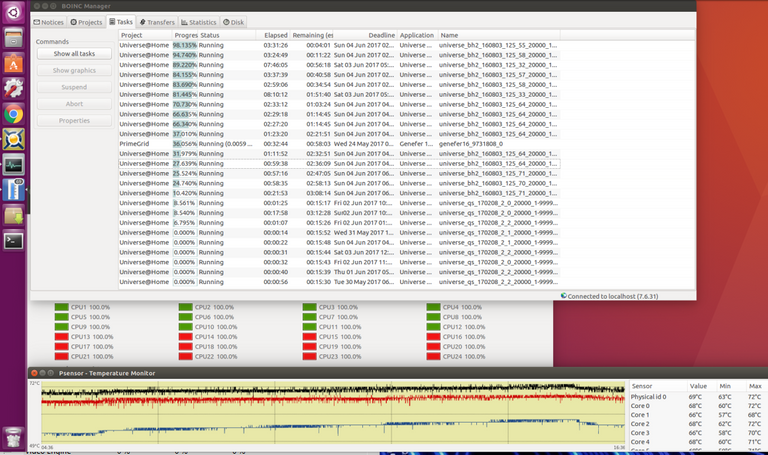
That's all for now, thanks for tuning in. The next installment of I Just Wanna BOINC! will feature 14 unique single board computers (sneak peek)!
Wow! That's an awesome hardware. Definitely you have now more cores than me mining :p
ah, cores, cores it not what is the main point. Speed and IPC for the project is what counts.
For example one single AMD R7 1700 core crunches more then a full quad Atom on some projects - but on others less. Also differences between Linux/Win.
It is a real science just to get the most science running on your hardware :D
Yeah, I know, but still, having a massive amount of cores is really cool!
I know. It's awesome seeing 76 cores running, even if 68 of them are only Atoms.
And no, I won't make a screen, I want to keep this view to myself :P
I can't wait for my new single-board computers to arrive! I ordered them all on Friday. It might be a week or two until they're all crunching.
Yah, there seems to be tons of variables, and the relative ease of earning mag is always shifting between the projects.
Great post, keep crunching! ;D
thanks cm!
Looking at those numbers you should get out more then just 80 Mag with that.
But true, universe has plummeted in yield about 3 weeks ago.
hm... 24 threads, right? numbers typing Oh! okay, seems like really only a bit more then 80 at current worth.
And you may want to change GPU to Einstein. I got out more then 1 Mag there for a medium-sized RX 470. (Although at the moment its minning crypto, offsetting all energy costs for the GPU and Octa 1700 CPU and still making a small profit on German energy prices.)
What are your Whetstone/Dhrystone results in the BOINC benchmark? Universe is integer, maybe you should aim at Floating intensive WUs. But which ones are there with high yield....
NVS 310 is there just for display signal, really. Compute performance is 0.1 TFLOPS, negligible by all standards.
https://www.techpowerup.com/gpudb/1451/nvs-310
I'm not sure where I can view my BOINC benchmarks. But, on the Universe@home website, the details for this machine show the following:
Measured floating point speed - 1675.01 million ops/sec
Measured integer speed - 9583.52 million ops/sec
OK, I figured it out and just ran a benchmark:
2723 floating point MIPS (Whetstone) per CPU
9742 integer MIPS (Dhrystone) per CPU
BOINC benchmarks are logged in the Event Log. There is also an option in the menus to run the benchmarks.
Just under tools in the BOINC manager ther eis a run benchmark and the... whatever its called in english, the last line with the log.
And just to brag: my R7 1700 says:
Whetstone 4153
Dhrystone 15553
(per core no SMT)
Of course that are only crude, unoptimized benchmarks, but you get a baseline comparison.
Not much difference in Dhry/Whet relation to mine, just lower Ghz I guess.
In case you didn't see my edit above, here are the numbers for the Z620:
2723 floating point MIPS (Whetstone) per CPU
9742 integer MIPS (Dhrystone) per CPU
For fun, I just benchmarked my 10 Raspberry Pis too:
Raspberry Pi 2 was 440 Whetstone and 1744 Dhrystone
The averages for the 9x Pi 3s were 753 Whetstone and 2480 Dhrystone
A current Atom makes about 1000/2200 on win10 and 1100/5000 on the special linux. (LattePanda and UPs)
That's some serious CPU power! According to this PDF, Z620 supports Tesla GPUs, up to K40 (FP32=4.29 TFLOPS, FP64=1.43 TFLOPS). That would be a decent GPU for this machine!
Yes, those K40s look very nice indeed!
Nice workstation. I was curious so I ran the power usage numbers. Your system uses ~425 Watts. The NVS 310 uses 25 W at max power.
You can also try to manually set your fan speeds. Max fan speed is always really loud. Try setting your case fans to 80% or whatever you can tolerate.
If you want a really nice GPU for computing you can buy a TESLA card, but they are super expensive, only buy them if you need lots of double precision (FP64). In my opinion, if you need FP64, you are probably better off with a GTX Titan Black, which is the pro-sumer version of the tesla K40. It is significantly cheaper and at least theoretically has the same performance.
Thanks for the info! Do I need a piece of software to manually control the fans, or is it buried in the settings somewhere?
I usually do fan controls though BIOS, but it is possible to do it from within the OS.
for Ubuntu: https://askubuntu.com/questions/22108/how-to-control-fan-speed
Also a picture of you cooling setup might help with finding a way to reduce operating temps.
I haven't messed with the cooling at all. It's the stock Z620 setup. I would like the fans to run a little faster though so I can crank up the BOINC CPU-Time to 100% without worrying about heat.
I still have trouble installing software on Ubuntu if it doesn't exist in the Ubuntu Software Store :-) I'm very new...
I installed lmsensors and fancontrol using Synaptic Package Manager, now I'll work through the setup process in that link.
EDIT: I ran into an error "there are no pwn-capable sensor modules installed". I'll try to do it through the bios
Ubuntu sensors don't work with every motherboard. There are a couple of ways to continue:
Looking at the setup of the Z620, the CPU heat sinks and case fans are all look proprietary. All you can do to improve thermal performance is clean out any dust in the heat sinks and possibly replace the thermal paste on the CPUs.
Is your Z620 still in use? Or did you completely move to ARM?
The Z620 is still crunching away (on World Community Grid now).
The current tally: 1 workstation (WCG), 3 laptops (WCG), 1 phone (WCG), 26 single board computers (Universe and TN Grid).
Sorry but HP blades do need tools , they include it inside clipped into 1 of the 2 covers for the ram. It's a hex , used to remove the cpu and any of the mezzanine type pci-express cards. They can be a real pain in the ass too.