
In the past months I noticed regular requests from Gridcoin team members who looking for their system RAC to determine which Gridcoin project to crunch.
This gave me the idea to gather information for all whitelisted BOINC projects and calculate per CPU the RAC (Recent Average Credit) and potential earnings.
SETI@home
In this twelfth episode I am presenting an overview of 1,750 CPUs with the calculated RAC and daily earnings for SETI@home. I have only included those CPUs for which I have gathered sufficient information based on sample set of 120,000 hosts and 2,200,000 work-units.
Average daily earnings per project
As part of this episode, I’m also introducing a simplified project earnings overview for team members who don’t know their CPU but still want to select the project with the highest earnings potential.
To rank this, I took the following approach by calculating the average earnings per project:
- Select those CPUs which have results in all projects (this applies to 324 CPU types at the moment)
- With the selected CPU types calculate the average earnings for each project
- Sort the projects from highest to lowest average daily earnings
In case you don’t know your CPU, you will likely achieve the maximum earnings for your system by selecting one of the projects at the top of the table below. Don’t confuse the numbers in the table with actual earnings, it is merely a index to compare the earnings potential between projects. Obviously, the project ranking will change when computing power is shifting across projects so I will continue to update the table to reflect this.
In the table below you will find the 12 projects introduced so far, with TN-Grid provides the highest earnings potential (based on 324 CPU types) and Enigma@home the lowest. In the coming weeks I will complement the table with more whitelisted projects.
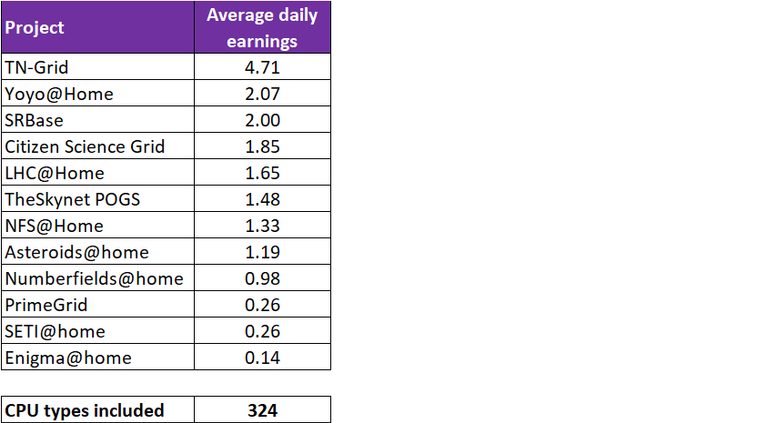
Info on Github
Due to the large number of CPUs and projects, I have stored the output separately on Github. The main file can be downloaded in Excel format or OpenDocument format.
The file contains the following worksheets:
- Worksheet 1: Average daily earnings per project
- Worksheet 2: Daily Gridcoin earnings per CPU for all projects
- Worksheet 3 to 14: CPU calculated RAC and GRC earnings per project
- Worksheet 15: Threads per CPU
- Worksheet 16: GRC per 1k RAC for each project
I will continue to update the file with more projects and refresh the earnings so it is best to download the latest version from Github.
Calculated RAC
I used the following formula to calculate the system RAC:
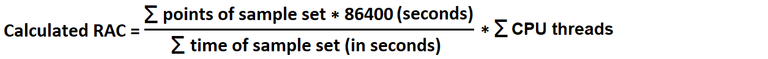
Breakdown of the formula:
- Σ points of sample set, is the amount of points credited by the project for the returned results
- Σ time of sample set, is the total time it took to process all returned WUs
- Σ CPU threads, is the number of CPU cores x CPU threads.
Three assumptions as part of these calculations:
- Multithreading is enabled in the BIOS
- The calculated RAC is based on running one BOINC project, 24/7 on all cores
- The higher the number of gathered WUs per CPU, the more accurate the RAC value
Previous episodes
The table below presents a summary of all projects introduced so far including high-level details per project.
Project CPUs Hosts WUs Information Asteroids@home 1,303 19,462 2,885,452 Raw data p1 (Size: 21 MB), Raw data p2 (Size: 17 MB) Citizen Science Grid 1,118 14,368 1,657,693 Raw data (Size: 24 Mb) Enigma@home 746 3,775 2,143,679 Raw data (Size: 17 Mb) LHC@Home 1,279 17,727 2,189,428 Raw data p1 (Size: 14 MB), Raw data p2 (Size: 15 MB) NFS@home 1,016 56,273 1,666,526 Raw data (Size: 19 Mb) Numberfields@home 1,009 20,885 1,542,956 Raw data (Size: 23 Mb) PrimeGrid 931 9609 2,030,902 Raw data p1 (Size: 20 MB), Raw data p2 (Size: 25 MB) SETI@home 1,747 122,277 2,213,442 Raw data p1 (Size: 20 MB), Raw data p2 (Size: 24 MB), Raw data p3 (Size: 19 MB) SRBase 640 6,997 1,732,240 Raw data (Size: 15 Mb) theSkyNet POGS 1,155 13,046 2,285,013 Raw data p1 (Size: 8 MB), Raw data p2 (Size: 19 MB) TN-Grid 905 9,468 2,238,497 Raw data (Size: 21 Mb) Yoyo@home 953 6,617 1,704,412 Raw data (Size: 17 Mb)
If you notice any mistakes, for example number of cores per CPU, let me know and I will update the information accordingly.
| Project | CPUs | Hosts | WUs | Information |
|---|---|---|---|---|
| Asteroids@home | 1,303 | 19,462 | 2,885,452 | Raw data p1 (Size: 21 MB), Raw data p2 (Size: 17 MB) |
| Citizen Science Grid | 1,118 | 14,368 | 1,657,693 | Raw data (Size: 24 Mb) |
| Enigma@home | 746 | 3,775 | 2,143,679 | Raw data (Size: 17 Mb) |
| LHC@Home | 1,279 | 17,727 | 2,189,428 | Raw data p1 (Size: 14 MB), Raw data p2 (Size: 15 MB) |
| NFS@home | 1,016 | 56,273 | 1,666,526 | Raw data (Size: 19 Mb) |
| Numberfields@home | 1,009 | 20,885 | 1,542,956 | Raw data (Size: 23 Mb) |
| PrimeGrid | 931 | 9609 | 2,030,902 | Raw data p1 (Size: 20 MB), Raw data p2 (Size: 25 MB) |
| SETI@home | 1,747 | 122,277 | 2,213,442 | Raw data p1 (Size: 20 MB), Raw data p2 (Size: 24 MB), Raw data p3 (Size: 19 MB) |
| SRBase | 640 | 6,997 | 1,732,240 | Raw data (Size: 15 Mb) |
| theSkyNet POGS | 1,155 | 13,046 | 2,285,013 | Raw data p1 (Size: 8 MB), Raw data p2 (Size: 19 MB) |
| TN-Grid | 905 | 9,468 | 2,238,497 | Raw data (Size: 21 Mb) |
| Yoyo@home | 953 | 6,617 | 1,704,412 | Raw data (Size: 17 Mb) |



 Thanks for reading. Follow me for more BOINC & Gridcoin related articles.
Thanks for reading. Follow me for more BOINC & Gridcoin related articles.
 Image source: Header, Gridcoin logo, BOINC logo
Image source: Header, Gridcoin logo, BOINC logoData source: BOINC project websites
There is a mistake in the link from "earnings for SETI@home".
Well spotted @wilkart, I changed the link to SETI@home.
Hi @parejan are these earnings for solo crunchers or pool? I am in the grcpool and wanted to crunch TN-Grid but it says there are no work units available.
The earnings apply to both solo and pool crunching.
I'm receiving TN-Grid work through the pool but the number of WUs is limited. This is not pool related but TN-Grid because they have currently difficulties to fill the server queue. I would just keep TN-Grid, set the Resource Share high and hopefully you receive some WUs but at the same time select a second project (like SRBase) ensuring sufficient work to crunch.
Thanks for your advice. I have been keeping the resource share as 100 for all my projects it this recommended or if if I have two CPU projects should I put the resource share to 50 each?
Ian
You don't need to reduce them to 50. The resource share is setting the proportion of CPU time allocated to the projects. So if you would like to have one project at 25% CPU time and the other at 75% CPU time you could setup the resource share at 25 and 75 but also 100 and 300.
oh I see thanks for the clarification. I added TN-Grid to some of my hosts and it seems like I am getting some task in now.
Thanks for the advice.
Cheers!
ian