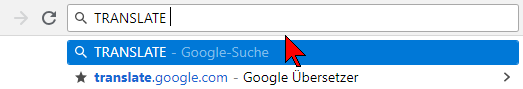
The chrome "weburl-box" or called "omnibox" (omnipotent ~= almighty) can be used as a translator as well (without the need to first go to the translate.google.com website).
Unfortunately, at least not on my system, this is not configured by default.
So I had to research a little and found this article on stackoverflow very helpful:
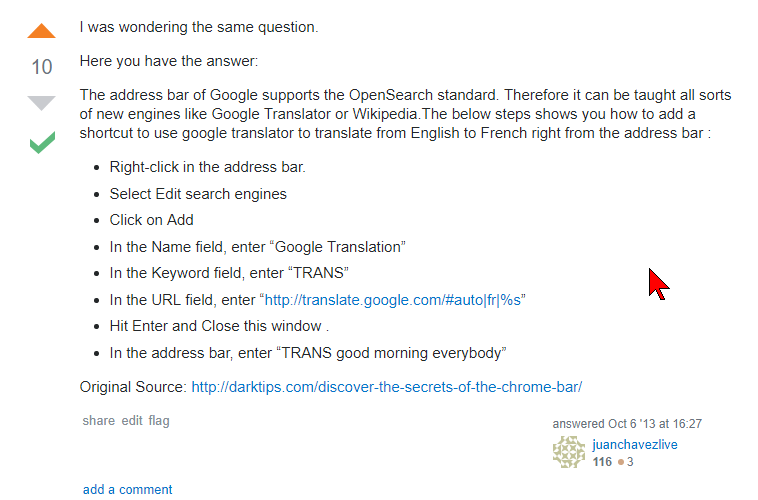
Maybe you want to got there and upvote the author juanchavezlive there ;)
https://stackoverflow.com/questions/18122439/using-chrome-omnibox-for-quick-translation
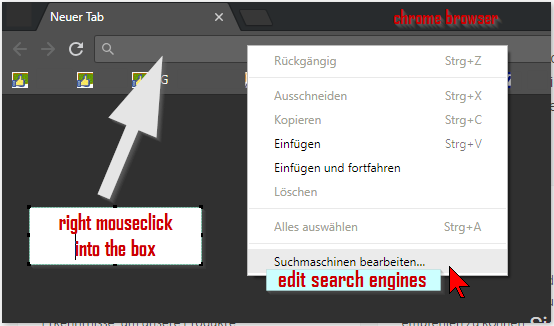
Then you have to basically
- add a search engine for the TRANS keyword:
https://translate.google.com - create a keyword (trans or translate or whatever you like: "please translate") and
- edit the target url
I defined the target language as "de" for "German" - so it would translate into German by default.
In order to do so you have to know the 2character language code for your desired language and exchange the
second parameter after the http://translate.google.com/#auto...
http://translate.google.com/#auto|en|%s
(will autodetect the language of the given word and translate it to English (en).
You might even modify it to: en-us or en-au, for US-American English or Australian English etc.
The official and technical naming of the 2 character language code is: ISO 639-1 code
List of ISO 639-1 codes
You can find a list with your target language at wikipedia:
https://en.wikipedia.org/wiki/List_of_ISO_639-1_codes
You might also replace the first parameter with your desired language if you are sure that you will always translate from a certain language. Yet since the language auto(-detection) is very good nowadays this is hardly necessary.
I wanted this so many times and finally found it today, so I decided to share it.
I research for private and professional purposes in several languages, so this comes in very handy.
I hope this helps you, too.
Any suggestions yourself?