Warning :- Today we will learn a very easy way to penetrate any Wi-Fi network, the purpose of this blog is educational educational and not to penetrate others.
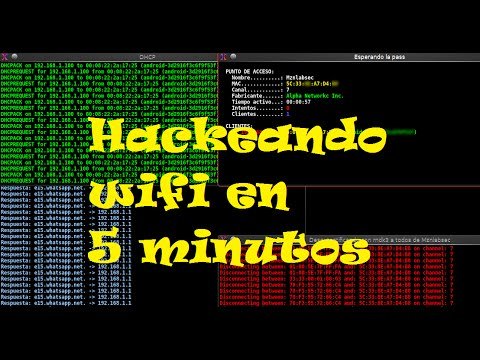
We will need a wifislax distribution. I will put the download link on the bottom of the post and we definitely need a computer and we will not need an external WiFi card.
This method works on Wi-Fi devices infected with wps
In this way we will need a tool within this distribution called GoyScript wps
The function of this tool in short is to guess the wps code and then give us the wifi code, and this wps code consists of 8 numbers and I will explain to you how to operate it
1. Go to its distribution wifislax.
2 - go to a list similar to the start menu in Windows and then run the tool as in the picture below.
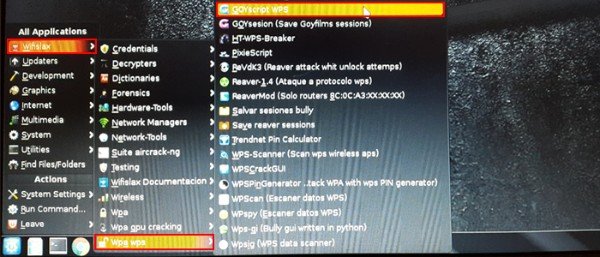
wifislax > Wpa wps > Goyscript wps
3. After running, you will be asked to choose a Wi-Fi card, and naturally you will choose the internal Wi-Fi card if you do not have an external card and then press the Inter button
4. A window will then pop up on the networks with the wps only, as in the picture below.
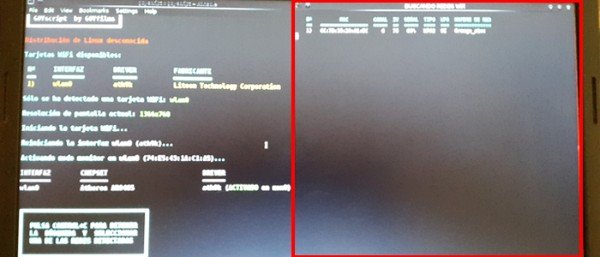
5 - After a minute or two we close the window that appeared in the right of the above image specified by a red frame.
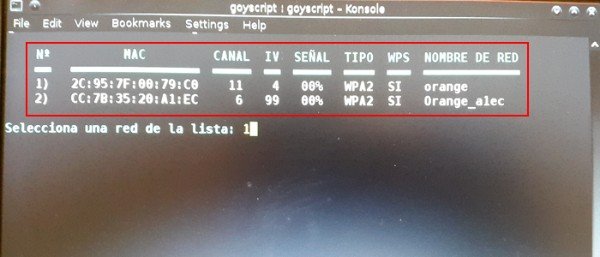
6 - we choose the network to be hacked through writing the number corresponding to the network and then press on Inter, for example I chose network number 1, as in the picture above.
Then another window will pop up as in the picture below, we leave the tool and need a long time and maybe a short time according to the wps code of the device to be hacked.
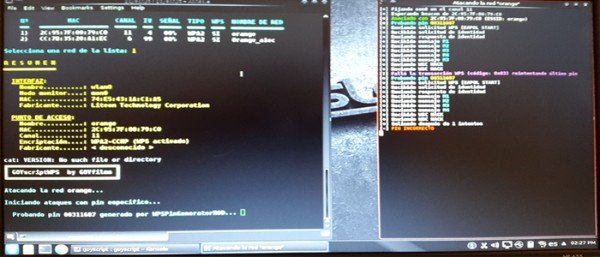
After the tool is finished extracting the wps code then the wifi code, we will find the results inside the text file
7 - go to the folder using the browser files attached in this distribution
Across this extension /opt/goyscript/wps/sesiones/
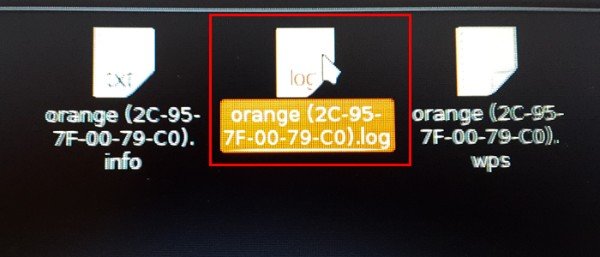
8 - We open the file that is named the same name of the network that we have identified in advance and the file with the log extension as in the image above.
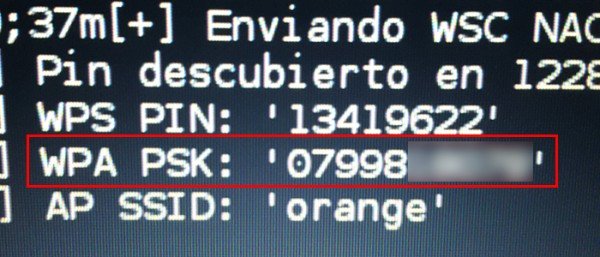
9 - go to the end of the text file, then we will find the wps code as well as the wifi code which is required as shown in the image above.
Download System Link :-
https://www.wifislax.com/category/download/
If you like the post, Please UPvote and Follow

Congratulations @mohammadsharaf! You received a personal award!
You can view your badges on your Steem Board and compare to others on the Steem Ranking
Vote for @Steemitboard as a witness to get one more award and increased upvotes!