
Making an end-run around RFID Secured Printing:
If you have ever had the pleasure of having worked in an office setting controlled by ‘corporate’ you know all too well the pleasure of having a job to do then having as many barriers tossed between you and completing the simplest of tasks as possible due to new rules from corporate. God forbid we are actually able to do our jobs right? Some employees are so blind that they actually believe there are reasons we couldn’t possibly understand that determined these new rules.
The answer is simpler than that but never try telling the brainwashed corporate ass kisser who could be likened to a victim of Stockholm syndrome. These ‘new rules’ are made by people who usually haven’t stepped foot in the same building as your job, don’t know your job, don’t care to know your job, and really don’t even know who the hell you are or what your job is. The problem is incentivized asshatery, at least that is what I like to call it.
Supervisors and Managers in a corporate setting receive bonuses/incentives for things such as saving money and conversion loss/decreasing material waste. This can come in many forms. Usually it starts off with ‘non-essentials’. Remember those community tissue boxes during winter when everyone ends up with runny noses… say buh bye. Remember those large boxes of hot cocoa packets in the break room… bye. Someone somewhere received a bonus for cost savings. What about when they run out of easy cost saving measures? Well then they start axing positions or ‘non-value added positions’. They will say well we have this position that does this one particular task, why don’t we just have position A perform the task of position B and remove position B entirely.
You get the idea. When it becomes a real problem is when someone who doesn’t even know what your job really entails starts to change the daily tasks of your job. Before you know it you are performing extra previously unnecessary steps because someone somewhere made a suggested change unnecessarily submit it as a cost saving measure for a bonus/reward. These rewards or bonuses go by many names.
Some places call this system ‘rewards and recognition’. When you have an incentivized system like this you have supervisors and managers running around looking to fix things that are not broken. Sometimes they end up causing actual issues. I can give you many many examples of this and in some industries it can actually create situations where real people could be harmed. However that is beyond the scope of this article. Imagine just wanting to do your job and every step of the way there is a barrier planted between you and completing your job.
Every few weeks it becomes a chore just to complete something as simple as printing a report. For years you were able to sit at your desk find a report you needed, or needed to print and you were able to hit the print key and voila you printed a document in your office. Magic!
Then one day you go into your office and that printer that was 5 feet away disappeared. “What sorcery is this?” You ask yourself. Turns out some supervisor somewhere convinced their higher ups it will save upwards of $50,000 a year in materials to do away with all the smaller printers for the offices, and received a $2,000 bonus. Now everyone has to print from the same workstation printer somewhere away from your office. Then after a few months you get used to it, even though now you are waiting on an ever increasing amount of print jobs by other people to receive what you printed. “Okay, I can live with that” you think to yourself. The following year now you see their IT guy installing something onto the workstation printer. Before you realize it they are telling you now you have to use your RFID access fob to print. Someone somewhere convinced their higher ups they can save even more money on unnecessary print jobs. Just one more step between you and completing what should be a non-convoluted process. Do you really want to be asked by some supervisor about some print jobs months after you printed them? I sure wouldn’t want to. So let’s just not do that.

The above is an example of an added RFID Reader for Secured Printing
How RFID secured printing works is they force the employees to add a new printer/device on the employees local box/pc. Usually it’s named something like ‘CorporateOfficeSecuredPrinter’. Then you go up to the workstation printer and there is a device or box attached to it. You tap your RFID tag/fob to it, it will beep and on the printer display it will ask you for a Username and Password. Have you ever tried to enter an 20 character password full of Uppercase, Lowercase, Numbers, and special characters on a printer display? Oh it’s a real treat. After that hopefully when you print and log in using RFID your print job is in your queue waiting for you to release it.
For heaven’s sake we just want to do our jobs, so let’s remove this unnecessary extra step of logging into the printer with RFID which I can only surmise was dreamt up by Satan himself. Let’s manually add a printer. Depending on your OS you will need to find the “add a printer” option. A good portion of the corporate office world still uses Windows 7 Enterprise so that is what we will focus on. If you are on a different version or OS you will need to use the equivalent options. The easiest way to find it, is go to search bar type “add a printer”:
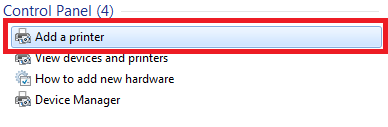
On the next screen you will be asked what type of printer to install click add network, wireless, or Bluetooth printer:
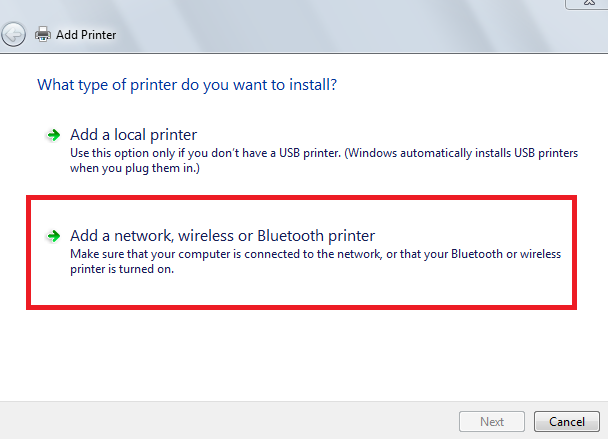
From there it will search and find all ‘available’ printers on your network. Ignore those and look below for the option ‘The printer I want isn't listed’ and select it:
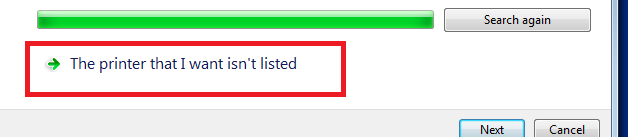
The next dialog box will have an option to manually add the printer by TCP/IP address, that is the one you want click to check the box, and click next:
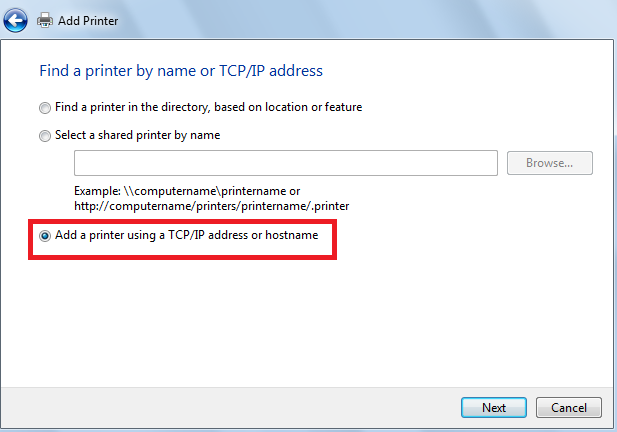
Next you will see a box to put the hostname or ip address. Type in the ip address of the printer you can ignore the port name, and click next:
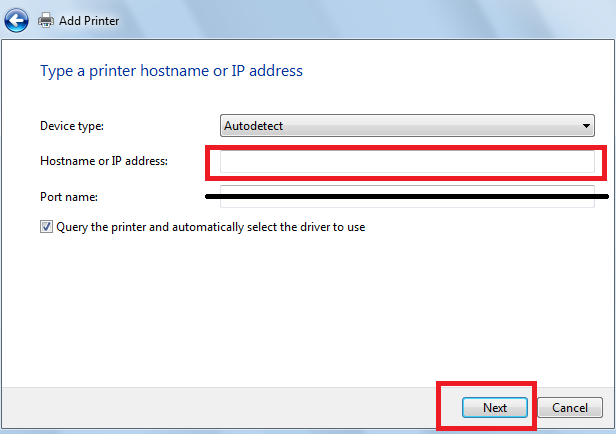
After you add it by ip address it will ask you for the model/manufacturer of the printer. In our case we are using a canon image runner workstation printer. So I find the closest equivalent to the model and use it. If are not sure of the manufacturer and model, check first. Select the model that is the closest to yours.
As long as the manufacturer is right, and your exact model isn’t listed try the model one up from yours. Now if you did all of that correctly you should be able to go to your control panel and verify instead of ‘CorporateOfficeSecurePrint’ or whatever your RFID enabled device you should see the model of printer you just manually added is listed, and set to default:
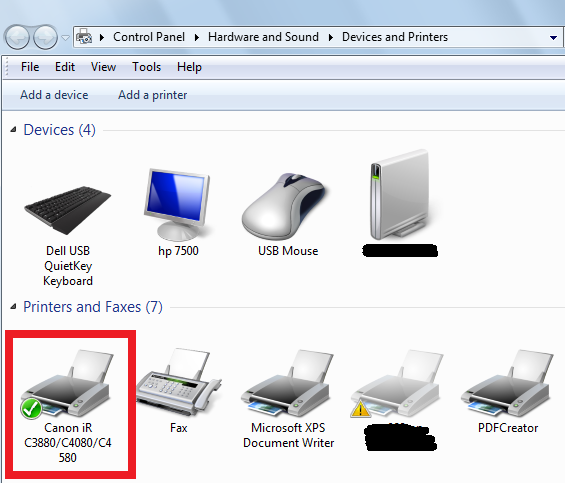
Now you should be set to go. Open up something like a notepad write something to test it out and hit print:
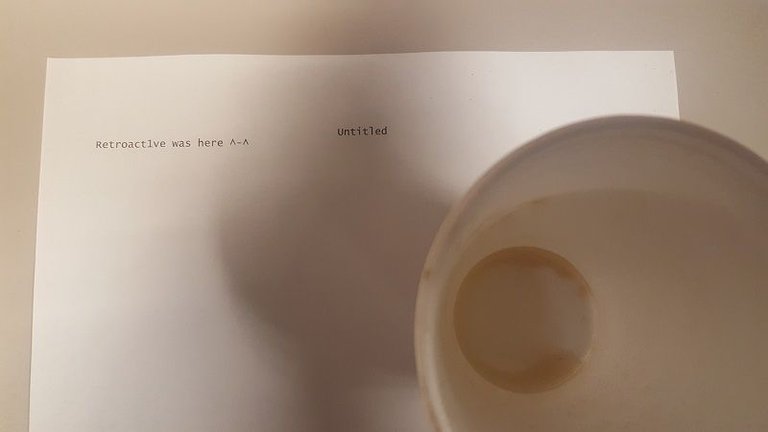
If you added the printer the ‘right’ way or the correct wrong way when you RFID fob to log into the printer you should be able to check your print log and the test print job from above should not be logged:
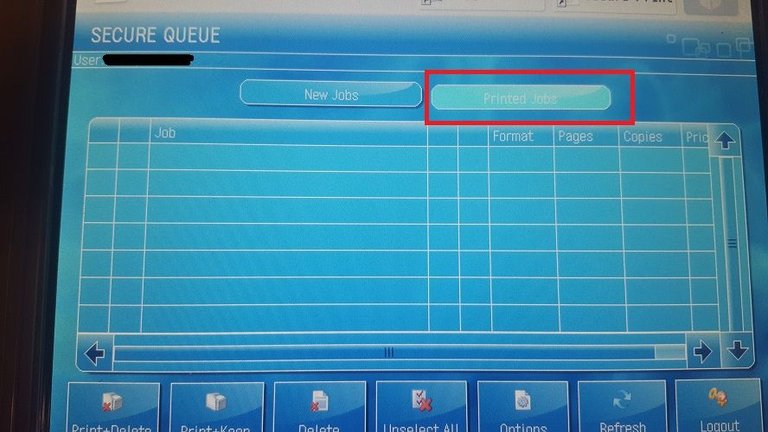
Congratulations you can now print directly from your desk without any unnecessary steps just like before, and bonus their system wont log your print jobs under your RFID Secure Print Username. If you want to support me or my art:
https://www.patreon.com/Retroact1ve
You can also find me and my articles at:
https://medium.com/@Retroact1ve
https://www.minds.com/Retroact1ve
My first job was with a very large American defense contractor...there were nearly 50,000 working at the local plant. They proudly announced an incentive program which paid rewards for money-saving ideas. The first winner was a guy who suggested switching from two-ply toilet paper to single ply. The result? People starting using twice as many tissues to wipe their asses.
hahaha... I have so many stories about this stupidity, it's not even funny. I'm glad others can identify with what I am talking about. :-)