Has your friend just given you their username to find them? Struggling to locate them with the search function? Or perhaps you just want a simple way to get to their page...well here it is!
First thing you will need to do is click on your profile pic/icon at the top right of the page and click 'blog'

Then go to your web browser address bar and delete your username (including the @ sign) from there like so:
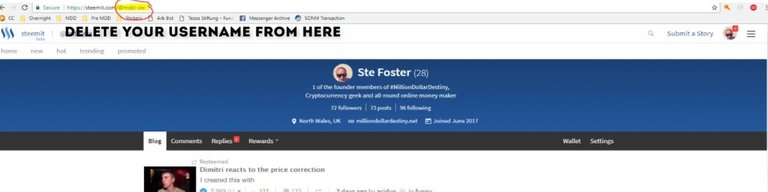
Then, in the space where your username was, simply insert your friends username (including the @ sign) and press 'enter'/'return' et voila....your friends blog page will now be showing and you can follow them, read their posts, upvote and resteem them!

Please follow me @mdd-ste for more helpful hints on how to make life easy on Steemit!
As someone pretty new to Steem, this will definitely be useful!
My pleasure...glad to be of assistance :)
Thanks for making this, sure it will be helpful for Steemit users!
Thankyou buddy!!
I'm here to make a public recognition to @mdd-ste thanks to his upvote we were able to feed 30 people today: https://steemit.com/story/@interpreter/today-we-feed-30-people-thanks-to-you#comments
Thanks for the help I really appreciate it