Is your windows system, lagging in performance in this high end world?
Be sure to try these basic steps out and feel the difference!
STEP 1: Press Win+R on your keyboard, type "prefetch" (without quotes) and press Enter.
Select all the files except the ReadyBoot folder and delete them.
STEP 2: Again, press Win+R on your keyboard, type "%temp%" (without quotes) and press Enter.
Press Ctrl+A and press delete.
STEP 3: Now, press Win+R on your keyboard, type "TEMP" (without quotes) and press Enter.
Press Ctrl+A and press delete.
We hope this helps and do share your feedbacks!
For a complete guide to the above method with some additional explanations kindly check the video.
(
We'll share another method of enhancing windows system performance with a more technical oriented approach soon!
If you like our content and would like to follow us on youtube, subscribe to our channel and stay tuned! :)
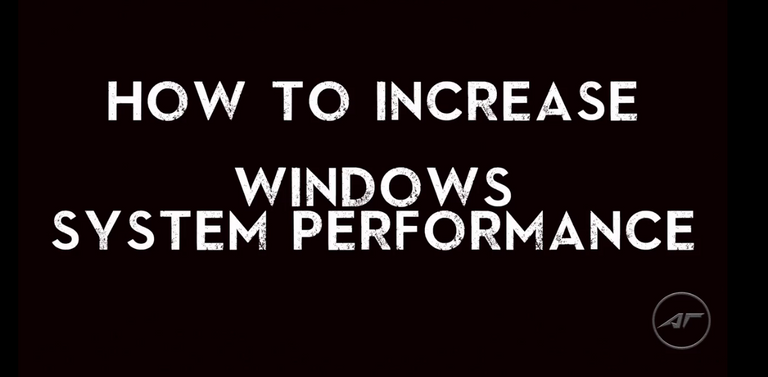
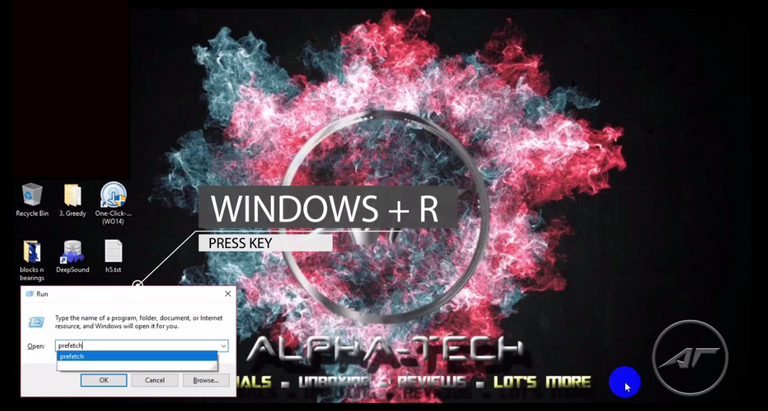
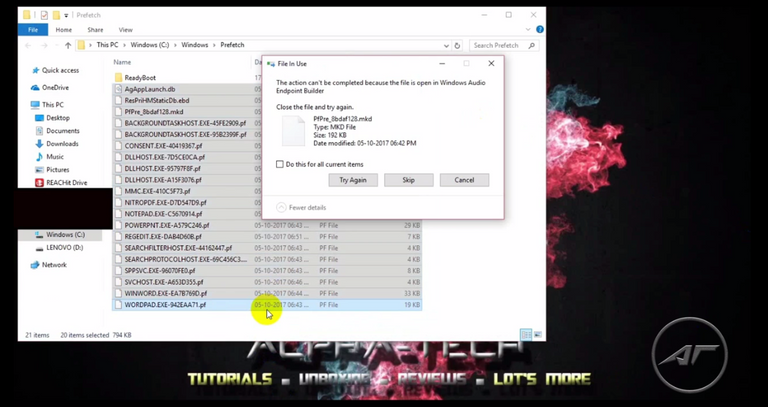
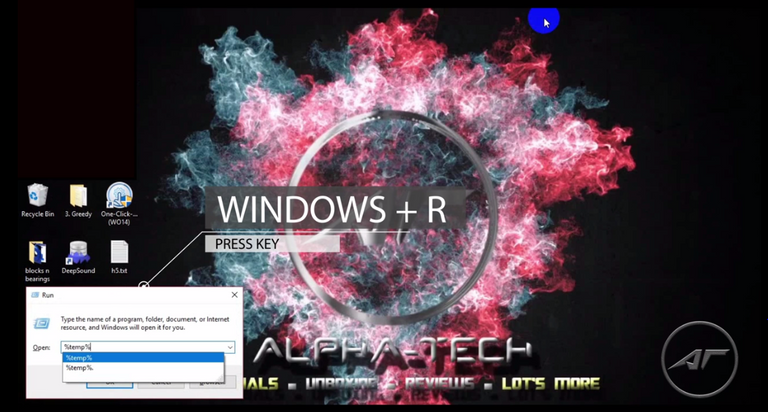
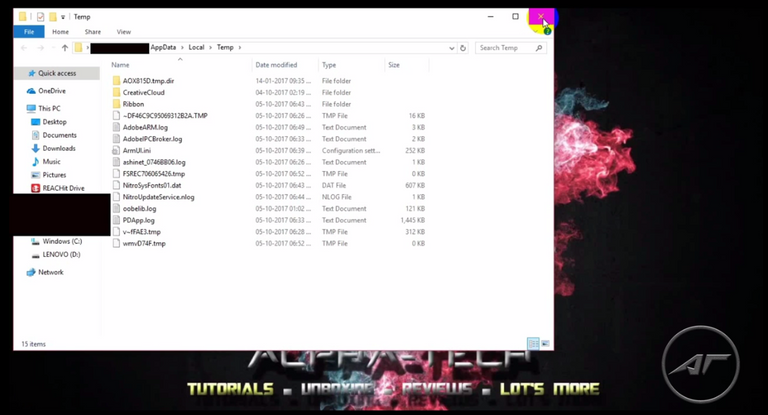

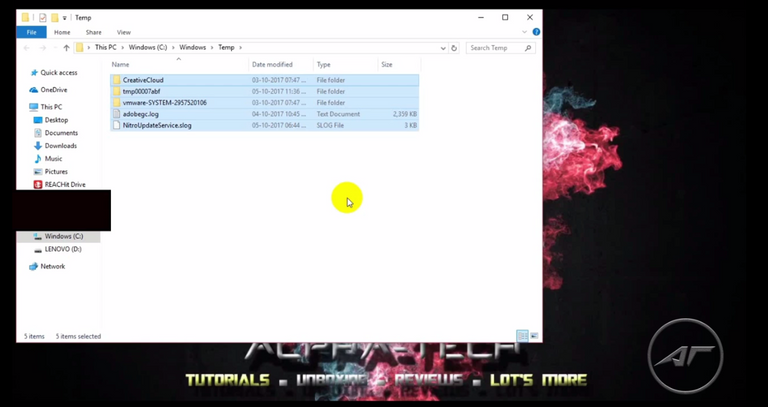
Congratulations @alpha-tech! You have completed some achievement on Steemit and have been rewarded with new badge(s) :
Click on any badge to view your own Board of Honor on SteemitBoard.
For more information about SteemitBoard, click here
If you no longer want to receive notifications, reply to this comment with the word
STOP