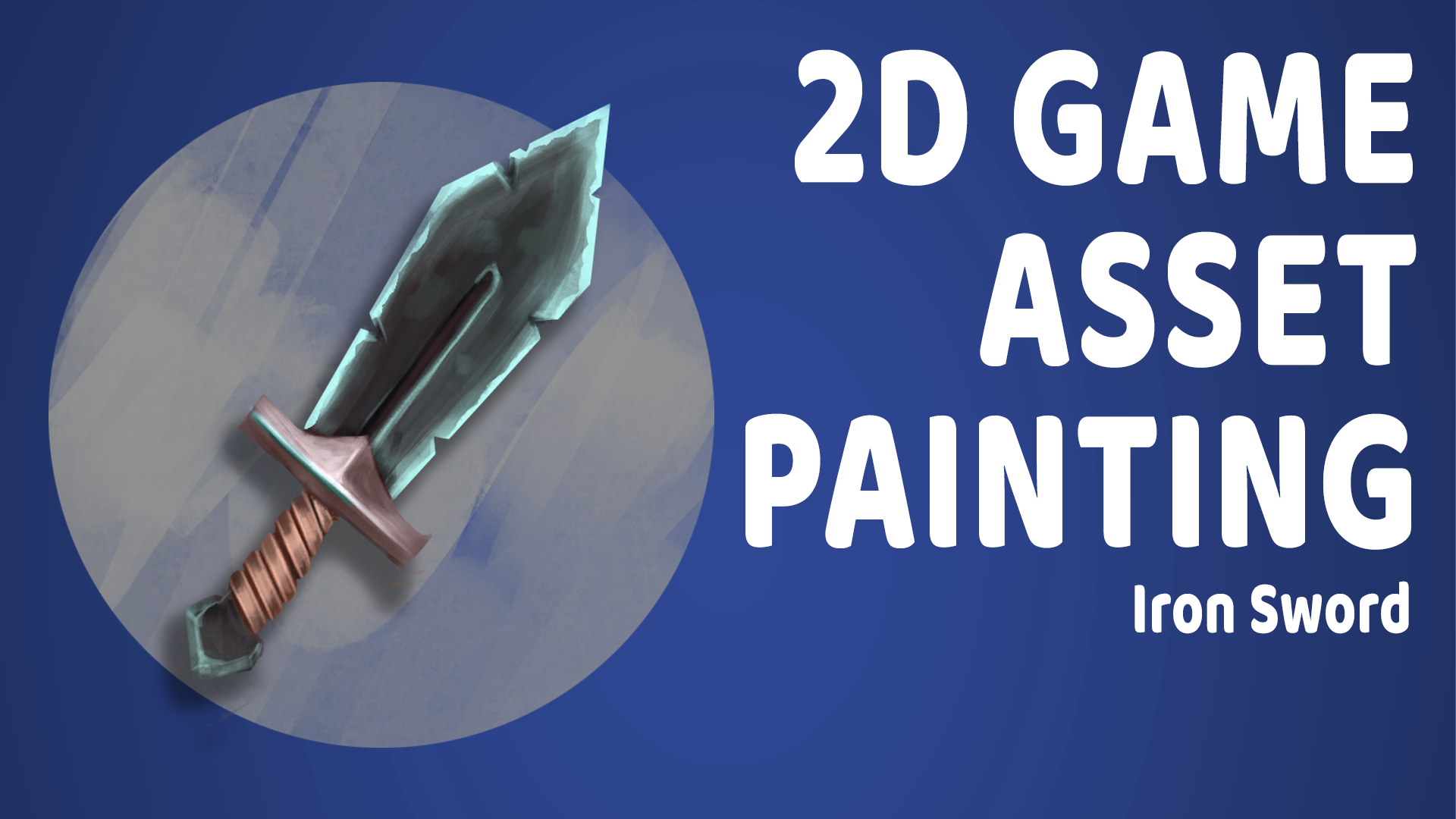
Welcome to the 3rd edition of the 2D Fantasy weapon painting series. In this edition I am gonna make a short sword. If you would like to see my other painting process, check out my previous post for "dagger" and "axe" paintings.
I also put my 3speak channel in my instagram page.
I am doing standart weapons for a classic RPG game. Swords, Axes, Daggers, Shield, Hammers etc. If you like what you see here, check my instagram page. I'll post the finished paintings there before I post the videos here.
Instagram : The [C]olor [B]lind [A]rtist CBA Studio
XP Pen deco 03 Graphic tablet
Adobe Photoshop CC
The wheel on the tablet changes the brush size when I rotate it.To pick the colors with eyedropper tool while you are painting with the brush press ALT key. I am using Evenant Concept Art Brush pack. To start you dont need fancy brushes, drop the opacity to %10 %20 while working with standart brush and build up the texture. But I highly recommend you to download a free custom concept art brush packs. There are hundreds of different types to chose from. I am using only one brush for the whole painting. The brush has pressure sensitivity , more you press the pen, the darker it gets. This allow me to control how much paint I put on the canvas.
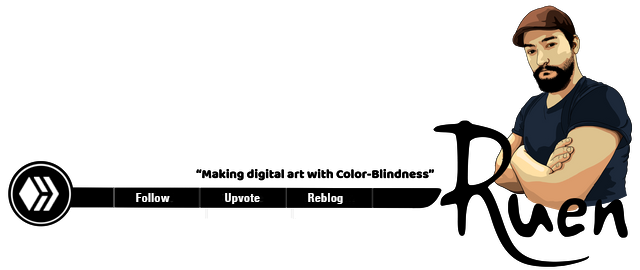
▶️ 3Speak