

Español
Hola Hivers que tal están?
Está vez vengo con algo nuevo y espero que te pueda ayudar de alguna manera.
¡Comencemos!
Todos hemos escuchado sobre Chat GPT y otras tecnologías de Inteligencia Artificial como Dale 2 y Stable Diffusion
Actualmente Chat GPT en la versión gratuita está muy saturado y no se puede básicamente ni acceder
Está el otro caso que es Chat GPT plus, pero este último es de pago y son 20$ al mes.
Hoy te traigo una alternativa sencilla que quizás te pueda ayudar en algo.
Alguna vez te has preguntado cómo seria hablar con Chat GPT por Whatsapp?
Pues ya es posible y aquí te muestro como
Primero debemos abrir esta página Web que te dejo aquí abajo:
Luego procedemos a registrarnos:
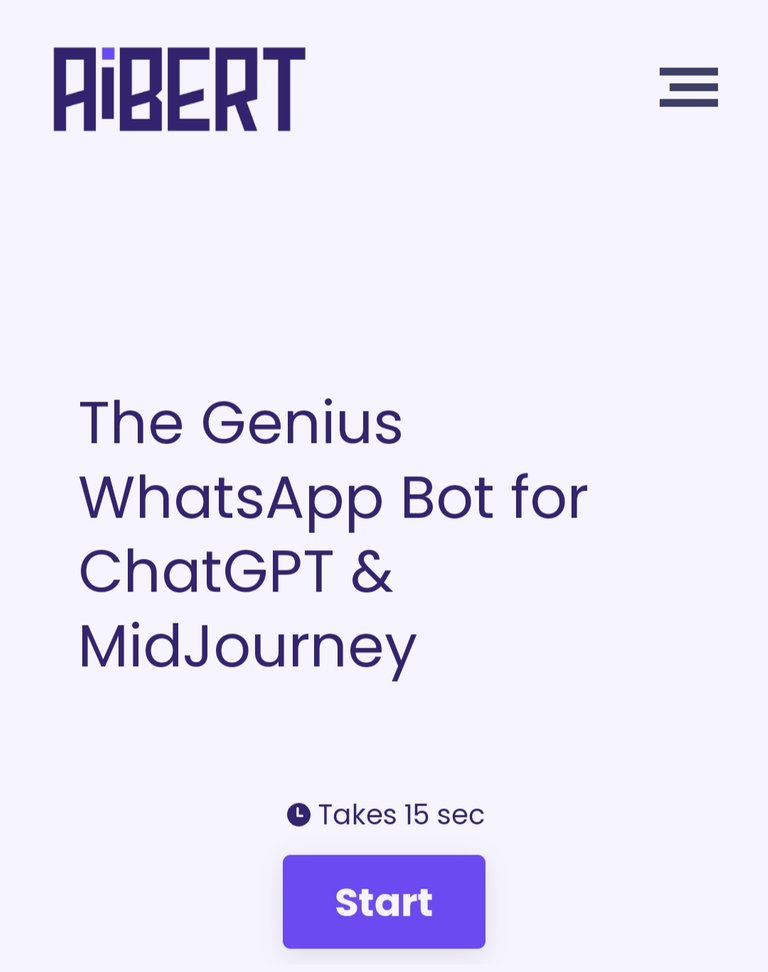
Ponemos nuestro nombre de usuario :

Nuestro correo electrónico :
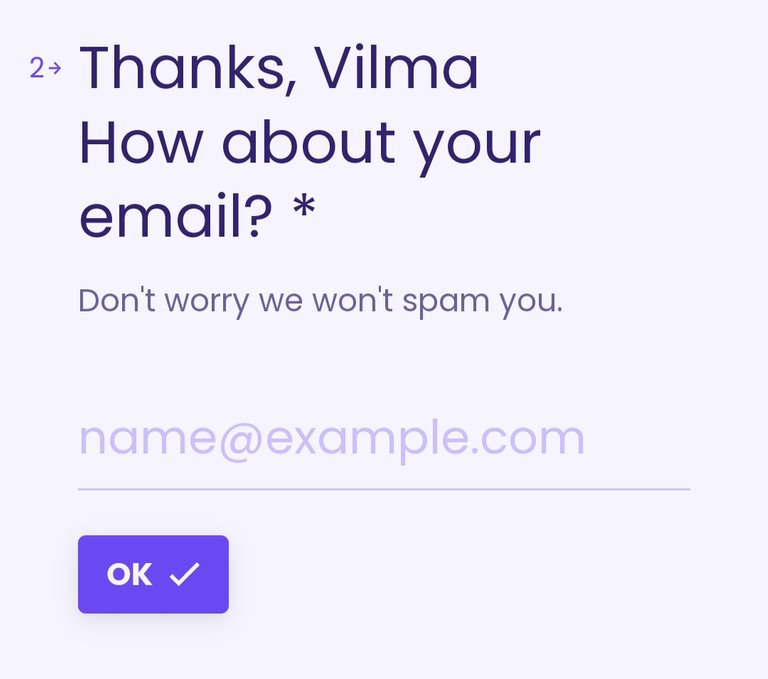
Y por último nuestro número de teléfono junto a nuestro código de país
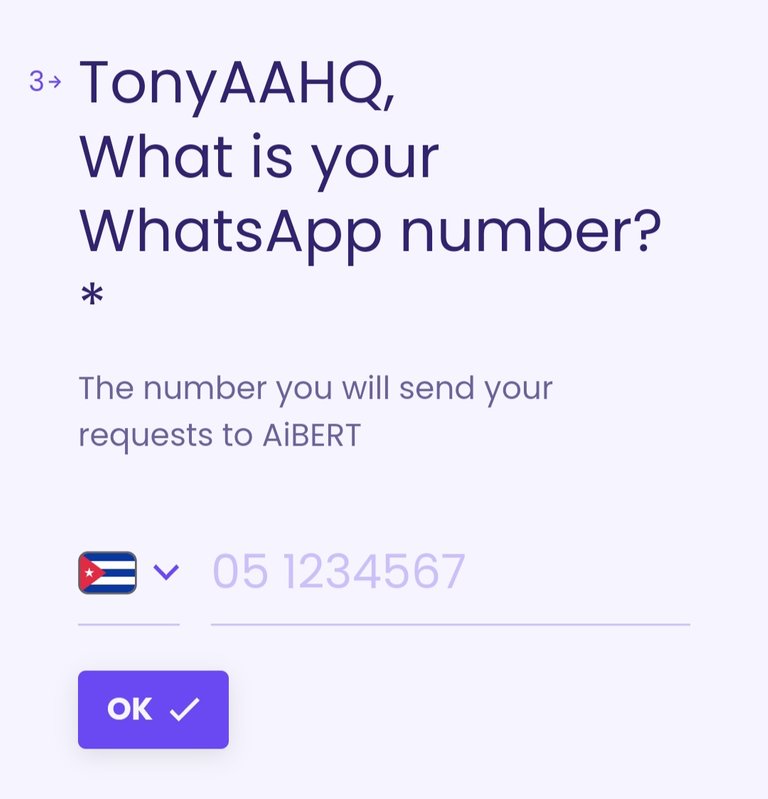
Luego tocas en Yes para confirmar que vas a utilizar la prueba gratuita
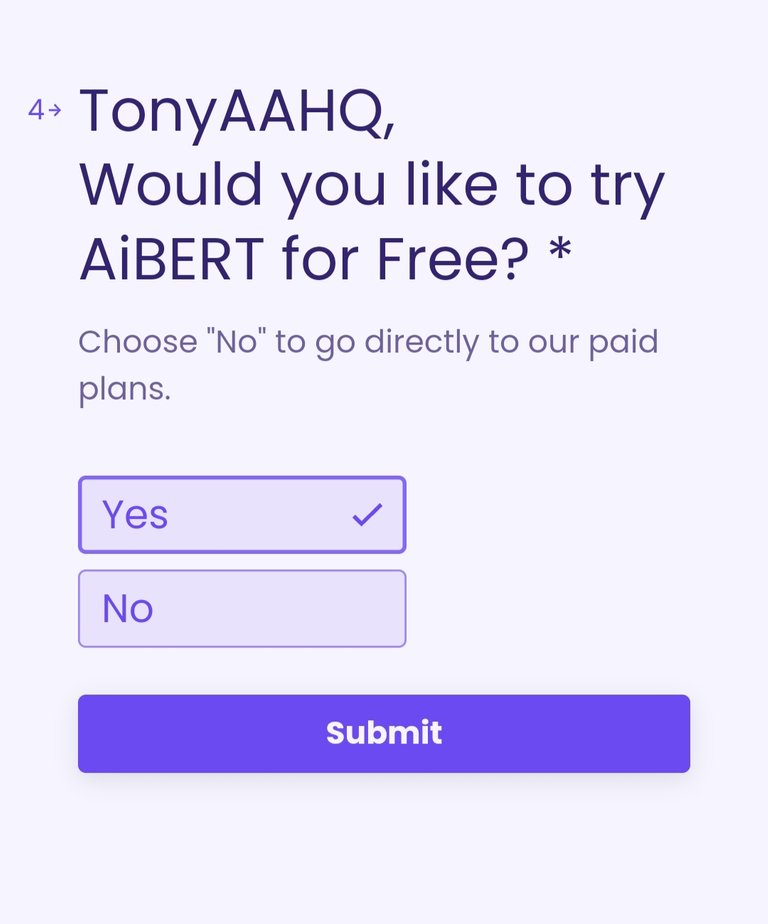
Y luego pulsamos este boton de abajo que nos abrirá un chat directo con la Inteligencia Artificial
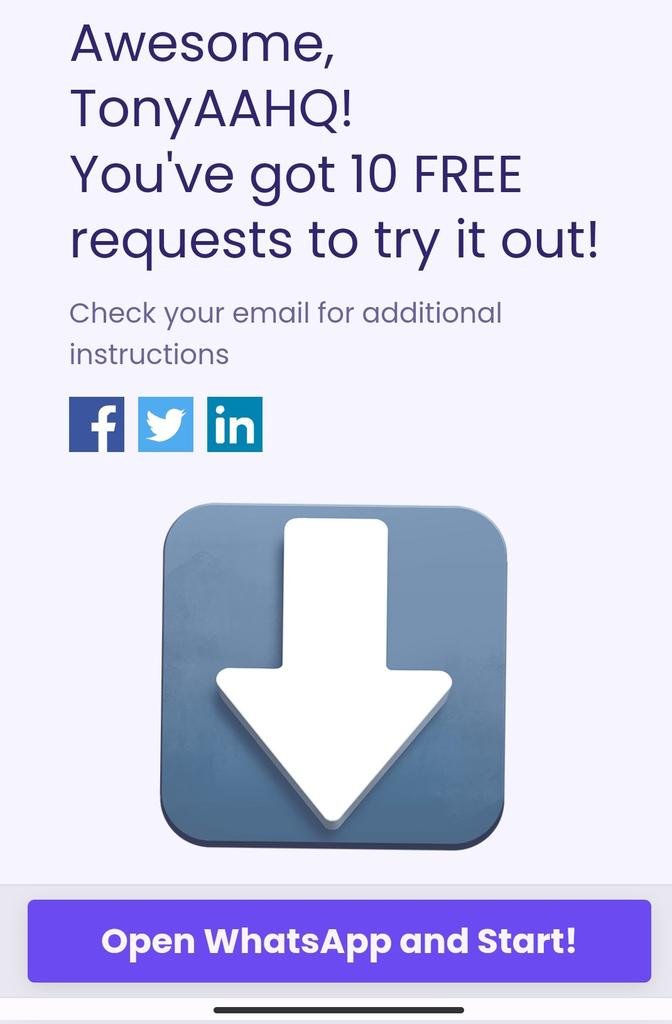
Que en este caso lo nombraron AlBert en referencia a Albert Einstein y la inteligencia artificial
La letra pequeña en este apartado es la siguiente
AIbert chat es de pago pero al registrarnos tenemos una prueba la cual podremos utilizarla 10 veces
AIbert también incluye a MidJourney
Por lo tanto podrás generar imagenes con inteligencia artificial desde tu WhatsApp
Aquí te dejo un ejemplo

Mi consejo es que seas específico con los promps y los pongas en ingles
Que son los promps?
Básicamente son las características o la descripción que le vas a dar a la inteligencia artificial para que cree la imagen
En mi caso le dije que creará una imagen de un astronauta en montado en un caballo galopando en una playa
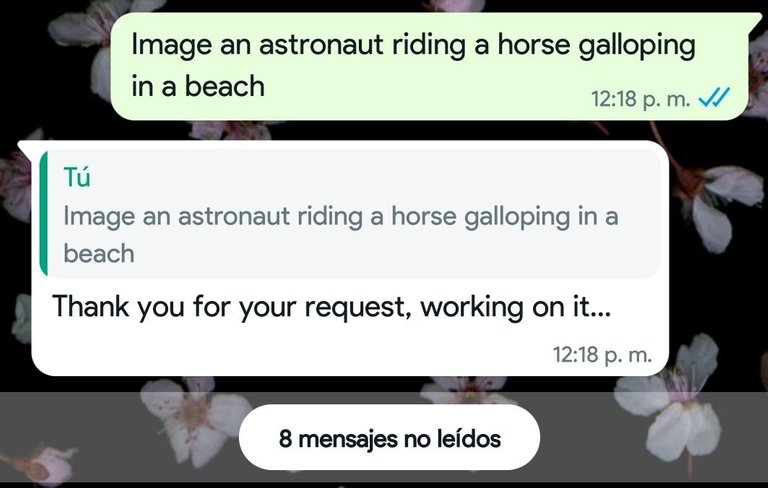
estos son los resultados que he obtenido
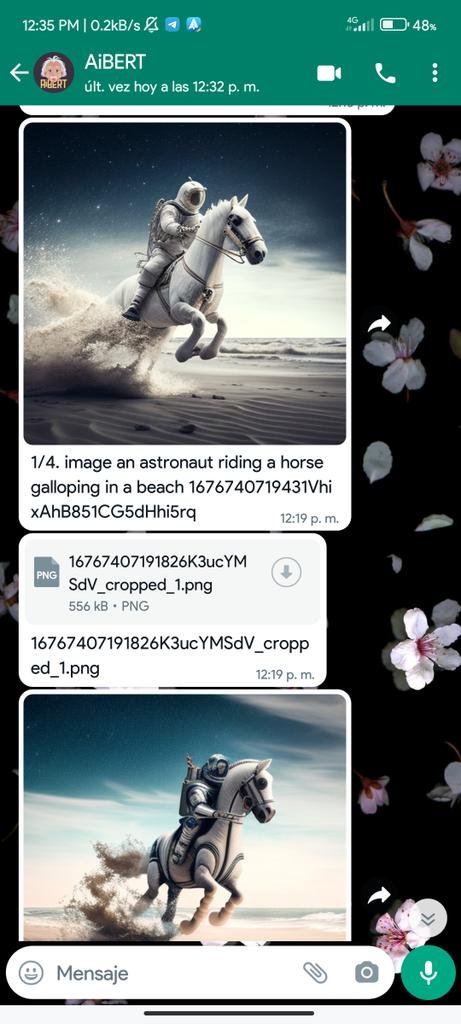
Cabe destacar que si eres de Cuba, Venezuela o cualquier país desde el cual no se podía acceder a Chat GPT, aquí si podrás usarlo
Bueno Hivers hasta aqui el post y espero que le puedas sacar provecho, si quieres más post así déjamelo saber en los comentarios, hasta la próxima.
La imagen de portada del post fue Creada con Canva y todas las imágenes pertenecen al autor.

English
Hello Hivers, how are you?
This time I come with something new and I hope I can help you in some way.
Let's get started!
We have all heard about GPT Chat and other Artificial Intelligence technologies like Dale 2 and Stable Diffusion.
Currently Chat GPT in the free version is very saturated and you can't basically access it.
There is the other case which is Chat GPT plus, but the latter is paid and is $20 per month.
Today I bring you a simple alternative that may help you in something.
Have you ever wondered what it would be like to talk with Chat GPT by Whatsapp?
Well, it is now possible and here I show you how to
First we must open this web page that I leave you here below:
Then we proceed to register
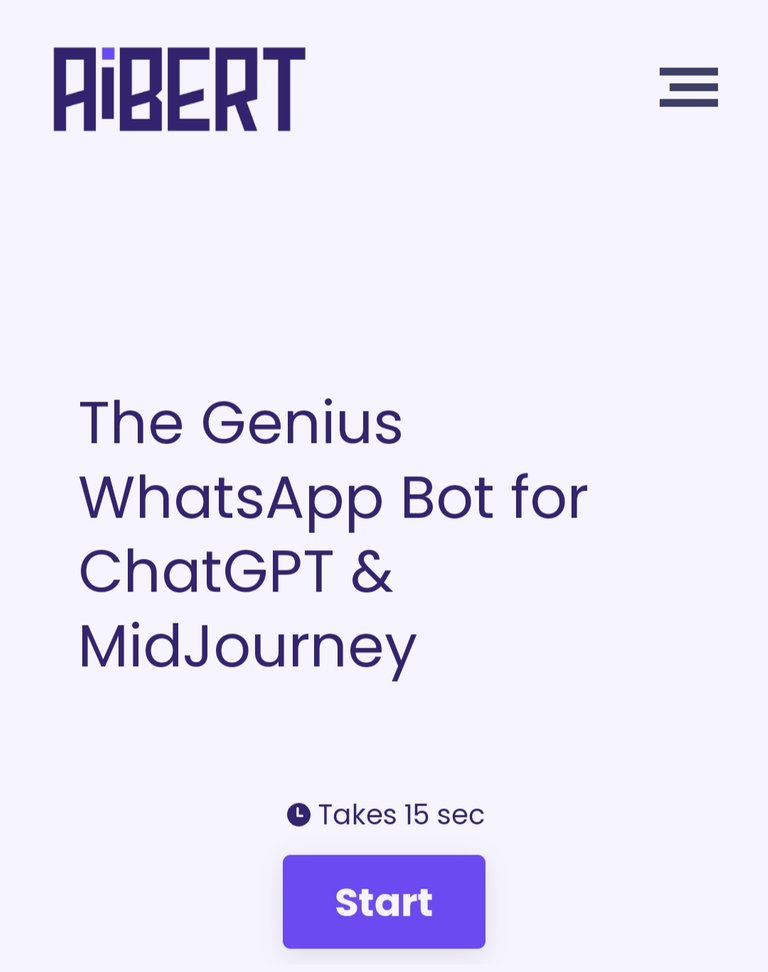
We put our user name

Our e-mail address
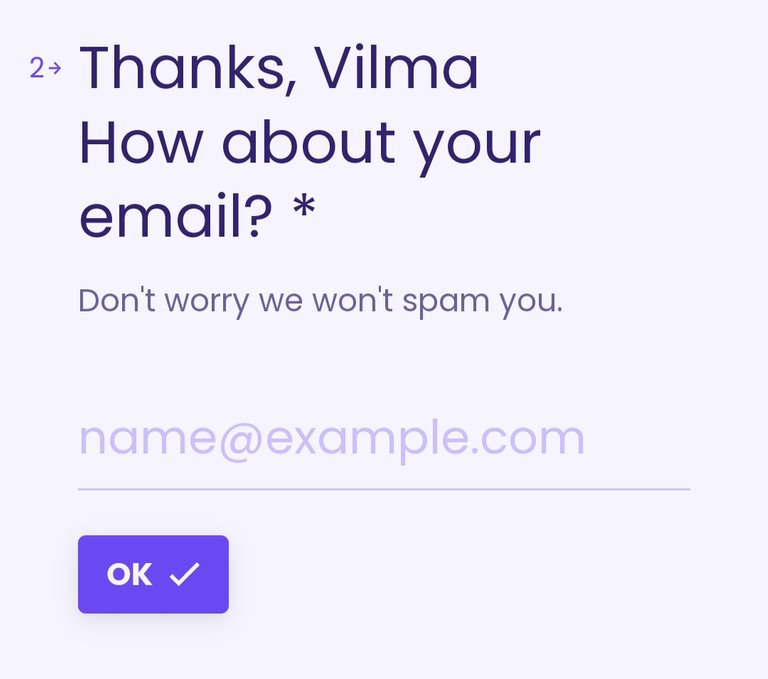
And finally our phone number and our country code.
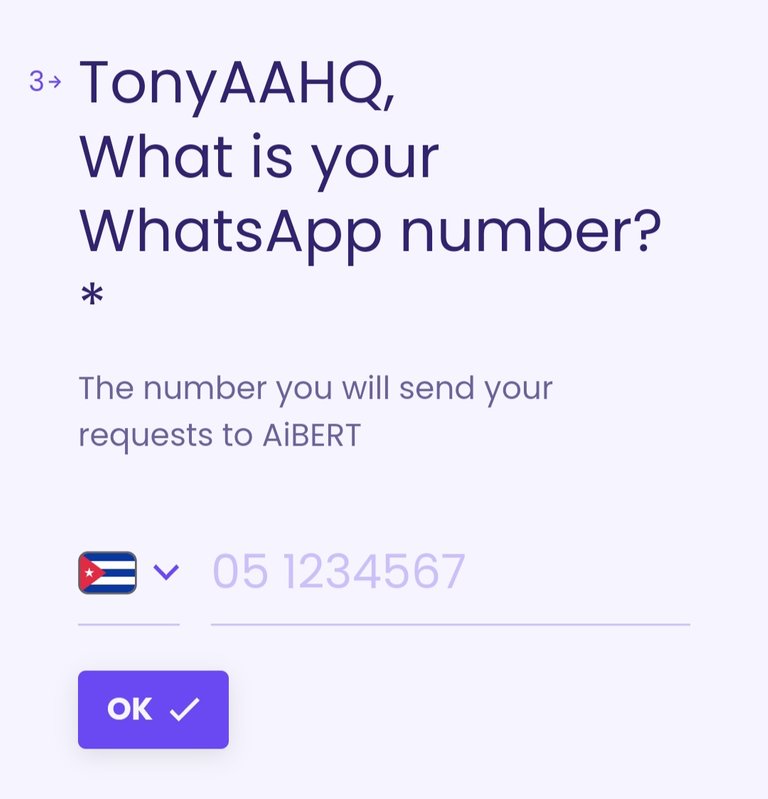
Then click on Yes to confirm that you are going to use the free trial.
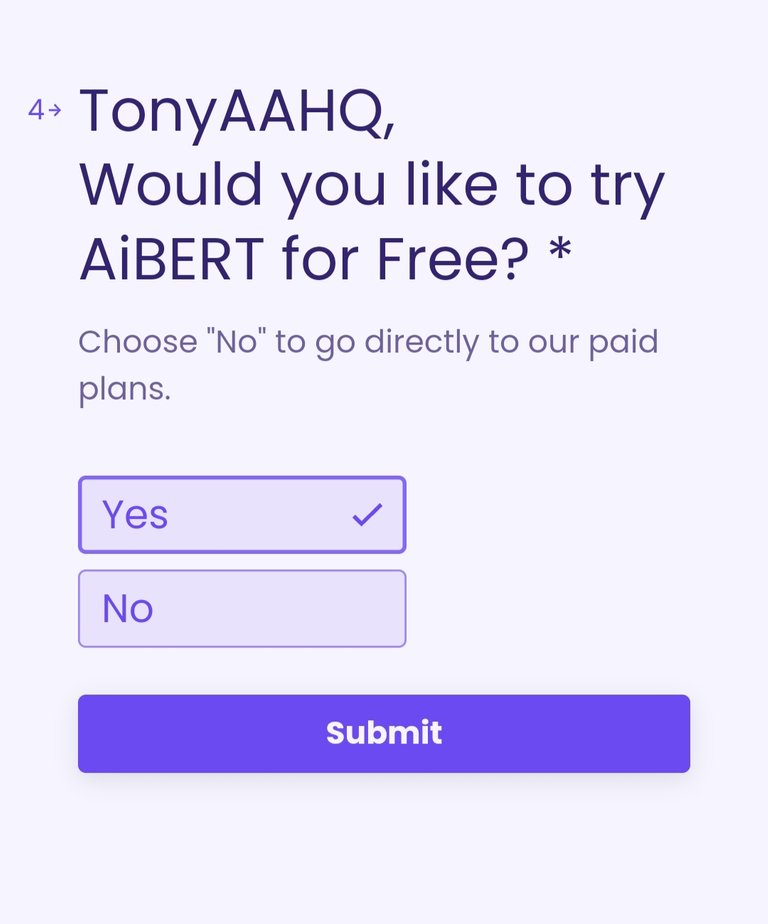
And then we click this button below that will open a direct chat with the Artificial Intelligence
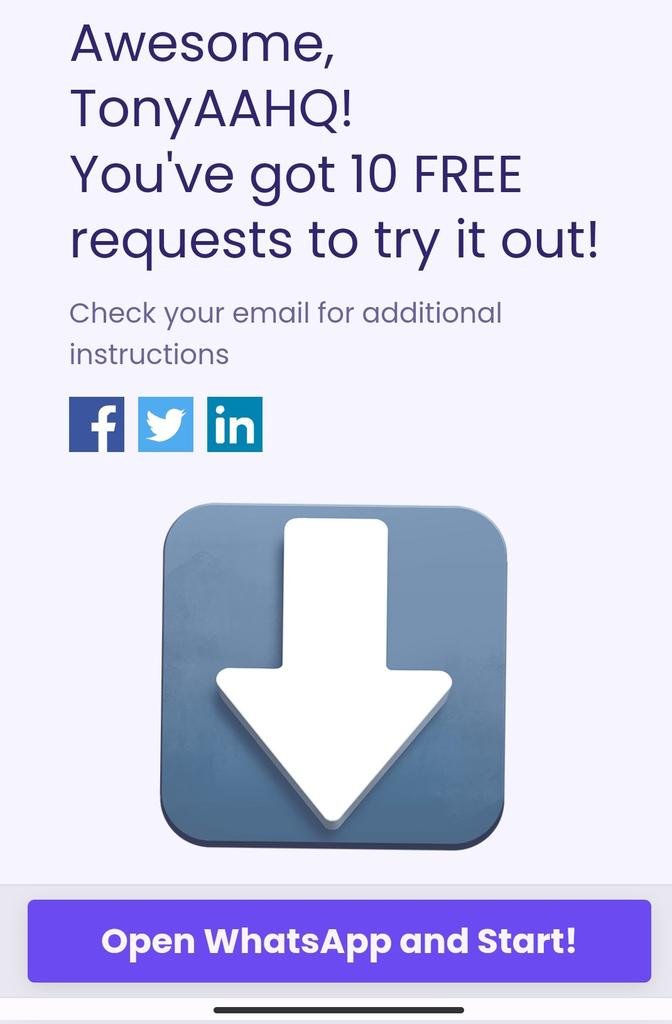
Which in this case was named AlBert in reference to Albert Einstein and artificial intelligence.
The fine print in this pulled apart is as follows
AIbert chat is paid but when we register we have a trial which we can use 10 times.
AIbert also includes MidJourney
So you will be able to generate images with artificial intelligence from your WhatsApp
Here is an example

My advice is to be specific with the promps and put them in English.
What are promps?
Basically they are the characteristics or the description that you are going to give to the artificial intelligence to create the image.
In my case I told it to create an image of an astronaut on a horse galloping on a beach.
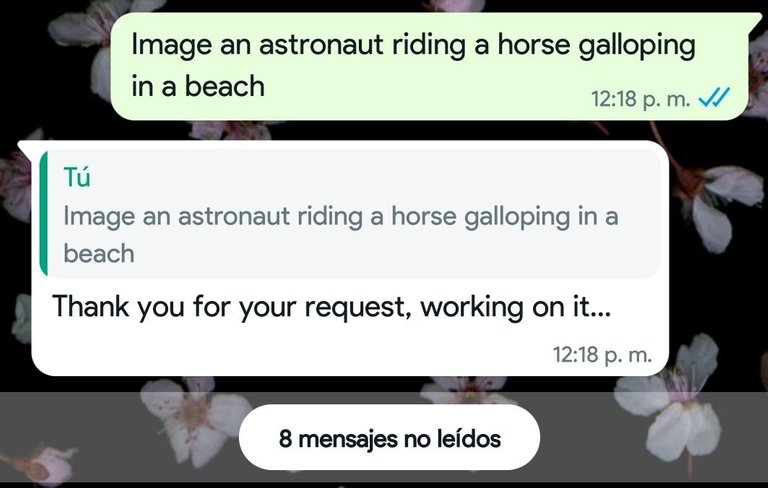
these are the results I have obtained
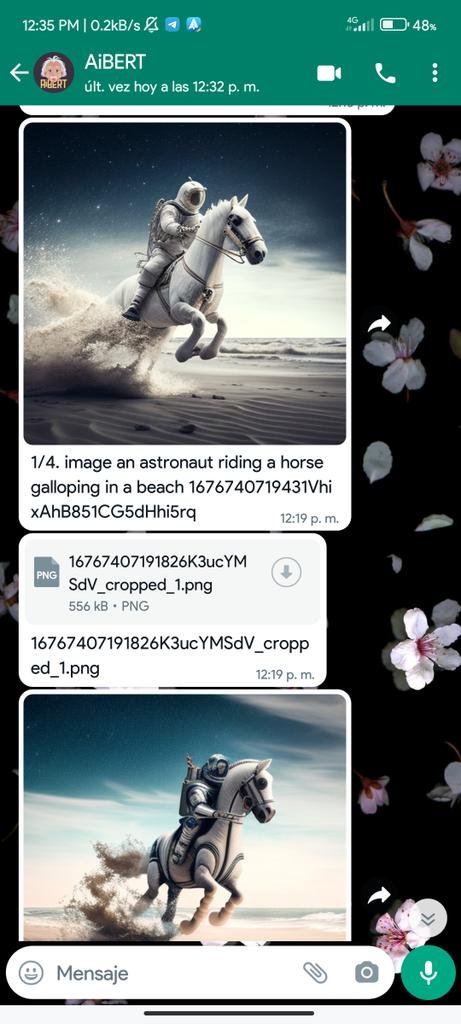
It should be noted that if you are from Cuba, Venezuela or any country from which you could not access Chat GPT Here if you can
use it.
Well Hivers so far this post and I hope you can take advantage of it, if you want more post like this let me know in the comments, until next time.
The cover image of the post was Created with Canva and all images belong to the author.