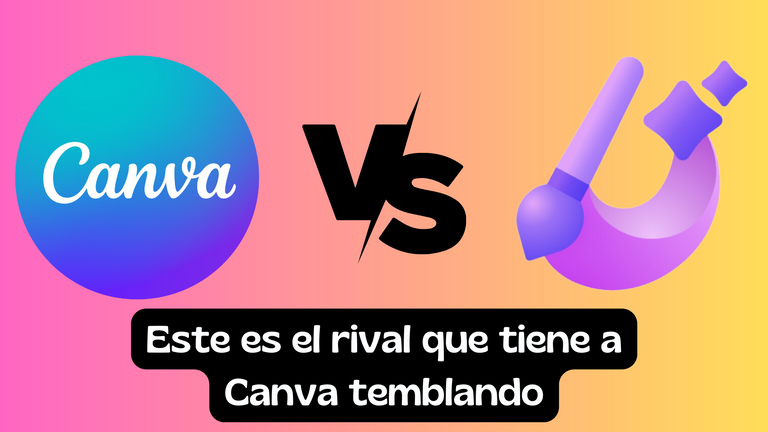
Español
Hola Hivers que tal están
Estamos de vuelta y esta vez con una herramienta nueva y muy útil, aquí te cuento cómo puedes probarla.
Como buen creador de contenido siempre buscamos la manera de facilitar nuestro trabajo y llevarlo a mayor calidad
Pues te cuento un poco a cerca de esto,
Hace un tiempo Microsoft incorporó IA a muchos de sus productos, lo cual los hace más fácil de usar
En esta ocasión contamos con Microsoft Design una competencia directa de Canva que está impulsada por IA,lo cual te facilita mucho la creación de Diseños y mucho más.
Bien para probarla haremos lo siguiente
Entraremos a este enlace y nos anotaremos en la lista de espera:
https://designer.microsoft.com/
Últimamente, están aceptando Rápido a todos, así que no te preocupes.
Por el momento solo se puede acceder a la versión web desde una laptop o PC de escritorio
Si estás leyendo esto desde un dispositivo móvil, no te preocupes, Microsoft está trabajando en su app tanto para iOS como Android
Bien,
al llegarte el correo de que fuiste aprobado para usar Microsoft Design verás esto, y aquí te muestro un Preview de todo lo que podrás disfrutar y porque merece la pena que lo pruebes:
Al probarla por primera vez lo primero que nos sale es una caja de texto en la que podemos escribir una descripción para obtener un resultado con ayuda de la inteligencia artificial.
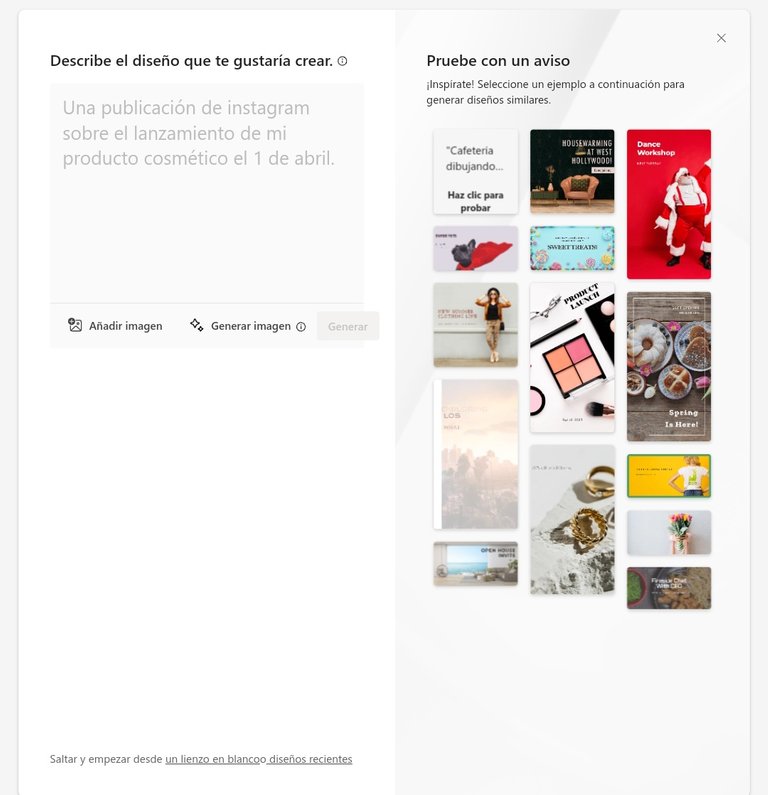
Si usas buenos Promps obtendrás buenos resultados,en mi caso realicé una prueba simple, le pedí un diseño de portada para un blog hablando sobre inteligencia artificial y estos fueron los resultados, están increíbles, verdad?
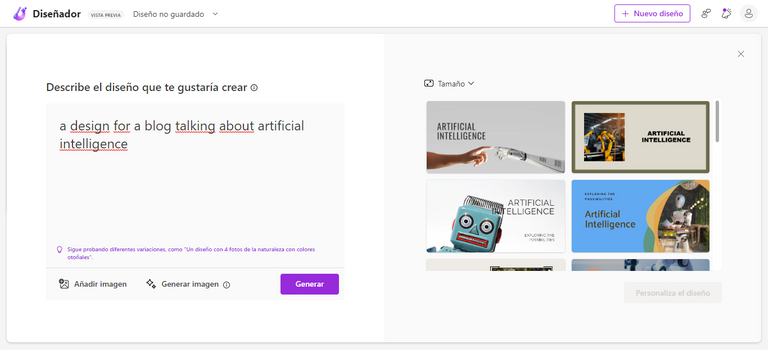
Puedes seleccionar cualquier diseño creado con inteligencia artificial y luego editarlo a tu gusto
También tiene la opción en la cual le puedes dar una imagen y decirle que cree un diseño de acorde a lo que necesitas
En este caso usé una imagen de Batman que tenía a mano y pues le di las mismas instrucciones que hice anteriormente y estos fueron los resultados:
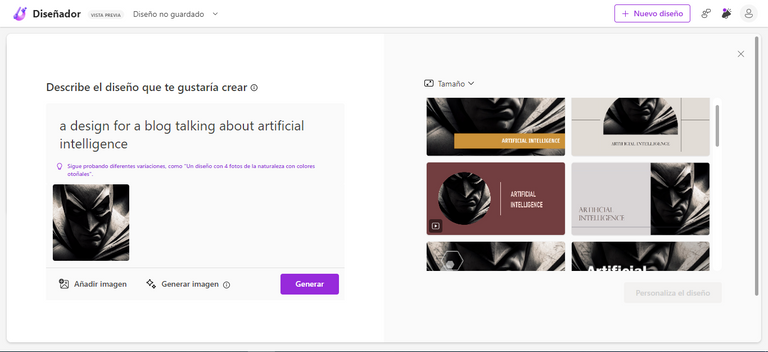
En algunos apartados es muy similar a Canva, con lo cual se van a sentir familiarizados
Aquí podemos ver cómo se ve la interfaz ya trabajando en ella:
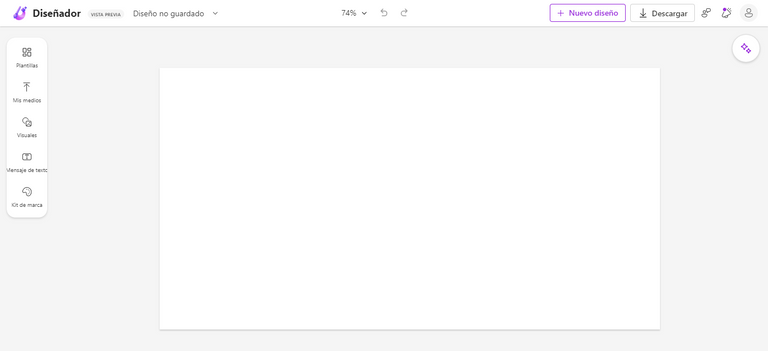
Bien veamos las opciones de menú, comencemos de abajo hacia arriba:
5 Aquí podemos ver un Kit de Marca en el cual puedes definir una paleta de colores y así facilitarte más el trabajo a la hora de crear nuevos proyectos:
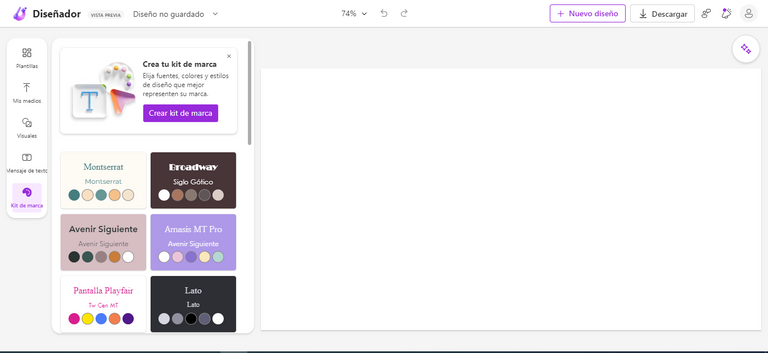
4 En el siguiente apartado vemos las fuentes, no tiene mucha diferencia a Canva, en este apartado lo cual es fácil de entender
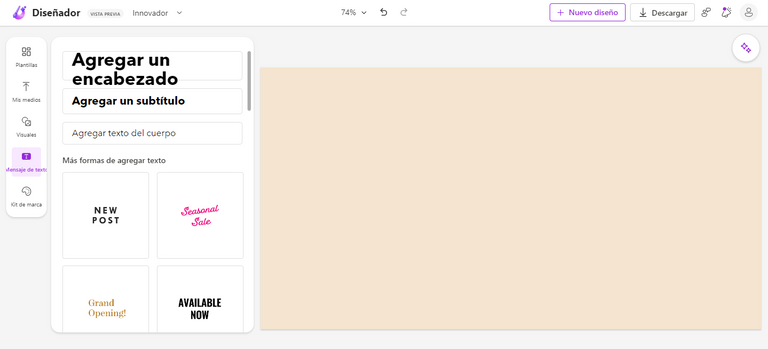
3 En este apartado tenemos la multimedia con la posibilidad de añadir imágenes, videos y gráficos y además tenemos una opción extra
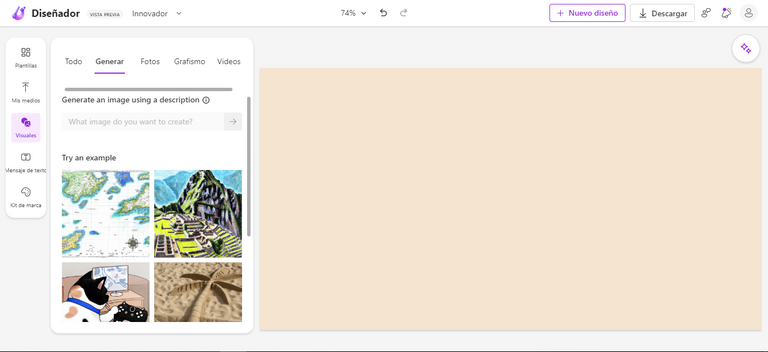
La opción de generar nos da la posibilidad de generar una imagen desde 0 tan solo describiendo lo que necesitamos
2 En esta apartado tenemos los medios y la nube con el cual podemos enlazar nuestras fotos de la nube aquí y tener acceso directo y más Rápido,
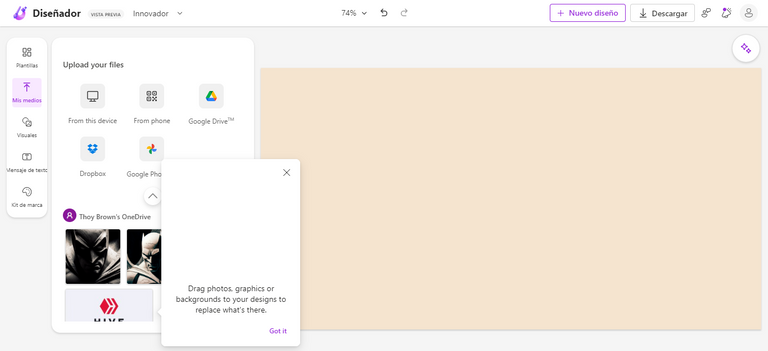
Al igual que nos sale abajo los diseños más recientes que hemos hecho
1 Y en este último apartado encontramos las plantillas de las cuales nos vamos a apoyar para desarrollar nuevas ideas
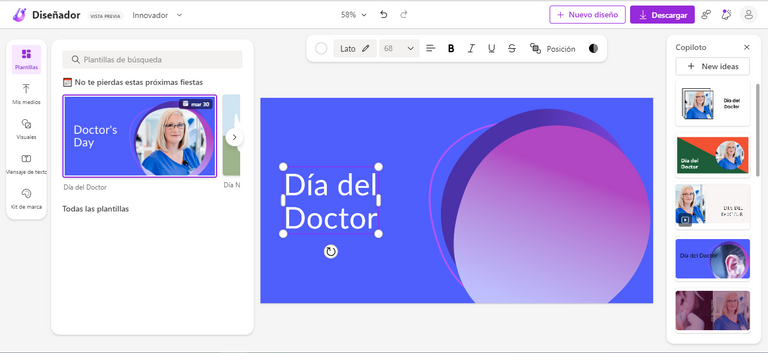
Si te fijas bien en la imagen en la derecha puedes ver a la inteligencia artificial de asistente generando y sugiriéndote alternativas
Bueno, luego que hayas terminado un proyecto y desees descargarlo, así lo verás, tiene opciones similares a Canva y es simple de manejar:
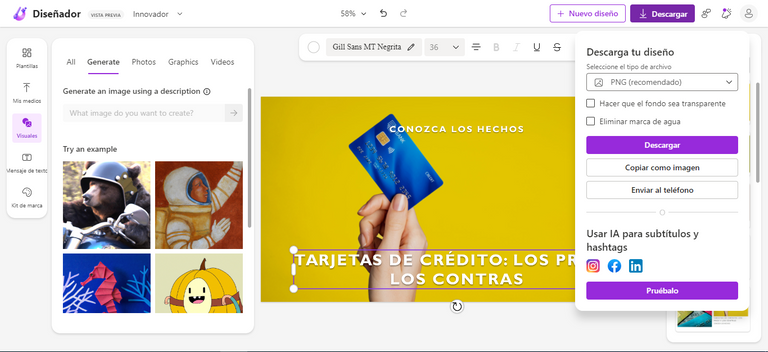
Bueno Hivers hasta aquí mi post espero haber aportado una buena herramienta para su creación de contenido, me alegraría que me comentarás que te pareció, nos vemos en el próximo Post y sígueme para más.
La portada fue creada en Canva y todas las imágenes son capturas de pantalla tomadas por el autor
English
Hello Hivers, how are you?
We are back and this time with a new and very useful tool, here I tell you how you can try it.
As a good content creator we are always looking for ways to make our work easier and take it to a higher quality.
Well, let me tell you a little bit about this,
Some time ago Microsoft incorporated AI to many of its products, which makes them easier to use.
This time we have Microsoft Design, a direct competitor of Canva, which is powered by AI.
Which makes it much easier for you to create designs and much more.
Well to try it we will do the following
We will enter this link and sign up for the waiting list:
https://designer.microsoft.com/
Lately, they are accepting Fast to all, so don't worry.
At the moment you can only access the web version from a laptop or desktop PC.
If you're reading this from a mobile device, don't worry, Microsoft is working on their app for both iOS and Android
Well, when you get the email that you were approved to use Microsoft Design you will see this, and here I show you a Preview of everything you can enjoy and why it is worth trying it:
When we try it for the first time the first thing we get is a text box in which we can write a description to get a result with the help of artificial intelligence,
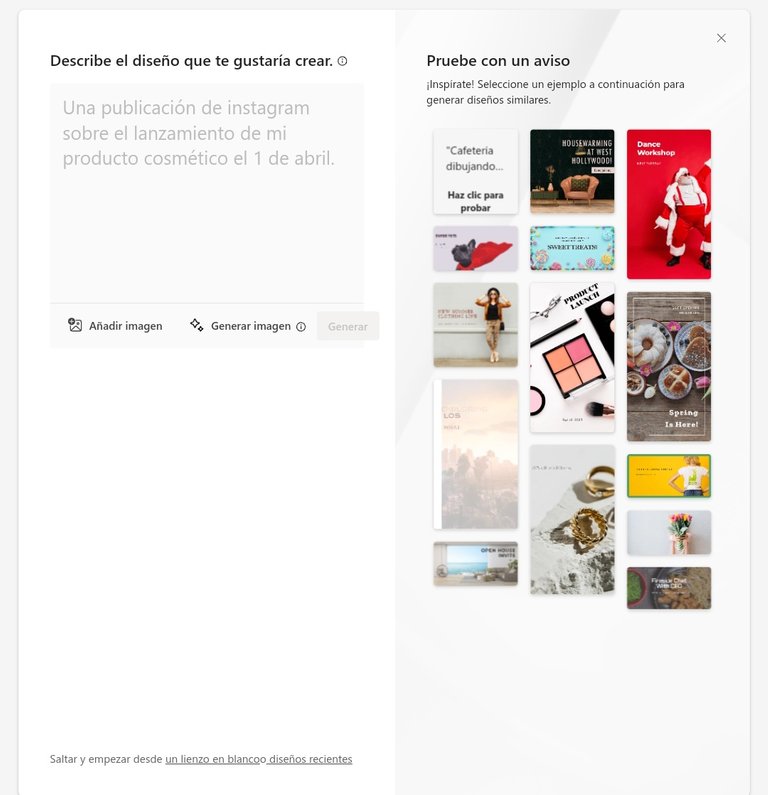
If you use good Promps you will get good results.
In my case I did a simple test, I asked for a cover design for a blog talking about artificial intelligence and these were the results, they are amazing, right?
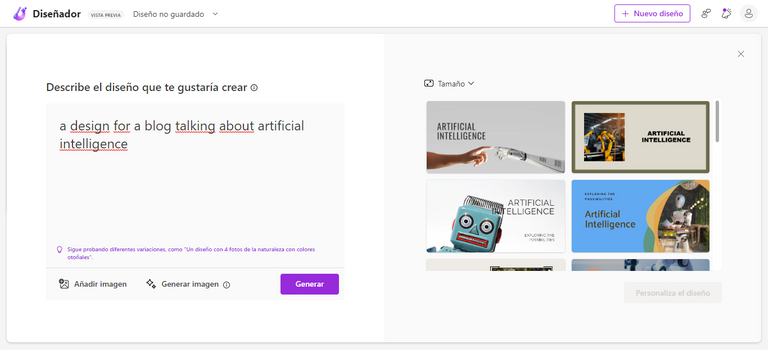
You can select any design that knows about artificial intelligence and then edit it to your liking.
It also has the option in which you can give it an image and tell it to create a design according to what you need.
In this case I used an image of Batman that I had on hand and then I gave it the same instructions that I did before and these were the results
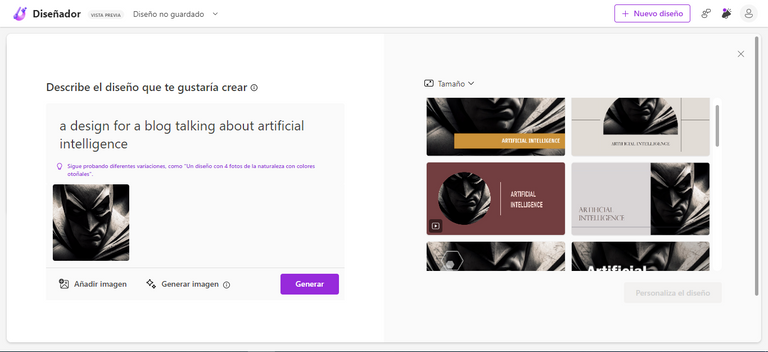
In some sections it is very similar to Canva, so you will feel familiar with it.
Here we can see how the interface looks like already working on it.
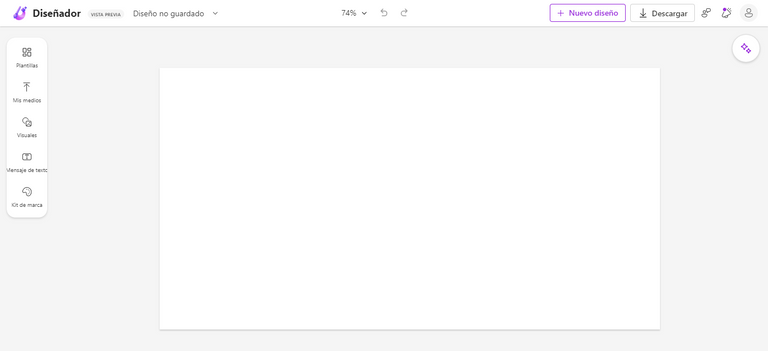
Well we see the menu options, let's start from bottom to top
5 Here we can see a Brand Kit in which you can define a color palette to make your work easier when creating new projects.
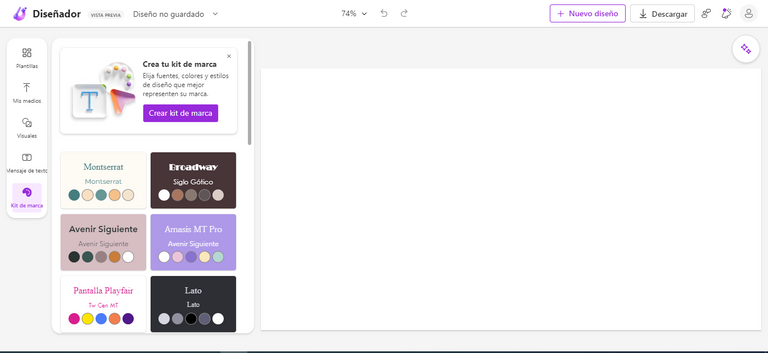
In the next section we see the fonts, it does not have much difference to Canva, in this section which is easy to understand.
4 In this section we have the multimedia with the possibility of adding images, videos and graphics and also have an extra option
The option to generate gives us the possibility to generate an image from 0 just describing what we need.
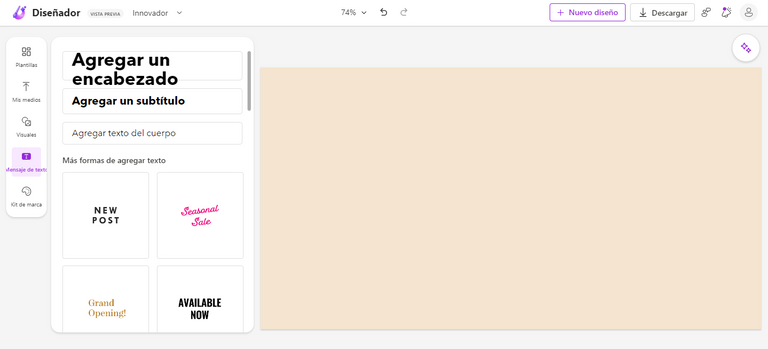
3 In this section we have the media and the cloud with which we can link our photos from the cloud here and have direct access and faster,
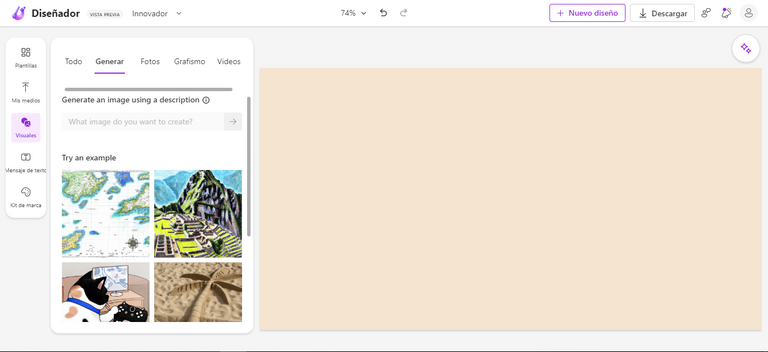
2 In this section we have the media and the cloud with which we can link our cloud photos here and have direct and faster access,
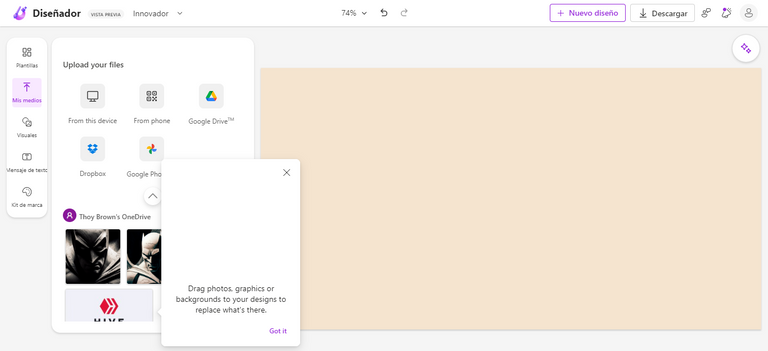
Just as we get below the most recent designs that we have made
And in this last section we find the templates from which we are going to support us to develop new ideas.
1 If you look closely at the image on the right you can see the artificial intelligence of the assistant generating and suggesting alternatives.
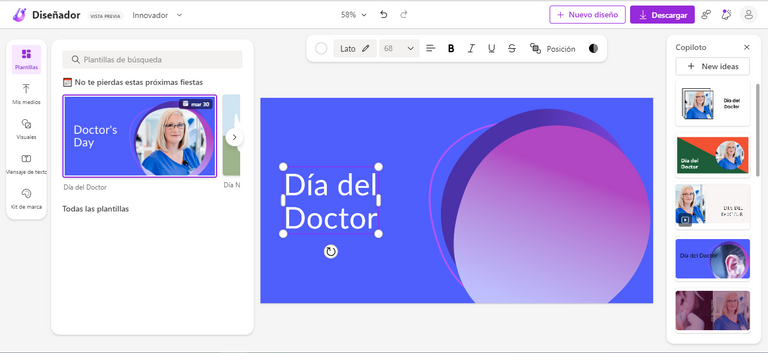
Well, after you have finished a project and want to download it, this is how you will see it, it has options similar to Canva and it is simple to use.
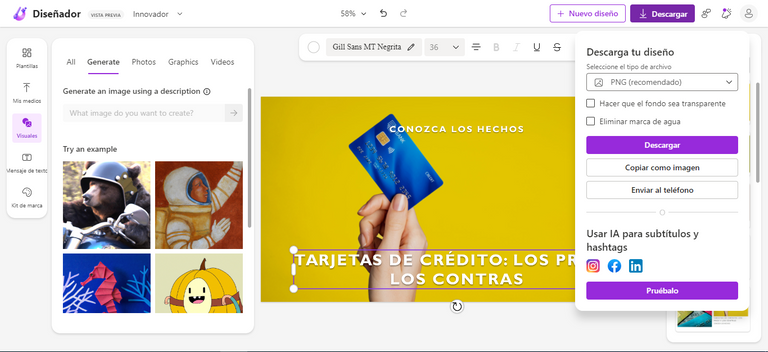
Well Hivers until here my post I hope I have provided a good tool for your content creation, I would be happy if you tell me what you think, see you in the next post and follow me for more.
The cover was created in Canva and all images are screenshots taken by the author
Excelente "alternativa" a Canva... y lo entrecomillo pq hay que ver si logra hacerle frente al gigante al cual pretende enfrentarse. Le daré una probadita en cuanto pueda.
Un post excelente como siempre, encantado de leerte.
Muchas gracias bro poco a poco nos vamos perfeccionando, 🙌 es un placer para mí recibir un comentario de ti
Pruébala y dime qué tal 🙌
Brother Gracias por compartir🍯, Saludos.
Gracias a ti por llegarte por aquí 🙌
We provide many services on top of hive, supportive to both hive and actifit vision. We've also partnered with many great projects and communities on hive.
We're looking for your vote to support actifit's growth and services on hive blockchain.
Click one of below links to view/vote on the proposal: