
Hello everyone, This is a basic guide to help people create their Hive account using Ecency website.
We will use Ecency on this guide because it’s FREE, you get access to your keys immediately, it’s fast and you get an initial delegation of 5HP.
Olá pessoal, Esse é um guia básico para ajudar as pessoas a criarem uma conta Hive usando o site Ecency.
Nós iremos usar o site Ecency neste guia porque ele é GRÁTIS, você tem acesso imediato às suas chaves, ele é rápido e você recebe uma delegação inicial de 5HP.

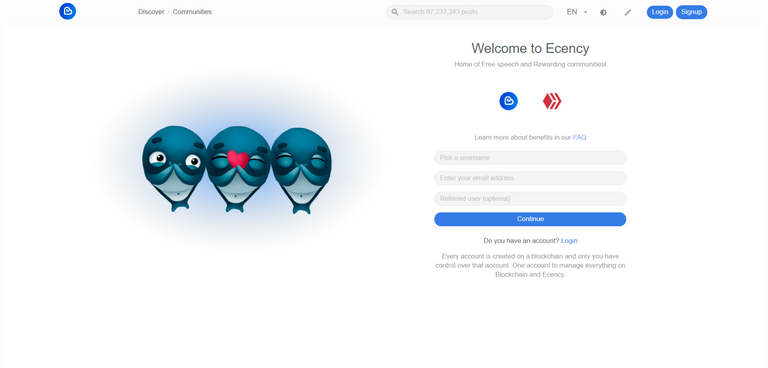
Fill in your details - Choose well your user name as it will be used for all things Hive and can not be changed later.
* Accounts on Ecency can not be deactivated or deleted. The account along with all of its activity is permanently stored in the Hive blockchain.
The Referred user field is optional and can be filled with the user name of a friend who invited you to Ecency. You can earn points from a range of activities on Ecency website. Once you earn your first 250 points your friend will earn 100 points.
Click on Continue to create your account. You will receive an email to confirm the account creation. If you didn't receive this email after a few minutes, check your Spam folder.
Go to https://ecency.com/signup?Preencha os campos com as suas informações - Escolha bem o nome de usuário pois ele será usado para todas as coisas no universo Hive e não pode ser alterado depois.
* Contas no site Ecency não podem ser desativadas ou apagadas. A conta junto com toda sua atividade é armazenada permanentemente na blockchain Hive.
O campo Usuário referenciado é opcional e pode ser preenchido com o nome da pessoa que te convidou para o Ecency. Você pode ganhar pontos de diversas formas dentro do site Ecency. Quando juntar seus primeiros 250 pontos, seu amigo irá ganhar 100 pontos.
Clique em Continuar para criar sua conta.
Você receberá um email confirmando a criação da conta. Se não encontrar o e-mail, verifique na sua caixa de Spam.

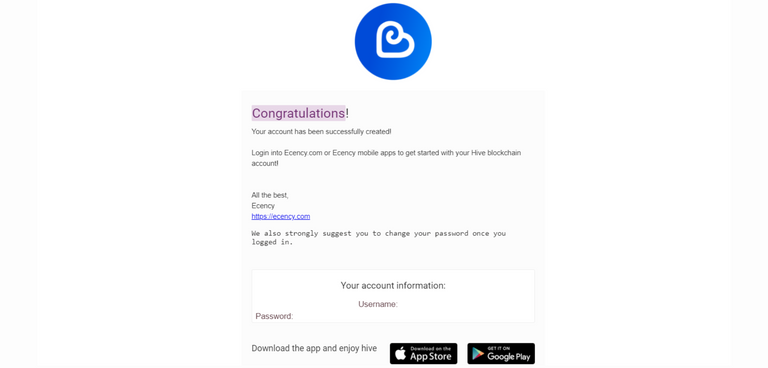
After clicking the link on the confirmation email, you will receive an email with the information to log in for the first time, the user name you chose and a password.
To make this account more secure, you are going to change the password you received on the email as soon as you log in.
Depois de clicar no link do email de confirmação, você receberá um email com as informações para fazer o acesso pela primeira vez, o nome de usuário que escolheu e uma senha.
Para tornar essa conta mais segura, você vai alterar essa semana assim que acessar o site.

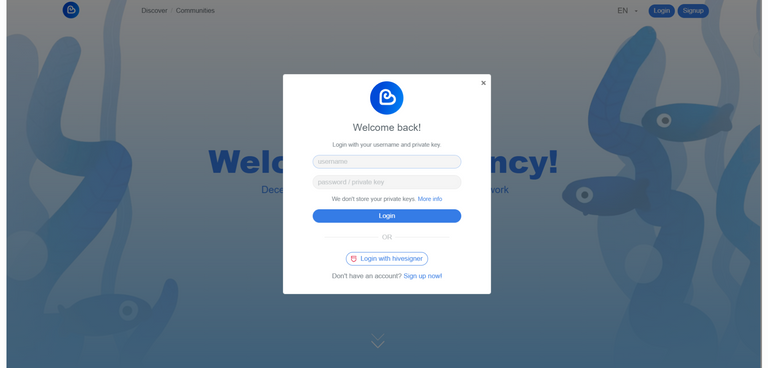
On https://ecency.com website, fill in the form with the login information from the email.
Acesse o site https://ecency.com e preencha o formulário de acesso com os dados recebidos no email.

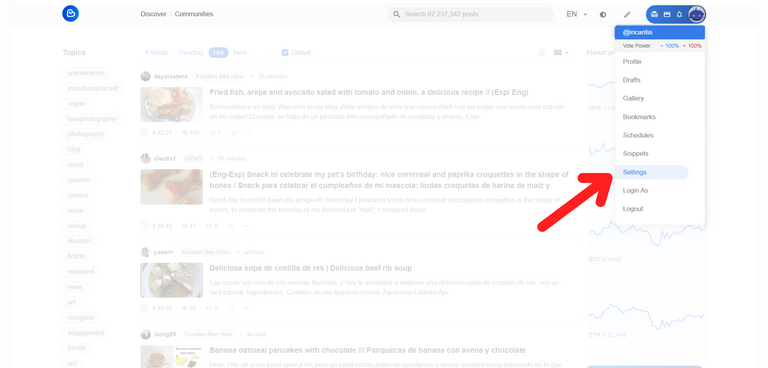
On the top right of the screen, click on the avatar picture to open the menu and then click on Settings.
On the Settings page you can change how your name is shown, your profile picture among other things. The first thing we are going to do is change the password you received on the email.
No canto superior direito da tela, clique na imagem de perfil para abrir o menu e, em seguida, clique em Configurações.
Na página de Configurações você pode alterar como seu nome é exibido, sua foto de perfil entre outras coisas. A primeira coisa que faremos é alterar a senha que você recebeu no email.

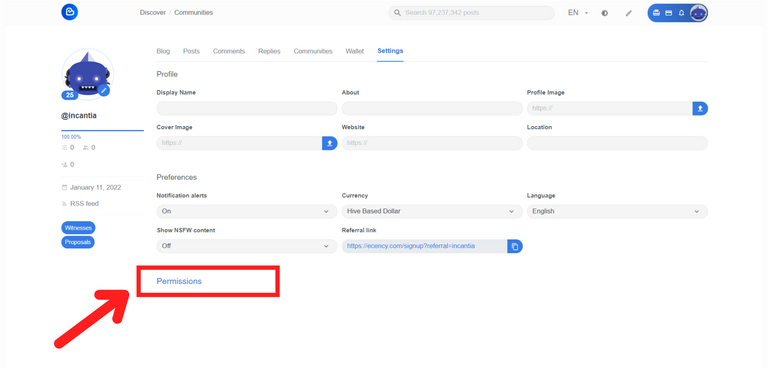
On the Settings page click on the button Permissions to open the password settings.
Na página de Configurações, clique no botão Permissões para abrir as configurações de senha.

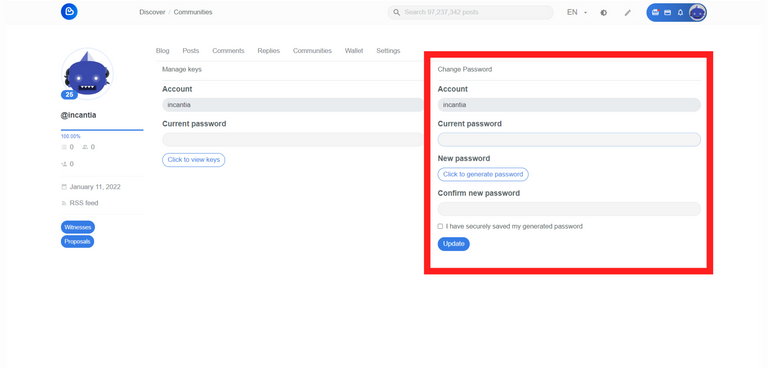
On the right side of the page you will find the fields to change your password. Copy the password you received on the email and paste it to the Current password field. Click on the button Click to generate password
IMPORTANT: This is a very important step - copy the new generated password and save it in a safe place. You can create a text document to save it, but make sure to save this file in your disk, do not save it on the cloud. Use an external Hard Drive if you can.
After securing your password, paste it to the Confirm new password field.
Check the box "I have securely saved my new password" and click on the button Update to save the new password.
Na parte direita da página, você encontrará os campos para mudar a senha. Copie a senha que recebeu no email e cole-a no campo Senha atual.
Clique no botão Clique para gerar senha.
IMPORTANTE: Esse passo é muito importante - copie a nova senha gerada e salve-a em um lugar seguro. Você pode criar um documento de texto para salvá-la, mas assegure-se de salvar esse arquivo em um disco, não o salve na nuvem. Utilize um disco externo se possível.
Após armazenar sua senha, cole-a no campo Confirmar nova senha.
Marque a caixa “Eu guardei com segurança minha nova senha gerada” e clique no botão Atualizar para salvar a nova senha.

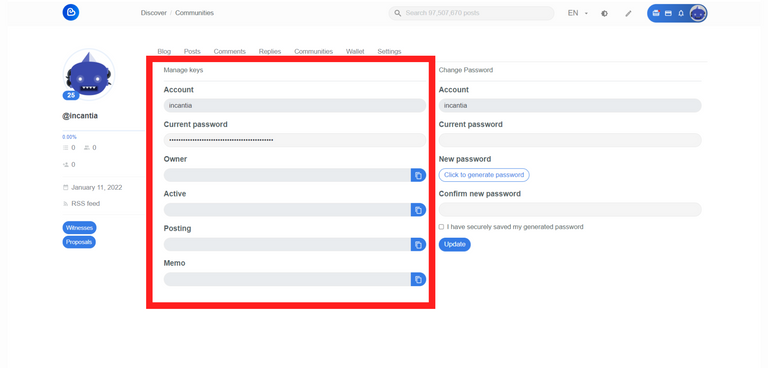
Now we are going to save all the other passwords.
On the left side of the page, paste your password on the Current password field and click on the button Click to view keys.
The page will show 4 keys: Owner, Active, Posting and Memo.Copy and save all of them on the file you saved the master password.
Each one of these keys has an important role and it’s essential to keep them safe.
To learn more about keys and the security of your account I suggest this post created by thekittygirl. It’s very well written and has detailed information about all of the keys and how to keep them safe.
Agora vamos salvar todas as outras senhas.
Na parte esquerda da página, cole sua senha no campo Senha atual e clique no botão Clique para ver as chaves.
A página irá mostrar 4 chaves: Proprietário, Ativa, Postagem e Memo. Copie e salve todas elas no arquivo que usou para salvar a senha mestra.
Cada uma dessas chaves tem um papel importante e é essencial guardá-las em lugar seguro.
Para aprender mais sobre as chaves e a segurança da sua conta, eu sugiro esse post criado pela thekittygirl. Ele foi muito bem escrito e tem informações detalhadas sobre todas as chaves e como mantê-las em segurança.

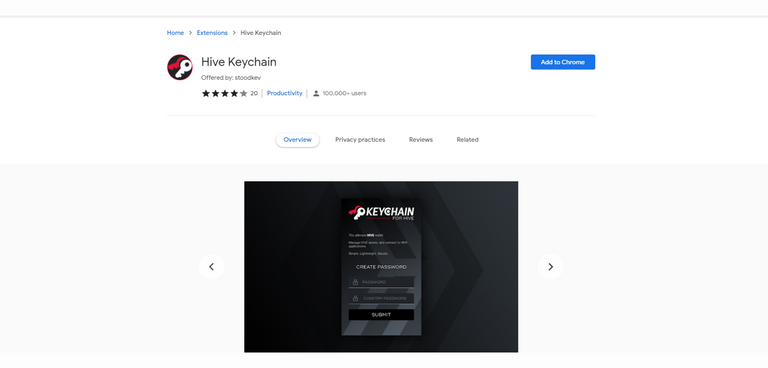
To avoid having to type the master password or any other key every time you access one of the Hive websites, we are going to download a tool to manage the keys and provide access to the websites.
The tool we are using here is Hive Keychain, but there are others you can use.
Download and install the Hive Keychain extension for Chrome. If you are using another browser, check if they accept the installation of Chrome extensions, some of them do.
Para evitar ficar digitando a senha mestra ou as outras chaves todas as vezes que você acessar um dos sites Hive, vamos baixar uma ferramenta para gerenciar as chaves e dar acesso aos sites.
A ferramenta que estamos usando aqui é a Hive Keychain, mas existem outras que você pode usar.
Baixe e instale a extensão Hive Keychain para o Chrome. Se você estiver usando outro navegador, verifique se ele aceita a instalação de extensões do Chrome, alguns aceitam.

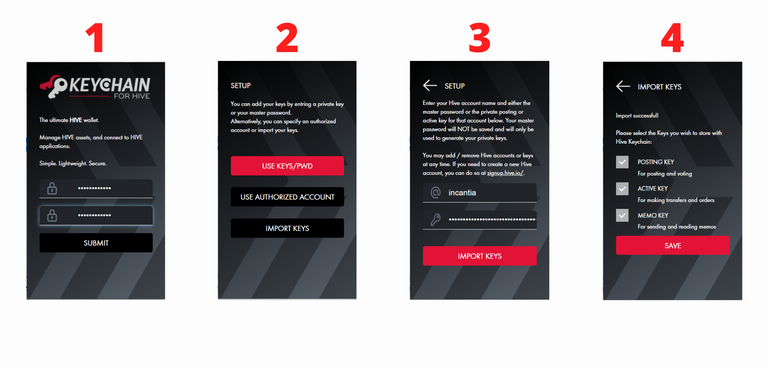
After installing the extension, let’s configure it.
1 - Create a strong password. This password is the one you will be using on a daily basis.
2 - To add your keys, select the first button Use Keys/Pwd
3 - Fill in the fields with your user name and your master password. From this password the tool can generate all the other keys.
4 - All the keys are selected to be imported, leave them selected and click on the button Save.
All done. Now you can access a range of websites on Hive blockchain safely.
Depois de instalar a extensão, vamos configurá-la.
1 - Crie uma senha forte. Essa senha é a que você usará no dia a dia.
2 - Para adicionar suas chaves, selecione o primeiro botão Use Keys/Pwd
3 - Preencha os campos com seu nome de usuário e sua senha mestra. A partir dessa senha a ferramenta consegue gerar todas as outras chaves.
4 - Todas as chaves estão selecionadas para serem importadas, deixe-as selecionadas e clique no botão Save.
Pronto. Agora você pode acessar os vários sites na blockchain Hive com segurança.

If you have any questions about this whole process, leave them in the comments and I will try to answer them.
Se você tiver dúvidas sobre todo esse procedimento, deixe nos comentários que tentarei respondê-las.

Sources
https://peakd.com/hive-101265/@thekittygirl/keys-and-security
https://ecency.com/hive-125125/@beeber/ecency-help-signup-process-for
@nane-qts
With all of the new folks coming to the blockchain, this is really a great post highlighting some important topics... those being both Account Creation, as well as the importance of keeping your keys safe!! Thank you for providing this awesome post!
!LUV !WINE @tipu curate
Upvoted 👌 (Mana: 60/100) Liquid rewards.
0.300 WINEXCongratulations, @wesphilbin You Successfully Shared With @nane-qts.
You Earned 0.300 WINEX As Curation Reward.
You Utilized 3/5 Successful Calls.
Contact Us : WINEX Token Discord Channel
WINEX Current Market Price : 0.400
Swap Your Hive <=> Swap.Hive With Industry Lowest Fee (0.1%) : Click This Link
Read Latest Updates Or Contact Us
(5/10) gave you LUV. H-E tools | connect | <><@wesphilbin
H-E tools | connect | <><@wesphilbin
Thank you very much for your words. 😊
!PIZZA
Gracias por proveer una traducción a esas instrucciones :D
De nada! 😉
This post was shared and voted inside the discord by the curators team of discovery-it
Join our community! hive-193212
Discovery-it is also a Witness, vote for us here
Delegate to us for passive income. Check our 80% fee-back Program
...!discovery 15...
Congratulations @nane-qts! You have completed the following achievement on the Hive blockchain and have been rewarded with new badge(s):
Your next target is to reach 500 upvotes.
Your next target is to reach 200 replies.
You can view your badges on your board and compare yourself to others in the Ranking
If you no longer want to receive notifications, reply to this comment with the word
STOPCheck out the last post from @hivebuzz:
Support the HiveBuzz project. Vote for our proposal!
PIZZA Holders sent $PIZZA tips in this post's comments:
(2/10) @nane-qts tipped @wesphilbin (x1)
You can now send $PIZZA tips in Discord via tip.cc!