
Page used to create this cover
Looking in the market for some offers of cards to buy, I went to the internal market of "Splinterlands" to find some offers, however, the platform of the same game is not very intuitive to say, I also realized that there are no price comparison tools with BCX and other metrics that are very important to make good decisions and save capital, so I started looking for other third-party platforms certified by "Splinterlands" to find what I was looking for.
That's why I turned to the "Peakmonsters" platform with the objective of finding comparisons that allow me to see the best possible price on the cards I need and this platform has everything at your disposal to be able to compare between many interesting metrics, besides, what I like is that I can buy large lots of cards and be much faster and agile in this sense, remember that if we see an offer in the market we are not the only ones who are behind it, there are thousands of people wanting to buy cheaper, that's why if we are fast finding what we are looking for we will surely buy the cards we want at the best possible price.

Where can I get the "Compare" option in Peakmonsters?

Access to the comparative metrics that has "Peakmonsters" is very simple, but for those who do not know, I will make a small tutorial very brief on how to access, also show all the options we have available in the free version of the platform, I say free because "Peakmonsters" has a "Premium" version, in which, we can have access to many new interesting options that will help us much more than the free version already helps us, however, I will show it at the end of this section so you can know the price of this subscription just at the time of writing this post:
- The first thing we must do is to access the "Peakmonsters" platform, the best way is to use the famous "Keychain", which stores our keys and signs the transactions for us, once inside, what we must do is to direct our view to the top of the screen, choose the option called "Buy" and focus on this occasion on "Card Market".
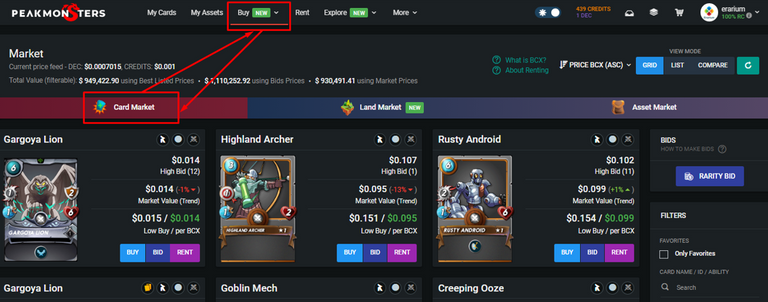
- Once there, the next thing to do is to direct the view to the right side of the screen where we will find the view options to see our purchase target charts and their statistics, it is there where we will have the options called "Grid, List and Compare", which, the latter is the one we will select to compare several interesting metrics that will allow us to make a better decision when buying in the market.

Once in the "Compare" option, the next thing to do is to select among the options available to compare prices in the market. This option will be covered in more detail in the next section, where I will explain which is the one I use and the one that best suits my needs, however, there are many options and will depend specifically on what the player wants, since, for example my goals are specifically to improve my deck of cards looking for the cheapest price, but, other players may focus on investing in cards and then wait for an appreciation of the same and place for sale to get a reward for the price difference, this is what I call "Trading Cards", although, this is another topic, but in another publication could cover it.
The price to purchase the subscription for 1 full month has a value of $4.5, and at the time of writing this post, you can pay with up to 3 different tokens which are the PKM, SPS and DEC, currently the approximate prices are as follows:
- PKM: 608,646
- SPS: 163,107
- DEC: 6430,409
To purchase the subscription, simply go to the "Profile" menu option and click on "NONE".
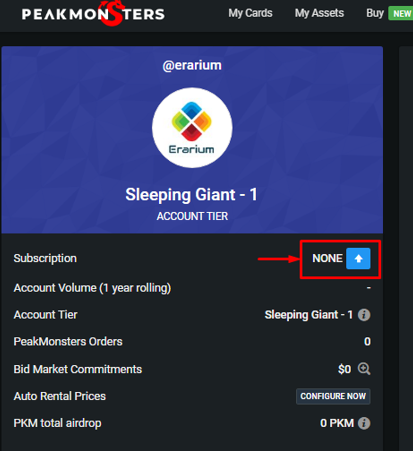

How to use Low Price Vs Low Price BCX?

The options to compare are many, actually the free version of the platform is more than enough to have high value information of the card market, however, as I said, I will only focus on those that specifically I will use to get the information I need in the market, this will allow me to see the price I want of the cards that interest me and to make a decision according to my capital, then, taking this into consideration, the only option I will take into account in this post is:
Low Price Vs Low Price BCX
In my opinion, I think this is one of the most used options by all players who wish to observe the lowest price of a specific card, taking into consideration the lowest price per BCX and its lowest price, this may seem the same and a bit tangled, however, the lowest price and the lowest price per BCX, are different things; and for you to understand I will explain it with an example:
The lowest price per BCX is the established price per combined card that has a specific card, and the lowest price, because it is the cheapest price worth the redundancy of a single card, this means that, if, for example, we observe that a card has a price per BCX lower than 0. 483$, it is most likely that this card is much higher than level 1, but, when we talk about the lowest price, it is the price of a single card of level 1, then, depending on the level of the card, we can see if it is a real offer or not, which determines if a card is cheaper or not, because if the price per BCX is much lower than the lowest price of a single card.
So that you can see it better, I will leave an example in images:
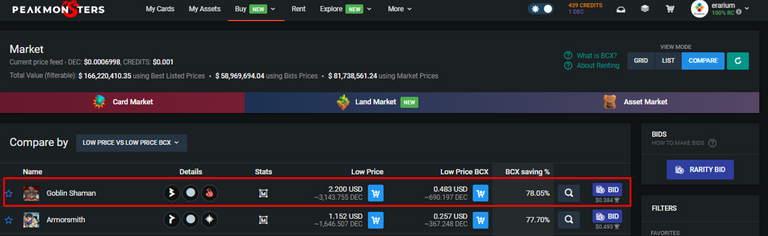
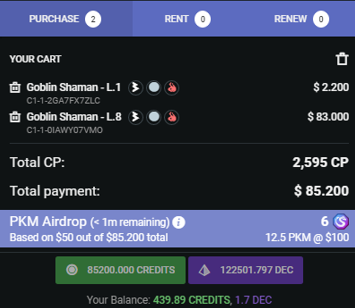
If we look at the first image, let's assume that my target card to buy is the "Goblin Shaman", which has a low price of 2.20$ and a lower price per BCX of 0. 48$, now, if we see the second image, you will see that I added to the shopping cart both options and this is where you see the difference between them, where, the lowest price per BCX, corresponds to an offer of a level 8 card, which costs me about 83$ at the time of writing this post, it may look a little expensive, but, surely it is cheaper than buying the card based on the lowest price, because as you see in the cart, each card has a price of 2. 20, this means that, if I wanted a level 8 card, assuming that this is my goal level, and I base it only on the lowest price, I would need 172 cards, this means that, the card at level 8 would cost me a total of $378.4, much more card, that is why, through this comparison, you can see much faster the best price that suits my needs.
In the following image, we will see how to get lower level cards according to our needs:
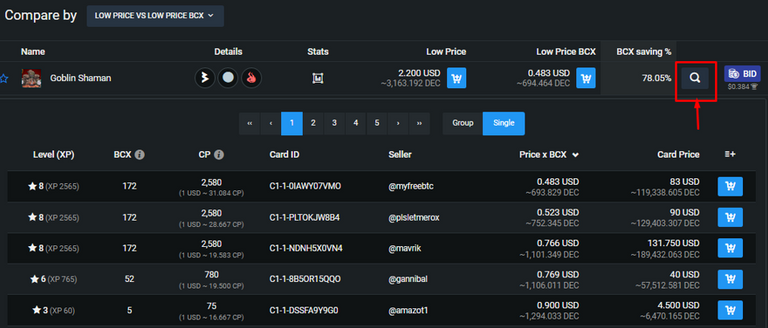
Now, if my goal is to get a lower level card, assuming I need it at level 6, just click on the "magnifying glass" and look at the cards listed, there you can see what is the lowest price per BCX that best suits me, if you look closely, there is a level 6 card with a price per BCX of $ 0.769, would be a total of $ 40, much better than paying for each card about $ 2.20, since at level 6 at that price would be $ 11.4.4.

Finally

I will leave this post until here, because if I explain the rest of the options, this post will become very long and boring, but, if you wish in the next post I will explain more in depth the other options that I usually observe to make a purchase decision depending on my needs, this way you can learn how to use it and start using "Peakmonsters" for your future purchases.
See you next time players



| SPLINTERLANDS.COM | SPLINTERLORE | BLOG | DISCORD | TELEGRAM |
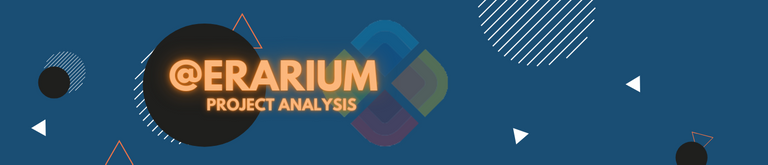
Hey awesome post! Voted, reblogged, and sent you DEC tip for this great post! Keep it up ;)
@tipu curate 6
Upvoted 👌 (Mana: 0/55) Liquid rewards.
Thanks for sharing! - @lenonmc21

Good post, the content is very well explained, also, it is an excellent way to see the market and find deals.