Hello Are you okay? Glad you liked my guide, soon I want to make more guides to help the community, I'm organizing myself to do the best possible way!
About your question, I believe you want to change the card that remains as the main card, right? I'll show you how to do it on your cell phone and on your PC:
On PC:
You click on any part of the card:

The following page will open, then you click on your card (1) and then place the mouse over the desired card (2) and click again, wait for the page to reload and then it will change. Remembering that you have to have other cards from people, if you don't, nobody will appear down there to exchange.
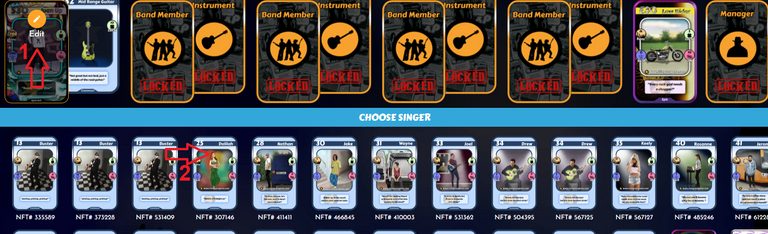
On the cellphone:
On the cell phone there is not much difference, you click on the card that is there on the mission page and then the page below will open, you touch the card (1) and the bottom will open, then you select the card you want (2).
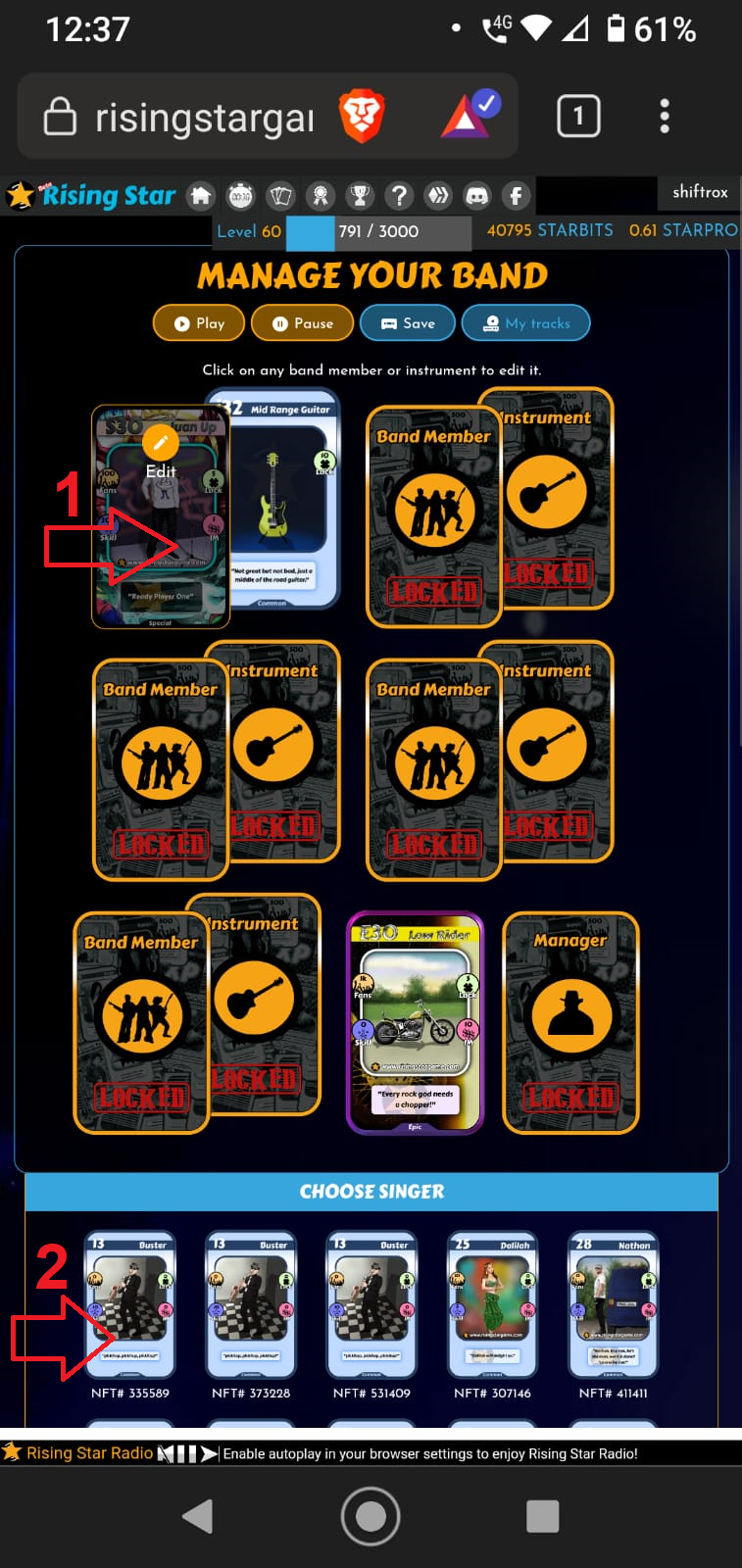
Absolutely! Greatly helps bro thanks a lot!
Not that, my friend, any questions you can ask! 👊