Would you believe coming up in my publishing schedule is matching two lists in Excel
use Power Query, load both columns as separate tables, then do a merge, join type all from the first not in the second. This will return you with a list of items in H that are not in I. It doesn't matter how much data you have, power query can handle it better than Excel
Or the match function 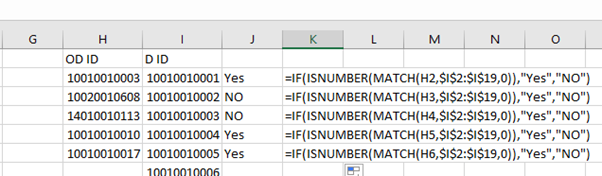
I think as you did not lock in cell references using $,so when you dragged your formula, it broke.