A big hello to all our colleagues! It is a pleasure to write to you again in order to show you how you can publish through INLEO in our community, and in any community you like. We will also discuss the advantages of doing so.
Before we start, we want to clarify something important: each user chooses the frontend he wants to publish on the blockchain, even in our community. In our community you can publish from PeakD, HiveBlog, Ecency, LikeTu, Inleo, dBuzz, and any other. With this post we do not wish to restrict that right for everyone. We simply want to provide guidance to those who want to use this frontend that is supporting the entire Hive community.
Now, let's get started.
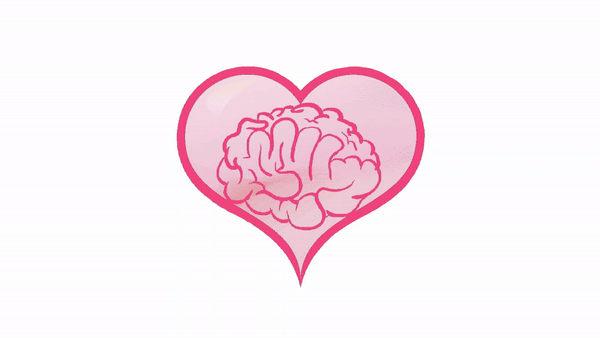
ADVANTAGES OF PUBLISHING THROUGH INLEO.
You will be able to familiarize yourself with one more aspect of our blockchain, and that's a good thing. Everything we can learn about the ecosystem will be helpful for you to perform better and teach others effectively.
You will be able to earn $LEO tokens. Yes, in addition to earning Hive Power and $HBD, your posts will be able to earn $LEO with the votes they get. Of course, those accounts that vote for you will have to have Leo Power, and in that proportion you will be able to earn those tokens. These tokens are very important, and already interchangeable on HiveEngine, LeoDex, Tribaldex, Maya Protocol.... it's amazing the adoption! And remember: all this is good for Hive in general.
Your posts will still be able to earn rewards when LeoAds are active. We are used to earning rewards up to 7 days after publication. Well, with this feature, you will be able to continue earning rewards after that period with each view your content has.
promote on X and promote on Threads )You will be able to promote your content on social network X and Threads. If you do it as suggested, you will increase the chance of being rewarded by @leo.voter. (Here are the suggestions for
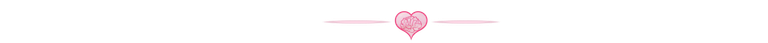
HOW TO PUBLISH THROUGH INLEO.
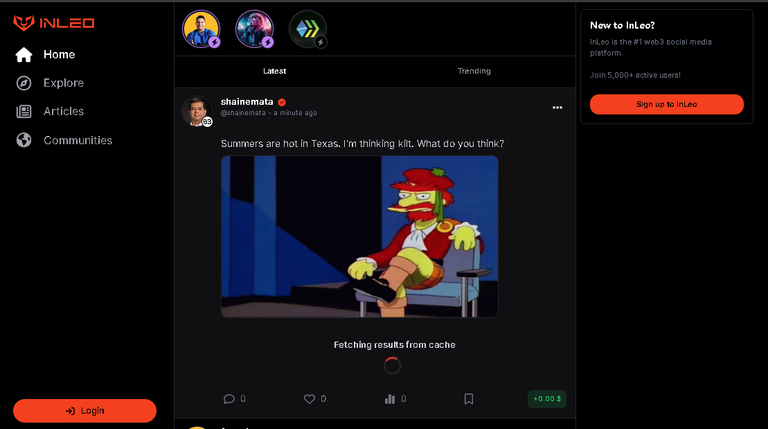
log in.Go to https://inleo.io/ . Then click on the button to
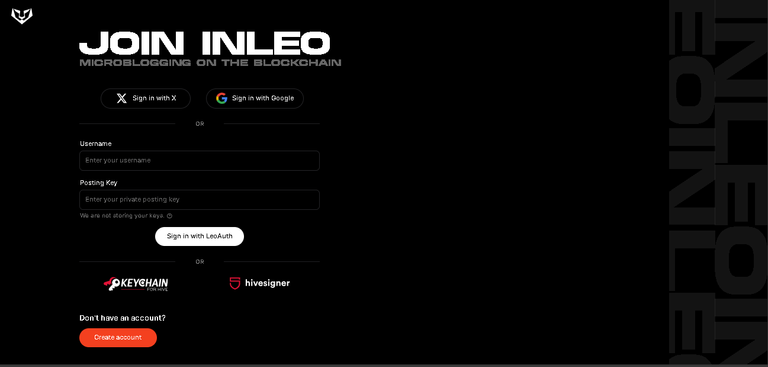
Use the method you prefer. Although many prefer @keychain, you also have the options of HiveSigner and LeoAuth, by entering your posting key.
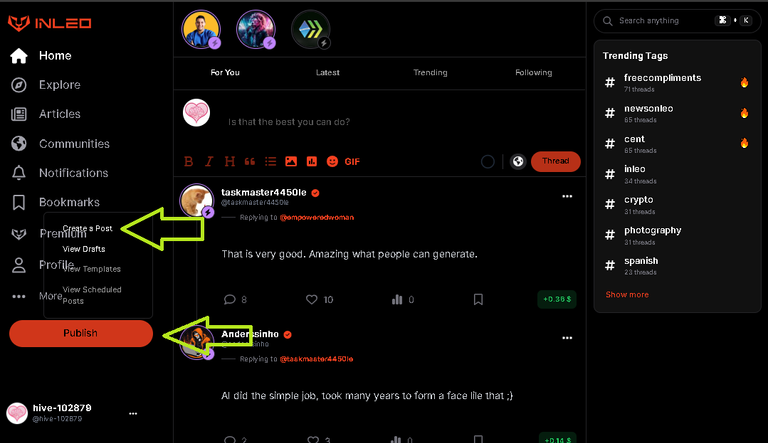
Once inside your account, look for the “Publish” button on the left side of the screen. Click there, and then “Create a post”.
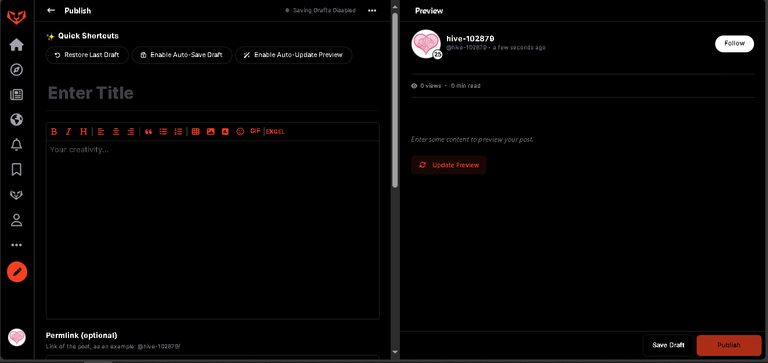
Use the fields on the left side of the screen to enter all the information of your post: title, text, images, tables, tags, select the community, beneficiaries, payout... On the right side of the screen you will see a preview of what you are editing. When you have everything ready, press the “Publish” button at the end of the right field.
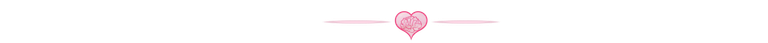
TIPS AND RECOMMENDATIONS.
To make your markdown, prioritize the use of the options bar. Some codes differ from other frontends and may not work in INLEO.
The drafts function can be very useful. Use it to save changes before publishing.
Avoid that the names of the images you upload for your post contain parenthesis signs, since they break the link and prevent it from being shown in the preview and once published.
If uploading an image shows you its encrypted code but not the preview, look at how it ends. If it ends in .JPG (all uppercase) change it to .jpg (all lowercase). Solved!
The schedule function is still under construction.
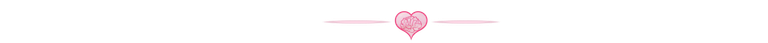
We hope you found this content useful. Please do not hesitate to write us your opinions and doubts about it. We end with some links of interest to our community, see you next time!
- How to obtain the MEMBER label from our community
- How to support our curation account
- How to join our curation trail
- Guide to promote your posts on X
- Guide to promote your posts on Threads

¡Un gran saludo a todos nuestros compañeros! Es un placer volverles a escribir con la finalidad de enseñar cómo se puede publicar a través de INLEO en nuestra comunidad, y en cualquiera que gustes. También, comentaremos las ventajas de hacerlo.
Antes de empezar, deseamos aclarar algo importante: cada usuario elige la frontend que desee para publicar en la blockchain, incluso en nuestra comunidad. En nuestra comunidad puedes publicar desde PeakD, HiveBlog, Ecency, LikeTu, Inleo, dBuzz, y cualquier otra. Con éste post no se desea coartar ese derecho de todos. Sencillamente deseamos brindar orientación a aquellos que quieren usar ésta frontend que está brindando apoyo a toda la comunidad de Hive.
Ahora sí, empecemos.
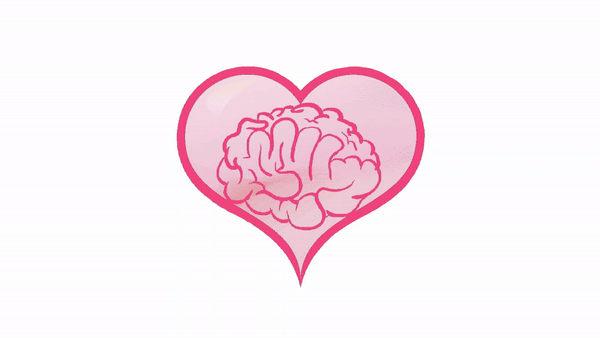
VENTAJAS DE PUBLICAR A TRAVÉS DE INLEO
Podrás familiarizarte con un aspecto más de nuestra blockchain, y eso es bueno. Todo lo que podamos conocer del ecosistema será provechoso para desenvolverte mejor y enseñar a otros de forma efectiva.
Podrás ganar token $LEO. Sí, además de ganar Hive Power y $HBD, tus post podrán ganar $LEO con los votos que logren. Por supuesto, esas cuentas que te voten tendrán que tener Leo Power, y en esa proporción podrás ganar esos tokens. Estos tokens son muy importantes, y ya intercambiables en HiveEngine, LeoDex, Tribaldex, Protocolo Maya... ¡es increíble la adopción! Y recuerda: todo ésto es favorable para Hive en general.
Tus post podrán seguir ganando recompensas cuando estén activos los LeoAds. Estamos acostumbrados a ganar recompensas hasta los 7 días de publicado. Pues, con ésta función, se podrá seguir ganando recompensas después de ese período con cada vista que tenga tu contenido.
promocionar en X y para promocionar en Threads )Podrás promocionar tu contenido en la red social X y en Threads. Si lo haces de la forma sugerida, aumentarás la posibilidad de que te recompense @leo.voter. (Aquí están las sugerencias para
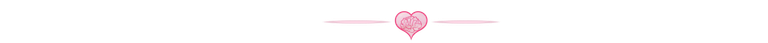
CÓMO PUBLICAR A TRAVÉS DE INLEO
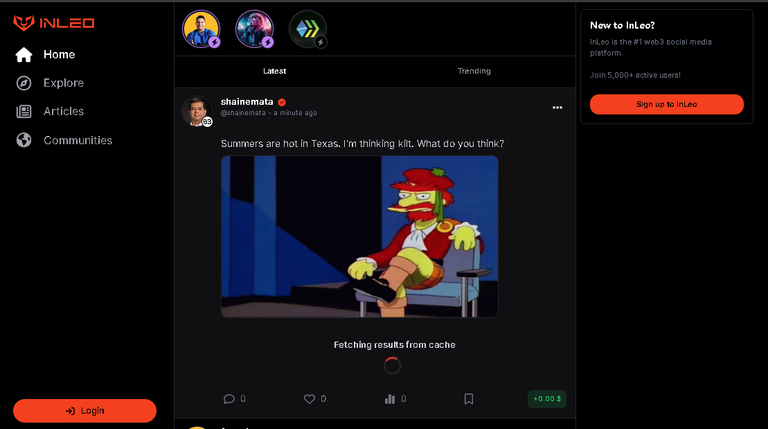
Ve a https://inleo.io/ . Luego oprime el botón para iniciar sesión.
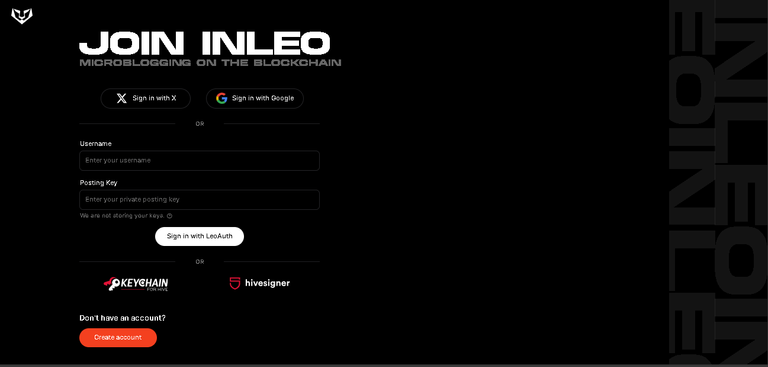
Usa el método que prefieras. Aunque muchos prefieren @keychain, también tienes las opciones de HiveSigner y LeoAuth, ingresando tu llave posting.
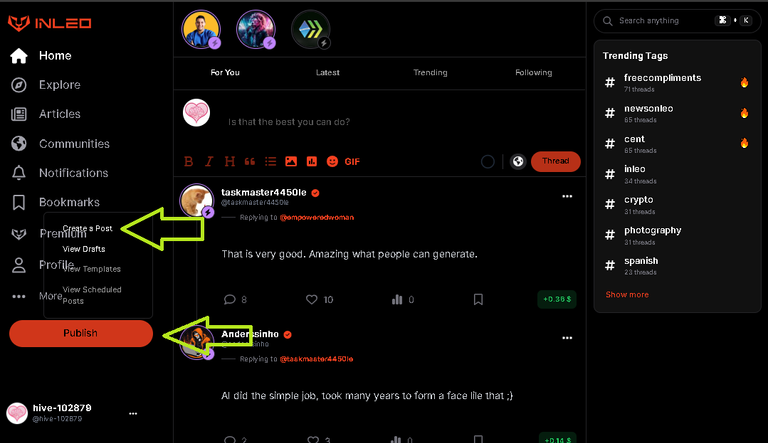
Una vez dentro de tu cuenta, busca el botón "Publish" en el lado izquierdo de la pantalla. Haz click allí, y luego "Create a post".
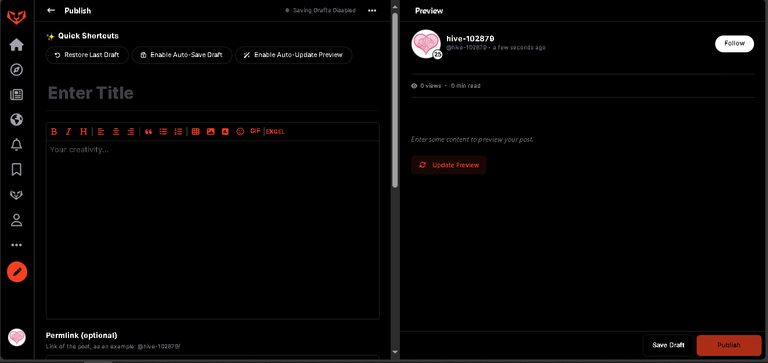
Usa los campos de la parte izquierda de la pantalla para ingresar toda la información de tu post: título, texto, imágenes, tablas, etiquetas, seleccionar la comunidad, beneficiarios, payout... En la parte derecha podrás ver la vista previa de lo que vayas editando. Cuando ya tengas todo listo, oprime el botón "Publish" al final del campo derecho.
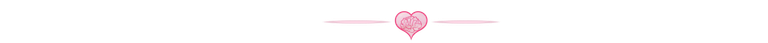
TIPS Y RECOMENDACIONES
Para realizar tu markdown, prioriza el uso de la barra de opciones. Algunos códigos difieren de otras frontend y puede que no funcione en INLEO.
La función de borradores (drafts) puede ser muy útil. Úsala cara ir guardando los cambios antes de publicar.
Evita que los nombres de las imágenes que subas para tu post contengan signos de paréntesis, puesto que rompen el enlace y evita que se muestre en la vista previa y una vez publicado.
Si al subir una imagen te muestra su código cifrado pero no la vista previa, fíjate en cómo termina. Si termina en .JPG (todo en mayúscula) cámbialo por .jpg (todo en minúscula). ¡Resuelto!
La función para agendar (schedule) aún está en construcción.
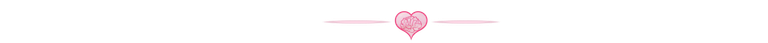
Esperamos que éste contenido te haya resultado útil. Por favor, no dudes en escribirnos tus opiniones y dudas al respecto. Terminamos con algunos enlaces de interés para nuestra comunidad. ¡Hasta la próxima!
- Cómo obtener la etiqueta MIEMBRO de nuestra comunidad
- Cómo apoyar a nuestra cuenta de curación @emotionsfeelings
- Cómo unirte a nuestro trail de curación
- Guía para promocionar tus post en X
- Guía para promocionar tus post en Threads

SOURCES || FUENTES
Images:Imagenes:
Banner: pfpmaker.com/ || Banner: pfpmaker.com/ Made by @aaalviarez in GIMP with own images and screenshots || Realizadas por @aaalviarez en GIMP con imágenes propias y capturas de pantalla Made by @aaalviarez in GIMP with my own images and free resources from the site Hecho por @aaalviarez con imágenes propias y recursos gratuitos de la página
Posted Using InLeo Alpha
Me ha resultado instructivo este post explicativo sobre como trabajar desde Inleo. La verdad me he adaptado a trabajar desde Peak, Pero creo que es tiempo de explorar otras Apps. Un saludo!
Nos alegra que te haya sido útil. Seguro que te irá bien con INLEO.😉