What browser are you using?
If you want to use Keychain to log in you must download the app from the official Android store. When you download it and configure it (by adding the posting key), you can use its internal browser and select that option. The browser will take the key because you are inside their application. That mode will not work if you are using on your phone browsers like Chrome, Opera, and others, because they don't have your keys loaded. You must download the KeyChain app.
It will redirect you automatically to the extension or mobile version of the tutorial according to your device.They've prepared a simple tutorial website at https://tutorial.hive-keychain.com.
Now, if you don't want to download that app and keep using your browser, then change the login mode. We recommend you to use LeoAuth where you only have to manually enter your username and your posting key.
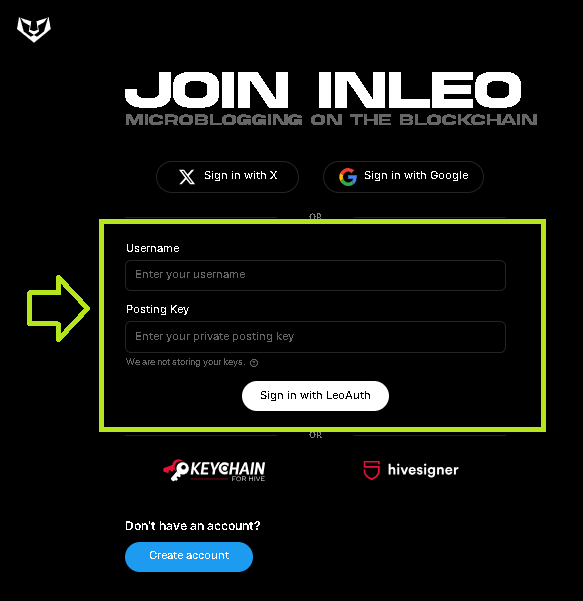
With that you should be able to log in without any problems. Make sure you have a stable internet connection.
Hello! Thank you for the assistance. I've been struggling to login since our last interactions here and finally today I managed to login to inleo. I have finally done a thread on X with my inleo link account please do have a look. Tq! 🙏
Vote here for the author of your choice.🙏Thank you for your kind interest and presence @persephone87 , have you thought about voting in a poll? It's still active and you can help us to choose this week's author, come on! We'd really appreciate it.
We will search for your thread 😉
Sure, I will do the voting 😊👍