Everything about the spendhbd community is interesting and captivating; you can easily do whatever you want without much stress.
Onboarding a friend using another frontend sometimes is very difficult and takes much time, sometimes, after the deduction of the hive, the account will take longer than expected before it's activated or you will get a confirmation email, some even take days before you can download the keys but that's quite different from the spendhbd community, it's fast and simple.
Today, I will be breaking down step by step how to onboard someone using the spendhbd signup portal.
Steps to onboard a friend through spendhbd
This can be done in many ways and you will still achieve the goal of onboarding a newbie.
- The first step is to go to the browser in the hive keychain app, click on browser, type distriator, then login with your username, or go to any browser and type distriator.com, then login with your username.
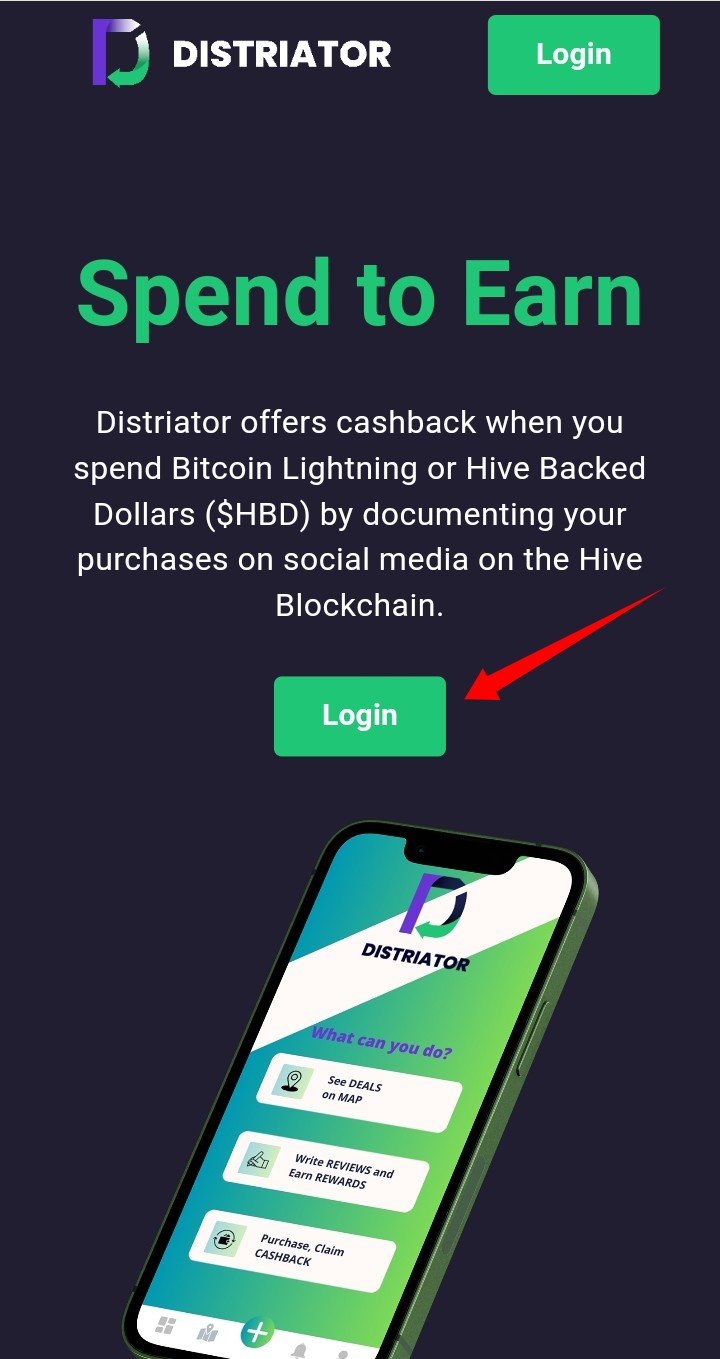
Then click at the 3 dashes at the left top of your device and get Sign up with spendhbd
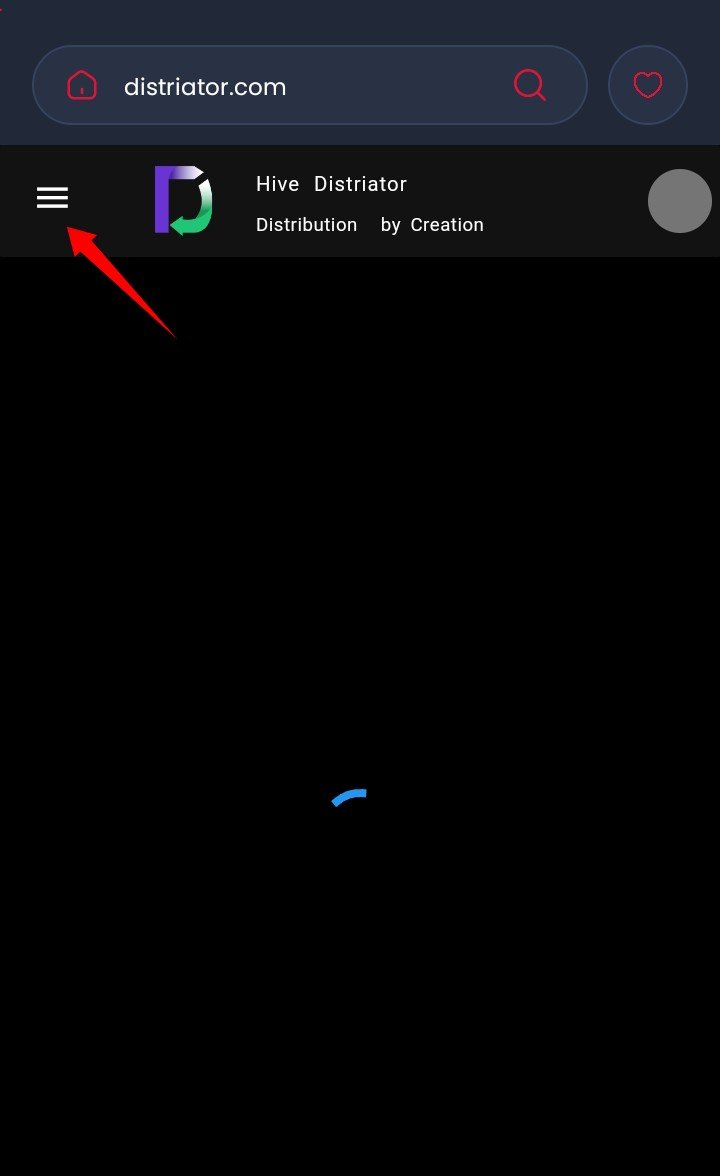
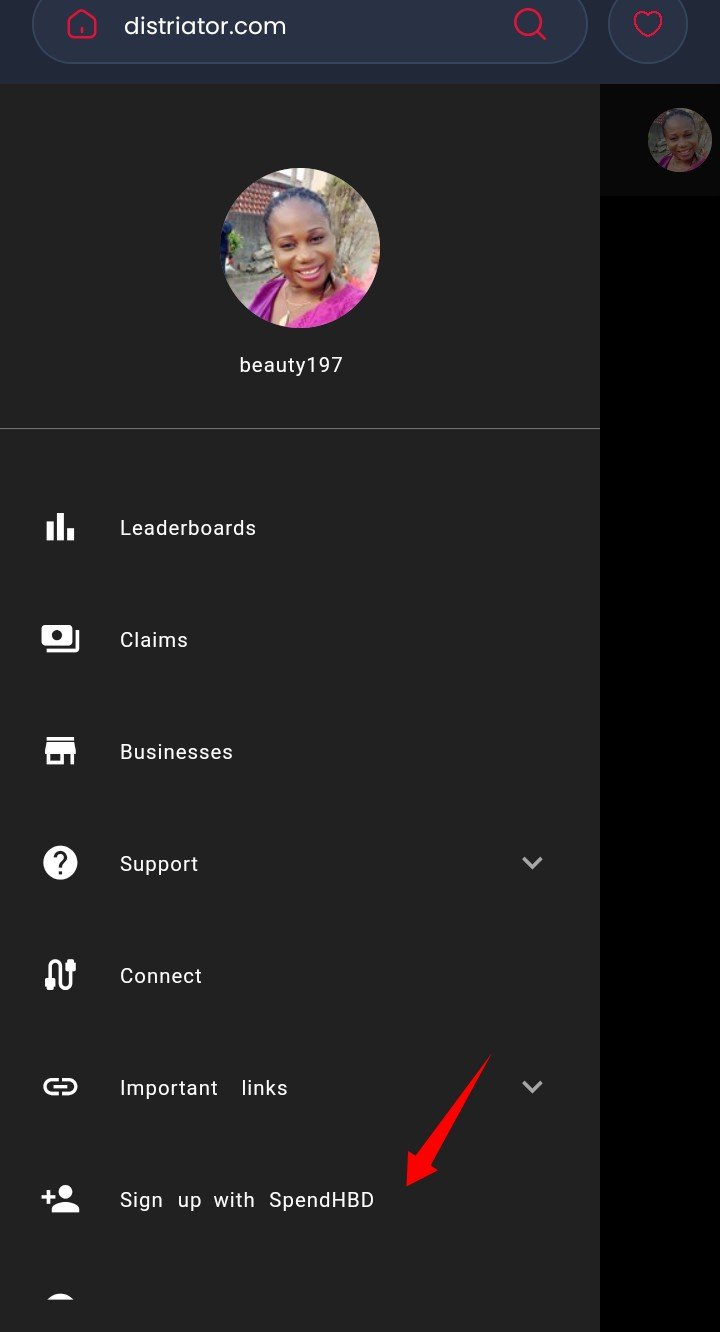
That takes you to the next step, one good thing is that you can simply copy the signup link and forward it to the person through any social media handle, immediately after the person clicks on it, it takes the person directly to the distriator page he will fill up the information needed, the preferred username, email address, and referral name which is the person onboarding him or her.
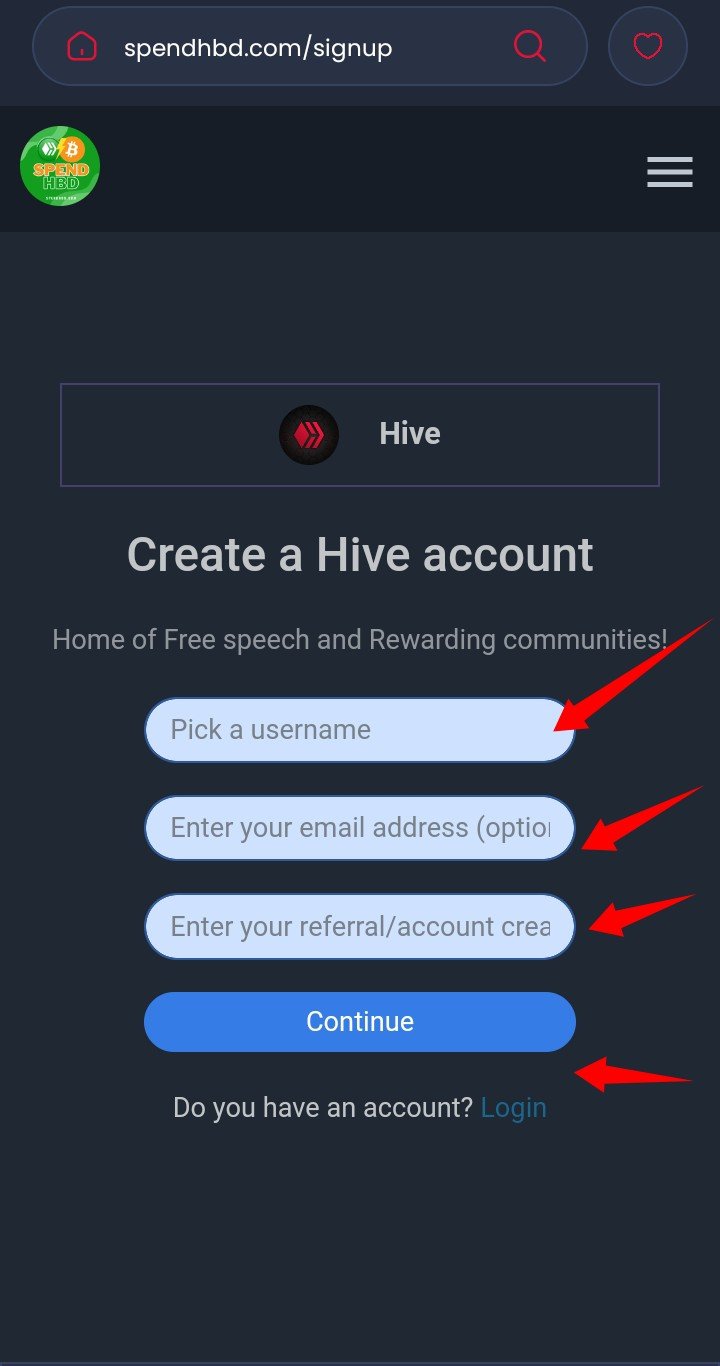
After filling in the information then, click continue.
It takes you to the next page, where the newbie will have to download the keys.
"Always ensure that newbie downloads and keeps the keys safe and secured because that's the only way to do necessary things with his page, like login, conduct transactions, and other things"
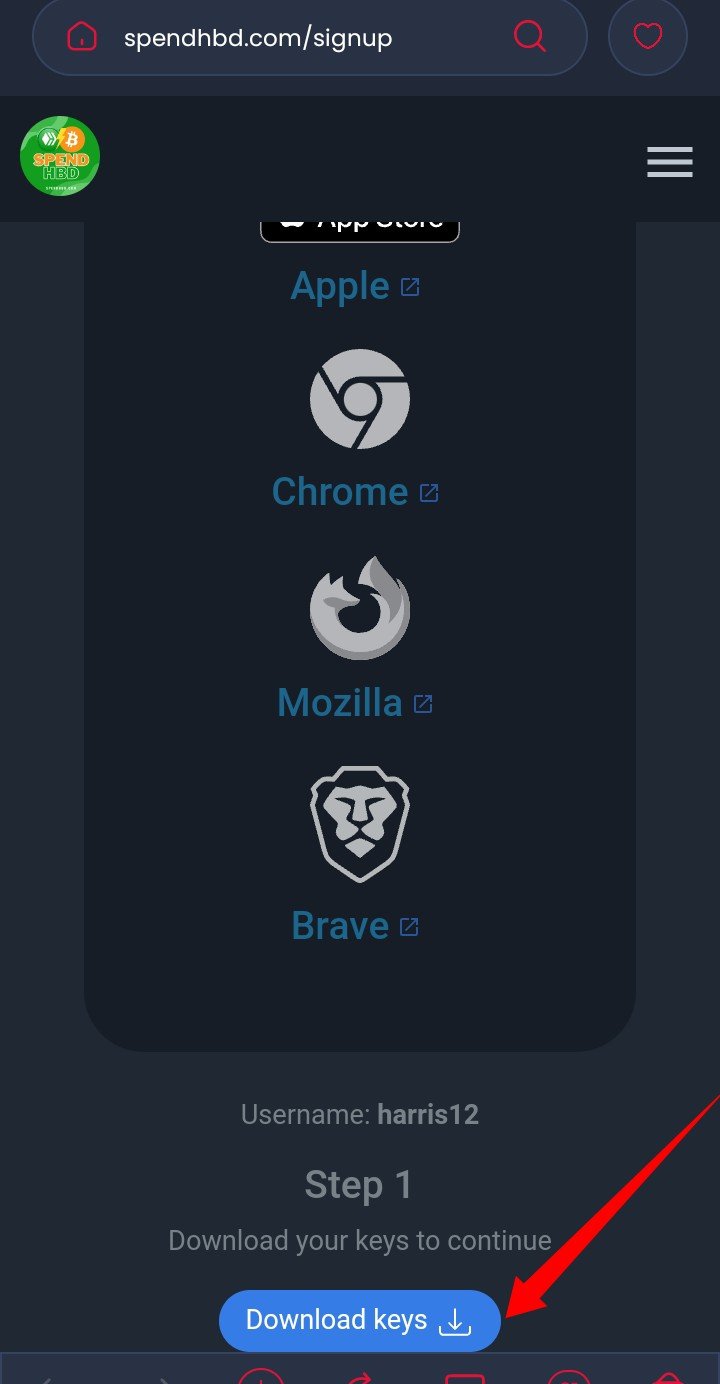
Next is to scan the QR code to make payment through your hive wallet. The QR Code Link can also be copied from a device and sent to the one onboarding him; he will simply paste the link on the hive keychain browser to pay 3 hives for the new account.
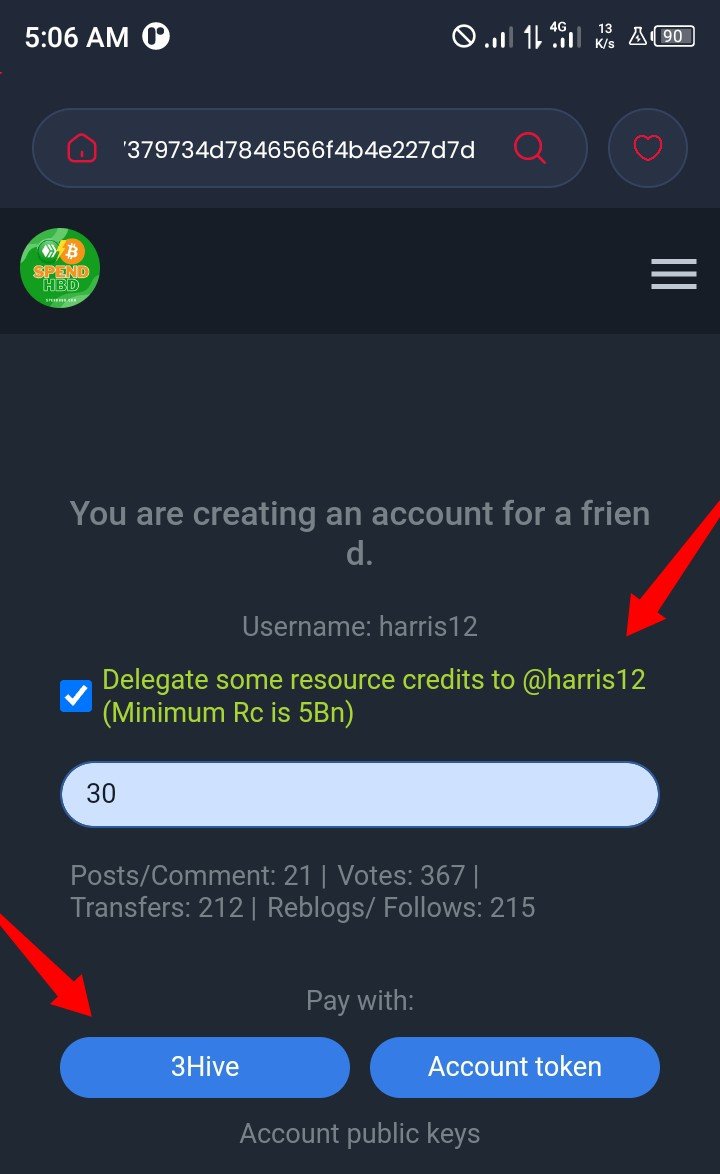
There are still other things that come with onboarding a newbie; you will have at least enough resources that you will delegate to him, and you will also have 15 -100 HP at least to delegate to allow him to create content and engage in other people's content without running out of resources.
After paying 3 hive, immediately the account will successfully be created and the person will copy the master key or private posting key that he downloaded earlier, log in with the keys, and set up his profile, setting the profile includes his name, profile picture, bio (a little about yourself) and location, the account is set, and with the keys, he can log in with any frontend of his choice.
Some factors that can make the signup unsuccessful.
- Make sure you have enough hive to pay for the account; also, make sure the username the person picked is available because if the username is not available, the signup will not be successful.
With sign-up with spend hbd, you can onboard a large number of people in just a few minutes without waiting for verification and confirmation emails, setting up the profile is also very simple and fast.
Thank you to the spend hbd community for making onboarding users very easy, simple, and very fast.
Images are screenshots from my device.
Nice tutorial. Thanks for the breakdown