
Hello everyone!
In this opportunity, we want to share three simple ways on how you can list any business with Distriator.com. We have prepared step-by-step videos with the instructions. Without further ado, here are the steps:
1. Regular User Listing
This option is for those who want to list a business but need a trusted local guide to complete the process. As a regular user, you will begin the listing process, and once you've entered your basic details, a trusted local guide will finalize the listing for you.
Steps:
- Login into distriator.com using Hive Keychain.
- On the menu, go to Businesses, then click the + symbol in the lower right corner.
- Navigate to the business address and type the name of this business.
- Fill in all the details.
- Request support from a trusted local guide to complete your listing.
Watch the step-by-step guide here:
2. Full Listing as a Trusted Local Guide
As a trusted local guide, you have full control over the business listings. With this option, you can add all the business details, including the Hive account, trusted guides, and more. You also can edit, update, or even erase listings if needed, ensuring that all the information is current and reliable.
Steps:
- Login into distriator.com using Hive Keychain.
- On the menu, go to Businesses, then click the + symbol in the lower right corner.
- Choose the Full business listing option.
- Navigate to the business address and type the name of this business.
- Fill in all the details.
- Add complete business details (address, hours, etc.).
- Include the business Hive account and the local guides Hive accounts too.
Watch the full guide here:
3. Quick Listing as a Trusted Local Guide
This version is perfect for showing business owners how to quickly list their business and allow their customers to earn discounts. As a trusted local guide, you can help them set up a simplified listing highlighting key information. This method is fast but still connects the business to their customers for promotional benefits.
Steps:
- Login into distriator.com using Hive Keychain.
- On the menu, go to Businesses, then click the + symbol in the lower right corner.
- Choose the Quick listing option.
- Quick setup for basic business information.
- Show the owner how to offer discounts through Distriator.
- You can add the rest of the information about the business later.
Watch the quick guide here:
If you have any questions, feel free to comment below!
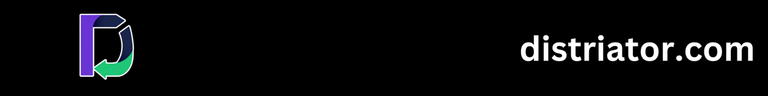
I am really interested in this. I live in Aba, one of the largest commercial cites in Southeast Nigeria. There are thousands of local businesses here and a very large number of crypto users. I strongly believe they would love this as it will attract more customers to their businesses. I will plan on how to be a local guide to help these businesses onboard and start accepting HBD payments. And also get the small group of Hive users in my city to start visiting these businesses.
Do you have a way we can DM you?
Sure. Here is my discord friend invite link:
https://discord.com/invite/X9nak6DQ
you can just join our discord, as this invite link didnt work:
https://discord.gg/wpBcy7Nw6w
Joined already
How to delist a business?
In Austria there are 3 restaurants listed, that were involved at Hive-Meetups, but we never approached any of them to accept HBD. We might well in the future, but at this point the listings are incorrect.
@schmidi, @vikisecrets
Okay interessted - I Think we should ask more local spots do to that. But in case we are a very small community :)
No response, @thedistriator?
Congratulations @thedistriator! You have completed the following achievement on the Hive blockchain And have been rewarded with New badge(s)
Your next target is to reach 2750 upvotes.
You can view your badges on your board and compare yourself to others in the Ranking
If you no longer want to receive notifications, reply to this comment with the word
STOPSeriously working on listing businesses in lagos state which is the largest city in Nigeria, the date for the workshop will soon be out.
This is a very good way to create awareness, let people hear about hive and let add more value to HBD
How I become a Trusted Local Guide to be able to add business in my city.
This is an amazing offer.
In Lagos here there are lots of businesses who will be interested in this.
Secondly, the prices of things are seriously on the high side, the discount is going to be a huge plus to users shopping under this project.
I am going to put in more work in onboarding both businesses and customers under this project to hive.
Whats the differece between Quick List and List. I tried list a business, and I didnt see some of those fields, like Guides and 'quick list' button.
Yes we have a known bug and @sagarkothari88 is working on it, sometimes it works and sometimes it doesn’t. We are trying to figure out why
waw..!!! this is really interesting.I have benefited from this information.thank you
I live also in the city of Uyo ,Akwa Ibom state, the south south region of Nigeria with 31 local government and there are several business outlets here and also large community of crypto users , thou we have one trusted guide but the work here is massive and need more trusted guides , I am very much interested to be one of the trusted guide in order to join spread the project far and wide ,how do I go about it