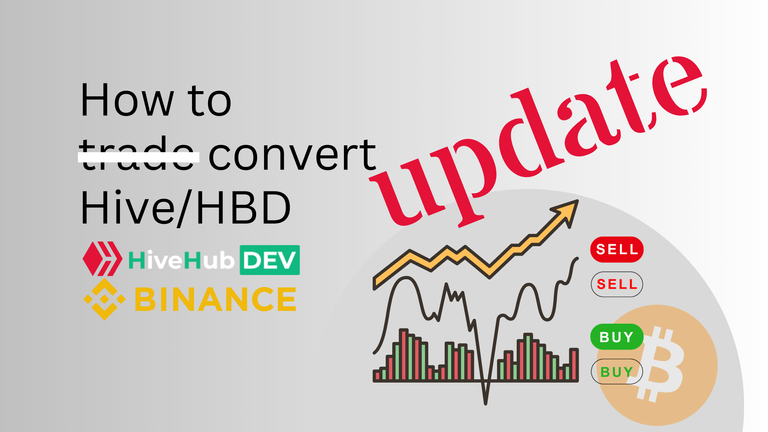
Update
First: since posting this a couple of people have been in touch because they've struggled. It seems that I presumed a couple of things. That
- everyone would use the Binance app and not the website
- familiarity with trading on other platforms made using this platform easy.
Clearly I was wrong. Sorry!
Because of this, I have updated this post with a new step so that there are now five.
Foreword
guideThere have been a slew of changes in the crypto world since @lizelle and I collaborated on the first to drawing Hive/HBD and converting it to fiat (the local currency/currency of your choice). Since then, @blocktrades offering an exchange service for Hive and HBD. This has meant looking at other options for sending Hive and HBD - out of the ecosystem. In addition, two platforms that, until recently, were easily available (to me) for trading and converting, have had problems. Similarly, Ionomy seems to be encountering challenges with Hiveans reporting that they can’t move their crypto out of the exchange. Late last year, I wanted to withdraw some of my Hive and discovered that Luno, my preferred fiat exchange was down.
In the early days, I’d been advised that Binance was the simplest, most cost effective. For various (no unimportant) reasons, it wasn’t available to South Africans and especially to me, but the day that Luno died (for me), and in desperation, and knowing how quickly things change, I gave it a go. I discovered that in the intervening years (yes, it was years and come July, I’ve been playing here for seven (ha!) years), Binance has developed a really user friendly and secure app.
So, in response to a couple of South African Silver Bloggers, I’ve done a step-by-step explanation of how to withdraw from Hive, send to Binance and withdraw and convert to fiat.
As an aside:
There were some "issues" around Binance late last year and before embarking on this post, I did my homework: these seem to have been resolved.
Word to the wise:
This post is an explainer; it is not financial advice. I am simply introducing a platform that I have found user-friendly. I only benefit if you use my referral link: I receive no other advantages from Binance which claims to “operate the worlds biggest bitcoin exchange and altcoin crypto exchange in the world by volume.”
You welcome to use my referral link or not. If you do, you will also need this referral ID
I hope the following steps and screenshots help.
Step 1: Open your account on Binance and get the wallet address
Before you do anything on Hive, you need to open an account – register – on Binance. This will give you a wallet address to which you can send your Hive or HBD.
The steps are shown in a series of screenshots below.
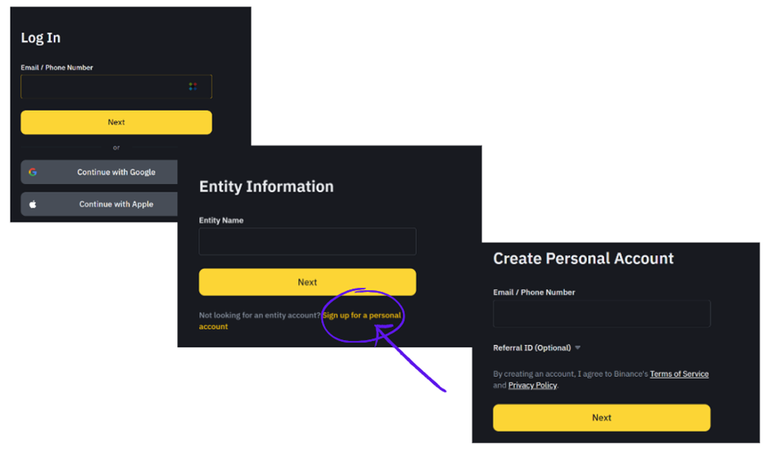
Verification
Once you have created your account, you will need to verify your account using your country’s registered identity document. In South Africa, I simply had to enter my identity number and follow the prompts for facial recognition to verify that.
Deposit address
Once you have created your account, you need to get your deposit address by following the prompts from Deposit button. Again, the series of screenshots below will help.
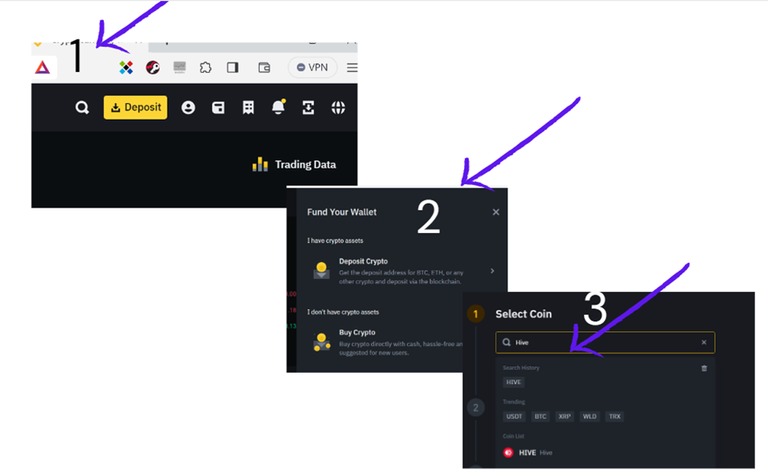
Now that you have verified your Binance wallet and account, and created amemo for your Hive, it’s time to go to your Hive wallet.
Step 2: Sending Hive to your Binance wallet
Before you begin, there’s an important point to bear in mind: although Binance does exchange both Hive and HBD, it's easier to do just one transaction. So before withdrawing any of your liquid Hive of HBD, convert it to your chosen token. You can do this using the market option in your Hive wallet.
Hive’s internal market
You will find the internal market where you can swap tokens by clicking the down arrow next to the send button in your wallet and then selecting Convert to HIVE.
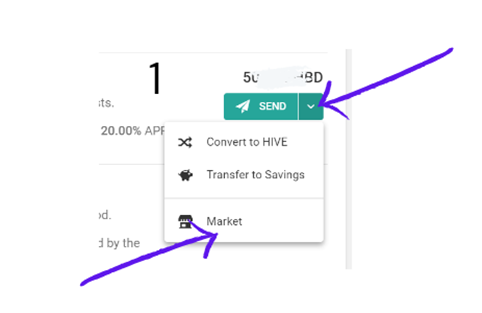
Once the Market page has opened, you’ll see a window with fields that if you hit the green button with the up and down arrows, will let you switch the from Hive to HBD and vice versa.
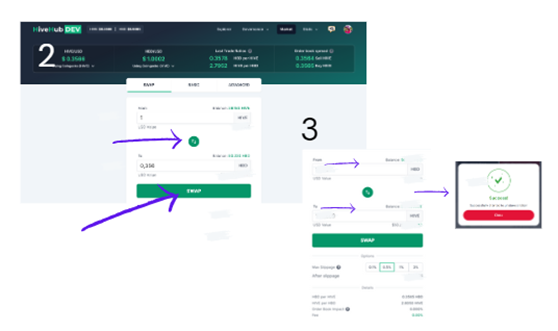
Remember: You need to convert your HBD to Hive if you want to send it to your Binance wallet.
Step 3: Sending Hive to your Binance Wallet
No you need to have both your Hive and your Binance wallets open. In your Hive wallet, you’re going to send Hive to Binance’s Hive account which is bdhivesteem.
Remember that you must use the unique memo from your Binance wallet which completes the Binance deposit address for your Hive.
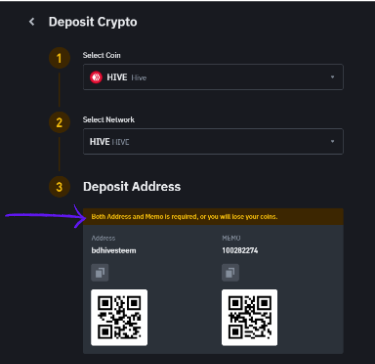
Once you have deposited Hive in your wallet, sell your Hive on the Binance market – as you would on any other exchange.
Remember: selling your Hive means that, essentially, you're converting it to either BTC or ETH so that you can withdraw crypto in your chosen currency.
Step 4: Convert Hive/HBD to BTC
Using the Binance mobile app
In Binance, you can easily convert your Hive or HBD to BTC. On the app, you look for the yellow button with arrows in it. In the series of screenshots in the image below, you'll see the subsequent screen that opens (2) where you select convert. Then another screen opens and you'll see two fields with drop down arrows: chose the token or currency you want to convert.
You must do this to convert both your Hive/HBD to BTC, and your BTC to your selected currency.
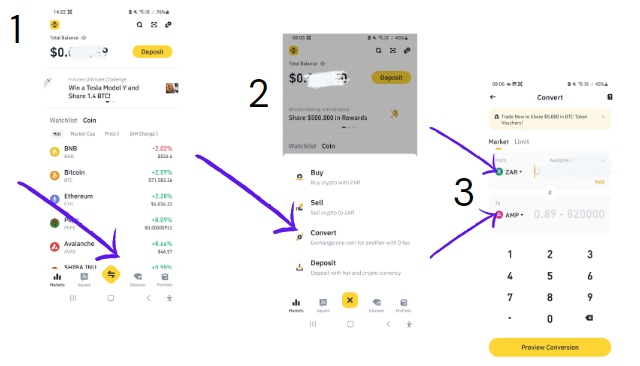
Using the Binance web platform
If you are working on the web, and still logged in, look at the menu at the top of your screen and then select trade. A drop-down menu will open and there you select convert (2). Then a window opens in you will see two fields and the swap arrows. In the first, select the token from which you want to convert and in the second, the token to which you want to convert.
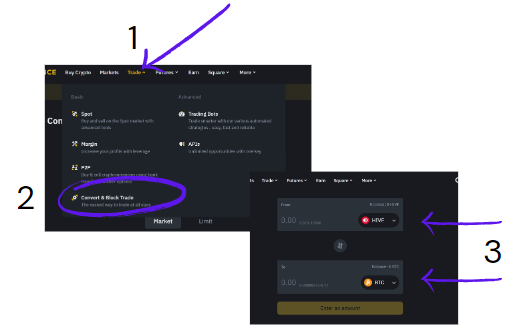
Repeat this to convert your BTC or ETH to your selected currency.
Step 5: withdraw fiat:
Still in Binance, go to your profile by clicking on the icon:
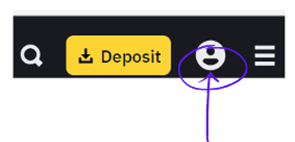
- Click on wallet for the drop down menu and choose Fiat and spot and withdraw fiat using the prompts to add your banking details.
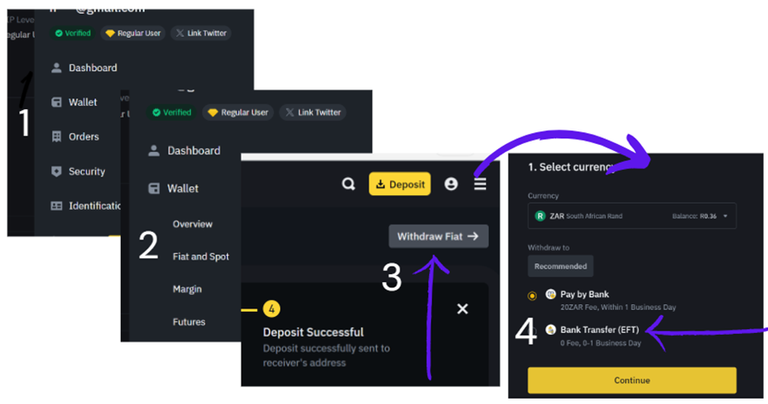
You have two options: bank transfer which is free but pay by bank is not.
In closing
Of the exchanges I’ve used, Binance is the one I’ve found costs me least and is the most user friendly.
I hope this (not financial advice) helps!
Until next time
Fiona
The Sandbag House
McGregor, South Africa

Photo: Selma
Post script
If this post might seem familiar, it's because I'm doing two things:
- re-vamping old recipes. As I do this, I am adding them in a file format that you can download and print. If you download recipes, buy me a coffee. Or better yet, a glass of wine....?
- and "re-capturing" nearly two years' worth of posts.
- From Wordpress, I use the Exxp Wordpress plugin. If this rocks your socks, click here or on on the image below to sign up.

- Join Hive using this link and then join us in the Silver Bloggers' community.
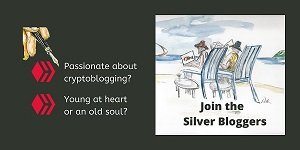
Original artwork: @artywink
- Canva.lastly, graphics are created using partly my own photographs, images available freely available on @hive.blog and
$PIZZA slices delivered:
(1/15) @papilloncharity tipped @fionasfavourites (x2)
Thanks for update to assist South African users, constant change is something we all need to be on the lookout for.
Perhaps @zakludick is able to share link in his weekly update schedule.
@tipu curate
Thanks, Joan.
Upvoted 👌 (Mana: 39/69) Liquid rewards.
Thanks for the sharing!!
Thanks @fionasfavourites, for the well explained post, much appreciated.
Hope you came right!
It said successful yesterday, still waiting.😀
Post is very informative. Thank you.
I am hoping that the process is same for UK users too.
Will bookmark/reblog it for future reference.
Thank you.
Hello @fionasfavourites , you explained in a simple way a somewhat cumbersome process, you are a great teacher, sure your post will be useful to many.
When hive was born the first exchange I used was Ionomy until other more comfortable ways came out for me, but I agree that binance is safe and more reliable. 😉
Thank you so much! I also used Ionomy for a while. I am glad to have another - less expensive - option.
Great news and I hope that all of the Saffers will have a look at this!
We hope that you are keeping well my friend.
!PIZZA and !LUV
fionasfavourites, papilloncharity sent you LUV. 🙂 (1/10) tools | trade | connect | daily
Made with LUV by crrdlx.
Hope it's useful. Thanks for the good wishes - I'm getting along.
Definitely good advice. Glad to see that you are coping, as we know that it's not easy.
In our prayers!
!PIZZA and !LUV
fionasfavourites, papilloncharity sent you LUV. 🙂 (1/10) tools | trade | connect | daily
Made with LUV by crrdlx.
Your explanations are just great and it nice to see these exchanges
Thank you!
The only problem with this is you are letting everyone know you are in crypto. SARS is informed of transactions exceeding R10K so one has to be very careful.
Yip. Regrettably, the truism: death and taxes...
Thank you for this valuable update Fiona, things are changing all the time!
You're welcome, Lizelle and thanks for the nudge!