Cuando por alguna razón mi mirada se cruza por sobre la pantalla de un móvil ajeno, suelo sorprenderme por algunas cosas, ya que normalmente yo no las veo en mi móvil, precisamente porque de eso voy a hablar en esta publicación.
Creo que de alguna manera soy un poco fanático del minimalismo, y es algo que ha ido incrementando con los años. Cuando veo la pantalla del móvil de otra persona, a veces casi me horrorizo con la cantidad de íconos y notificaciones en la parte superior. Y la cosa es aún peor con las notificaciones en la pantalla de bloqueo.

La atención es algo muy importante, y parte de nuestro éxito en la vida es el foco. Muchas veces el móvil puede ser un factor distractor importante, y las notificaciones en exceso no ayudan mucho.
Es por esto que en la pantalla de mi móvil están totalmente silenciadas las notificaciones de Instagram, Twitter, YouTube, y cualquier otra App que no sirva para algo útil. No aparecen.
Es decir, toda notificación que tenga allí en esas redes sociales sólo las puedo ver sí entro en la App. Esto de alguna manera me resulta más cómodo y a la vez familiar porque así era hace un tiempo, cuando las redes sociales no estaban tan masificadas. Prefiero sentir la emoción de una posible notificación nueva al entrar a la App que tenerla todo el tiempo a la vista. Por cierto, no tengo instalada la app de Facebook en mi móvil, sólo entro allí a través del navegador.
Y esto es así para cualquier otra App que no sea realmente útil. A penas instalo una App nueva, y veo que empieza a arrojar notificaciones, las muteo inmediatamente.
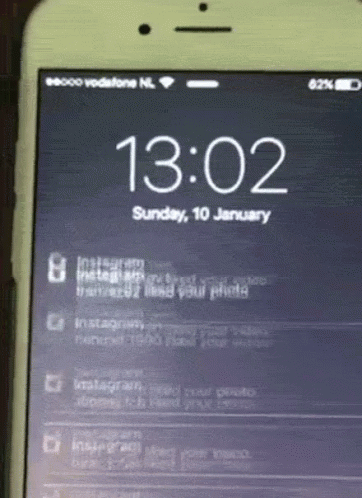
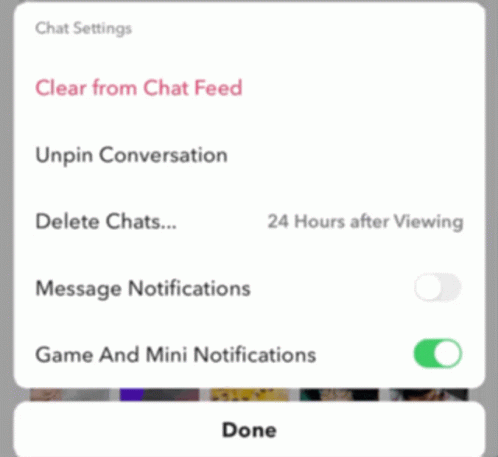
Esto no solo aplica para aplicaciones como tal, sino que los titulares de noticias que a veces Google o alguna otra App del sistema te envía también las tengo totalmete bloqueadas. Todo tipo de informaciones de noticia de actualidad están totalmente bloqueadas, tanto en mi móvil como en la pantalla principal de mi navegador en la computadora.
Las únicas notificaciones que permito que aparecan en la pantalla de bloqueo y en la parte superior de mi móvil son de Apps como WhatsApp y el correo electrónico. Y, sin embargo, la gran mayoría de los grupos de WhatsApp en los que estoy están muteados y sus chats archivados a parte para no verlos cada vez que entro a la app. Es decir, pràcticamente los únicos chats que realmente me arrojan notificaciones son con personas individuales.
Por otro lado, desde hace un tiempo he tenido una "guerra" con las notificaciones de correo eléctrónico. No puedo silenciar totalmente la App del correo electrónico porque a veces llegan correos importantes, pero tampoco he encontrado la opción de silenciar correos específicos. Por ello, he tenido que estar constantemente anulando la suscripción a un montón de cosas que no estaban enviándome información importante o útil a mi correo.
Por cierto, a través de la App de Ecency puedo ver las notificaciones de mi cuenta de #Hive: votos, comentarios, menciones, transferencias, etc. Eso no está silenciado😁.
Ni hablar de cuando veo el navegador del móvil de otra persona, y hay decenas de ventanas abiertas. A eso lo llamo un mal uso del potencial de la RAM del móvil, pero eso ya es otro tema😅...
¿Qué te ha parecido esta información? ¿También gestionas las notifiaciones de tu móvil? Gracias por vsitar mi blog ¡Hasta la próxima!

When for some reason my gaze crosses over the screen of someone else's phone, I'm usually surprised by some things, since I usually don't see them on my phone, precisely because that's what I'm going to talk about in this post.
I think I'm a bit of a fan of minimalism in a way, and it's something that has been increasing over the years. When I look at someone else's mobile screen, sometimes I'm almost horrified with the amount of icons and notifications on top. And it's even worse with notifications on the lock screen.
Attention is a very important thing, and part of our success in life is focus. Many times the mobile can be a major distracting factor, and excessive notifications don't help much.
This is why on my mobile screen are totally silenced notifications from Instagram, Twitter, YouTube, and any other App that does not serve a useful purpose. They do not appear.
That is, any notification I have there in those social networks I can only see them if I enter the App. This somehow feels more comfortable and at the same time familiar to me because this is how it was a while ago, when social networks were not so overcrowded. I prefer to feel the excitement of a possible new notification when I enter the App than to have it all the time in view. By the way, I don't have the Facebook app installed on my mobile, I only enter there through the browser.
And this is true for any other App that is not really useful. As soon as I install a new App, and I see that it starts throwing notifications, I mute them immediately.
This not only applies to applications as such, but the news headlines that sometimes Google or some other App of the system sends you also I have them totally blocked. All kinds of current news information are totally blocked, both on my mobile and on the main screen of my browser on the computer.
The only notifications I allow to appear on the lock screen and at the top of my mobile are from Apps like WhatsApp and email. And yet, the vast majority of WhatsApp groups I'm in are muted and their chats archived aside so I don't see them every time I go into the app. That is, practically the only chats that really throw me notifications are with individuals.
On the other hand, I've had a "war" with email notifications for a while now. I can't totally mute the email App because sometimes important emails arrive, but I haven't found the option to mute specific emails either. So, I've had to be constantly unsubscribing to a lot of things that weren't sending me important or useful information to my inbox.
By the way, through the Ecency App I can see notifications from my #Hive account: votes, comments, mentions, transfers, etc. That's not muted😁.
Let alone when I look at someone else's mobile browser, and there are dozens of windows open. That's what I call a bad use of the mobile RAM potential, but that's another topic😅....
What did you think about this information, do you also manage your mobile notifications? Thanks for visiting my blog, see you next time!
Translated to English language with the help of DeepL.com
Fotografías de autoría propia / Own photos (Redmi 9C)
Otras redes sociales:
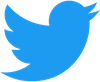 |
 |
 |
F1 & motorsports: @acontmotor
Expresión Creativa. Literatura | Entretenimiento | Arte: @acontblog
| ¡Gracias por visitar! — ¡Thanks for visiting!  |
Digo lo mismo bro jaja, me causa horrores ver esa barra de notificaciones llena de publicidad engañosa o cosas de noticias o mensajes, me pasa mucho con mi mamá y mi hermana menor que de vez en cuando se preocupan porque dice que tiene virus y cuando veo sus teléfonos es que sin darse cuenta o para quitárselos de encima activan las notificaciones en las páginas que visitan y todo se vuelve un caos con lo que les llega jajaja.
Saludos bro!
Congratulations @acont! You have completed the following achievement on the Hive blockchain And have been rewarded with New badge(s)
You can view your badges on your board and compare yourself to others in the Ranking
If you no longer want to receive notifications, reply to this comment with the word
STOP