
And our previous laptop stripping was interrupted by my wife calling on all of us to clear the table so that we could start to eat dinner.... Sigh, at least we managed to rip apart that bloody Acer Aspire One before we got into too much trouble!
It did leave us with two more laptops to strip for the next day... But this time, my daughters were not so keen to help out. They had already done one each... And more importantly, they were having their TV/game time and that was much more fun than stripping a laptop with their Dad!
So, the first one was one that was pretty easy to open up... An Xmg Fusion gaming laptop that had been my main laptop until it died at the start of 2024. A great laptop with a large battery, decent gaming ability, and a mechanical keyboard as well! Clickety Clickety...
Anyway, I was pretty sure that I had already stripped this one, as it was a pretty recent failure and it was an actual failure rather than a phasing out and replacement of aging tech. But it doesn't hurt to be sure, and these laptops are fast and easy to open up... And sure enough, both m2 ssd bays were empty.
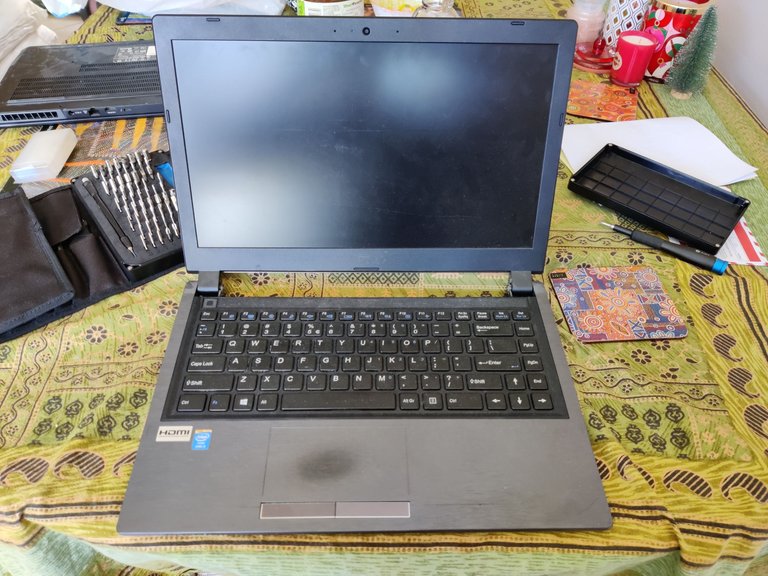
Last on the list was my wife's old Schenker laptop... Schenker is the "work" brand of the Xmg label... Or is Xmg the gaming brand for Schenker, actually I think it is more that way around!
She moved off this laptop when I moved off an older XPS13... And she's still on the Xps, a great laptop that I really enjoyed... But it's gaming chops were too weak for me.
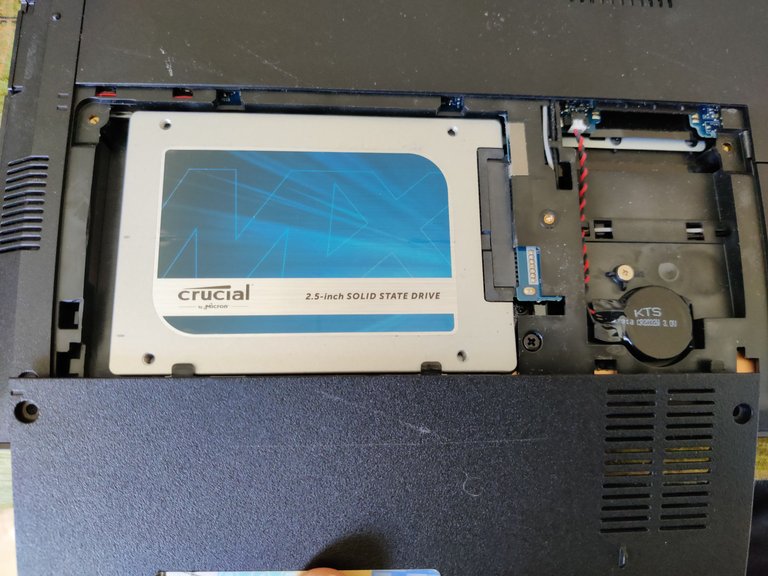
And true to the Xmg/Schenker ethos, this was super easy to open up. Two sliding panels each secured by a few easy to remove screws. On panel for the larger Ssd bay, and the other to access the other parts of the computer.

And with a simple and clear marking to show how and what to do... Remove screws and slide... No annoying and hard to find retaining clips no additional securing screws that need to be accessed from a completely different side under the keyboard... Just unscrew and slide.
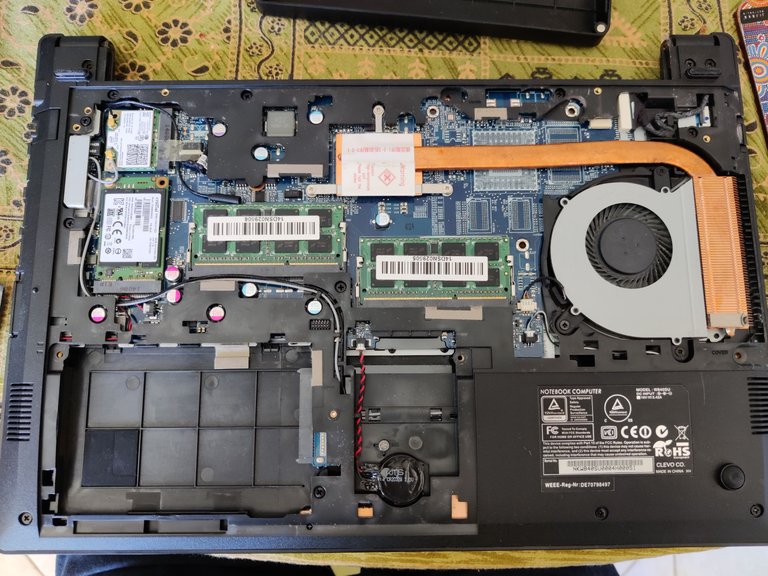
I wasn't going to open up the main access hatch, as I didn't think that there were more ssds to remove... I figured that that was CPU and RAM access as well as wireless and all the rest of that... But luckily I did do it... Seeing as it was so easy anyway... And yes, it did turn out that there was another m2 ssd bay that was populated. Yay, another one to use a mobile storage or backup!
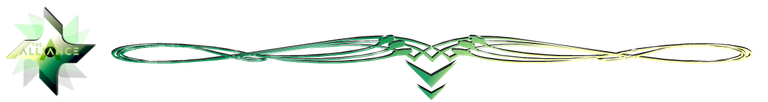
Handy Crypto Tools
Ledger Nano S/X: Keep your crypto safe and offline with the leading hardware wallet provider. Not your keys, not your crypto!
Coinbase Wallet: Multi chain wallet with lots of opportunities to Learn and Earn!
Binance: My first choice of centralised exchange, featuring a wide variety of crypto and savings products.
WooX: The centralised version of WooFi. Stake WOO for fee-free trades and free withdrawals! This link also gives you back 25% of the commission.
GMX.io: Decentralised perpetual futures trading on Arbitrum!
Coinbase: If you need a regulated and safe environment to trade, this is the first exchange for most newcomers!
Crypto.com: Mixed feelings, but they have the BEST looking VISA debit card in existence! Seriously, it is beautiful!
CoinList: Access to early investor and crowdsale of vetted and reserached projects.
Cointracking: Automated or manual tracking of crypto for accounting and taxation reports.
KuCoin: I still use this exchange to take part in the Spotlight and Burning Drop launches.
MEXC: Accepts HIVE, and trades in most poopcoins! Join the casino!
ByBit: Leverage and spot trading, next Binance?
OkX: Again, another Binance contender?
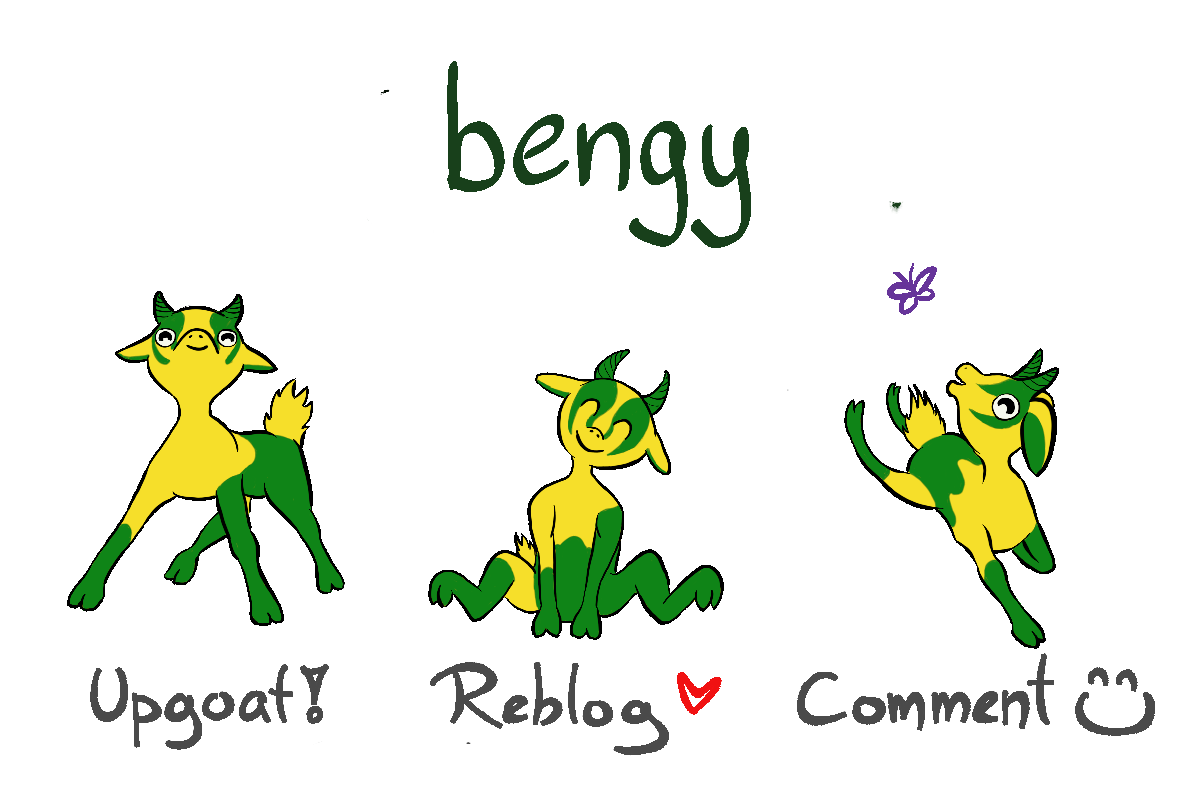
Account banner by jimramones

Very nice! If the music thing doesn't work out for you, feel free to come to the US and I can put you to work fixing Chromebooks!
Ha... no fixing, just destroying!
So you remove what you need and dispose the rest?
Maybe you can donate it to a computer store for scraps or something?
I probably should do that, but these are so old that I don't think that they will be able to use much of it. Possibly the Wifi modules, but they are better off using the faster newer ones, and the RAM is really not that great... the rest is soldered.
You'd be surprised.
You could still check😂😂
You sure ripped the whole thing out. I thought you wan trying to repair it from the title, so all you needed was just the ssds. Do you use those for other laptops od keep it. Just curious
Yeah, these are old and obsolete... I keep some of the newer ones for various things around here, but all the old ones went to the e-waste tip.