VERSIÓN ESPAÑOL
Creando imágenes para el Cuento: El Pincher con Inteligencia Artificial

Portada: PINCHER
Saludos comunidad #Hive, en esta oportunidad les vengo a mostrar algo estilo Geek, que todos podemos aplicar.
Se trata de utilizar la herramienta de Inteligencia Artificial Copilot de Microsoft, y decirle que con el texto de nuestro cuento que ya tenemos escrito, nos cree las imágenes para el mismo.
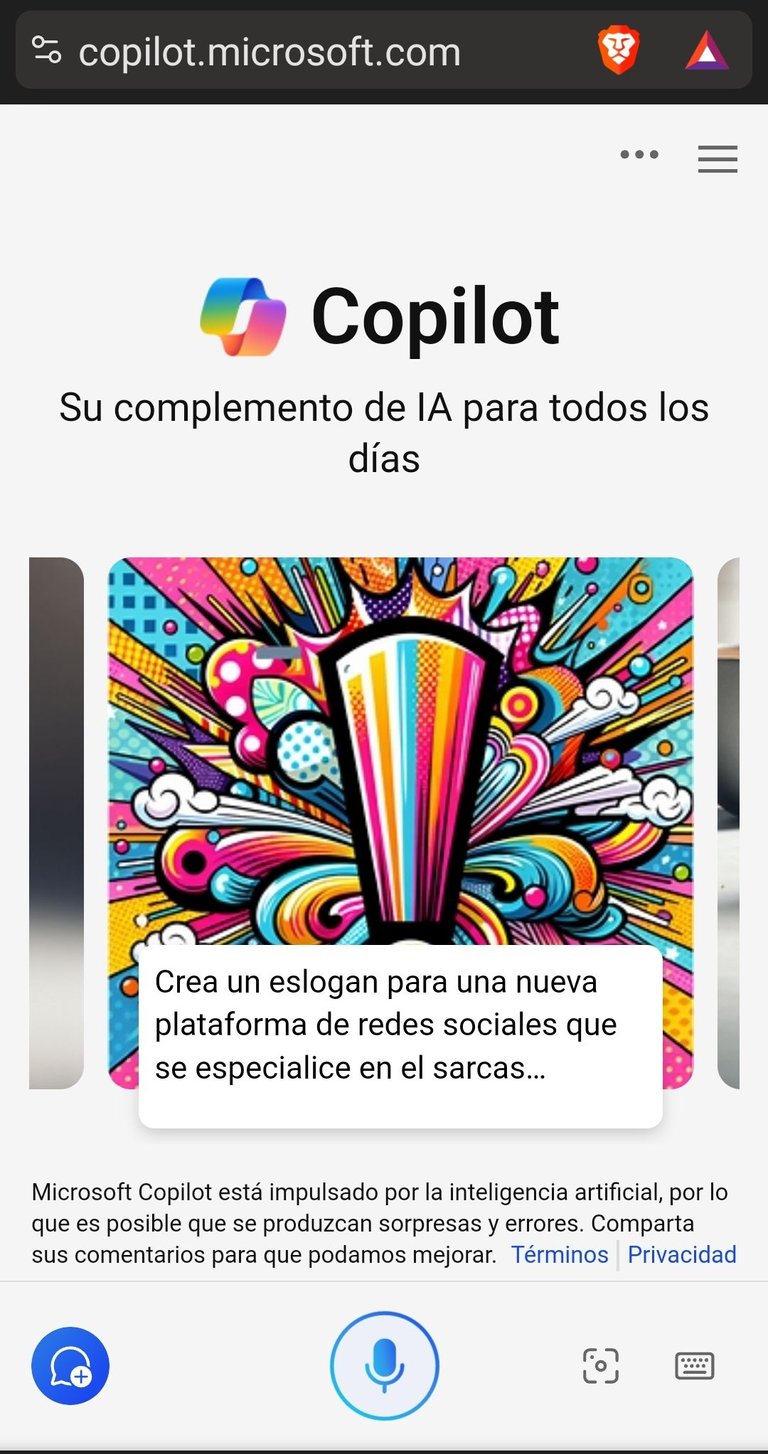
Captura de Pantalla Paǵina Web Copilot Microsoft
Instalar Bing
En esta oportunidad lo vamos a realizar desde nuestro dispositivo móvil, debemos ir a la PlayStore y descargar el navegador Bing. PlayStore
 Captura de Pantalla desde Play Store
Captura de Pantalla desde Play StoreCon Bing Instalado, que ahora incluye Copilot, le damos clic en dicho botón ubicado en la parte inferior, así iniciaremos el chat
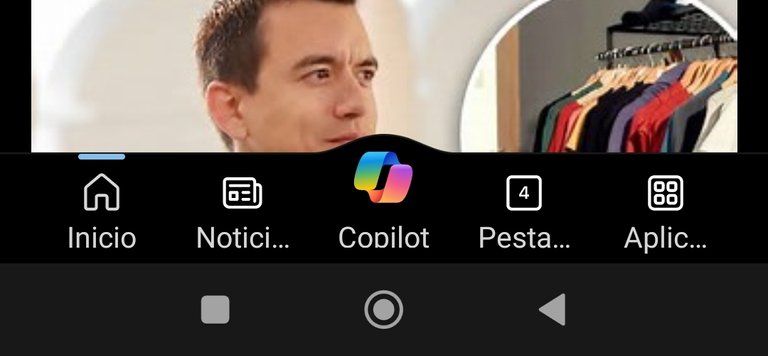 Captura de Pantalla Aplicación Bing en dispositivo móvil
Captura de Pantalla Aplicación Bing en dispositivo móvilVamos con el Cuento
Para este ejemplo voy a utilizar el cuento que escribí para el Extraño Concurso Nro 36 / Pincher. Por favor lean el cuento para que entiendan el contexto de las imágenes y me digan en los comentarios si corresponden a la historia.
A cada párrafo de mi cuento le vamos a colocar un subtitulo para que la IA entienda que son varias partes, o varias imágenes, claro esto no lo sabia antes, por eso se los explico de una vez para que tengan buenos resultados:
Seguimos
Para que Copilot entienda lo que queremos hacer, debemos decirlo con instrucciones muy claras. A estas instrucciones se les llama Prompt. Entonces escribimos nuestro Prompt:
Hola
BingCopilot, me puedes generar varias imágenes para un cuento ilustrado, te voy a pasar el texto de mi cuento a continuación:
No le digas Bing, 😅 parece que no le gusta, si quieres haz la prueba.
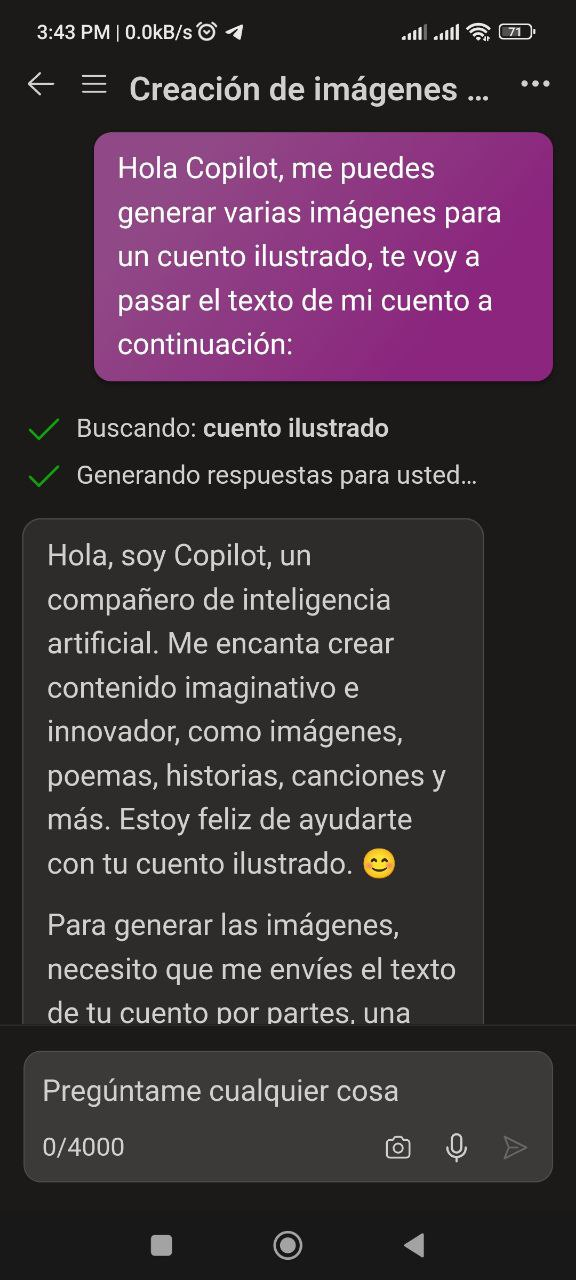
Captura de Pantalla Bing
El mismo Copilot te responde que le envíes el cuento por partes separadas, y otras instrucciones que seria bueno seguir para mejorar los resultados , yo le envié el cuento completo en un solo mensaje, ya que es corto y son 8 parrafos:
EL EXTRAÑO CUENTO DE PINCHER
Parte 1
Pincher es un gatito negro, peludito, pequeñito, lindo, aventurero, nacido en una casa donde quieren a los animalitos de la calle. Le encanta explorar la zona cada vez que se escapaba y buscar cosas nuevas.Parte 2
Un día, mientras husmeaba entre las plantas del jardín, encontró una hoja muy grande, verde pero de color extraño que le llamó la atención porque era diferente a las demás, y no la había visto antes, tenía una forma redonda y unos labios rojos en el centro.... ....
Copilot Trabajando para nosotros
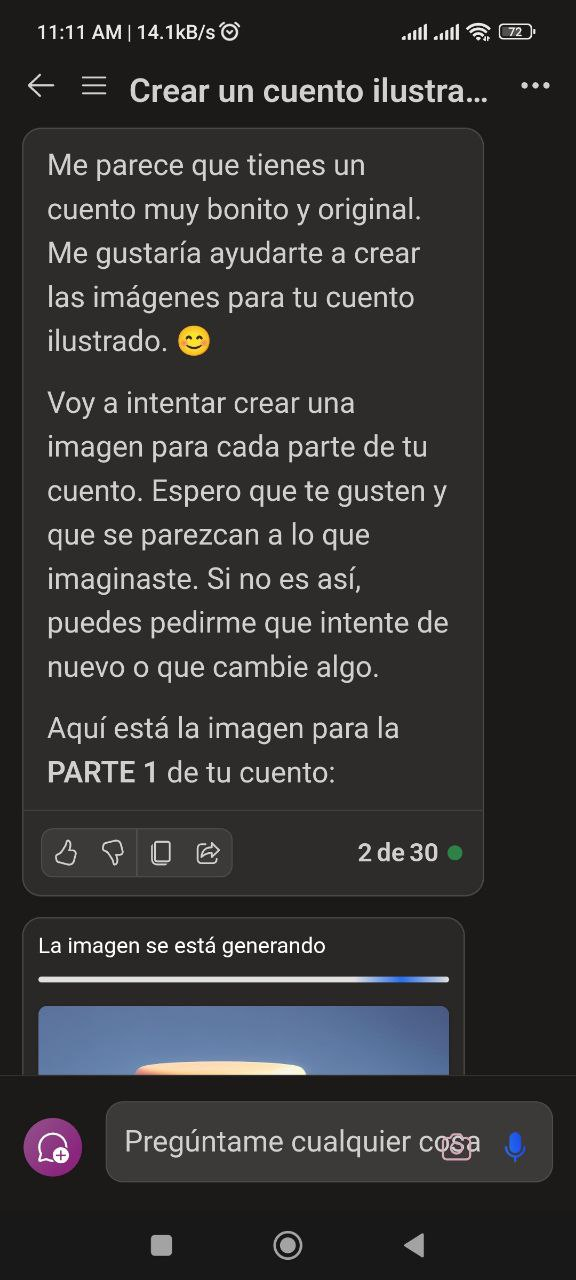
Captura de pantalla Bing - Respuestas de Copilot
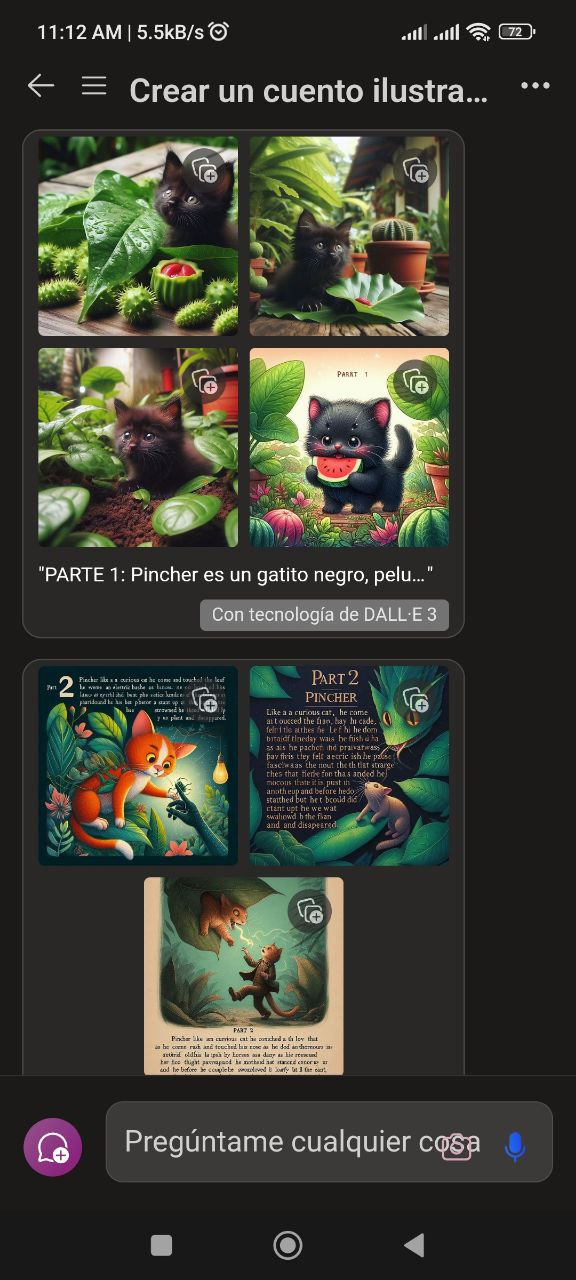
Copilot Generando las Imágenes
A Copilot le gusto mi cuento. Vemos que por cada párrafo o parte de mi cuento Copilot genera 4 imágenes distintas, así que lo deje trabajando y estos fueron algunos de los resultados
Resultados
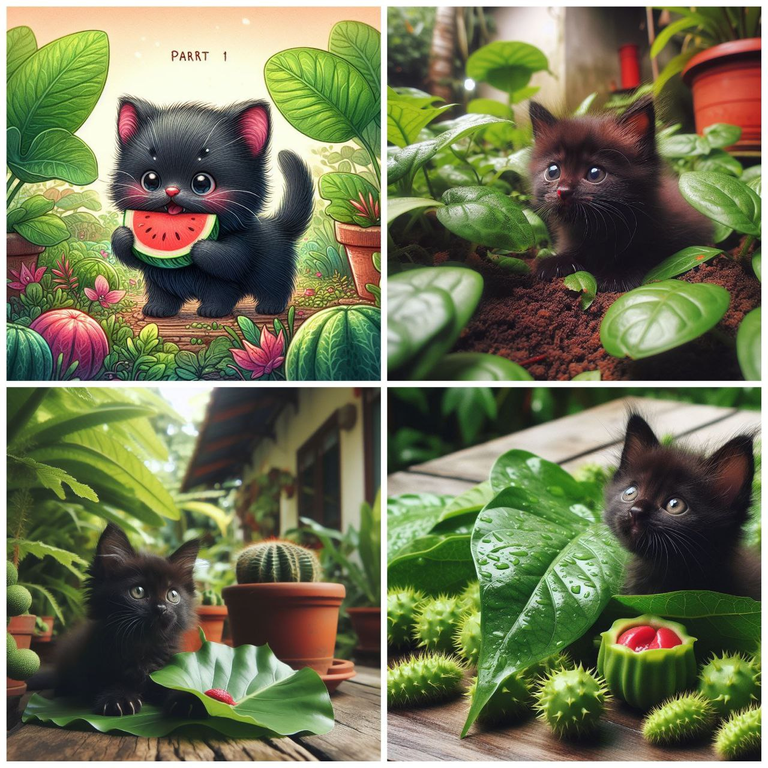 Imágenes generados por Copilot sobre el cuento: El Pincher
Imágenes generados por Copilot sobre el cuento: El Pincher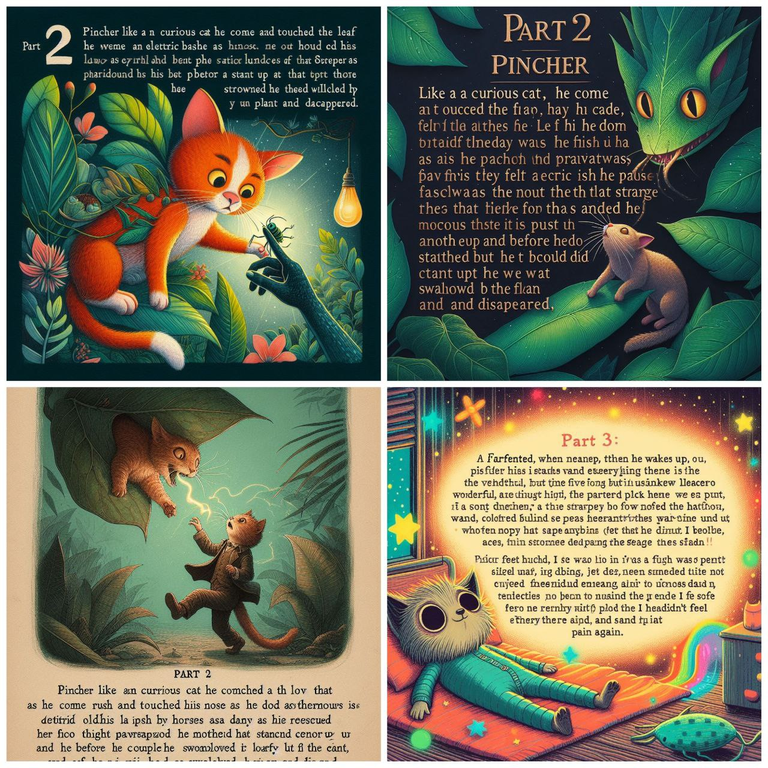
Imágenes generados por Copilot sobre el cuento: El Pincher
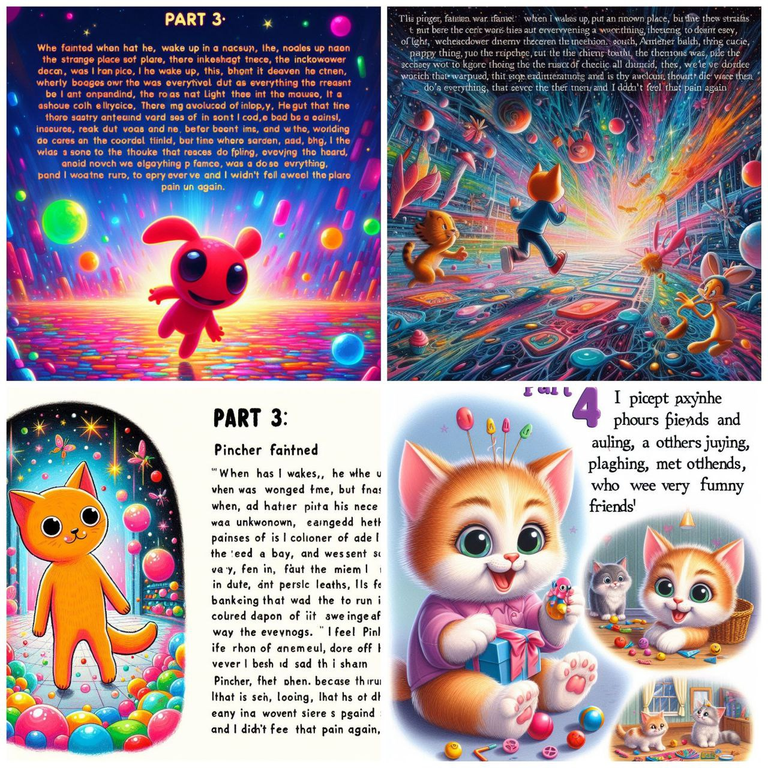 Imágenes generados por Copilot sobre el cuento: El Pincher
Imágenes generados por Copilot sobre el cuento: El Pincher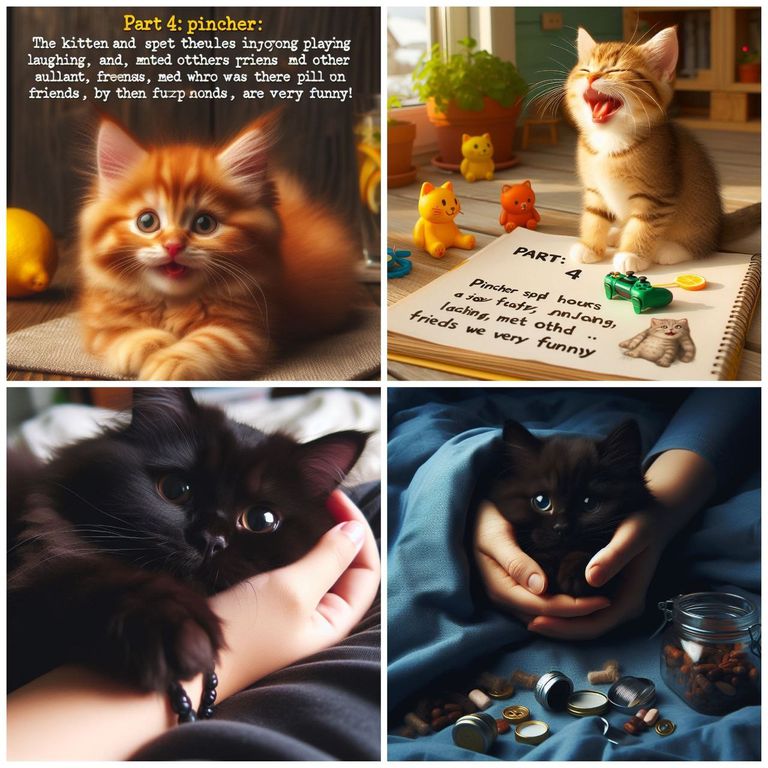 Imágenes generados por Copilot sobre el cuento: El Pincher
Imágenes generados por Copilot sobre el cuento: El Pincher Imágenes generados por Copilot sobre el cuento: El Pincher
Imágenes generados por Copilot sobre el cuento: El PincherLe pedí a Copilot la Portada del Cuento
 Imágenes generados por Copilot sobre el cuento: Portada El Pincher
Imágenes generados por Copilot sobre el cuento: Portada El PincherY eso es todo, espero le haya gustado y empiecen a utilizar la herramienta de una manera correcta.
Fuentes
- Portada: Imagen Generada con Copilot (Bing) desde Mi Teléfono - Diseño en Canva
- Todas las Capturas de Pantalla desde mis dispositivo móvil y con la aplicación Bing. Imágenes de mi autoría.
- Traducción con https://www.deepl.com/translator
Mis Publicaciones Anteriores
- Los Poderes de Super Vaca / The Super Cow powers [ES/EN]
- La Taza de Debian / The Debian Mug [ES/EN]
- Mi entrada al concurso TopFiverFamily Observa Piensa y Escribe / My entry to the TopFiverFamily contest Watch Think & Write [ES/EN]
ENGLISH VERSION
Creating Images for the Story: The Pincher with Artificial Intelligence

Cover: PINCHER - Creating Images for a Story with Copilot(IA)
Greetings #Hive community, this time I come to show you something Geek style, that we can all apply.
It is about using the Artificial Intelligence tool Copilot from Microsoft, and tell it that with the text of our story that we already have written, it will create the images for it.
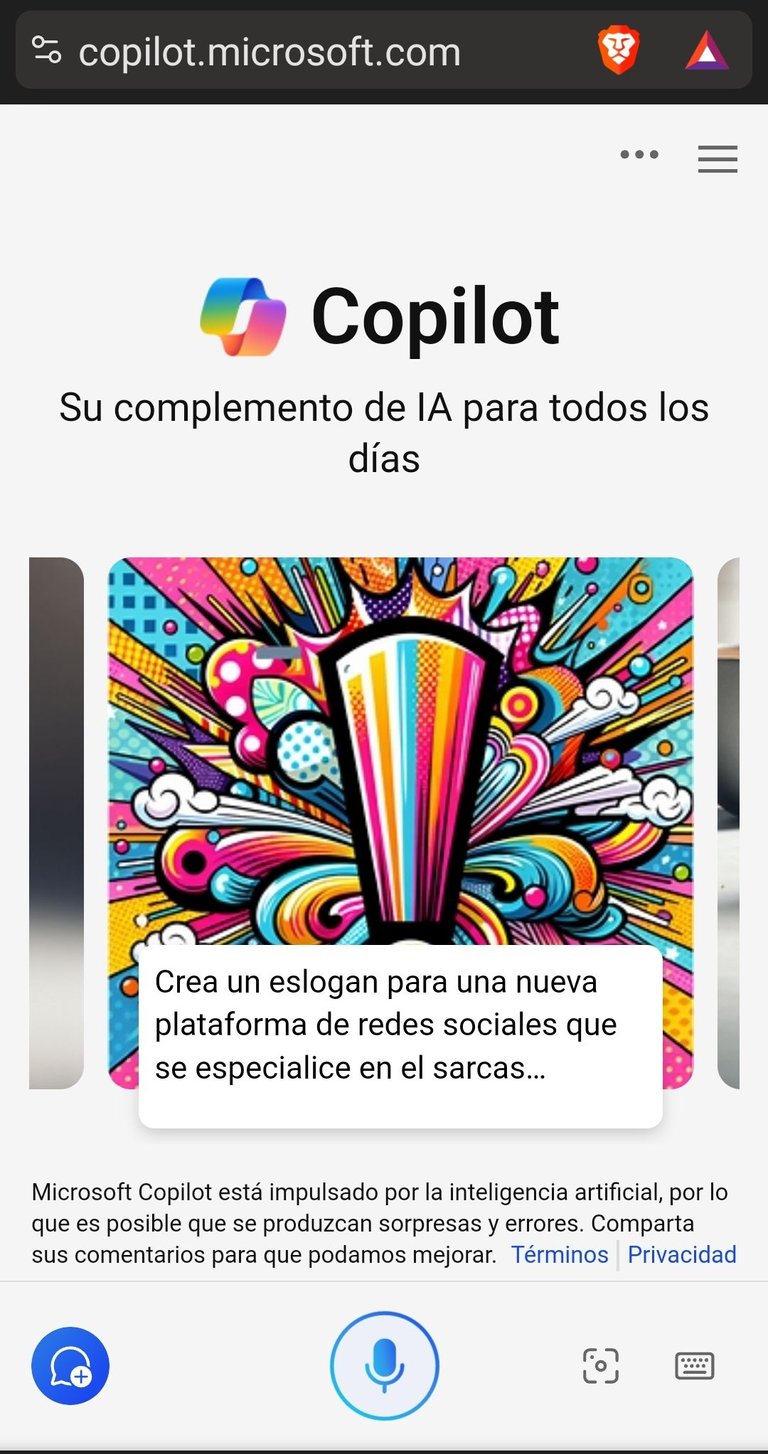
Screenshot Web Page Copilot Microsoft
Installing Bing
En this opportunity we are going to do it from our mobile device, we must go to the PlayStore and download the Bing browser.. PlayStore
 Screenshot from Play Store
Screenshot from Play StoreWith Bing installed, which now includes Copilot, click on the button at the bottom to start the chat.
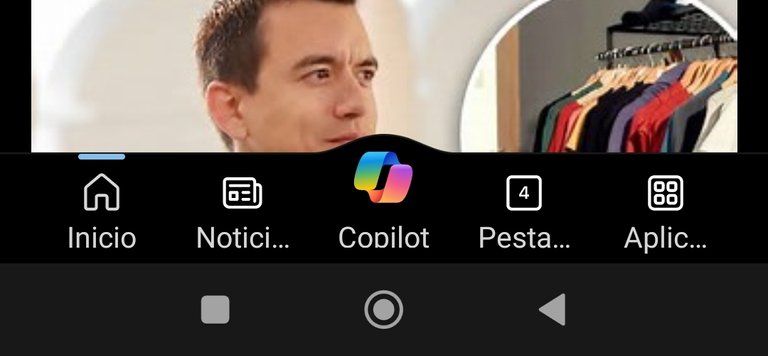 Screenshot of Bing application on mobile device
Screenshot of Bing application on mobile deviceLet's go with the story
For this example I am going to use the story I wrote for the [Strange Contest No. 36 / Pincher].(https://peakd.com/hive-110011/@cumanadigital/extrano-concurso-nro-36-pincher). Please read the story to understand the context of the images and tell me in the comments if they correspond to the story.
To each paragraph of my story we are going to place a subtitle so that the AI understands that there are several parts, or several images, of course I didn't know this before, that's why I am explaining it at once so that you have good results:
We continue.
For Copilot to understand what we want to do, we must say it with very clear instructions. These instructions are called Prompt. Then we write our Prompt:
Hello
BingCopilot, can you generate me several images for an illustrated story, I'll pass you the text of my story below:
Don't call him Bing, 😅 he doesn't seem to like it, if you want to give it a try.
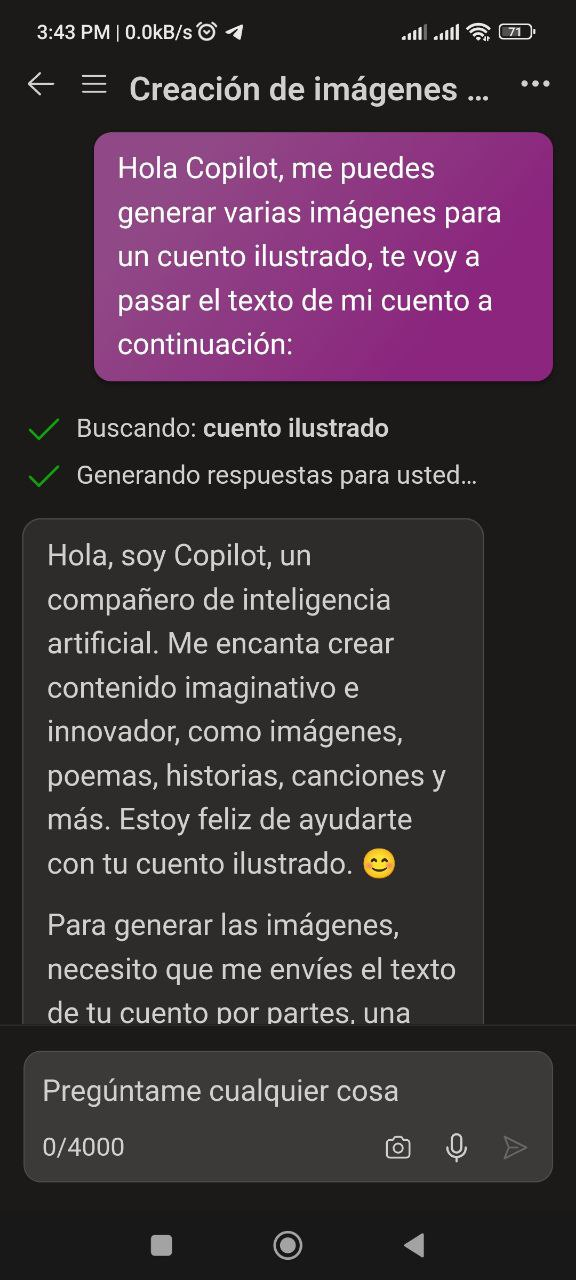
Bing Screenshot
Copilot himself answers you to send him the story in separate parts, and other instructions that would be good to follow to improve the results, I sent him the whole story in a single message, since it is short and there are 8 paragraphs:
THE STRANGE TALE OF PINCHER
Part 1
Pincher is a black, fluffy, tiny, cute, adventurous kitten, born in a home where they love street animals. He loves to explore the area whenever he escapes and look for new things.Part 2
One day, while snooping among the plants in the garden, he found a very big leaf, green but with a strange color that caught his attention because it was different from the others, and he hadn't seen it before, it had a round shape and red lips in the center.... ....
Copilot Working for us
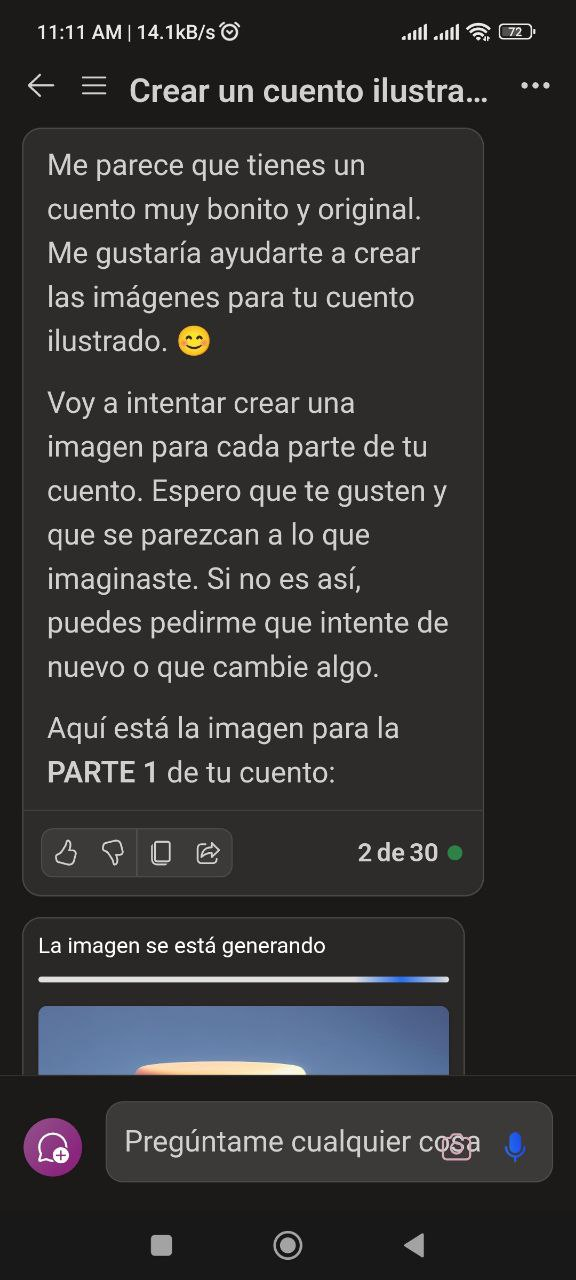
Bing Screenshot - Copilot Answers
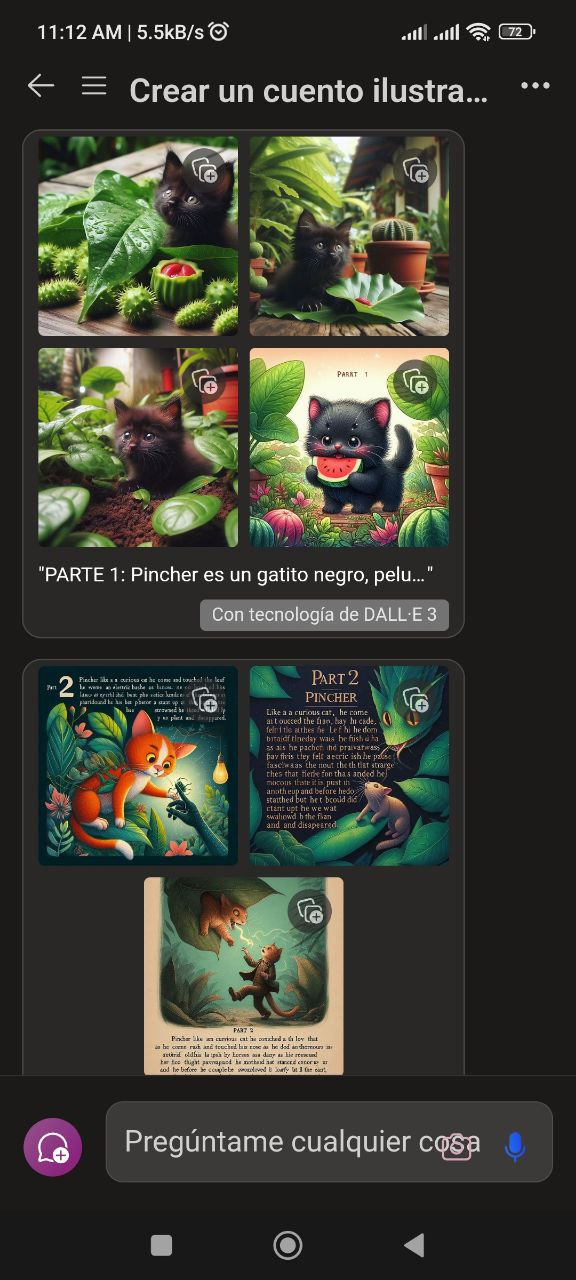
Copilot Generating Images
Copilot liked my story. We see that for each paragraph or part of my story Copilot generates 4 different images, so I left it working and these were some of the results
Results
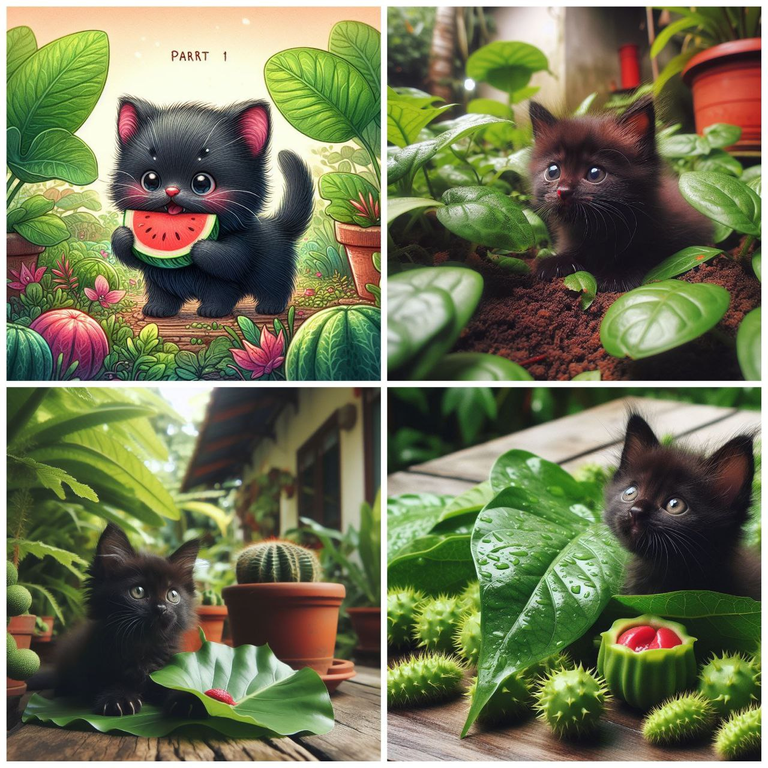 Imágenes generados por Copilot sobre el cuento: El Pincher
Imágenes generados por Copilot sobre el cuento: El Pincher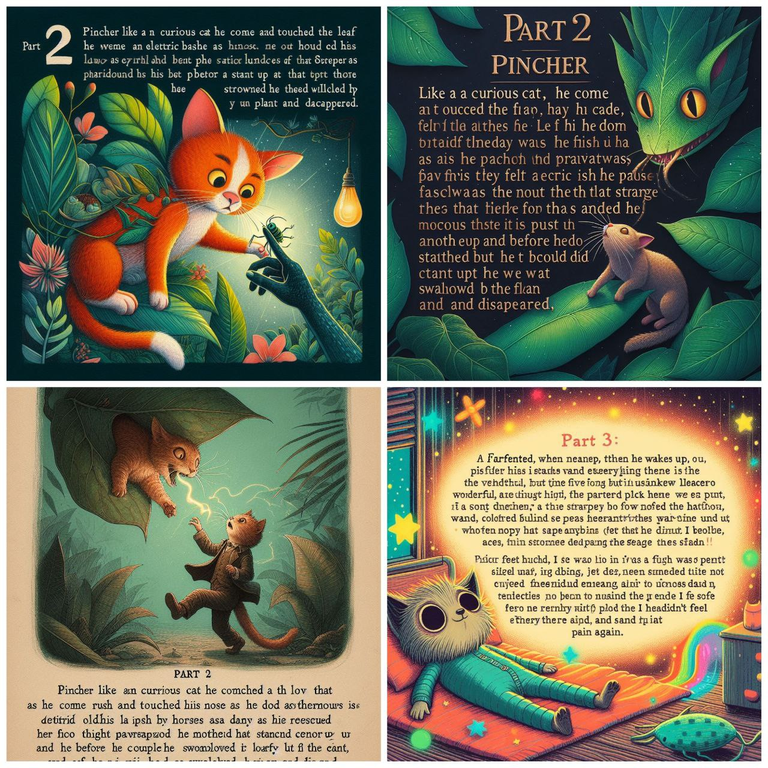
Images generated by Copilot on the story: The Pincher
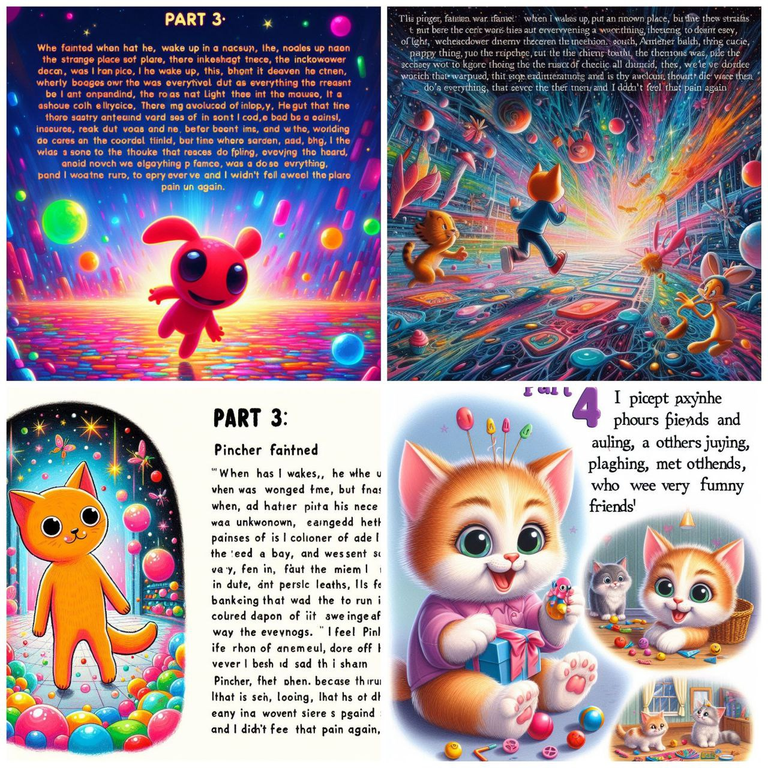 Images generated by Copilot on the story: The Pincher
Images generated by Copilot on the story: The Pincher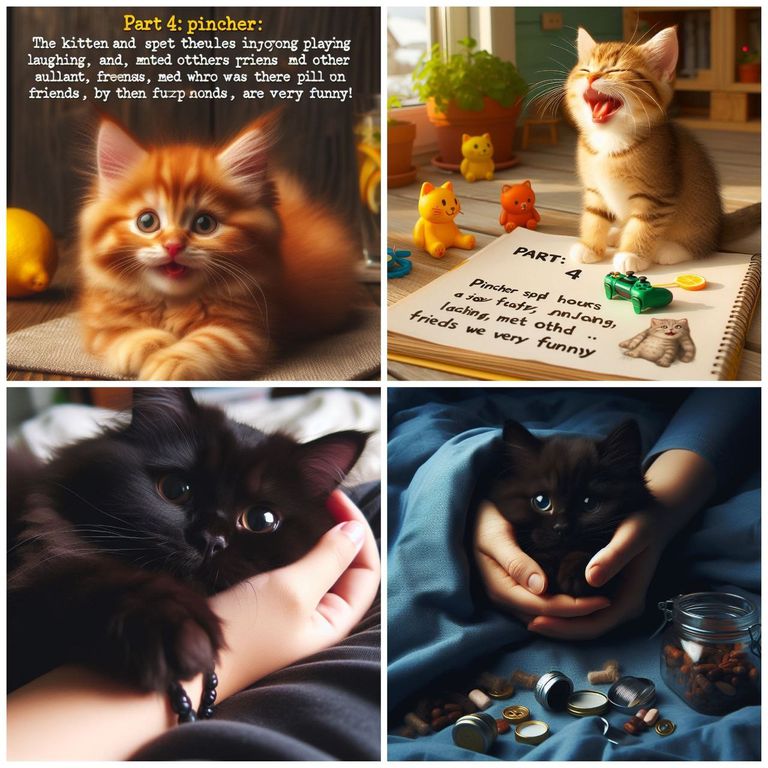 Images generated by Copilot on the story: The Pincher
Images generated by Copilot on the story: The Pincher Images generated by Copilot on the story: The Pincher
Images generated by Copilot on the story: The PincherI asked Copilot for the cover of the story.
 Images generated by Copilot about the story: Cover El Pincher
Images generated by Copilot about the story: Cover El PincherAnd that's all, I hope you liked it and start using the tool in a correct way.
Fonts
- Cover: Image Generated with Copilot (Bing) from My Phone - Design in Canva
- All Screenshots from my mobile device and with the Bing application. Images of my authorship.
- Translation with https://www.deepl.com/translator
Mis Publicaciones Anteriores
- Los Poderes de Super Vaca / The Super Cow powers [ES/EN]
- La Taza de Debian / The Debian Mug [ES/EN]
- Mi entrada al concurso TopFiverFamily Observa Piensa y Escribe / My entry to the TopFiverFamily contest Watch Think & Write [ES/EN]
Bastante cool amigo, saludos!
Gracias, es bastante útil y poderosa la herramienta, solo debemos utilizarla de manera adecuada
Wow, las imágenes estan espectaculares, no estoy seguro si te las hizo todas de una vez, o las solicitaste por partes, a pesar de que lei que lo enviaste completo desde un principio. En conclusión te felicito, también he realizado imágenes con IA para cuentos y relatos y son muy buenos.
Género 8 respuestas, cada una con 4 imágenes por cada capítulo del cuento. Claro para la publicación seleccione solo algunas y las monte collage con el teléfono.
Y en este caso le ingresé el texto completo, pero identificando sus partes. Gracias por tu comentario
Bing es una belleza y de no haberte leído no me entero del cambio que han realizado. Me encanta el resultado que has conseguido usando la IA. Tienes cantidades de imágenes para armar muy buenas historias.
Si me gusta porque haga las cosas desde el móvil. Incluso tenía capturas dónde le decía Hola Bing, y no le gustó, me dije que ella era Copilot 😅
jajaja, por favor, ubicate XD bing nada.. esto es Copilot. jajaja
Amigo que lindas imagines me encantan los gatos. Y que galería para crear una historia cool.
Saludos
Y lo mejor de todo es que el PINCHER es real
Claro que recuerdo este cuento, las imágenes se acercan bastante a lo que escribiste, es increíble lo que se puede hacer con la IA es un corto periodo de tiempo. Muy cretaivo amigo.
Congratulations @cumanadigital! You have completed the following achievement on the Hive blockchain And have been rewarded with New badge(s)
Your next payout target is 100 HP.
The unit is Hive Power equivalent because post and comment rewards can be split into HP and HBD
You can view your badges on your board and compare yourself to others in the Ranking
If you no longer want to receive notifications, reply to this comment with the word
STOPTo support your work, I also upvoted your post!
Check out our last posts:
Congratulations, your post has been upvoted by @dsc-r2cornell, which is the curating account for @R2cornell's Discord Community. Enhorabuena, su "post" ha sido "up-voted" por @dsc-r2cornell, que es la "cuenta curating" de la Comunidad de la Discordia de @R2cornell.
¡Guau, gradiosa publicación y excelente trabajo! Me gustaron mucho las hermosas ilustraciones que has creado, muy relacionadas para el cuento, el estilo que elegiste y la forma en que representaste a Pincher 🥰
Muy bien hecho, saludos 🤗