Soy super fan de los atajos de teclado, aprendí muchos gracias a los cursos de computación a los que asistí en mi niñez, por eso me encanta que los sistemas operativos y programas los conserven. Actualmente los utilizo mucho con los programas de edición, me facilitan muchísimo la vida, hace que el trabajo fluya, por eso incentivo a mis conocidos a que los utilicen también, pero no todos trabajan con estos programas, y pensé ¿cuántas personas conocen los de Windows? Los utilizo muchisimo tambien, por eso hoy quiero compartirlos con ustedes geeks.
I'm totally obsessed with keyboard shortcuts. I learned a ton from computer classes when I was younger, so I'm stoked that operating systems and apps still have them. I use them all the time with editing software; they're a total lifesaver and keep things moving. That's why I'm always bugging my friends to use them too, but not everyone works with those programs, so I was thinking, "How many people actually know the Windows shortcuts?" I use them like crazy, so I wanted to share them with you geeks.

(Windows + .) Ventana de emojis
Para los amantes de los emojis, este seguro será su favorito, con el podrán conseguir cualquiera y colocarlo donde sea que este escribiendo, no solo eso, también podrá buscar sus gif favoritos sin necesidad de acceder a un sitio web, sin duda este es uno de los mas divertidos de utilizar.
(Windows + .) Emoji Window
If you love emojis, you'll definitely love this one. You can find any emoji and slap it anywhere you're typing. Not only that, but you can also search for your favorite GIFs without going to a website. It's easily one of the most fun shortcuts to use.
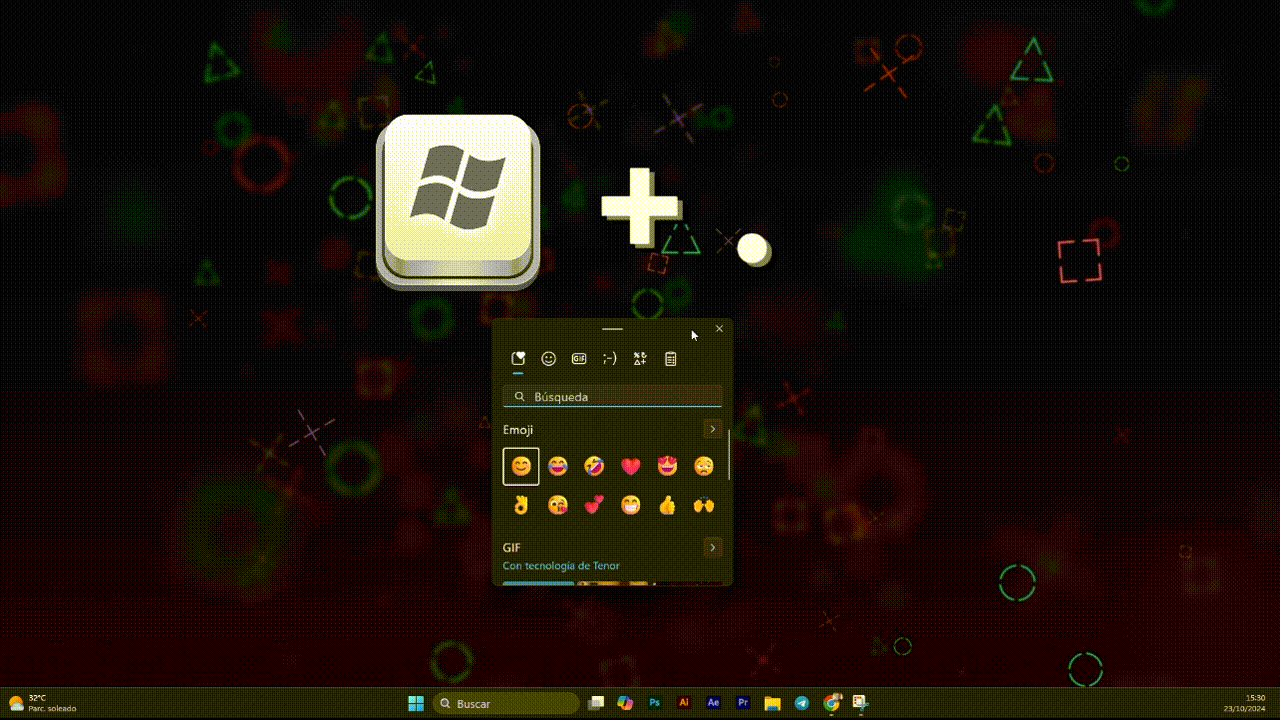
(Windows + H) Voz a texto
Una gran herramienta que seguro muchos utilizan hoy dia, los comandos de voz cada vez toman mas fuerza y el uso del teclado pasa a ser historia. Con este atajo despliegas la opción de voz a texto por defecto de Windows y podrás dictar lo que deseas en cualquier lugar donde se requiera texto.
(Windows + H) Voice to Text
A great tool that a lot of people probably use nowadays, voice commands are getting more and more popular, and typing is becoming a thing of the past. With this shortcut, you can activate Windows' default voice-to-text feature and dictate whatever you want, wherever you need text.
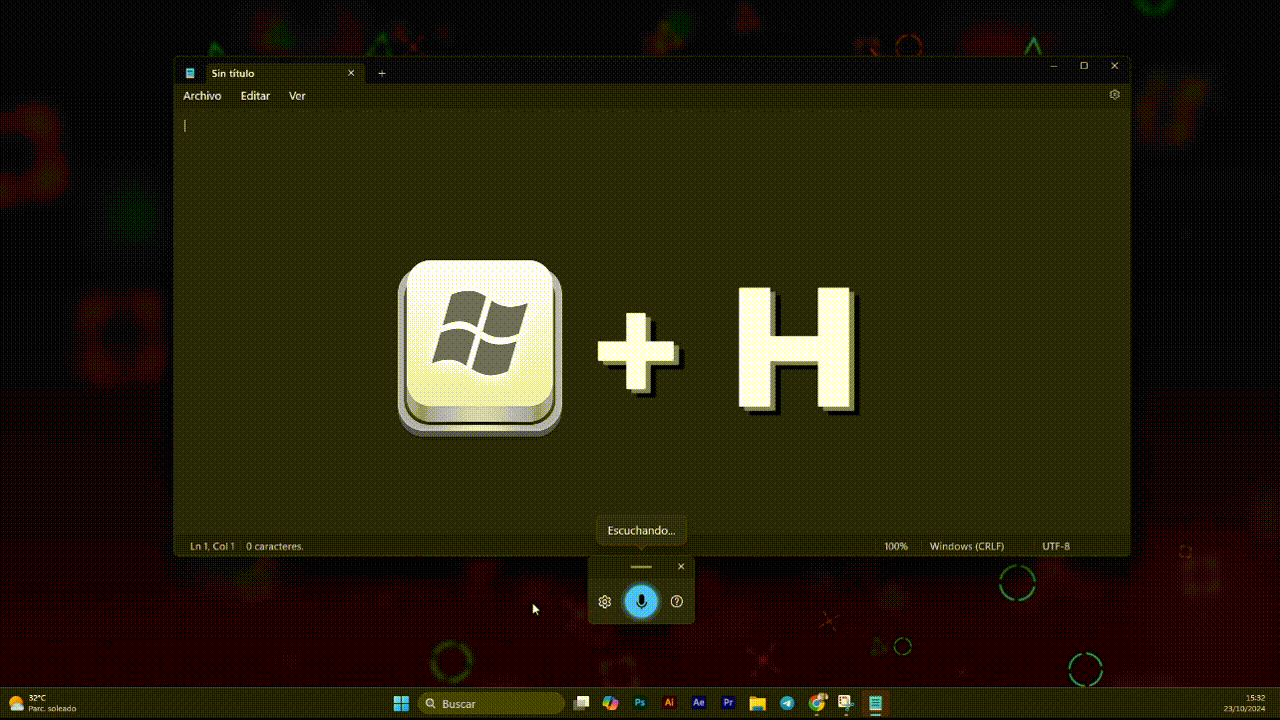
(Windows + E) Explorador de archivos
Sin duda una de las herramientas que mas utilizamos, si debes abrir el explorador en cada momento, este atajo es para ti.
(Windows + E) File Explorer
Definitely one of the tools we use the most. If you have to open File Explorer all the time, this shortcut is for you.
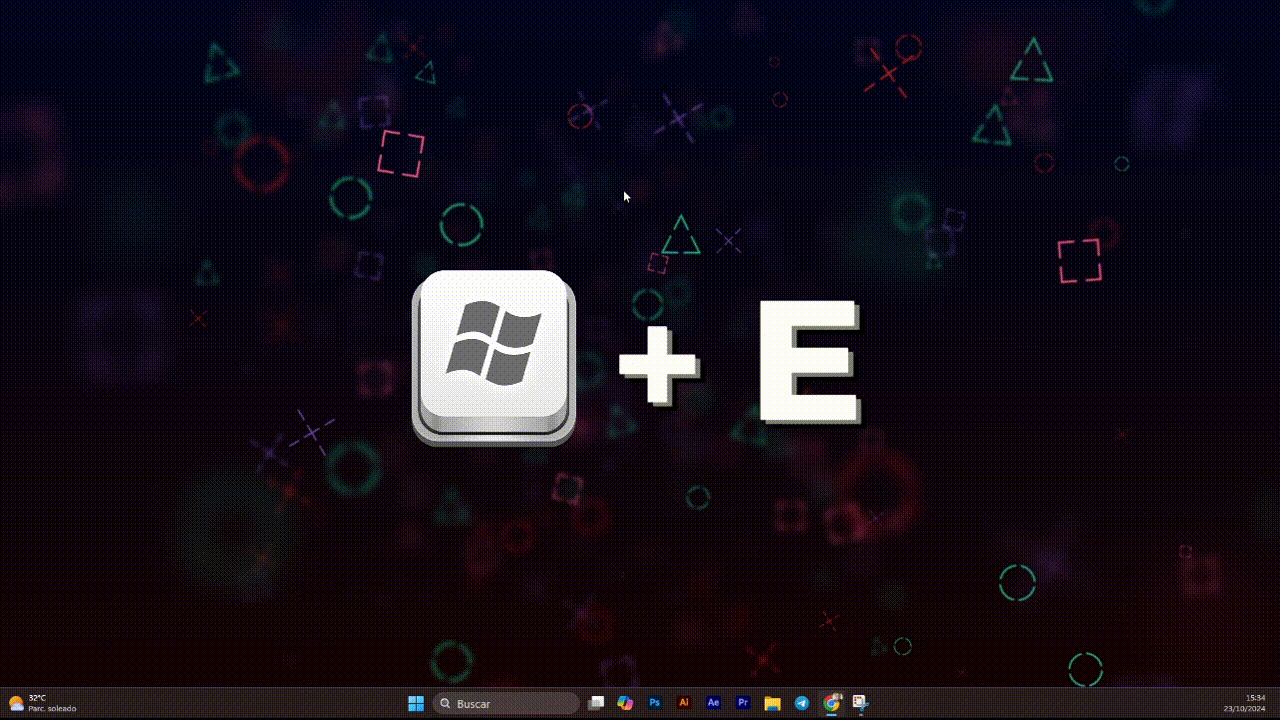
(Windows + D) Minimizar todas las ventanas
Con la llegada de Windows 11 una de las opciones que comenzaba a extrañar, era el botón en la esquina inferior derecha de la pantalla de Windows 10, que me llevaba directo al escritorio sin importar cuantos programas estuvieran abiertos. Ese boton desapareció con la nueva version, pero con este atajo de teclado puedo hacerlo, minimizo y maximizo cuando quiera todos los programas y ventanas abiertas.
(Windows + D) Minimize All Windows
With the arrival of Windows 11, one of the things I started to miss was the button in the bottom right corner of the Windows 10 screen that took me straight to the desktop no matter how many programs were open. That button disappeared with the new version, but with this keyboard shortcut, I can do it. I can minimize and maximize all open programs and windows whenever I want.
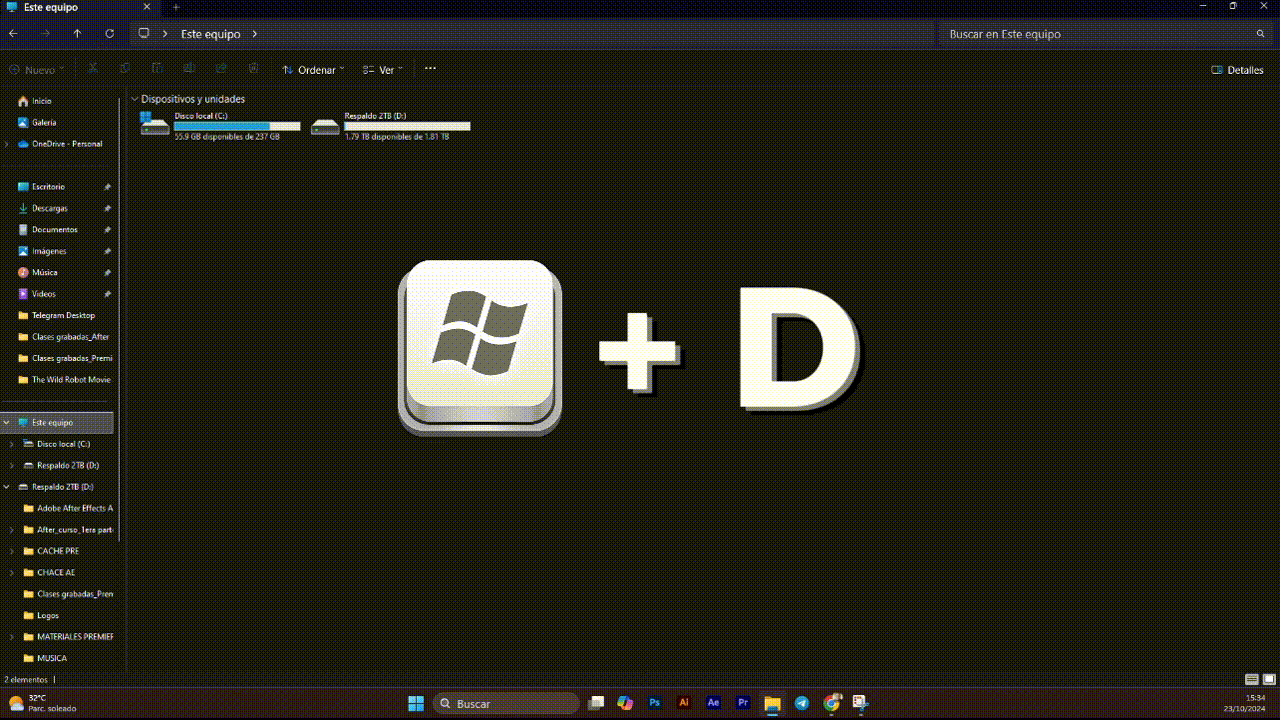
(Windows + G) Panel gaming
Para los fanáticos de los videojuegos, este sin duda será uno de sus favoritos, si juegas en PC sabras lo importante que es estar monitoreando el comportamiento de la memoria, el procesador y a cuantos FPS estamos jugados. Con esta herramienta puedes monitorear eso y mucho mas, grabar pantalla, voz e incluso transmitir. En mi caso me es muy util al momento de renderizar videos y saber como se comportan los recursos de mi PC.
(Windows + G) Game Bar
For video game fans, this is definitely going to be a favorite. If you game on PC, you know how important it is to monitor your memory, processor, and how many FPS you're getting. With this tool, you can monitor that and much more, record your screen and voice, and even stream. For me, it's really useful when rendering videos to see how my PC's resources are performing.
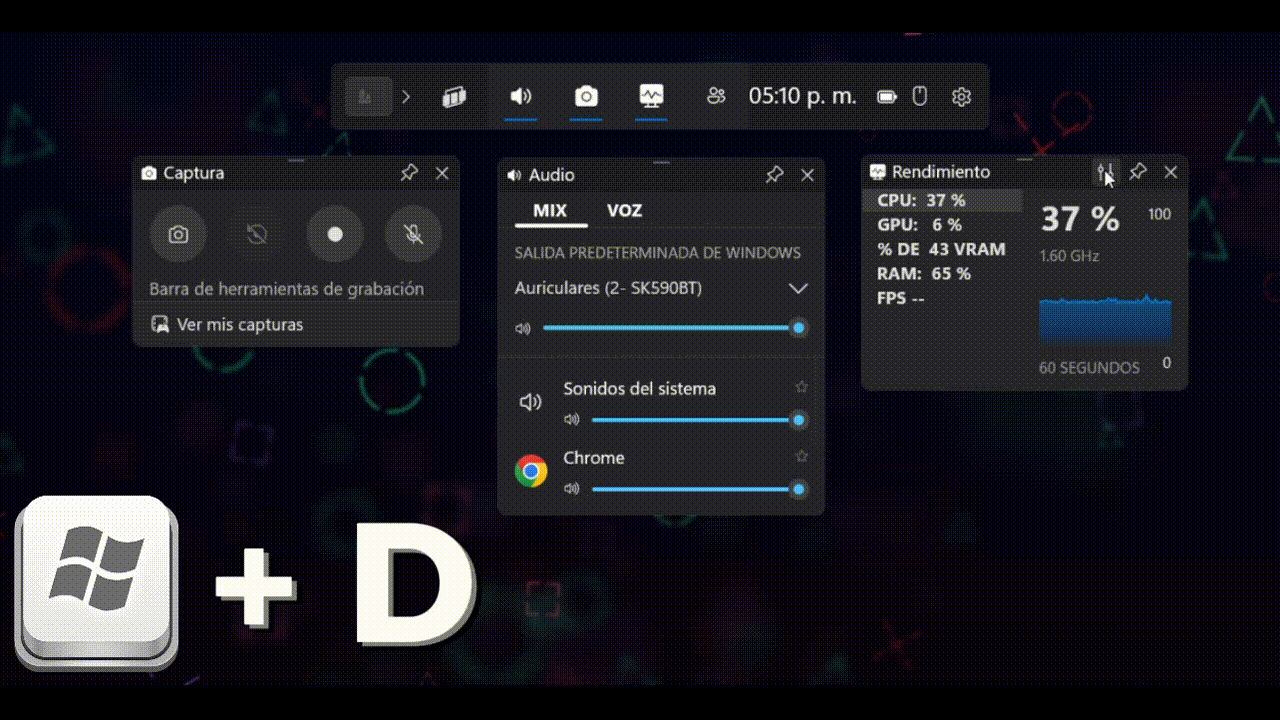
(Windows + L) Bloquear el equipo
Este atajo es bastante util si debes levantarte por alguna razón de la PC y debes dejarla bloqueada, para que tu hijo o hija no dañe el trabajo y juego, o tus hermanitos o tu pareja no revise tus secretos.
(Windows + L) Lock Your PC
This shortcut is pretty useful if you have to get up from your PC for any reason and need to leave it locked so your kid doesn't mess up your work and games, or your siblings or partner don't snoop around.
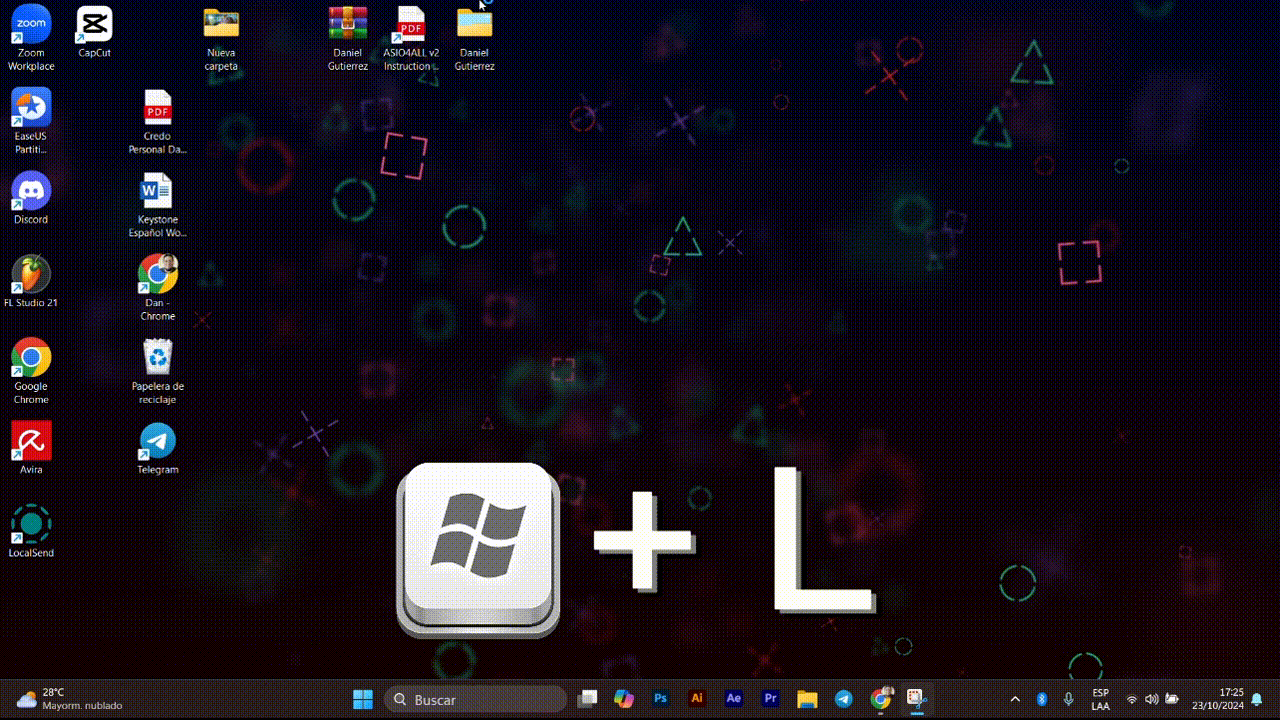
(Windows + Shift + S) Captura de pantalla y grabar video de pantalla
Si no utilizas algún programa para hacer capturas de pantalla, tiene la opción de utilizar el que Windows ofrece por defecto. Es sencillo de utilizar y con este atajo de teclado puedes ejecutarlo super rapido, tambien se activa con la tecla del PRT Scream de tu teclado.
(Windows + Shift + S) Screenshot and Screen Recording
If you don't use any programs to take screenshots, you have the option to use the one that comes with Windows by default. It's easy to use and you can launch it super fast with this keyboard shortcut. It also activates with the Print Screen button on your keyboard.

(Windows + A) Ventana rápida Ajustes
¿Necesitas bajar el volumen, activar el bluetooth o ajustar la claridad de la pantalla? Con este atajo despliegas rápidamente el menu de estas opciones sin necesidad de hacer click en ese pequeño espacio de la pantalla.
(Windows + A) Quick Settings
Need to turn down the volume, turn on Bluetooth, or adjust the screen brightness? This shortcut quickly opens the menu for these options without having to click on that tiny space on the screen.
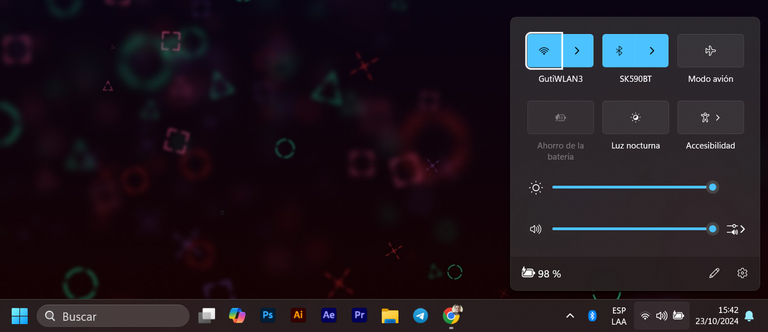
(Windows + V) Portapapeles
Este es una de las mas útiles, mientras trabajas son muchas las cosas que copias y pegas, todo eso queda en el portapapeles, puedes acceder rápidamente a él con este atajo y buscar la imagen, palabra, enlace o documentos que copiastes hace solo minutos y volver a pegarlo o compartirlo.
(Windows + V) Clipboard
This is one of the most useful ones. While you're working, you copy and paste a lot of stuff, and it all goes to the clipboard. You can quickly access it with this shortcut and find the image, word, link, or document you copied just minutes ago and paste or share it again.
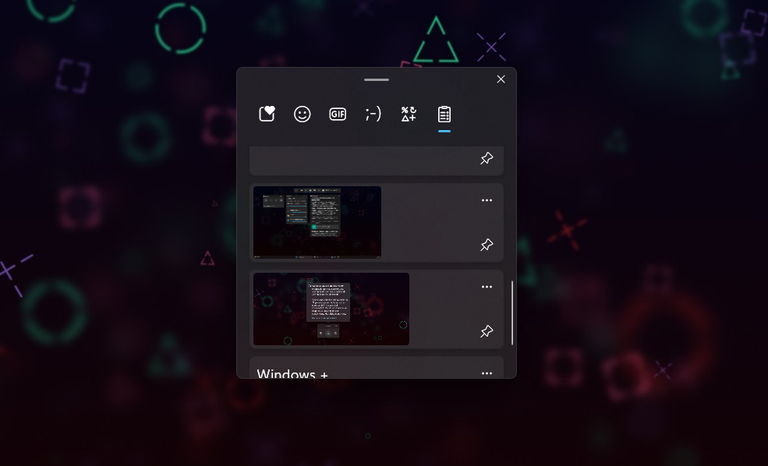
(Windows + I) Ventana de configuraciones
Acceder a las configuraciones nunca fue tan rápido, con este atajo abres la ventana rápidamente para ajustar lo que desees.
(Windows + I) Settings Window
Accessing settings has never been faster. With this shortcut, you can open the window quickly to adjust whatever you want.
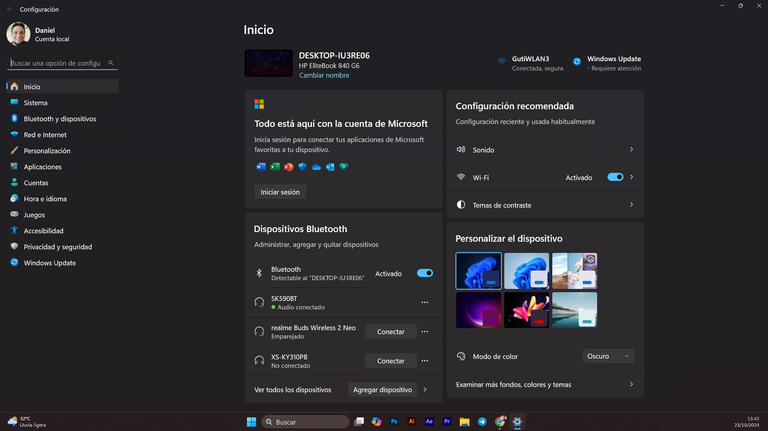
Espero que les guste este aporte, si no los utilizaban, ya verán que hacerlo parte de tu dia a dia al trabajar en tu PC, hará que tu experiencia sea mas fluida y dinámica. Pero cuéntame ¿conoces algún otro atajo de teclado que no haya incluido aca? Compártelo con nosotros en los comentarios.
I hope you like this little tip. If you weren't using these shortcuts, you'll see that making them part of your daily routine when working on your PC will make your experience smoother and more dynamic. But tell me, do you know any other keyboard shortcuts that I didn't include here? Share them with us in the comments.
Edición con Illustrator y Premiere
Capturas de Windows 11 OS
Gracias por compartir amigo @danielcarrerag
De nada @mafalda2018 para servirles
Genioooooo estos son los post que me encanta guardar para leer a detalle, gracias!!!
De nada mi pana, que bueno que te sea util!