Hola amigos de Hive!
El día de hoy, les voy a contar mi experiencia con el plotter de corte Cricut Explore Air 2, desde hace un tiempo quería comprar una para iniciarme junto con mi hermano en el diseño de camisetas. Luego de ver varias opciones y precios, nos decidimos por la marca Cricut, realizamos la compra en Amazon y luego de un par de semanas teníamos nuestro plotter en casa. Ya previamente habíamos comprado algunas camisetas y estábamos listos para realizar las pruebas, además del plotter compramos una plancha de la misma marca para estampar las camisetas con el vinil textil.
Hello friends of Hive!
Today, I'm going to tell you my experience with the Cricut Explore Air 2 cutting plotter, for some time I wanted to buy one to get started with my brother in the design of t-shirts. After looking at several options and prices, we decided on the Cricut brand, we made the purchase on Amazon and after a couple of weeks we had our plotter at home. We had previously bought some t-shirts and we were ready to do the tests, in addition to the plotter we bought an iron of the same brand to print the t-shirts with the textile vinyl.

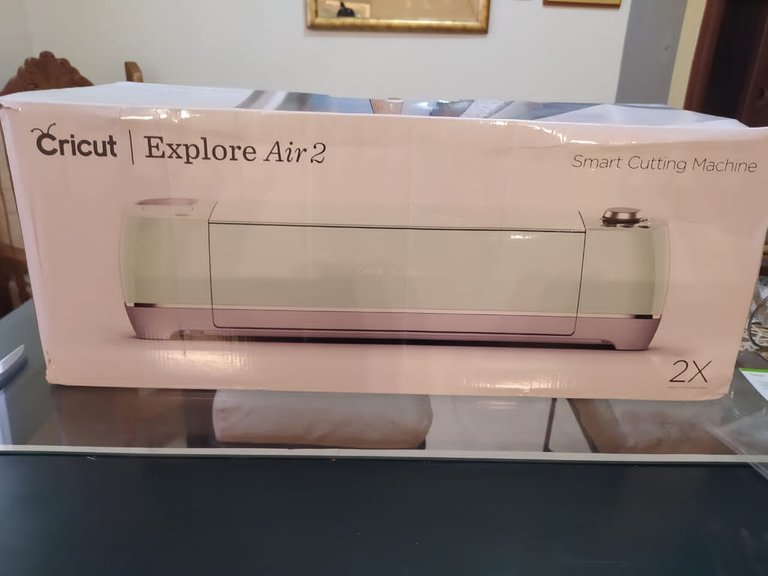
La máquina viene con una alfombrilla adhesiva de corte (mat) para los materiales básicos, un marcador negro proyectos de lettering, una cuchilla de corte estándar ò básico que corta (papel, cartulinas ligeras, vinyl adhesivo, y vinyl textil), unas pequeñas cartulinas para hacer las pruebas iniciales, su cable (USB) y adaptadores . Sin embargo, nosotros aprovechamos una super oferta y nos vino con un kit de implementos, un set de marcadores y además vinil adhesivo y de transferencia de calor para realizar los primeros proyectos.
The machine comes with an adhesive cutting mat for basic materials, a black marker for lettering projects, a standard or basic cutting blade that cuts (paper, light cardstock, adhesive vinyl, and textile vinyl), some small cardstock for initial testing, its cable (USB) and adapters. However, we took advantage of a great offer and it came with a kit of tools, a set of markers and also adhesive and heat transfer vinyl to make the first projects.
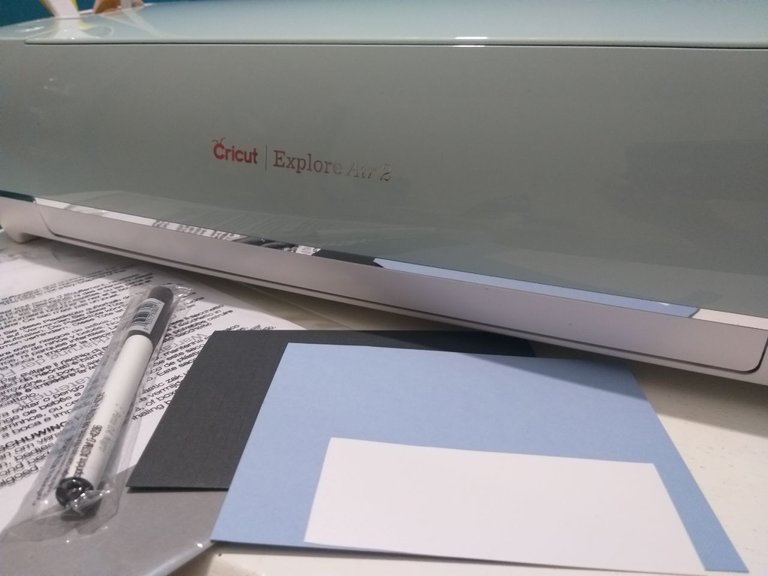

Trae su manual de uso y guía para tus proyectos. Una vez que realizamos las conexiones y descargamos el programa Cricut Design Space a la computadora, vimos que su uso es bastante sencillo y está disponible en varios idiomas. Puedes diseñar directamente desde el programa y dejar volar tu creatividad, hay disponibles algunos proyectos gratuitos en la biblioteca de Cricut y otros que son pagos o por suscripción ó puedes exportar diseños que ya tengas listos y realizarlos en el material desees.
It comes with a user's manual and a guide for your projects. Once we made the connections and downloaded the Cricut Design Space program to the computer, we saw that its use is quite simple and it is available in several languages. You can design directly from the program and let your creativity fly, there are some free projects available in the Cricut library and others that are paid or by subscription or you can export designs that you already have ready and make them in the material you want.
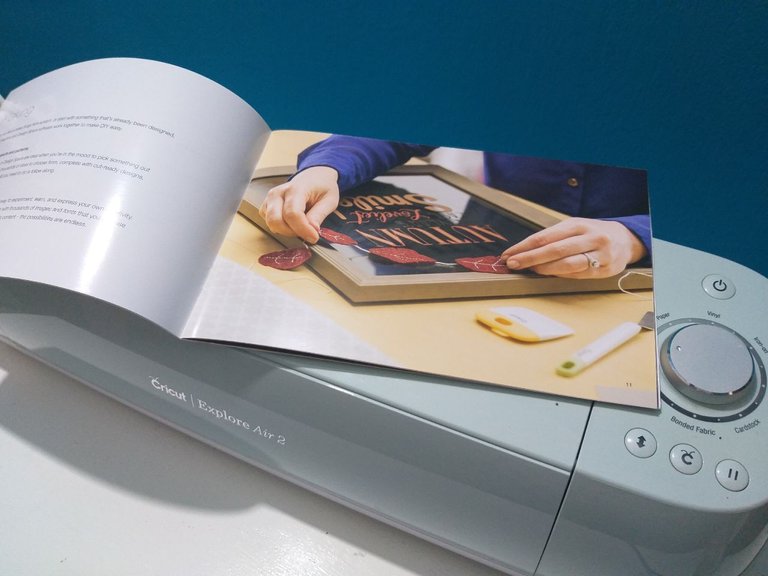
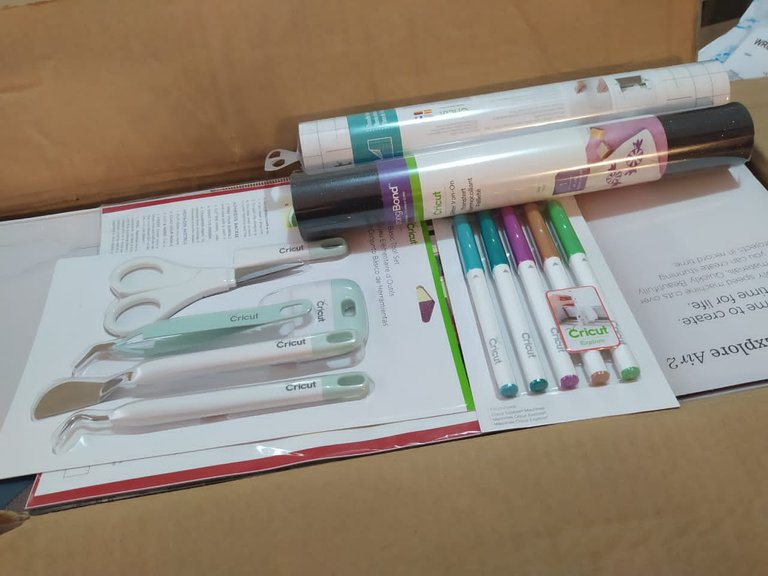
Para trabajar en el programa Cricut Design Space, se requiere de conexión a internet. Sin embargo, puedes trabajar en tus proyectos guardados sin conexión y además trabajar con las herramientas básicas que trae el programa que son (formas y textos).
To work in the Cricut Design Space program, an internet connection is required. However, you can work on your saved projects offline and also work with the program's basic tools (shapes and text).

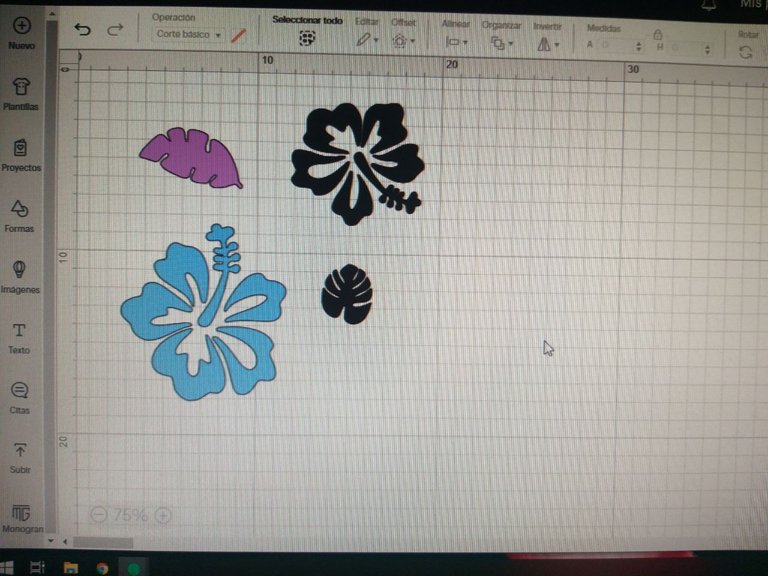
La máquina no es muy grande (mide unos 54 cm de ancho y 12 cm de alto), tampoco es pesada por lo que es fácil transportarla, puedes comprarle un bolso si tienes que llevarla a otro lugar.
The machine is not very big (it is about 54 cm wide and 12 cm high), it is not heavy either so it is easy to transport, you can buy a bag for it if you have to take it to another place.
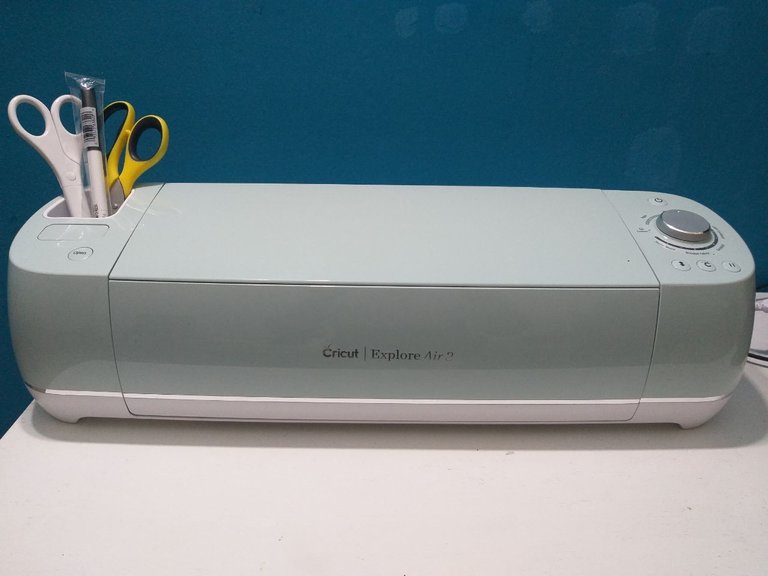
Tiene un área para guardar algunas herramientas y un área para la memoria SD.
It has an area to store some tools and an area for SD memory.

Posee Bluetooth incorporado.
It has built-in Bluetooth.
Y en la parte interior también tiene un área para guardar las cuchillas, con relación a las cuchillas tenemos:
La estándar que es la que trae incluida, corta papel, vinil adhesivo, vinyl textil o iron-on, cartulinas delgadas.
Cuchilla de corte profundo para materiales como: cartulina gruesa, imán, material de sellos, cartón, hojas de espuma.
Una cuchilla que corta tela, cuero
La que es para foil que trae tres puntas (fina, media, gruesa) para los distintos proyectos.
La cuchilla de grabados o QuickSwap que trabaja vidrio, cuero, cartulina, metal o acrílico.
Estas cuchillas se venden por separado y los precios pueden variar entre 9 y 40 dólares. Luego que tengas la carcasa puedes comprar solo la cuchilla y sale más económico. de hecho, venden un pack que son chinas no las he comprado, pero ya les contare más adelante.
And on the inside it also has an area to store the blades, in relation to the blades we have:
The standard one, which is the one included, cuts paper, adhesive vinyl, textile vinyl or iron-on, thin cardboard.
A deep-cutting blade for materials such as: thick cardboard, magnet, stamping material, cardboard, foam sheets.
A blade that cuts fabric, leather
The one for foil that comes with three tips (fine, medium, coarse) for different projects.
The engraving blade or QuickSwap that works with glass, leather, cardboard, metal or acrylic.
These blades are sold separately and prices can range from $9 to $40. In fact, they sell a pack that are Chinese and I have not bought them, but I will tell you about them later.
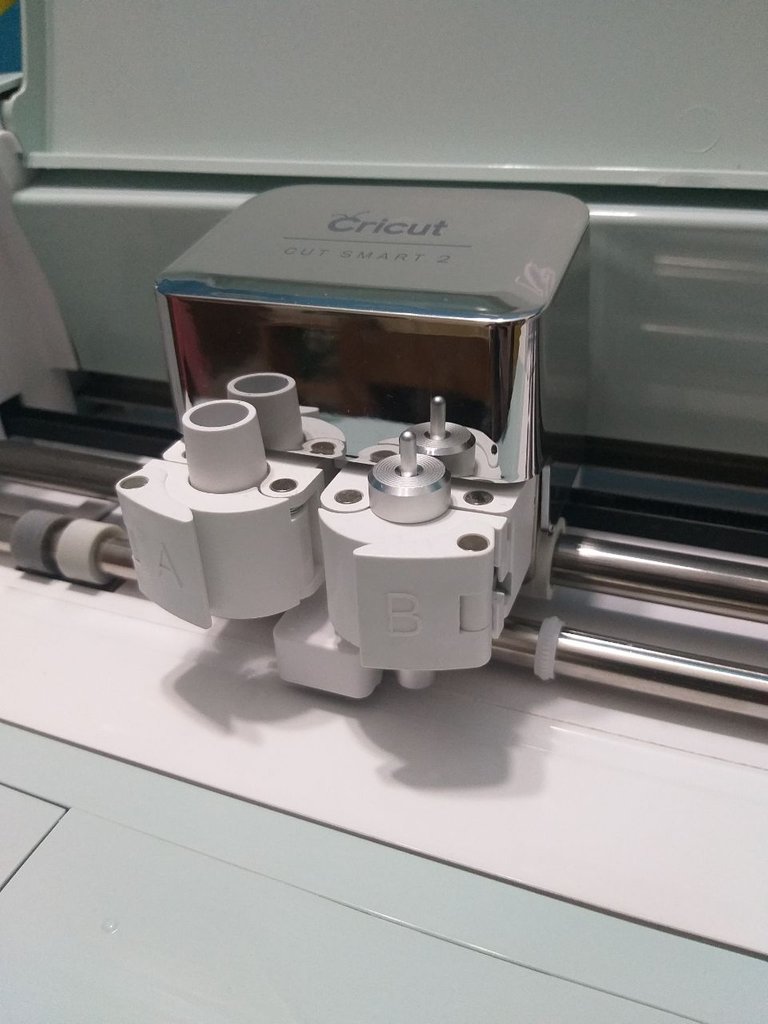


[Fuente]https://www.amazon.com/-/es/gp/product/B0B569HPH5/ref=ewc_pr_img_2?smid=A2PJXHE5EL0GUT&psc=1
En cuanto a los materiales que corta son varios y para proyectos diversos, ella tiene un botón donde están los más usados y ahí lo colocas en el material a utilizar. En el caso, de que no aparezca lo colocas en custom y en el programa hay un a lista donde puedes buscar y seleccionar el material que vas a utilizar en tu proyecto (deberás tomar en cuenta la cuchilla a utilizar para que realices el cambio de la misma). Con la que nosotros compramos puedes cortar materiales hasta de 2.4 milímetros de grosor.
As for the materials that it cuts, there are several and for different projects, it has a button where the most used ones are and there you place it in the material to be used. In the case that it does not appear you place it in custom and in the program there is a list where you can search and select the material that you are going to use in your project (you must take into account the blade to use so that you can change it). With the one we bought you can cut materials up to 2.4 millimeters thick.
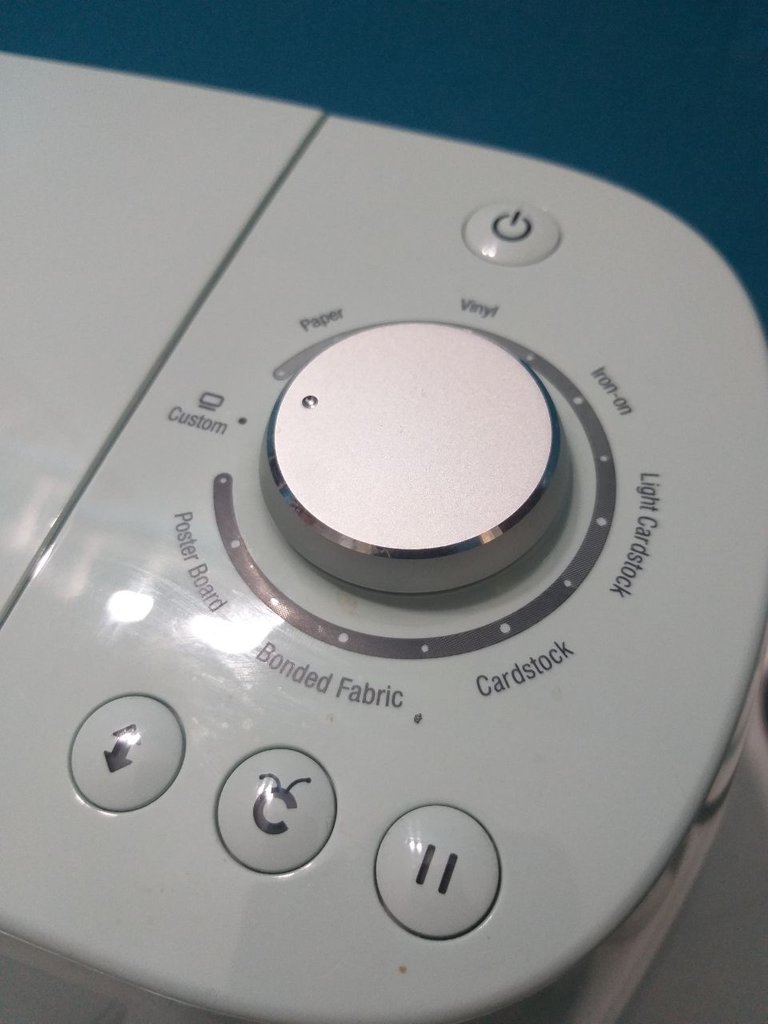
Puedes imprimir en una impresora tradicional y luego realizar el corte del diseño que imprimiste (ideal para calcomanías, topper de cumpleaños, etc).
You can print on a traditional printer and then cut out the design you printed (ideal for stickers, birthday toppers, etc).
El ancho máximo del área a cortar es de 30 cm.
The maximum width of the area to be cut is 30 cm.
En comparación con otros plotters de corte de otras marcas, la Cricut Explore Air 2, me parece que es menos ruidosa a la hora de hacer los cortes de los proyectos.
Compared to other cutting plotters from other brands, the Cricut Explore Air 2, I find that it is less noisy when cutting projects.
En mi opinión para empezar con un proyecto ya sea de camisetas, tarjetería, kits de fiestas esta máquina es la ideal. Solo requieres de una inversión inicial de unos 250-500$ para la compra de la máquina y además del material inicial que necesites cartulinas, franelas, vinyl, etc (quizás puedas conseguir como en nuestro caso, una buena oferta que incluya algunos materiales extra). Y con constancia, creatividad y muchas ganas puedes iniciar un pequeño negocio y recuperar la inversión. Les confieso que luego de comprarla y realizar las primeras pruebas, y ver que además nos hacían otro tipo de pedidos, decidimos, que no sólo realizaríamos las camisetas sino también la personalización de artículos como tazas, vasos, sticker. Ya en otro post les contaré como realizamos nuestros primeros proyectos con nuestra Cricut Explore Air 2.
In my opinion, this machine is the ideal one to start with a project, be it t-shirts, cards or party kits. You only need an initial investment of about 250-500$ for the purchase of the machine and in addition to the initial material you need cardboard, flannel, vinyl, etc (maybe you can get as in our case, a good offer that includes some extra materials). And with perseverance, creativity and a lot of desire you can start a small business and recover the investment. I confess that after buying it and making the first tests, and seeing that we were also getting other types of orders, we decided that we would not only make T-shirts but also customize items such as cups, glasses, stickers. In another post I will tell you how we made our first projects with our Cricut Explore Air 2.
Gracias por leer y si tienes alguna duda, puedes escribirme en los comentarios.
Thanks for reading and if you have any questions, feel free to write me in the comments.
Las fotos fueron tomadas por mi/The pictures were taken by me
Felicitaciones, que equipo mas curioso, jamas habia visto uno, tremendo emprendimiento sera cuando lo domines a totalidad, saludos y un abrazo :)
Hola Jesús ! si es un equipo bastante completo,yo estoy bastante satisfecha y contenta con mi compra.
muchas gracias 😊😊
Excelente compra. Me encantaria tener una, estoy comenzando un emprendimiento de bolsos y monederos ya que me sirve para estampados de diseño propios.
Te recomiendo la comunidad de @beentrepreneur para compartir tu emprendimiento también. Es nueva.
Te deseo mucho éxito 🤗🌹
Hola zuly! te la recomiendo si puedes adquirir una nueva o de segunda mano, de verdad que te serviría muchísimo no solo para personalizar los bolsos, sino tambien para cortar la tela o el material que utilices. muchas gracias por tu comentario y recomendación. Éxito para ti también 😉
Ah ok. Interesante eso del corte de materiales, no lo había pillado. Gracias
¡Que interesante! Por alguna razón pensé que hacer este tipo de cosa ameritaban equipos más grandes y complejos y resulta que es muy parecido a una impresora de computadora común y corriente 😱.
Me encantó amiga ¡felicidades por tu compra! Y como dices es también una inversión en alguien que quiera dedicarse a un negocio se este tipo y si puedes hacer lo mismo para tazas, termos etc ¡maravilloso!
Si, es un poco mas grande que una impresora. Pero de verdad , lo super recomiendo ya que puedes hacer infinidad de cosas, he visto que hacen hasta bolsos para niñas con las cuchillas de cuero y tela.
Gracias por leer y comentar.
These is awesome.
Congratulations @maru2007! You have completed the following achievement on the Hive blockchain and have been rewarded with new badge(s):
Your next target is to reach 500 upvotes.
You can view your badges on your board and compare yourself to others in the Ranking
If you no longer want to receive notifications, reply to this comment with the word
STOPCheck out the last post from @hivebuzz:
Support the HiveBuzz project. Vote for our proposal!
todos los juguetitos.! bienvenida a mi mundo. yo tengo silhouette. y veraas lo pasionante que es
Gracias!! de verdad que son una maravilla , yo estoy encantada con mi compra.😃