
Saludos mi comunidad tecnológica
Me disculpo por estar tanto tiempo ausente, pero ha sido por motivo laboral que no podía dejar de la mano, ya que este me garantiza el plato de comida de mi familia y me ocupa demasiado tiempo. Si hablo del negocio del cual soy partícipe de las ventas de piezas de carros en Cuba y gracias a los problemas y las necesidades que van apareciendo, tenemos que adaptarnos y buscar soluciones efectivas.
El post que les comparto hoy fue de esta herramienta que sirve para crear menús de restaurantes. Espera un momento. ¿No me dijiste que vendías piezas de carros?. Sí, es verdad que parece una locura, pero pude adaptar ese software a mi negocio y aquí te enseño como lo hice. Primero quiero agradecer a @bagusrl, ya que en una compra de ellos me fije que habían usado esta web para su negocio y es funcional, por eso me atreví a explorar, estudiar y monte la web en 1 día 😎. Pues dejémonos de muela y empecemos.
Greetings my technological community I apologize for being so long absent, but it has been for work reasons that I could not leave my hand, as this guarantees me the food plate of my family and takes up too much time. If I talk about the business in which I am involved in the sales of car parts in Cuba and thanks to the problems and needs that are appearing, we have to adapt and seek effective solutions.
The post I am sharing with you today was about this tool used to create restaurant menus. **Wait a minute, didn't you tell me you sell car parts? Yes, it's true it sounds crazy, but I was able to adapt that software to my business and here I show you how I did it. First I want to thank @bagusrl, because in a purchase of them I noticed that they had used this website for their business and it is functional, so I dared to explore, study and assemble the web in 1 day 😎. So let's stop grinding and start.
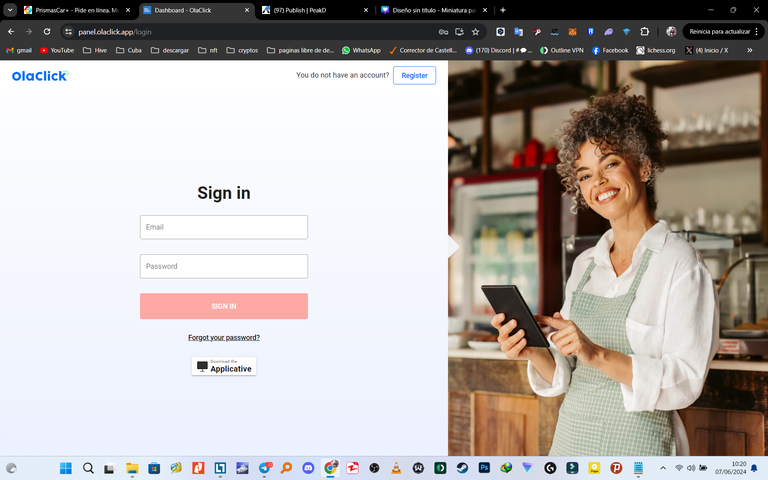
La página en la que trabajaremos se llama Olaclicky lo primero que haremos es entrar en ella en el siguiente enlace. Pinche aquí. Se nos va a mostrar una Interfax muy, pero muy sencilla en la cual tendremos que crearnos una cuenta. Recuerden que esto es para todo tipo de público de lo sencillo que es y más con este paso a paso.
The page we will work on is called Olaclick and the first thing we will do is to enter it in the following link. Click here. We will be shown a very, very simple interface in which we will have to create an account. Remember that this is for all kinds of public how simple it is and more with this step by step.
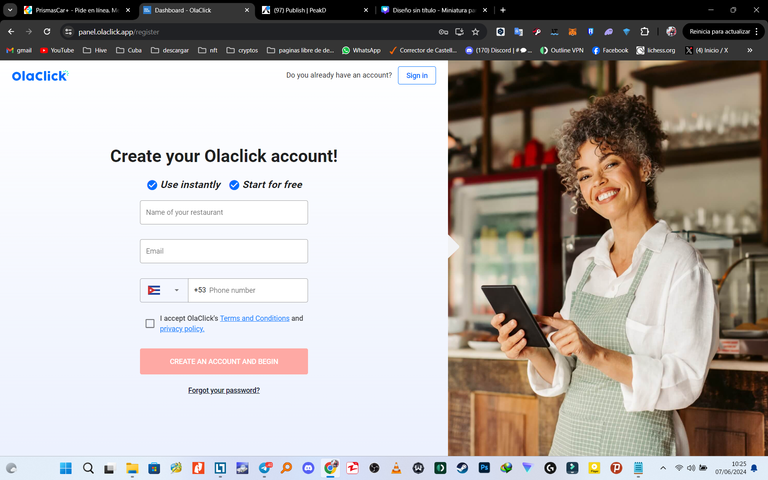
Una vez le hayamos dado al botón de registro procedemos a llenar los datos que nos piden
El cual será nombre del restaurante, en este caso, será el nombre de nuestro negocio, un correo y un número de teléfono, que increíblemente acepta números cubanos. Yo ya tengo todo esto adelantado, así que saltamos para el fuerte del post, la creación de la web como tal.
Once we have clicked on the registration button, we proceed to fill in the data requested, which will be the name of the restaurant, in this case, it will be the name of our business, an email and a phone number, which incredibly accepts Cuban numbers. I already have all this in advance, so let's skip to the main part of the post, the creation of the web as such.
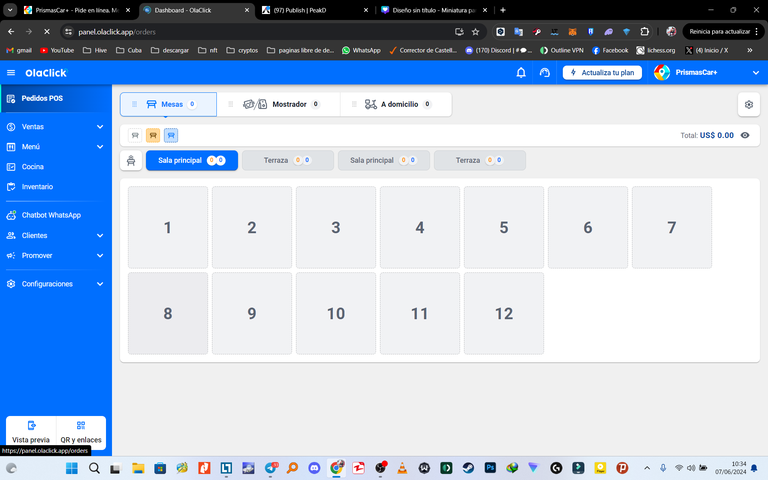
Una vez logueados veremos nuestro menú para administrar la página. La primera opcion Pedidos
POS En el caso de mi negocio no la uso, esta si es netamente para restaurantes, para localizar donde hacen los pedidos o enumerar las mesas como más se conoce.
Once logged in we will see our menu to manage the page. The first option POS Orders I don't use it in the case of my business, this is purely for restaurants, to locate where they make the orders or list the tables as it is better known.
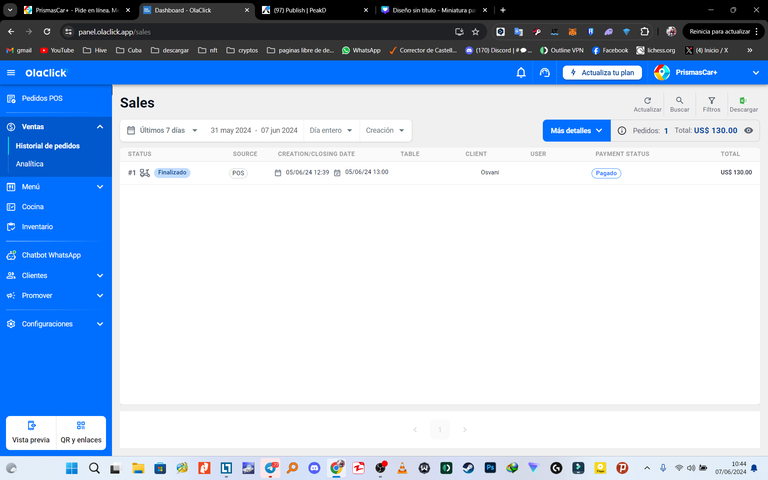
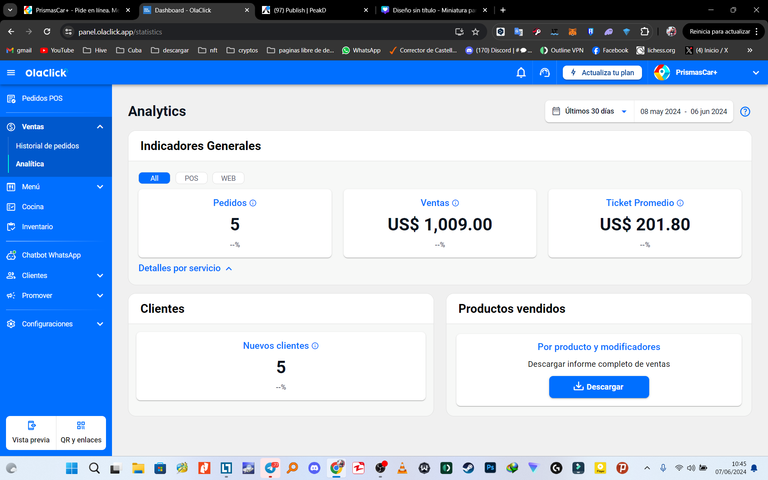
En el segundo apartado podemos encontrar las ventas que hemos hecho y la repercusión que ha tenido el funcionamiento de la web en el periodo que establezcamos. La parte de historial nos va indexando pedido por pedido, para poder llevar un mejor control de las ventas, sobre todo las diarias para hacer el cierre del día.
In the second section we can find the sales that we have made and the repercussion that has had the operation of the web in the period that we establish. The part of history is indexing us order by order, to be able to take a better control of the sales, especially the daily ones to make the closing of the day.
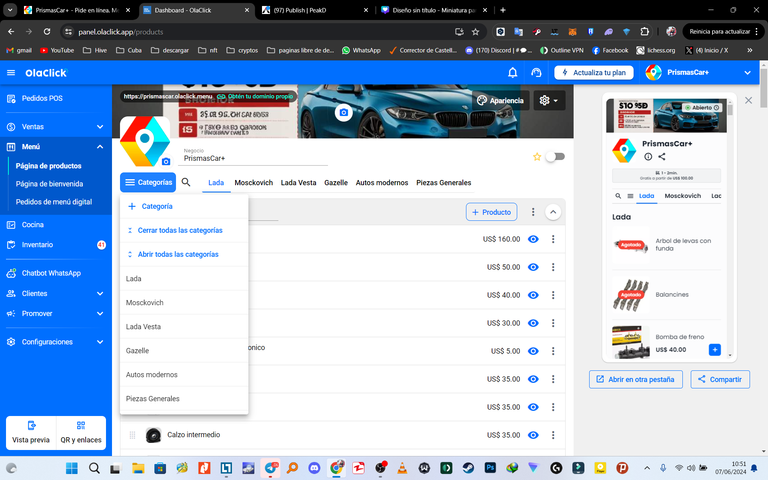
Llegamos a la hora del pollo del arroz con pollo 😅. La pestaña de Menú. La primera página de productos es donde vamos a organizar nuestras ventas, para esto tenemos que clasificarlas por Categorías, creamos tantas como nos haga falta. En mi web la dividí en 6
- Lada
- Mosckovich
- Lada vesta
- Gazelle
- Autos modernos
- Piezas generales
We arrived at the chicken time of the chicken rice 😅. The Menu tab. The first product page is where we are going to organize our sales, for this we have to classify them by Categories, we create as many as we need. In my website I divided it in 6
- Lada
- Mosckovich
- Lada vesta
- Gazelle
- Modern cars
- General parts
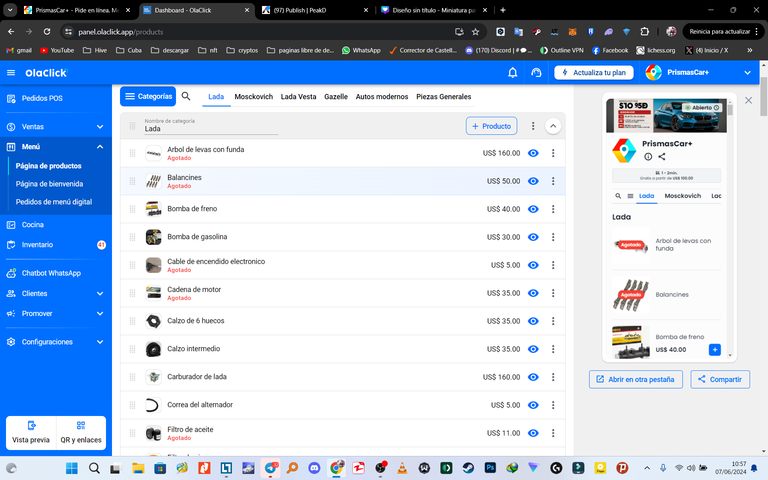
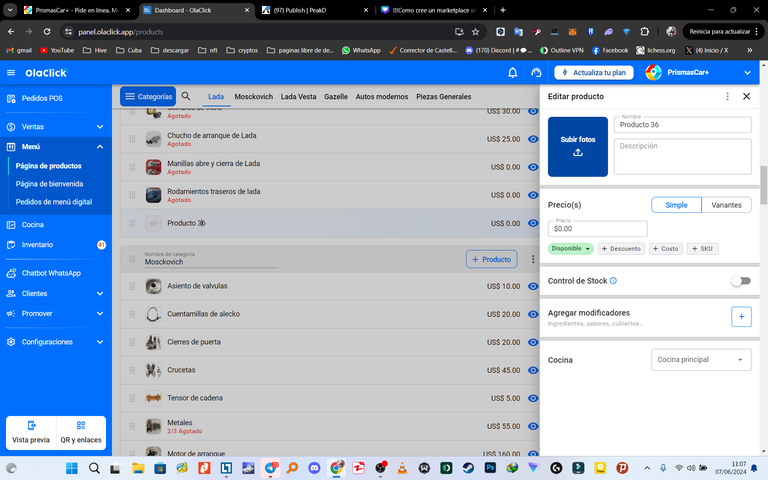
Una vez echas las categorías, pues a insertar los productos, en la foto se muestra la categoría lada y en la parte derecha un botón +Producto, esto es, para ir insertando uno por uno. Cuando le damos click en lo último del listado sale Producto 36 donde lo pinchamos para rellenar los datos de la venta.
Once the categories have been created, we can insert the products, in the picture the category is shown and on the right side there is a button +Product, that is, to insert one by one. When we click on the last of the list it appears Product 36 where we click it to fill in the data of the sale.
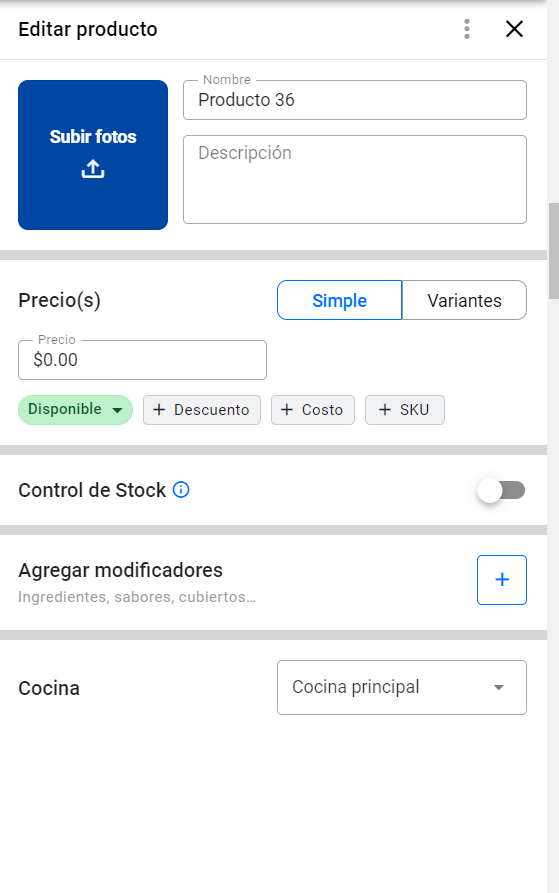 | 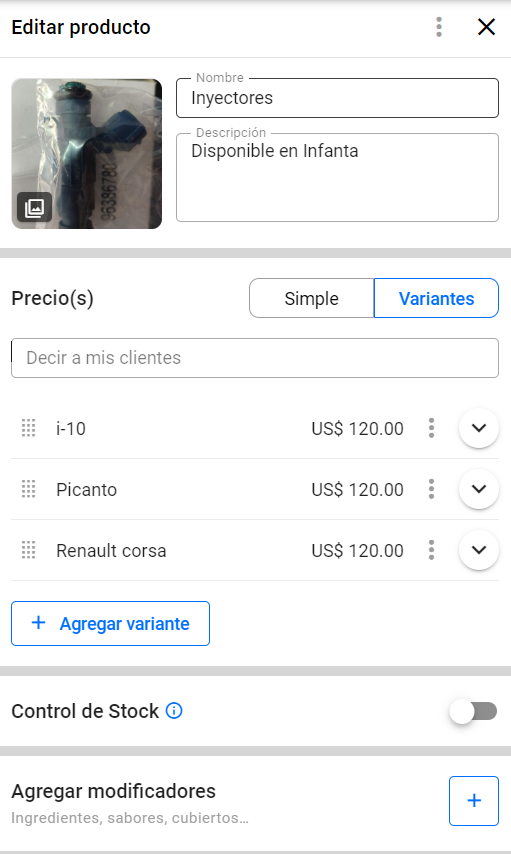 |
|---|
A rellenar los datos ahora. Subimos la foto, recomiendo que sea de 500 x 500 px para que no se les distorsione y busca fotos bonitas, pues esta será la cara de tu empresa. Ponemos el nombre del artículo a vender y si queremos una descripción. Debajo ponemos el precio y seleccionamos si es uno solo o si hay varios, esto puede traer a confundir, así que te dejo el ejemplo con los inyectores. Como tengo varios inyectores de distintos carros, pues cree el producto Inyectores y en las variantes le puse para que carros, en mi caso mantuve el mismo precio, pero es totalmente modificable. Y para cerrar este ciclo tenemos la opción de disponibilidad.
Si el artículo se nos agota podemos cambiar el estado de la existencia.
Let's fill in the data now. We upload the photo, I recommend that it is 500 x 500 px so that they are not distorted and look for nice pictures, as this will be the face of your company. We put the name of the item to sell and if we want a description. Underneath we put the price and select if it is only one or if there are several, this can be confusing, so I leave you the example with the injectors. As I have several injectors of different cars, I created the product Injectors and in the variants I put for which cars, in my case I kept the same price, but it is totally modifiable. And to close this cycle we have the option of availability, if the item is sold out we can change the stock status.
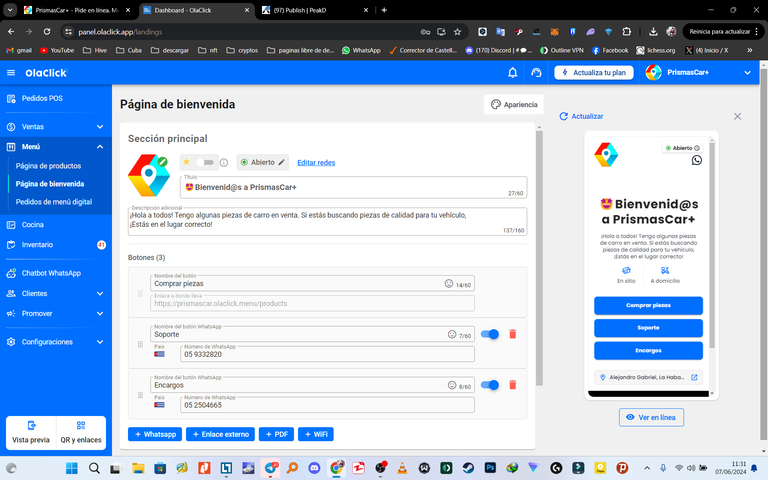
En el apartado menu tambien tenemos como configurar nuestra pagina de bienvenida, donde solo tenemos que subir nuestro logo y una breve descripcion del negocio. Tambien tenemos la posibilidad de incorporarle botones para distintas funciones, sobre todo enlaces de whatsapp, que fueron los que yo use.
In the menu section we also have how to configure our welcome page, where we only have to upload our logo and a brief description of the business. We also have the possibility to incorporate buttons for different functions, especially whatsapp links, which were the ones I used.
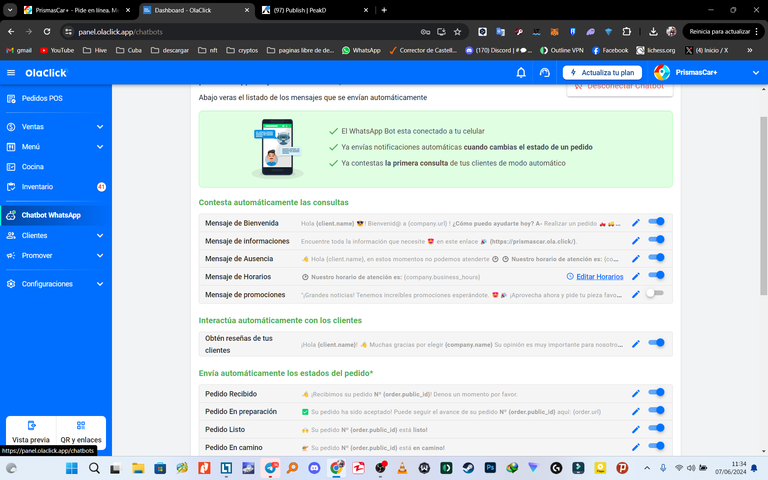
Si has llegado hasta aqui, te interesa el tema, asi que para que revientes 😍 te voy aa informar que todos estos pedidos tiraran por whtasappa cuando tengas un clientes si activas tu opcion de ChatBot WhastApp y es totalmente configurable 😁. Hasta aqui todo por hoy y si te gusto el contenido por favor dejame un like y un comentario. Besos y abrazos desde Cubita la bella.
If you have come this far, you are interested in the subject, so to make you burst 😍 I will inform you that all these orders will pull by whtasappa when you have a customer if you activate your ChatBot WhastApp option and it is fully configurable 😁. So far for today and if you liked the content please leave me a like and a comment. Kisses and hugs from Cubita la bella.
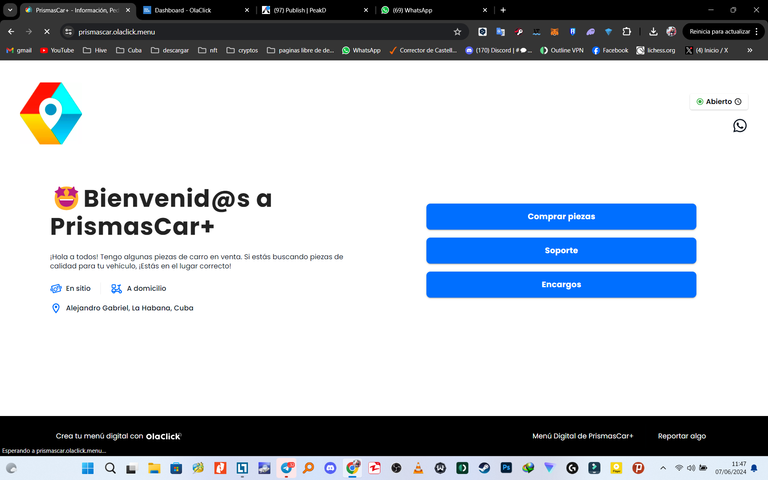
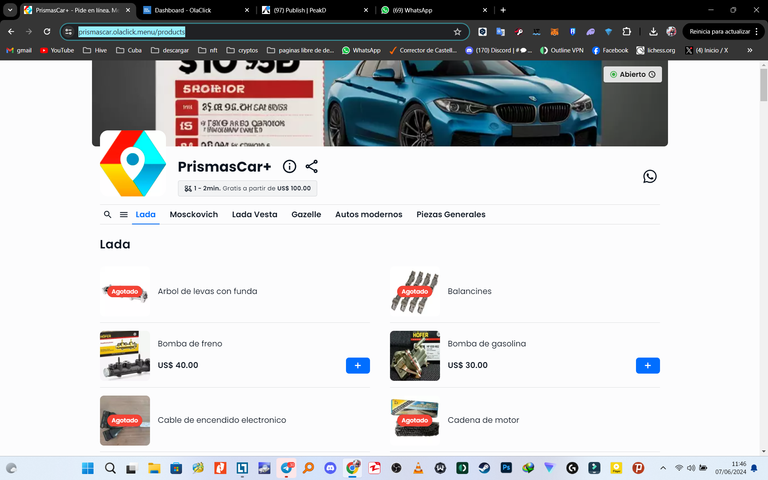
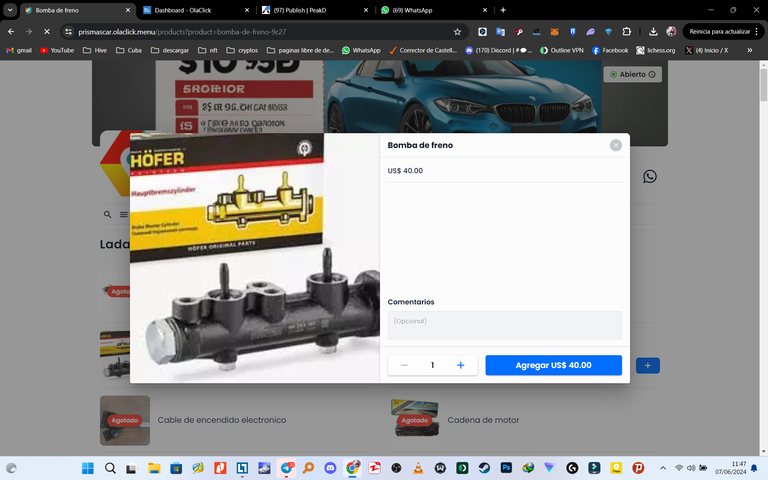
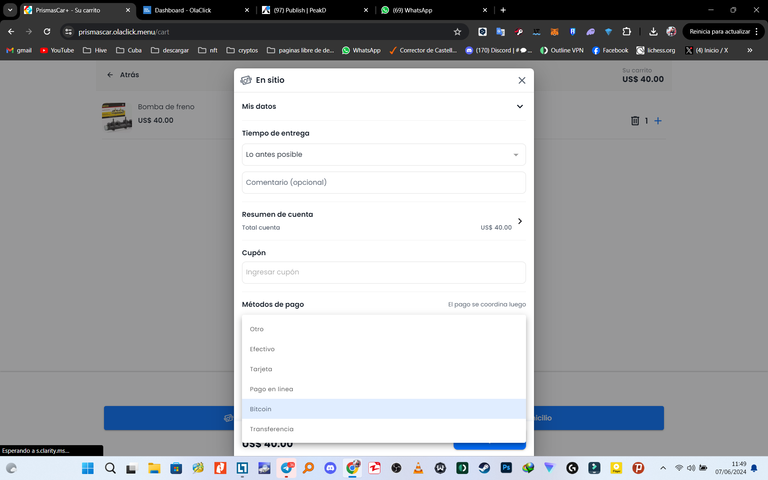
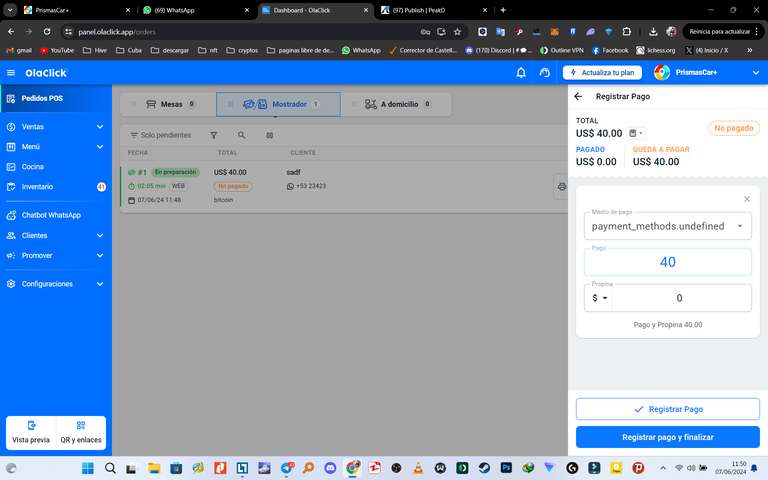
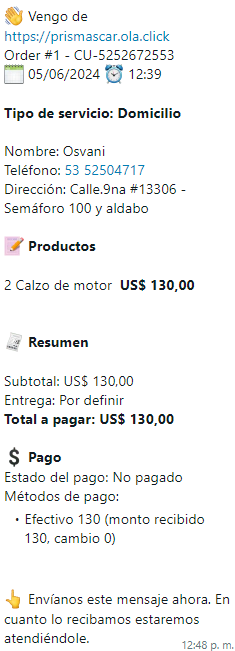 | 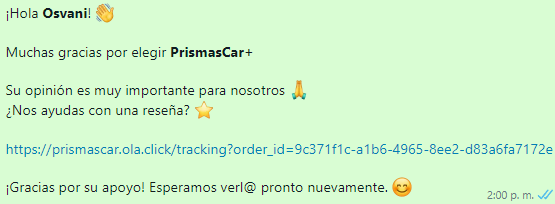 |
|---|
Vale que llega por WhatsApp cuando compra y cuando paga con el Chatbot activado.
Okay that arrives by WhatsApp when you buy and when you pay with the Chatbot activated.
Banner created with:Canva
Video:
📹 and edition: Filmora 12
🎶 : Filmora 12
Footer: -
Translated: Deepl📸:Screenshots web https://panel.olaclick.app/, https://prismascar.olaclick.menu/products




▶️ 3Speak
bien hecho #hivecuba
Esto realmente se ve interesante, tengo que meterle el coco porque tengo unas ideas por ahí que va y esto sea lo que me faltaba para completar. Gracias por hacerme descubrir esta herramienta y mucho exito en tu emprendimiento !!!!🧡🧡🧡
Gracias amor, a mi me resulta super útil de verdad
Saludos mi hermano @newnow497 que herramienta más gratificante has traído a la comunidad, creo que ayuda mucho para organizar bien el negocio y que las ventas suban.
Aparte que sirve para darnos visibilidad en el mundo online, que es muy importante es este tiempo