
[Imagen de fondo / Background image](Imagen de Craig Melville en Pixabay)
Nunca han tenido la necesidad de resetear el teléfono de fábrica? ya sea porque olvidaron, el patrón o la contraseña de desbloqueo, o simplemente como es mi caso que el teléfono está un poco raro, en ocasiones lento y sobre todo, muy lleno, pues hoy les quiero mostrar cómo fue mi proceso al resetearlo de fábrica y como logré ganar más almacenamiento, comencemos.
Primero que nada les tengo que comentar que el internet en mi país Cuba, es un poco complicado por lo que no puedo estar haciendo salvas en la nube, tengo que guardar todo antes en la laptop de mi esposa @wendy 23 y mi tarjeta Micro SD.
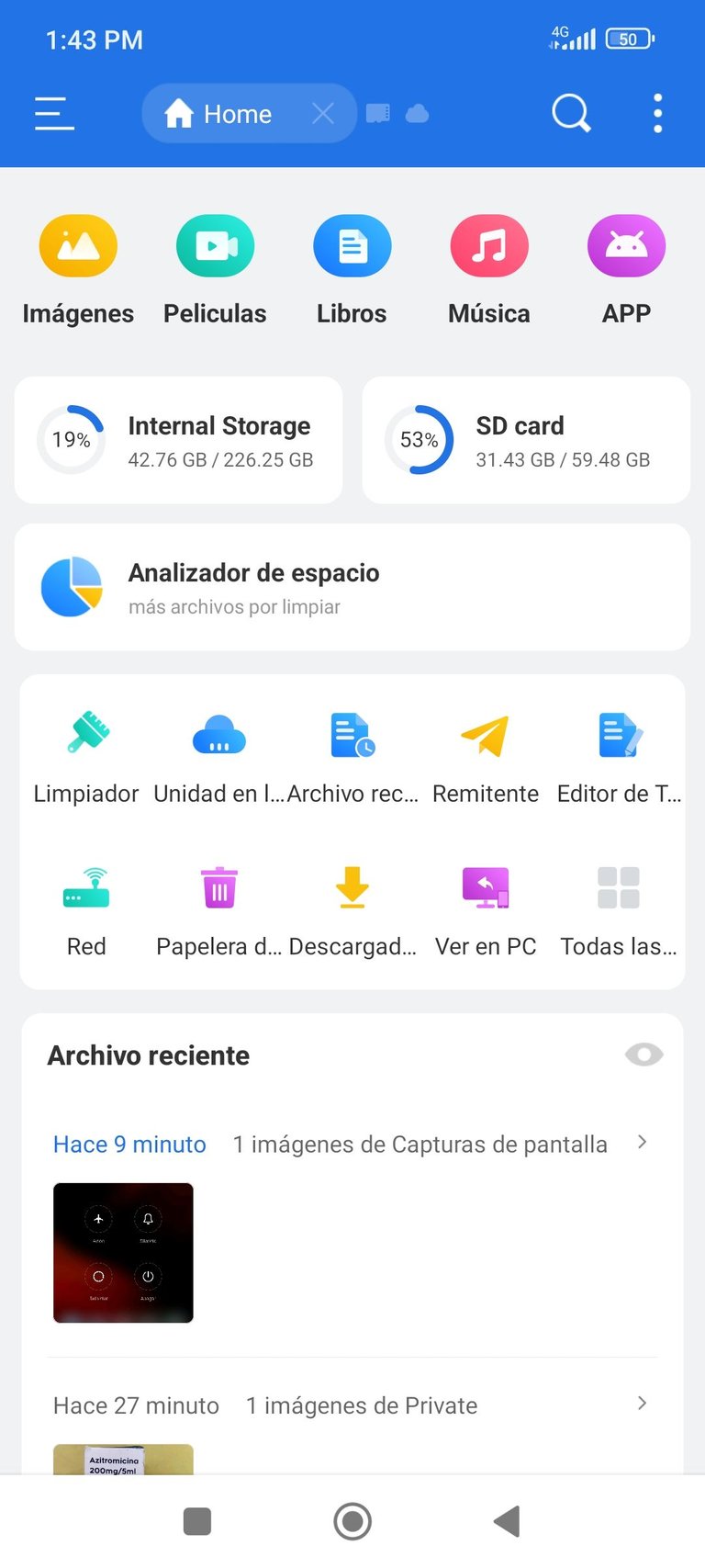 | 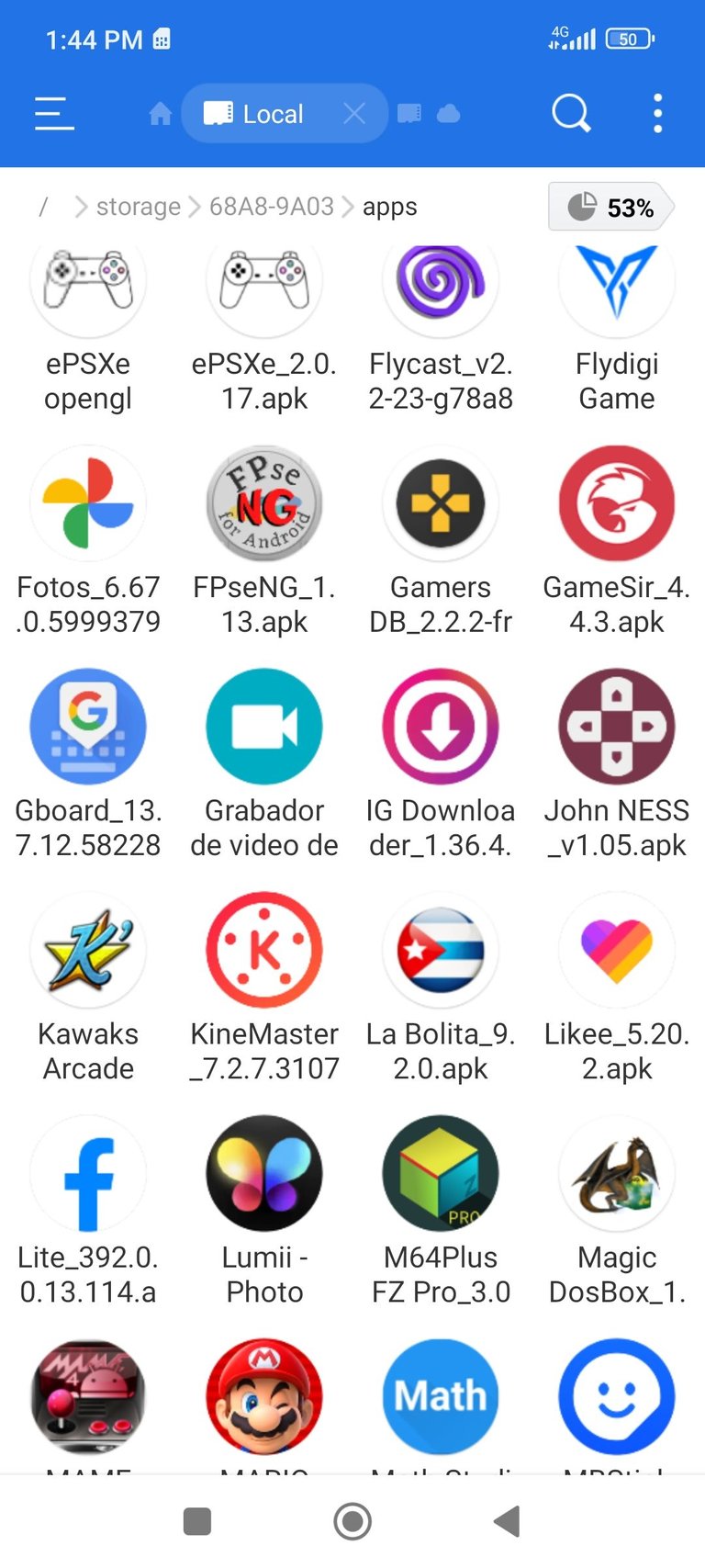 |
|---|
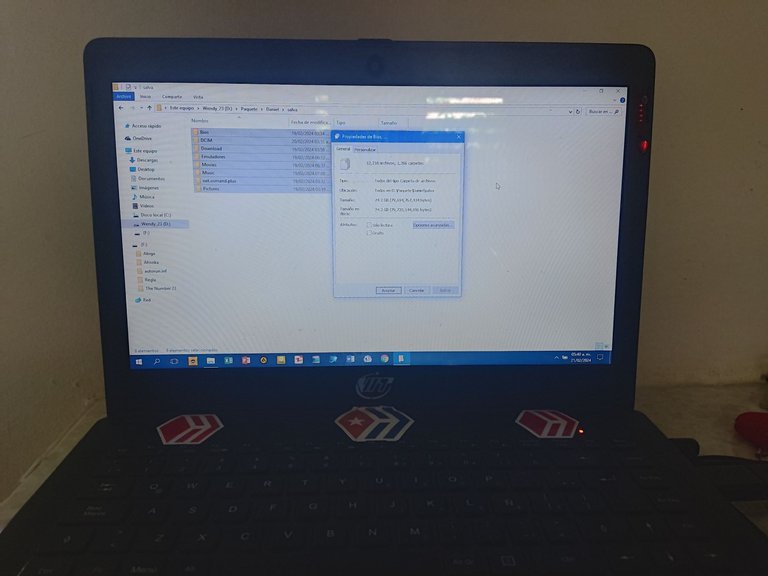 | 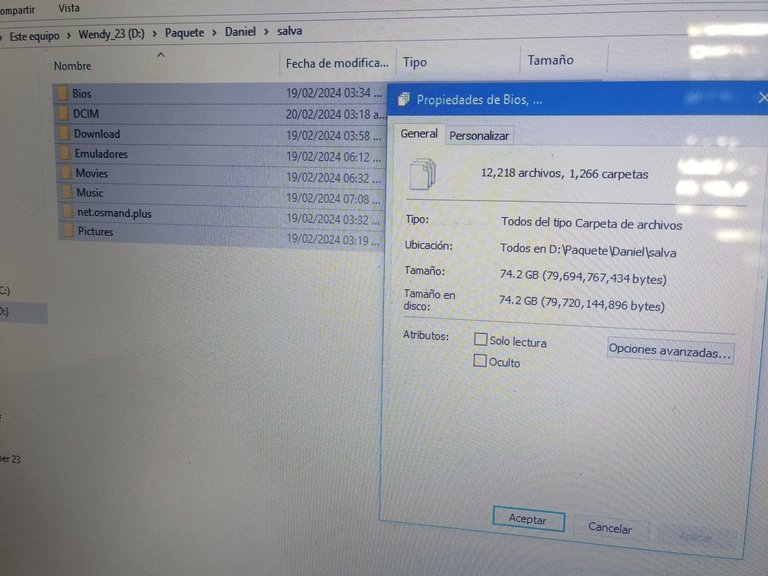 |
|---|
Lo primero fue salvar las aplicaciones que tenía instaladas con el explorador de archivos Es File Explorer, luego ir revisando carpeta a carpeta lo que me interesaba salvar, como música fotos, videos y juegos, los cuales tengo bastante 😅, también me cerciore de que la contraseña de mi correo estuviera bien, ya que después sería imposible recuperarla y perdería muchas cosas, como los contactos.
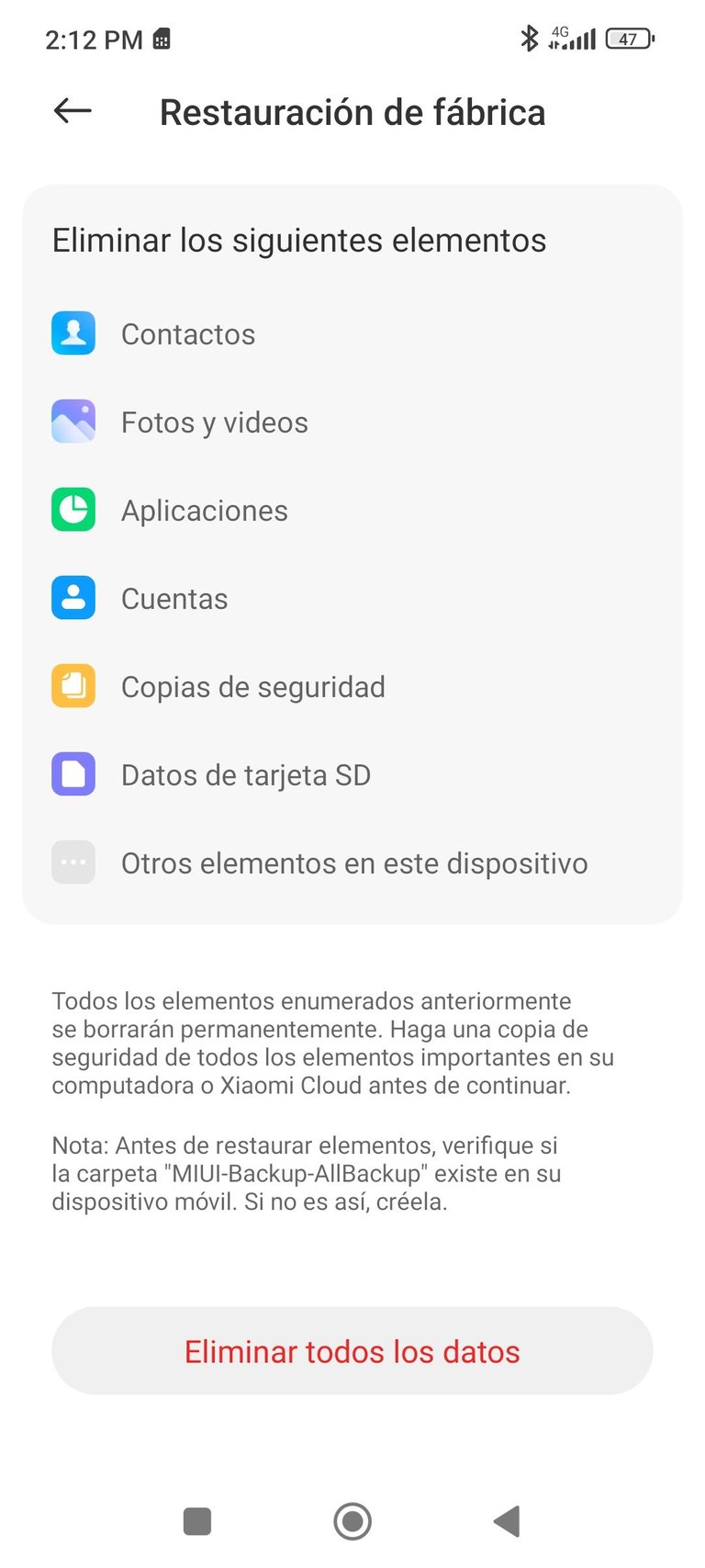 | 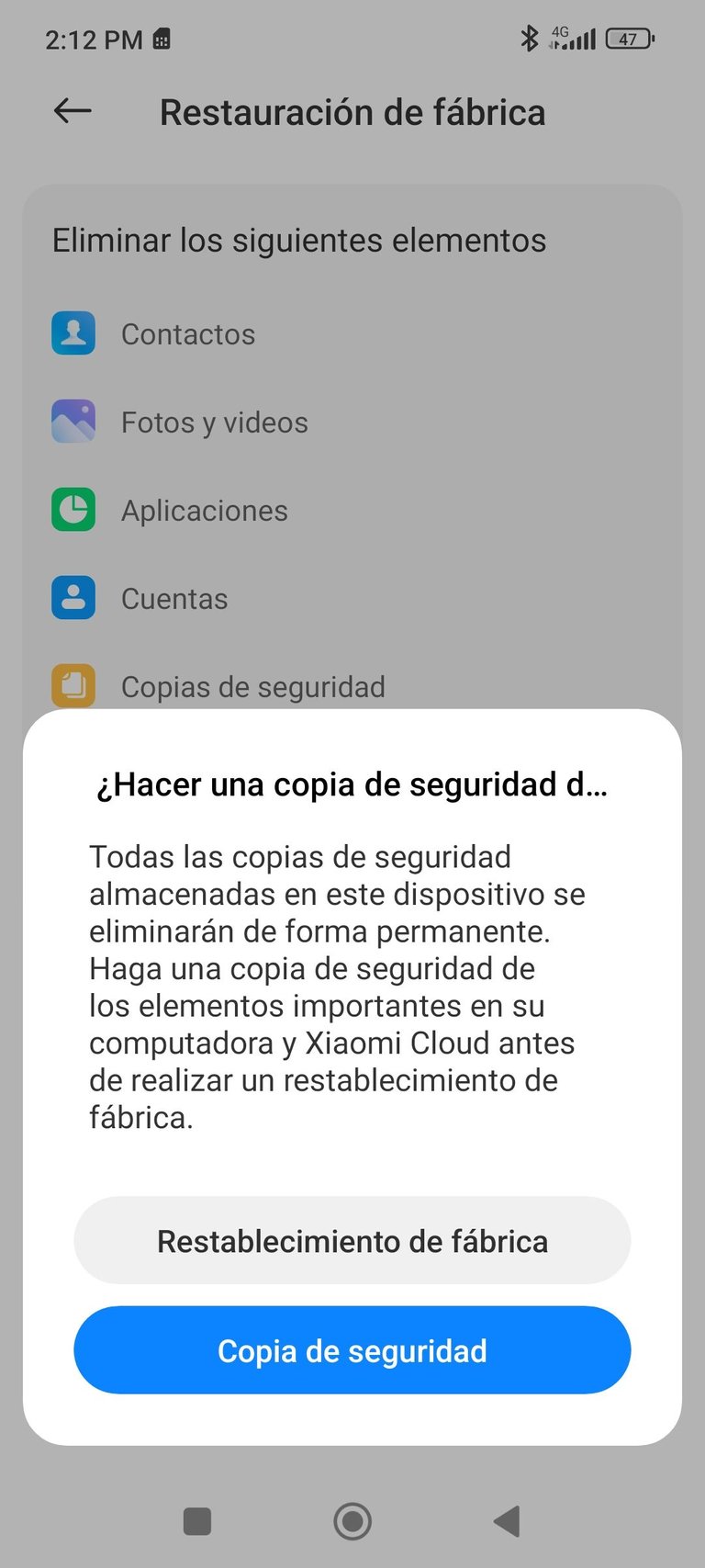 |
|---|
Después de un largo proceso de salvar 😩, fui a los ajustes y busque la opción de Resetear de Fábrica pero no me dejaba 🤔, ya que me pedía introducir la contraseña de mi cuenta MIUI y aunque estuviera bien me daba error de conexión a internet, revise que tuviera internet y estaba perfectamente, por lo que decidí resetearlo con las teclas de volumen y apagado del teléfono.
 |  |
|---|
El proceso es bien sencillo, apague el movil, luego presione las teclas de volumen arriba y apagado a la misma vez y en cuanto me puso el logotipo de mi celular solté la tecla de volumen y mantuve presionado el botón de apagado hasta ver una pantalla negra con botones azules, la cual me daba algunas opciones, entre ellas la de Wipe data.
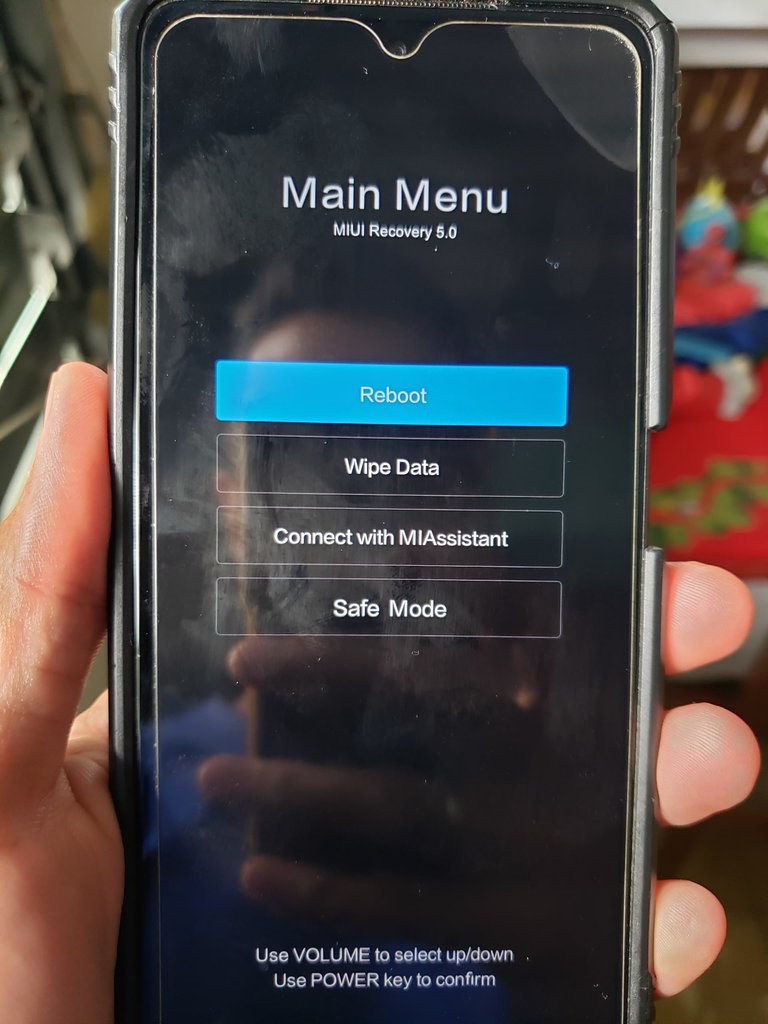
En esta pantalla no podremos tocar las opciones como lo hacemos normalmente, sino que hay que utilizar las teclas físicas de volumen y apagado, las de volumen lo que hacen es "bajar y subir" y la de apagado "aceptar".
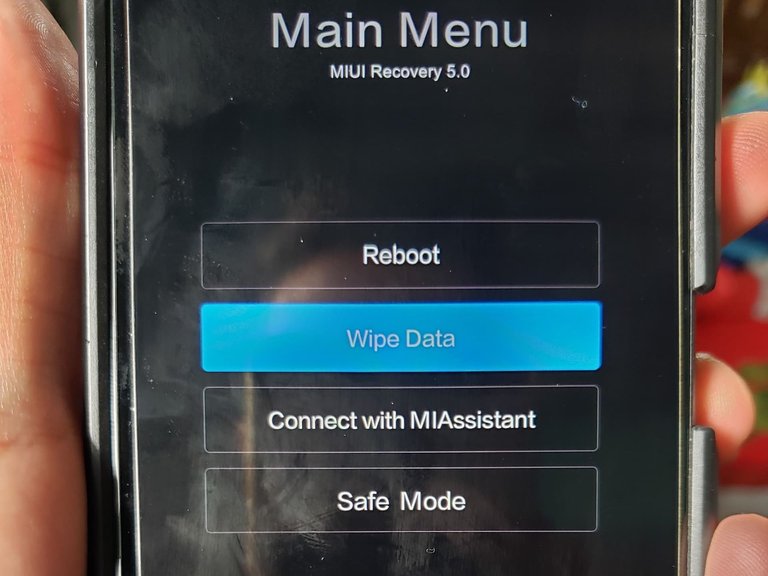 | 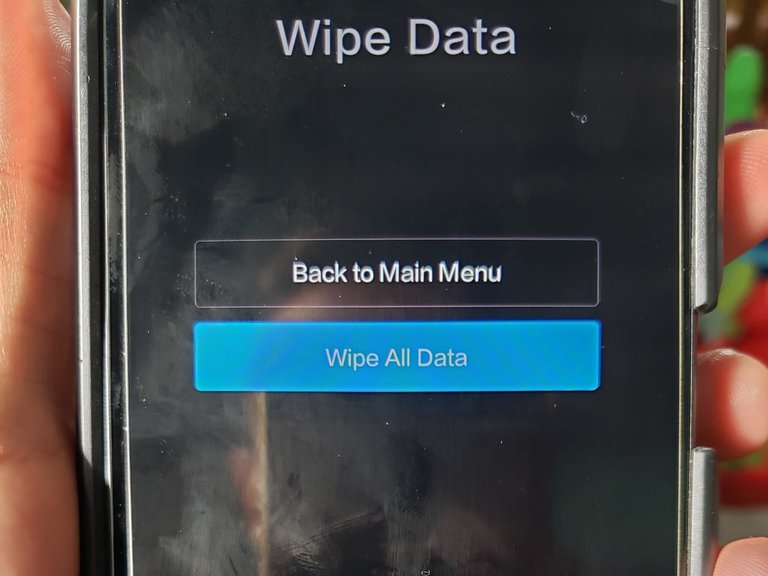 |
|---|
Como les decía, tengo varias opciones y la que me interesa es la que dice Wipe Data, una vez acepto 2 veces el teléfono me puso un porciento de reseteo el cual no duro ni 10 segundos, luego me dió las mismas opciones que a principio pero está vez fui a dónde dice Reboot para reiniciar el teléfono normalmente.
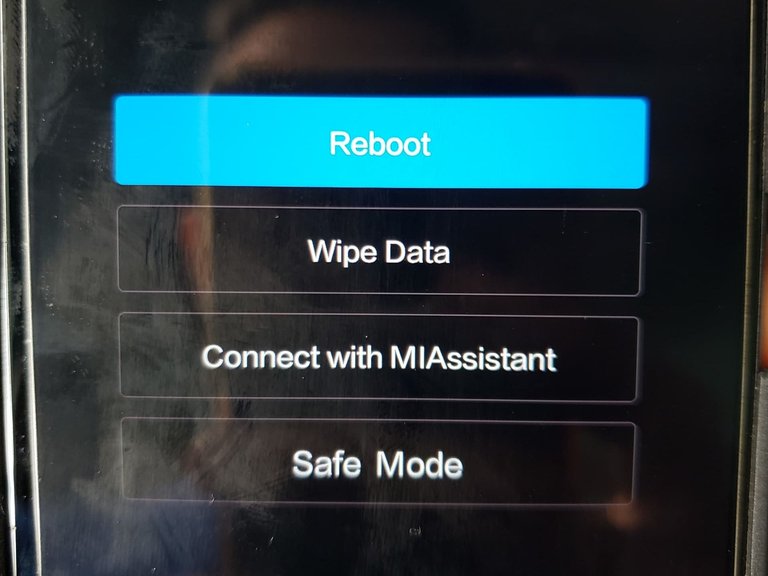
Al encender está vez demoró un poco más que de costumbre ya que tiene que cargar varios procesos, algo normal, después comenzó a mostrame varias opciones para configurar el idioma etc... pero donde me asusté un poco fue cuando me dijo que mi teléfono estaba bloqueado por mi cuenta MIUI, simplemente tenía que poner mi contraseña conectado a internet y 😮💨 todo salió bien, ¿porque me preocupe? pues si recuerdan ahorita les comenté que no pude resetear por los ajustes normalmente, por la dichosa cuenta MIUI.
Ya encendido y configurado por completo, estaba como nuevo, con las aplicaciones de fábrica y con sus 256 GB de almacenamiento libres 😁, ahora venia otro proceso, volver a pasar lo que me interesaba para el móvil, pero está vez quise hacer algo antes.
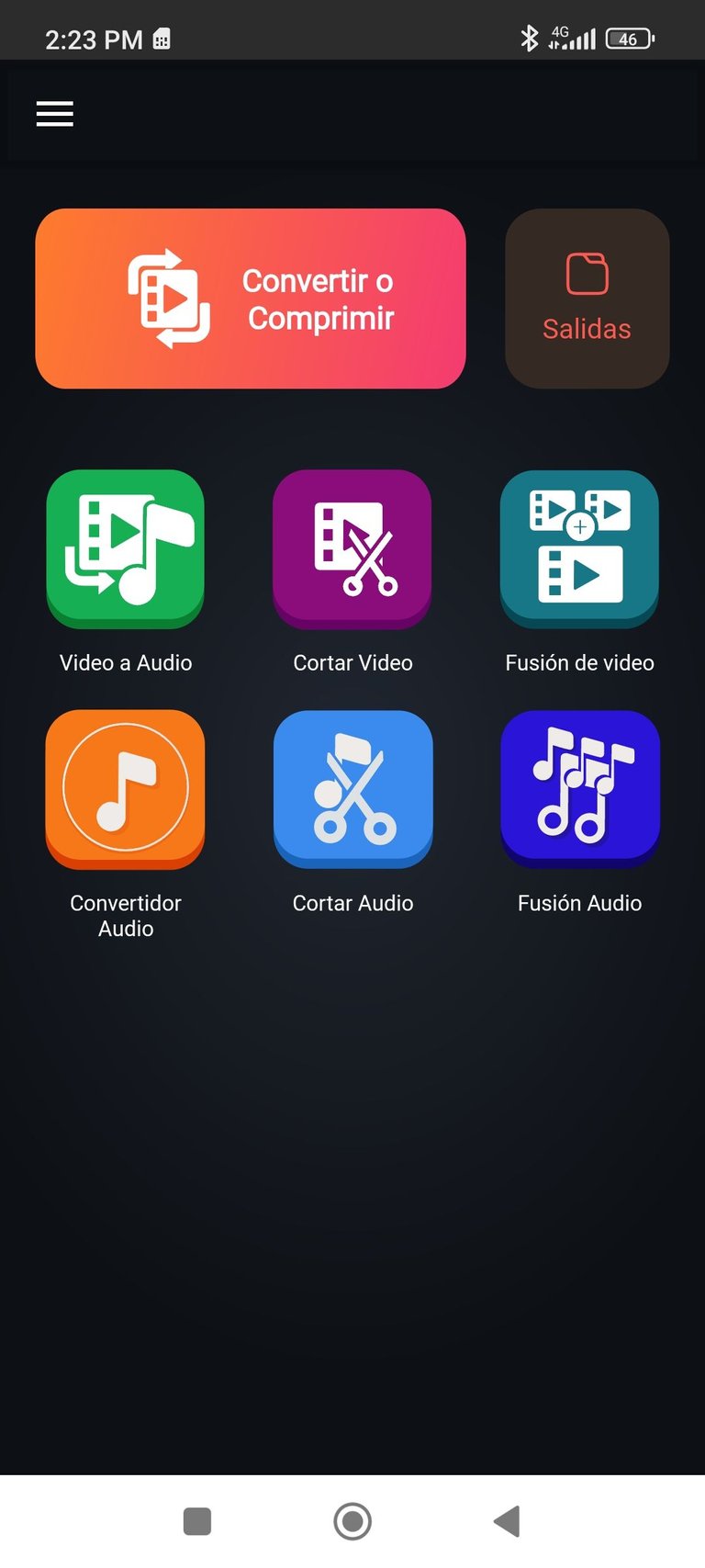 | 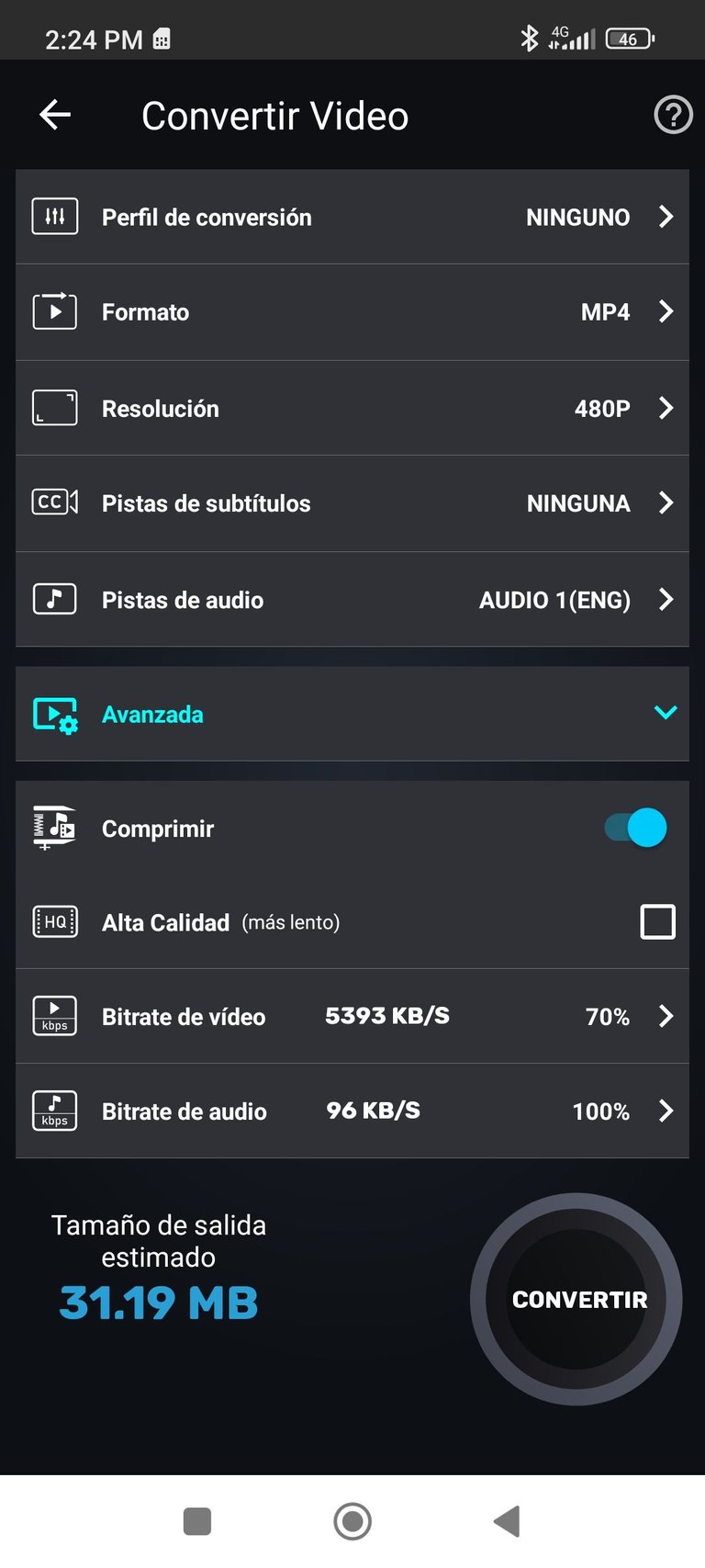 |
|---|
Busque una aplicación para el móvil llamada Video conveter con la cual pude comprimir sin perder mucha calidad muchos videos personales que pesaban demasiado, para que tengan una idea una carpeta de 20gb de vídeo los deje en 3gb 😱, bastante verdad 😁.
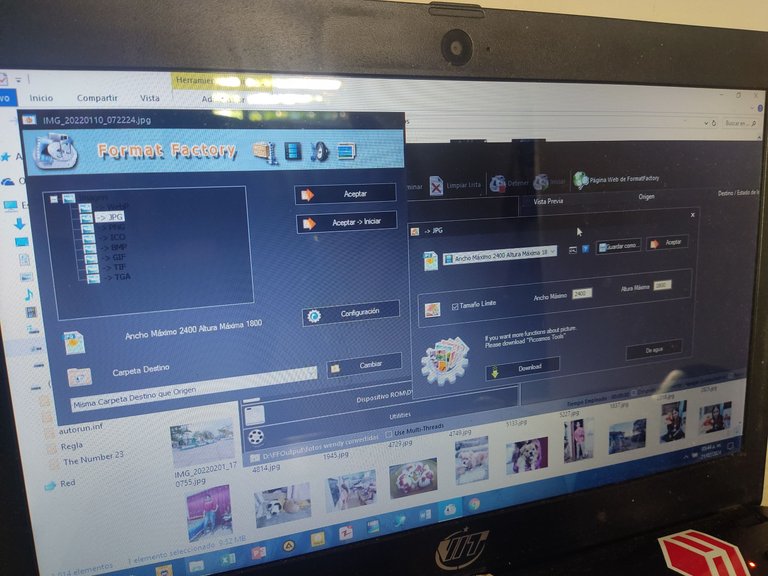
También quise hacer lo mismo con las fotos, pero desde la Laptop con el programa Format Factory, tome una foto como prueba antes y el resultado estuvo increíble, de 9 mb se quedó en 300 kb y sin perder mucha calidad.
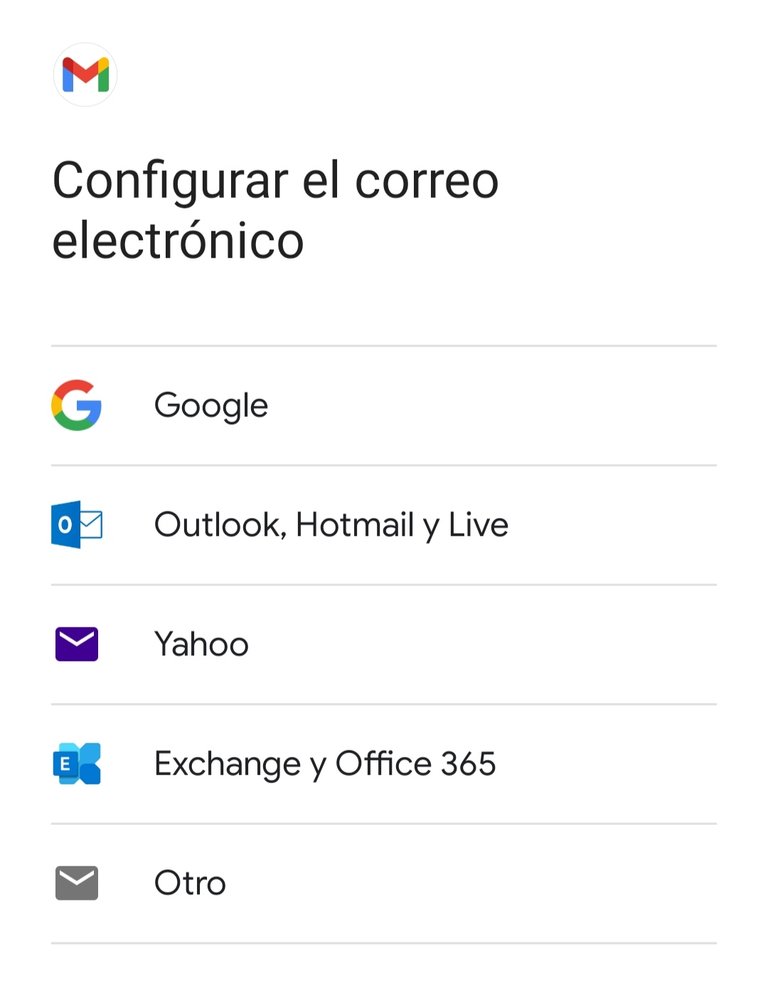
Y por último una de las cosas más importantes, configurar el correo, me dió también un poco dolor de cabeza 😩, pues tenia activada la verificación en 2 pasos y me estaba mandando un número a mi correo para verificar que realmente era yo 🤷 algo imposible ya que no lo tenía configurado ni en la PC, por lo que no me iba a llegar nunca, otra opción era que pusiera mi código de seguridad, al cual tampoco podía acceder por la misma razón.
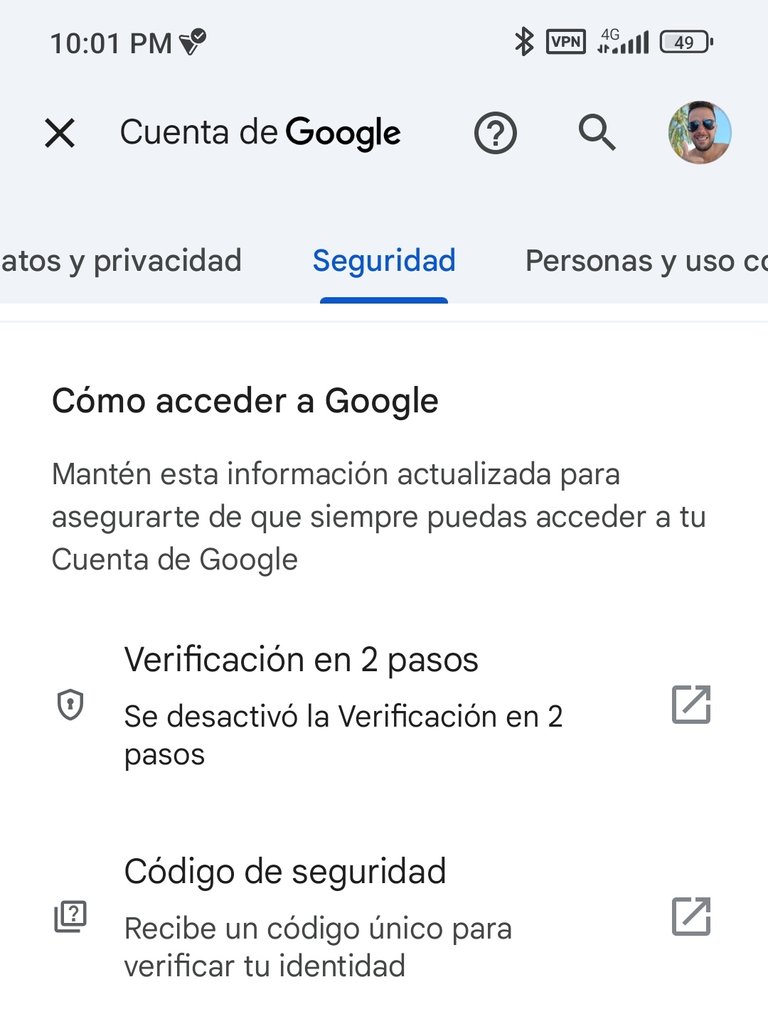
Ya Google me estaba 🤬 cansando, y la unica opción que realmente me podía funcionar era la de verificar por el # de teléfono y saben que... 😂 estaba inhabilitada, después de dar pa'lante y para atrás varias veces, felizmente pude verificar por el número de teléfono 🎉.
Y esto fue todo amigos, fue un proceso bastante tedioso por lo que me propuse no almacenar tanta m... tratar de comprimir fotos y videos siempre que pueda y tener solo los juegos que me interesan no que la mayoría están ahí esperando que los juegue y no llega el día.
Cuentame ¿alguna vez has pasado por algo parecido?


[Imagen de fondo / Background image](Imagen de Craig Melville en Pixabay)
Have you ever needed to factory reset your phone? Whether it's because you forgot the pattern or unlock password, or simply because, like me, your phone is acting a bit strange, sometimes slow, and, above all, very full, well today I want to show you how my process was to factory reset it and how I managed to gain more storage, let's begin.
First of all, I have to mention that internet in my country, Cuba, is a bit complicated, so I can't rely on cloud backups. I have to save everything beforehand on my wife's laptop @wendy23 and my Micro SD card.
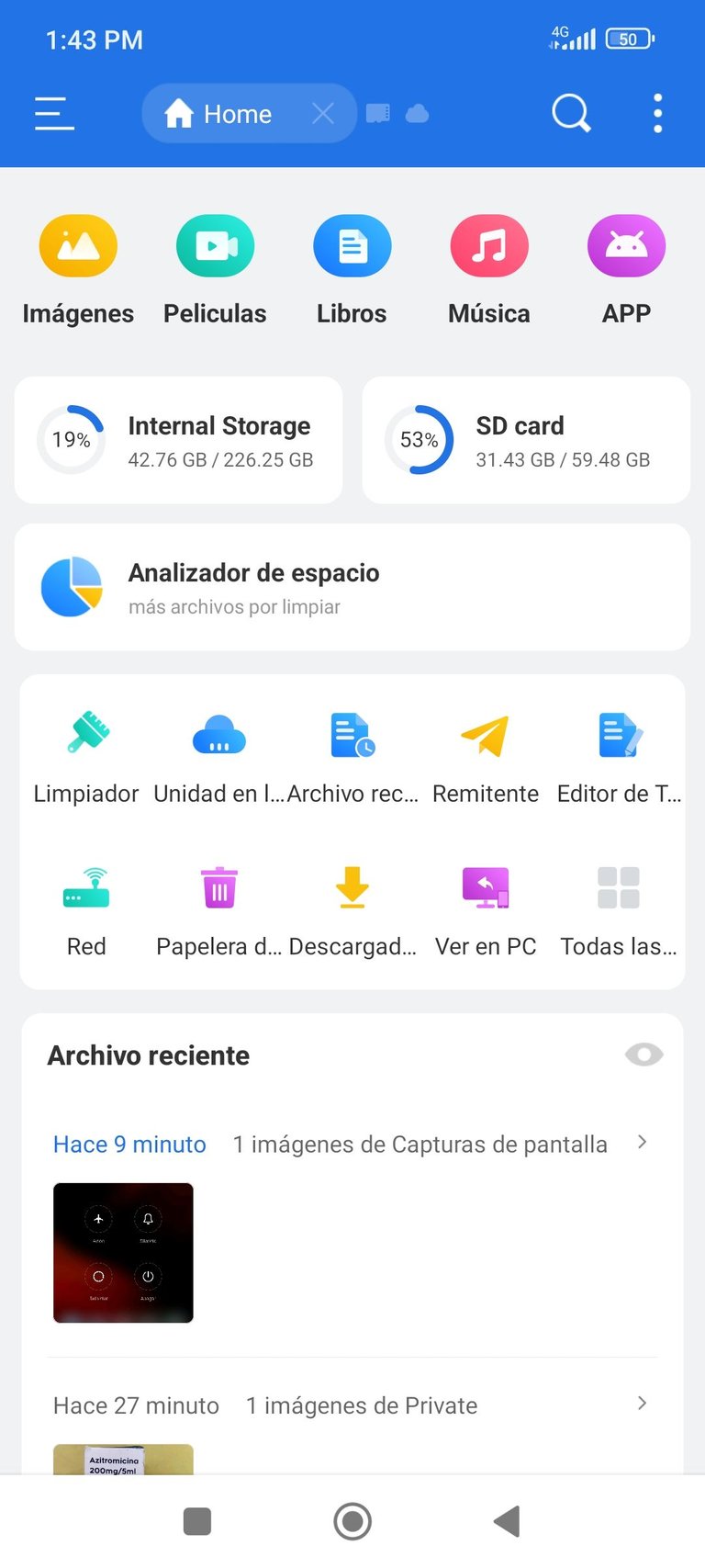 | 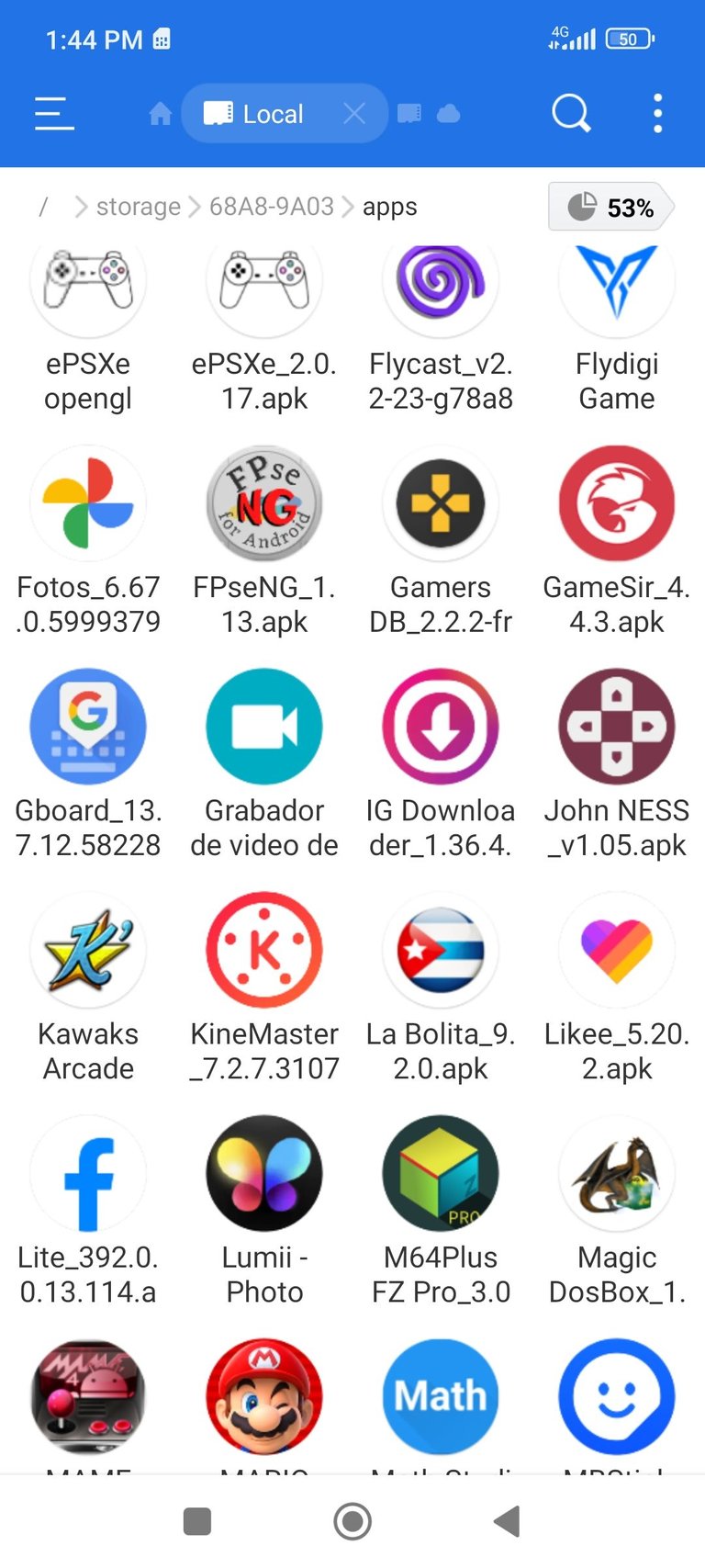 |
|---|
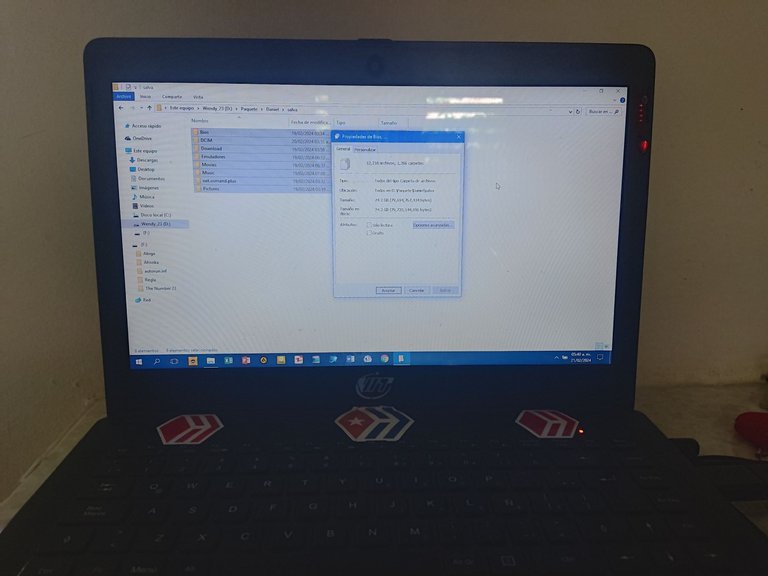 | 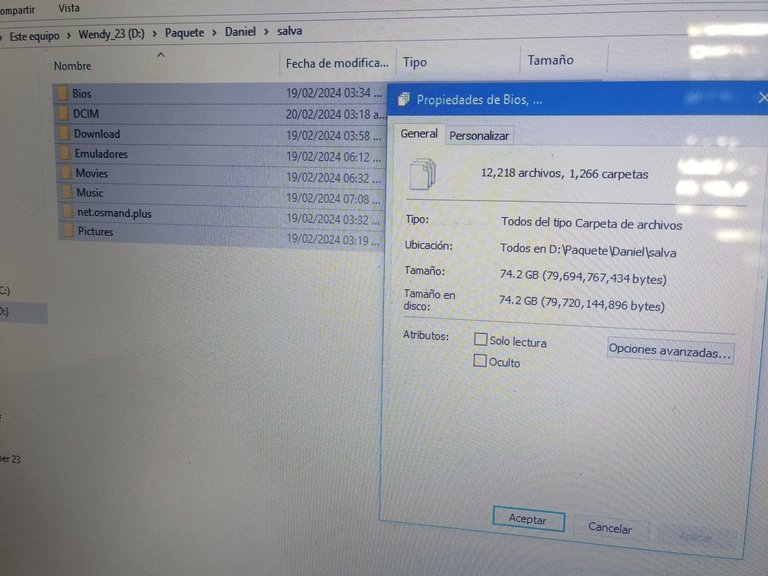 |
|---|
The first step was to save the installed applications using the file explorer Es File Explorer, then I went through each folder to save what I wanted, like music, photos, videos, and games, of which I have quite a lot 😅. I also made sure my email password was correct, as it would be impossible to recover it later, risking losing many things, such as contacts.
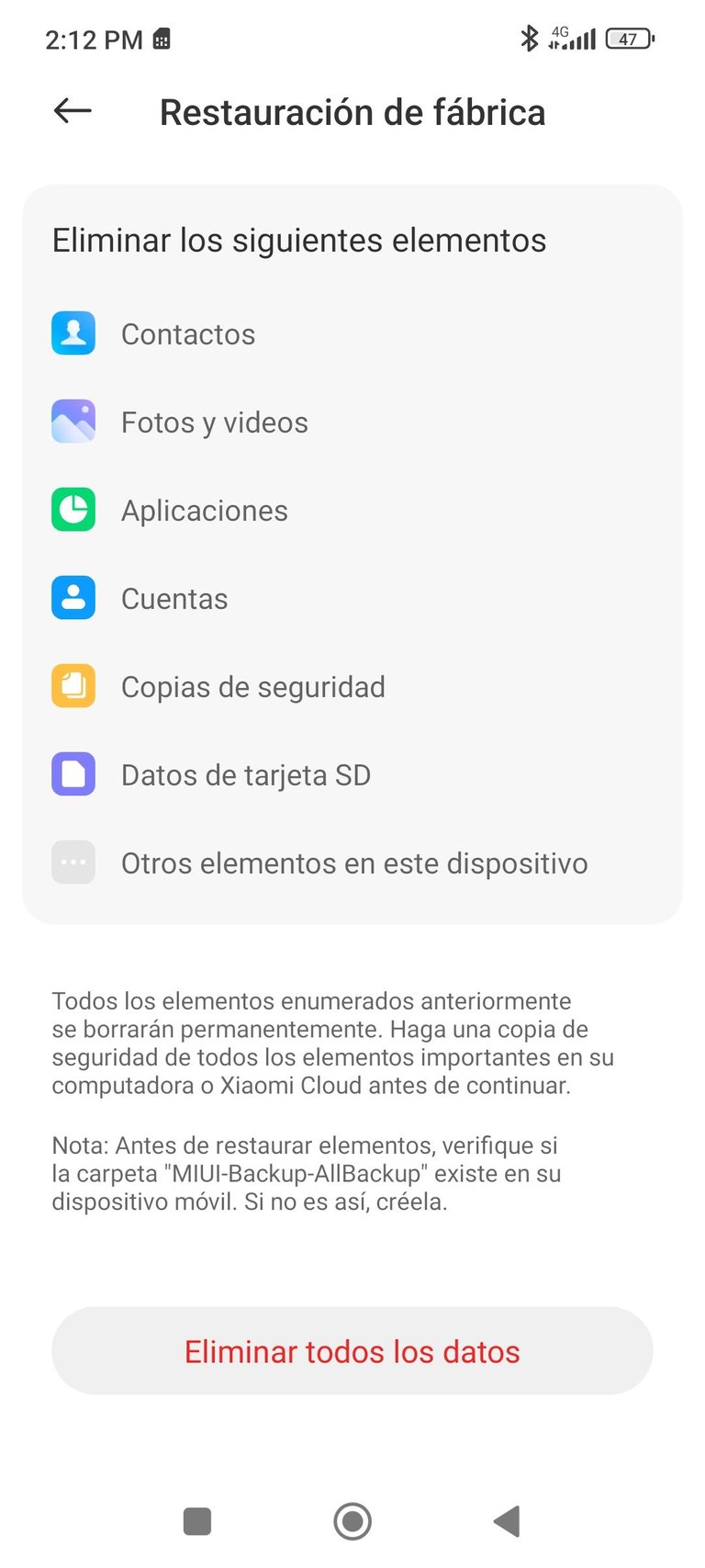 | 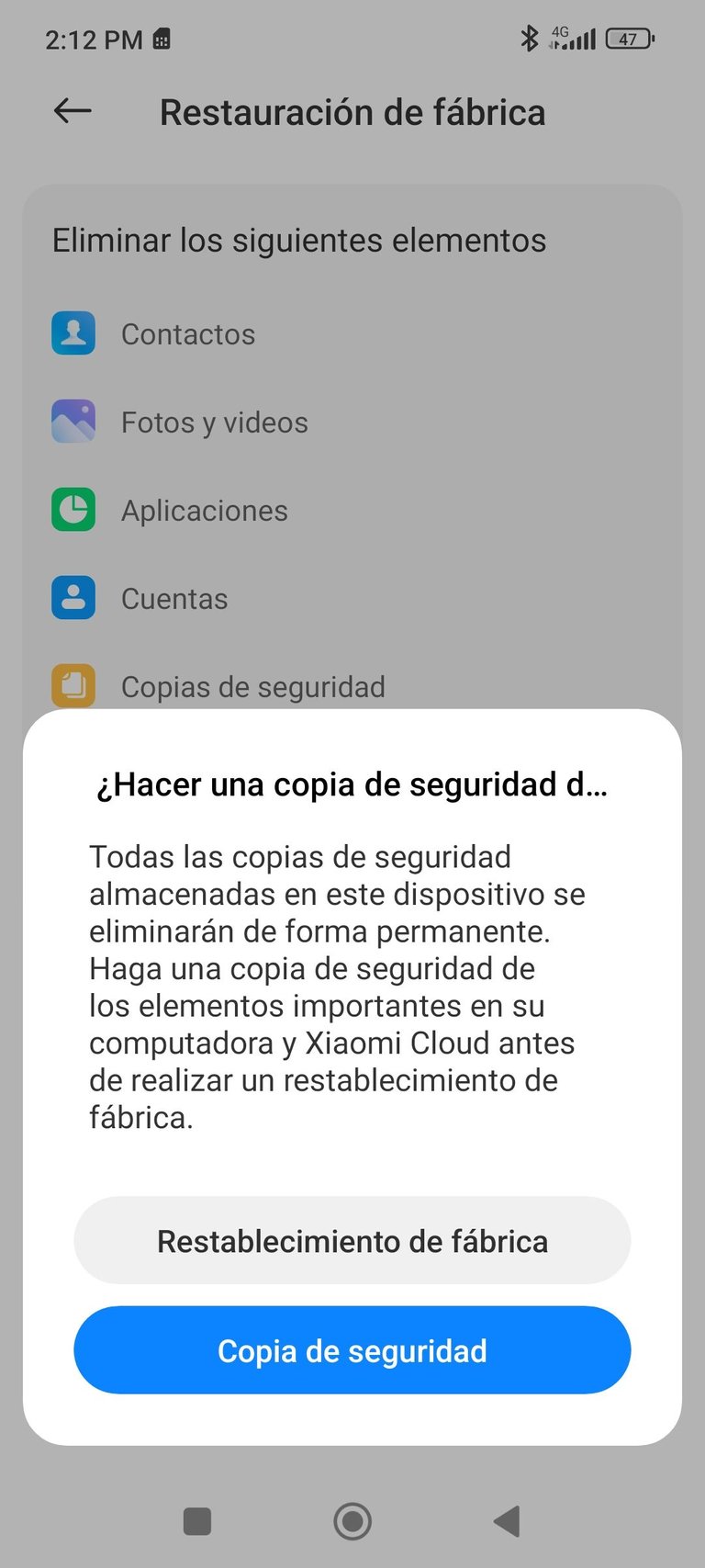 |
|---|
After a long process of saving 😩, I went to the settings and searched for the Factory Reset option, but it wouldn't let me 🤔, as it asked for my MIUI account password and even though it was correct, it gave me an internet connection error. I checked that I had internet connection, and it was fine, so I decided to reset it using the volume and power buttons.
 |  |
|---|
The process is quite simple, I turned off the phone, then pressed the volume up and power buttons simultaneously, and as soon as the logo appeared, I released the volume button and held down the power button until I saw a black screen with blue buttons, which gave me some options, including Wipe data.
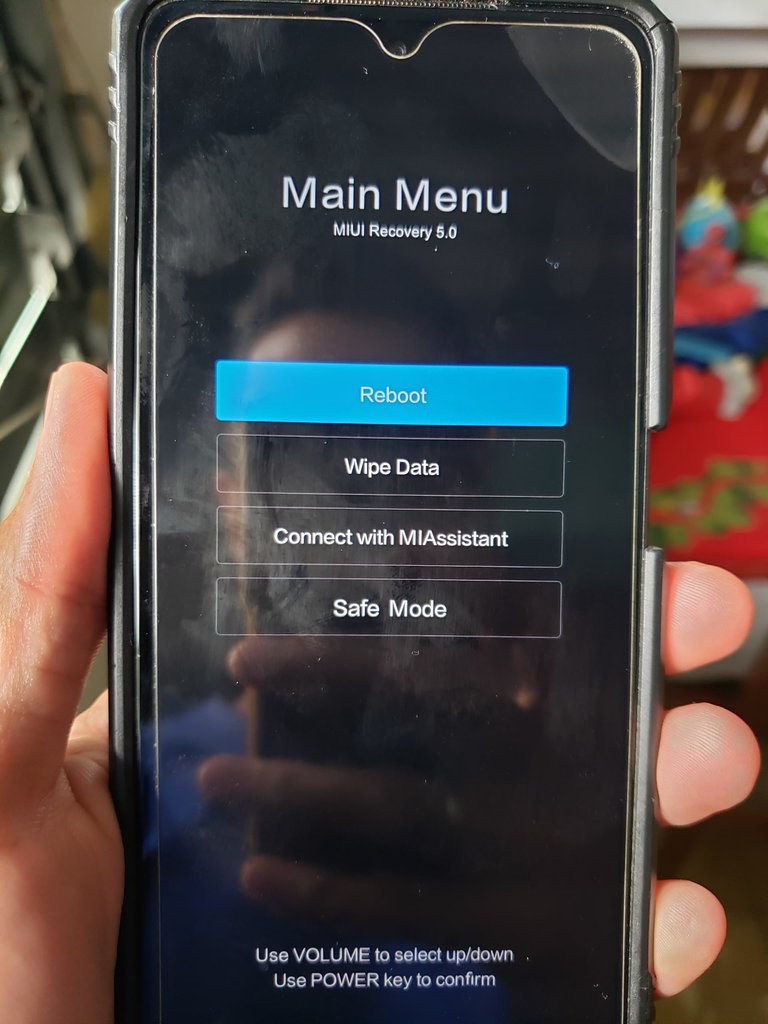
In this screen, we can't touch the options as we normally do, but we have to use the physical volume and power buttons, the volume buttons are used to "scroll up and down," and the power button to "accept."
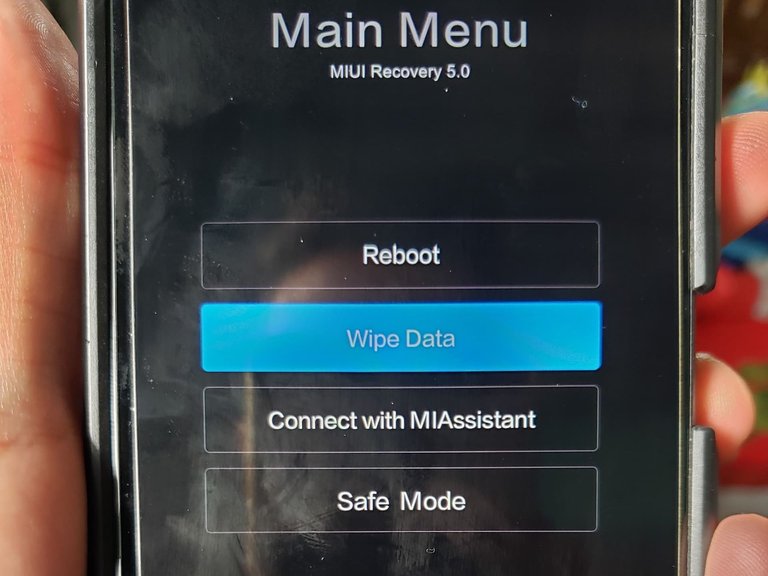 | 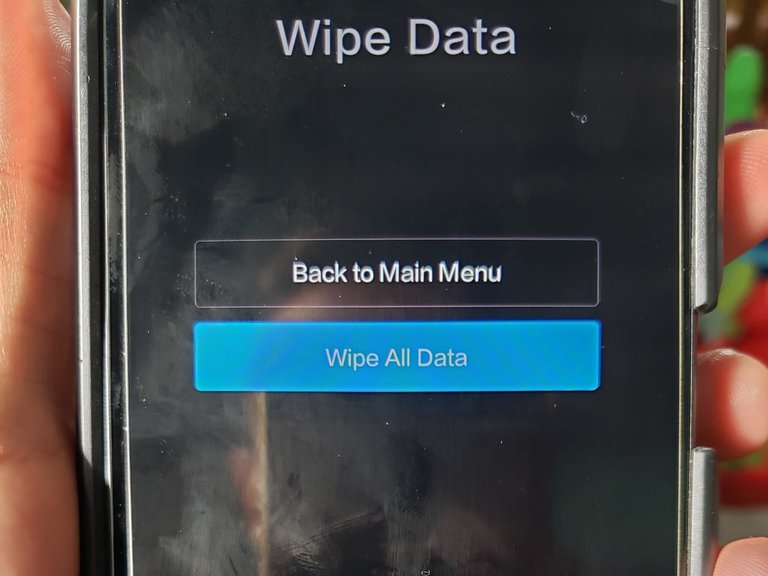 |
|---|
As I was saying, I had several options and the one I was interested in was the one that said Wipe Data, once I accepted twice, the phone showed me a reset percentage which didn't last even 10 seconds, then it gave me the same options as before but this time I went to where it says Reboot to restart the phone normally.
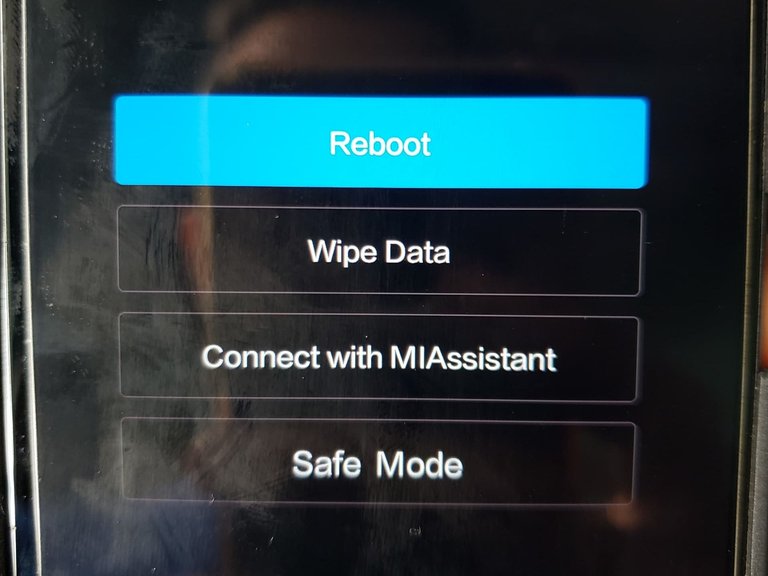
Upon turning it on, it took a little longer than usual as it had to load several processes, which is normal, then it started showing me various options to set up the language etc... but where I got a bit scared was when it told me that my phone was locked by my MIUI account, I just had to enter my password connected to the internet and 😮💨 everything went well. Why was I worried? Well, if you remember, I mentioned earlier that I couldn't reset it through the settings normally because of the darn MIUI account.
Once turned on and fully configured, it was like new, with factory apps and 256 GB of free storage 😁. Now came another process, to transfer what interested me back to the phone, but this time I wanted to do something else first.
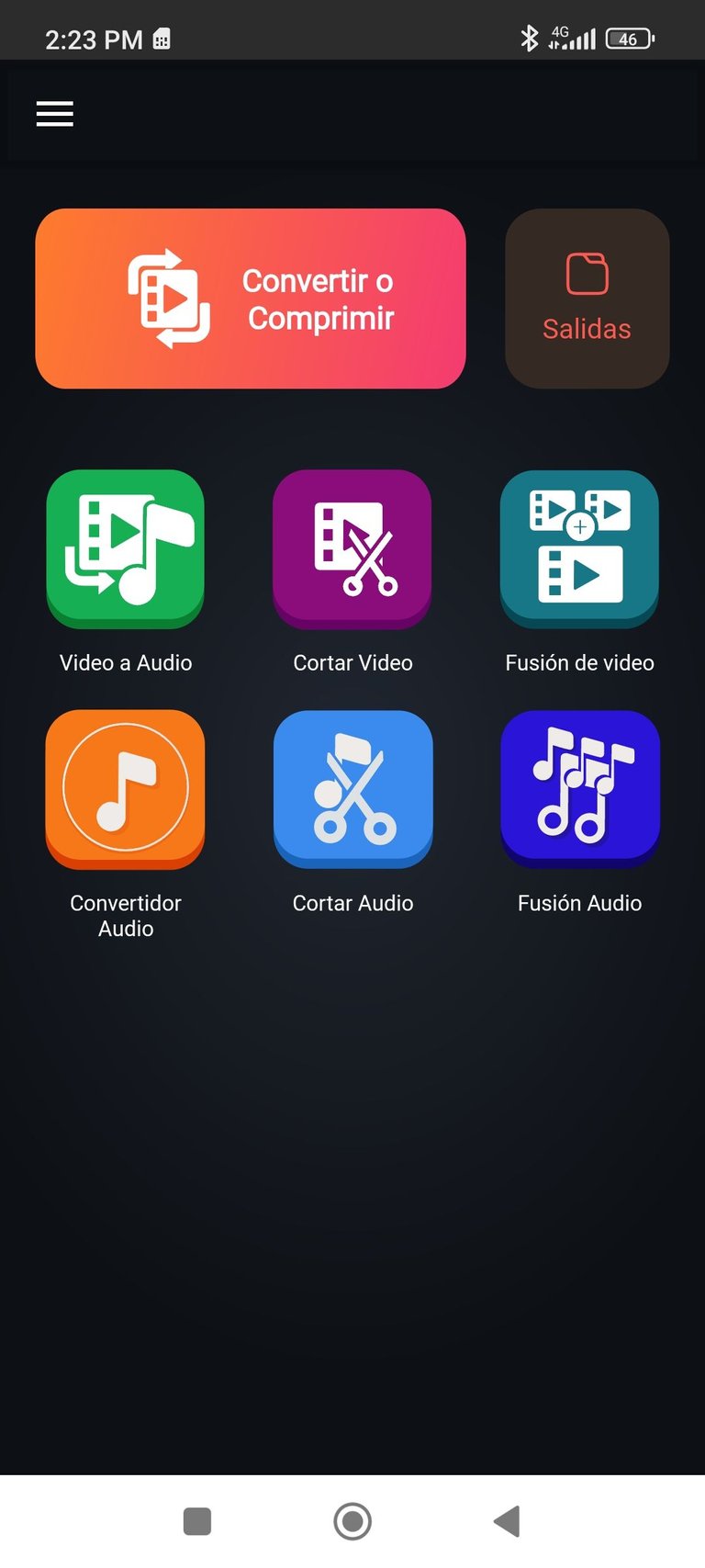 | 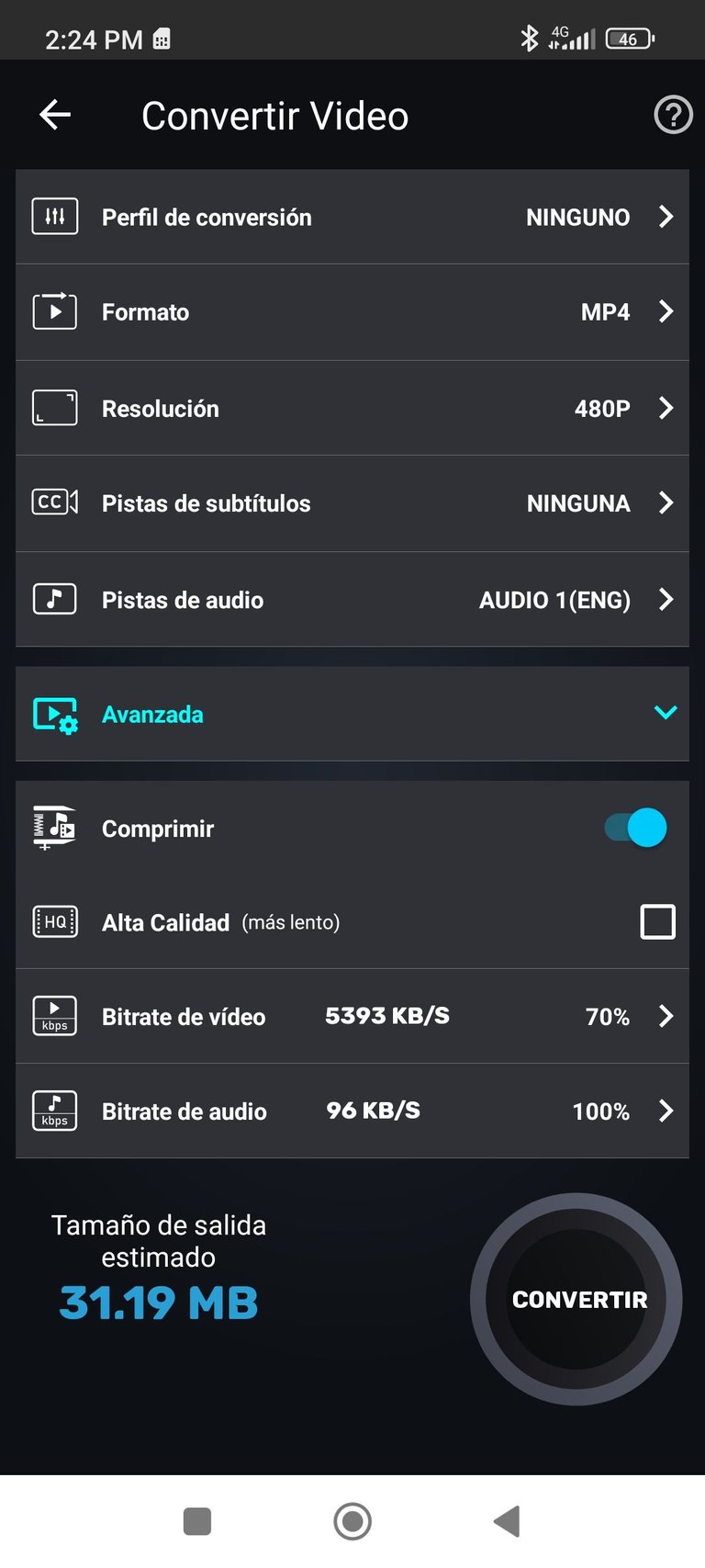 |
|---|
I searched for an app called Video converter for the phone, with which I could compress many personal videos without losing much quality, for example, a folder of 20GB of videos I reduced to 3GB 😱, quite a lot, right 😁.
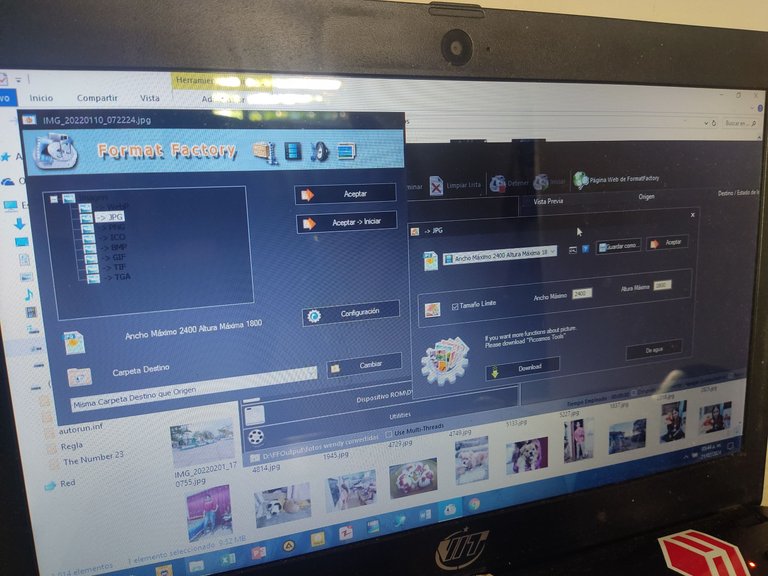
I also wanted to do the same with the photos, but from the laptop using the program Format Factory, I took a photo as a test before and the result was amazing, from 9 MB it went down to 300 KB without losing much quality.
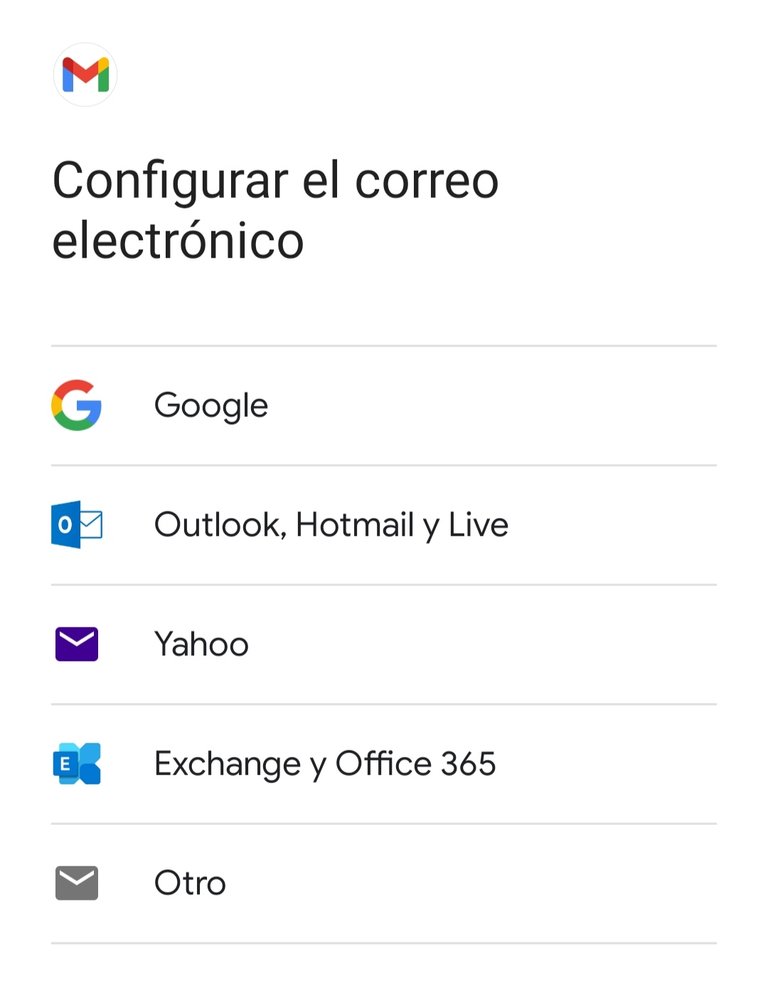
And finally, one of the most important things, setting up the email, it also gave me a bit of a headache 😩, as I had two-step verification enabled and it was sending a number to my email to verify that it was really me 🤷 something impossible since I didn't have it configured on the PC either, so it was never going to reach me. Another option was to enter my security code, which I couldn't access for the same reason.
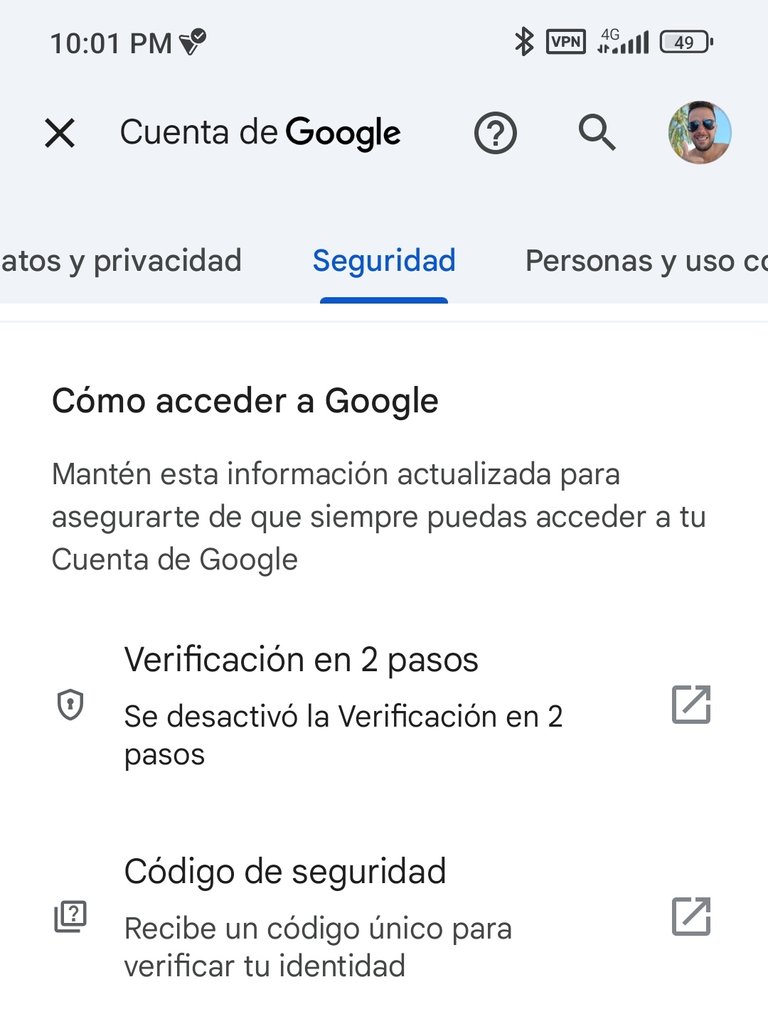
Google was really getting on my nerves, and the only option that could really work for me was to verify by phone number, and you know what... 😂 it was disabled. After going back and forth several times, thankfully I was able to verify by phone number 🎉.
And that was all, folks, it was quite a tedious process so I decided not to store so much junk, try to compress photos and videos whenever possible, and only keep the games that interest me instead of having most of them waiting to be played.
Tell me, have you ever been through something similar?
Follow me:

Web: Bing Creator Imagen
Pixabay
Ícon: Peakd Ecency Hivecuba
Apk: Ibis Paint X



Aprovecha ahora que estás limpio en almacenamiento para instalar el Call of Duty Mobile 😂 que vamos a reventar traseros 🫣
😅 Un día de estos, le caemos 💣🔫
¡Enhorabuena!
✅ Has hecho un buen trabajo, por lo cual tu publicación ha sido valorada y ha recibido el apoyo de parte de CHESS BROTHERS ♔ 💪
♟ Te invitamos a usar nuestra etiqueta #chessbrothers y a que aprendas más sobre nosotros.
♟♟ También puedes contactarnos en nuestro servidor de Discord y promocionar allí tus publicaciones.
♟♟♟ Considera unirte a nuestro trail de curación para que trabajemos en equipo y recibas recompensas automáticamente.
♞♟ Echa un vistazo a nuestra cuenta @chessbrotherspro para que te informes sobre el proceso de curación llevado a diario por nuestro equipo.
🥇 Si quieres obtener ganancias con tu delegacion de HP y apoyar a nuestro proyecto, te invitamos a unirte al plan Master Investor. Aquí puedes aprender cómo hacerlo.
Cordialmente
El equipo de CHESS BROTHERS