
Desde que estoy en Hive he estado utilizando ciertos métodos de Planificación de Contenidos para organizarme, pero había abandonado el uso de agendas principalmente porque no cumplía con llenarlas al no ser funcionales para mí. Este año decidí realizar una bien sencilla y con mis gustos personales con Canva... sí ya se lo que debes estar pensando sobre utilizar Canva y que hay Apps más modernas y todo eso, pero esta señora de 53 años es muy feliz usando Canva, aprendiendo y además me divierte mucho utilizar todos los recursos que pone a nuestra disposición.
Hoy les quiero enseñar mi Proceso Creativo para diseñar mi Agenda 2025, con los componentes que estoy segura que si podré cumplir y que necesito. Así que lo invito cordialmente a ver este Tutorial.
Since I've been at Hive I've been using certain Content Planning methods to get organized, but I had abandoned the use of agendas mainly because I couldn't fill them out as they weren't functional for me. This year I decided to make a very simple one with my personal tastes using Canva... yes, I know what you must be thinking about using Canva and that there are more modern Apps and all that, but this 53-year-old lady is very happy using Canva, learning and I also have a lot of fun using all the resources it makes available to us.
Today I want to show you my Creative Process to design my 2025 Agenda, with the components that I'm sure I'll be able to fulfill and that I need. So I cordially invite you to watch this Tutorial.

Abro Canva para "Crear un diseño" escribo A4 vertical y selecciono la primera opción. En mi caso me sentía más cómoda con un diseño de tamaño carta y en vertical, pero esto por supuesto que es muy personal.
I open Canva and go to “Create a design” and type in A4 portrait and select the first option. In my case, I felt more comfortable with a letter-sized, portrait design, but of course this is very personal.
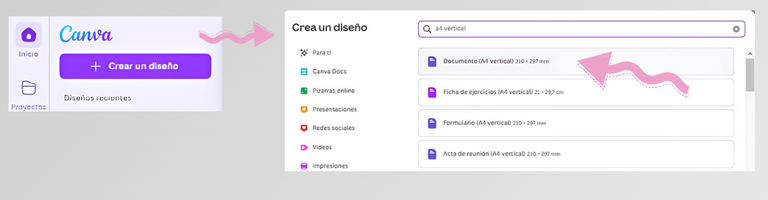
Para la Portada busqué en Elementos: acuarela lila con dorado. En fotos apareció una que me encantó, te la señalo con la flecha rosada y puedes ver que está en horizontal, selecciono y la volteo para tenerla en formato vertical, ahora puedo agrandarla hasta el tamaño de la hoja o darle un click derecho y seleccionar Establecer como imagen de fondo.
Agregué un Texto con la Fuente: The Seasons, agrandé hasta el Tamaño 82, y Color: #7342b0
For the Cover I searched in Elements: lilac watercolor with gold. In photos there was one that I loved, I point it out with the pink arrow and you can see that it is horizontal, I select it and flip it to have it in vertical format, now I can enlarge it to the size of the sheet or right click on it and select Set as background image.
I added a Text with the Font: The Seasons, enlarged it to Size 82, and Color: #7342b0
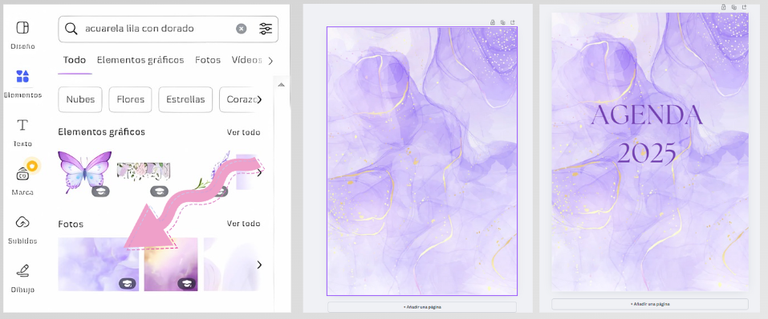
- Añadí un página.
- Busqué en Diseño: Calendario 2025 y seleccioné uno que me gustó por lo sencillo, lo seleccioné.
- Las hojas que tenía ese diseño, las eliminé para poder continuar el diseño de mi Agenda.
- En Elementos busqué con las mismas palabras de mi diseño seleccionado para el fondo, pero ahora para unas esquinas, las busqué así: borde esquina acuarela lila y dorado, y justo salió el mismo diseño, lo seleccioné.
- I added a page.
- I searched in Design: Calendar 2025 and selected one that I liked because of its simplicity, I selected it.
- I deleted the sheets that had that design so I could continue the design of my Agenda.
- In Elements I searched with the same words of my selected design for the background, but now for some corners, I searched for them like this: border corner watercolor lilac and gold, and the same design came up, I selected it.
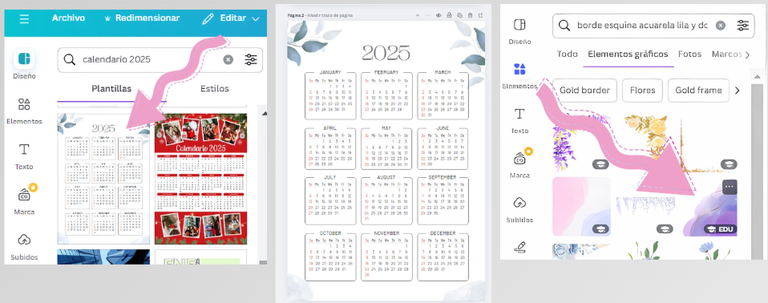
Las esquinas con el diseño de mi gusto las ubiqué en superior izquierda e inferior derecha, así me parecía más interesante porque visualmente recorres toda la hoja con esos colores tan hermosos.
Otra cosa que hice para esta hoja, fue copiar la fuente y tamaño de la portada, y pegarla en el 2025 para que tenga más coherencia.
También cambién el color de los meses por el mismo color anterior.
I placed the corners with the design I liked on the top left and bottom right, so it seemed more interesting because visually you can see the whole page with those beautiful colors.
Another thing I did for this page was copy the font and size of the cover, and paste it in 2025 so it has more coherence.
I also changed the color of the months to the same color as before.
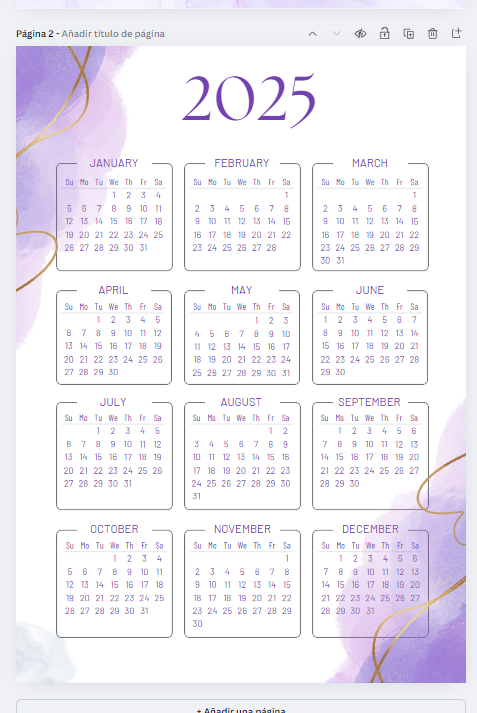
Una página para cada mes: En esta página podría anotar cumpleaños o citas médicas por ejemplo, algo que quiera ver de una forma más global, lo relevante en el mes.
- Añadí una nueva página
- En Diseño busqué: Calendario enero 2025 y seleccioné uno sencillo que me gustó.
- Eliminé los elementos decorativos que no me gustaban y los sustituí por lo que sería mi diseño, tal como hice en la hoja anterior.
- También copié la fuente y el color como lo hice anteriormente.
One page for each month: On this page I could write down birthdays or medical appointments for example, something I want to see in a more global way, what is relevant in the month.
- I added a new page
- In Design I searched for: January 2025 Calendar and selected a simple one that I liked.
- I removed the decorative elements that I didn't like and replaced them with what would be my design, just like I did on the previous sheet.
- I also copied the font and color as I did before.
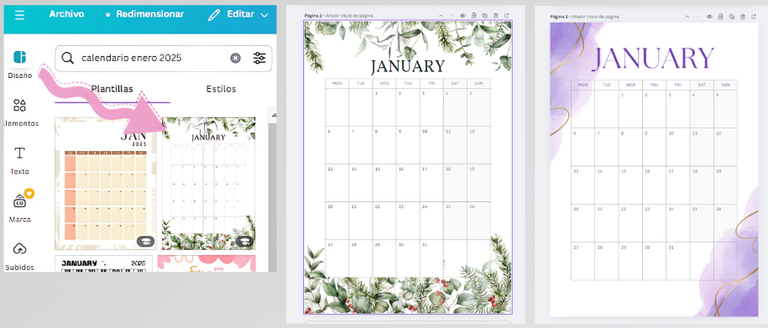
Planificadores Semanales: Esto lo haré en función de la cantidad de semanas que tenga cada mes, por ejemplo en enero hay 5 semanas (lo puedo ver en la hoja mensual anterior). Entonces, haré 5 Planificadores Semanales que me ayudarán a por ejemplo tomar notas sobre mi Creación de Contenido que es lo que me interesa tener organizado. Lo realicé de la siguiente forma:
- Añadí una nueva página
- Aquí el diseño si lo fui creando con rectángulos que organicé a mi gusto de una forma que fue atractivo visualmente, de acuerdo a mi gusto por supuesto. No me gustan las líneas para escribir ni los colores de fondo y traté de jugar con los espacios.
- Copié los elementos decorativos, fuente y color de mi diseño y agregué la palabra "semanal" en otra fuente y color para darle más interés.
Weekly Planners: I will do this based on the number of weeks each month has, for example in January there are 5 weeks (I can see it in the monthly sheet above). So, I will make 5 Weekly Planners that will help me, for example, take notes on my Content Creation, which is what I am interested in having organized. I did it in the following way:
- I added a new page
- Here the design was created with rectangles that I organized to my liking in a way that was visually attractive, according to my taste of course. I don't like lines to write or background colors and I tried to play with the spaces.
- I copied the decorative elements, font and color of my design and added the word "weekly" in another font and color to make it more interesting.
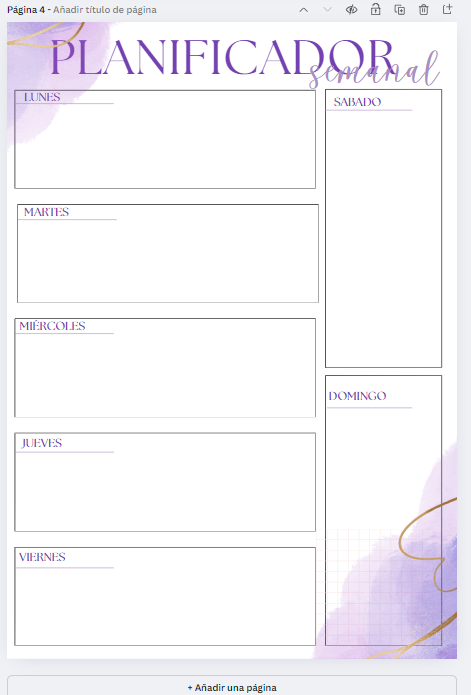
Así luce mi Agenda 2025 hasta el momento, estoy muy feliz porque la pude realizar como la necesito, no soy de hacer muchos organizadores o Habit Tracker, porque realmente con las ocupaciones de mi casa, hacer transporte, el mercado, crear contenido, etc no puedo cumplir con llenarlos, me ha pasado en años anteriores.
Este diseño se ajusta a lo que necesito y puedo cumplir, y está realizada también a mis gustos personales, colores, tamaño, espacio, etc. Les he mostrado hasta este mes, pero por supuesto que debe realizarse para todo el año, solo no quise abrumarlos con los mismos pasos mes a mes.
This is what my 2025 Agenda looks like so far, I'm very happy because I was able to make it the way I need it, I'm not one to make many organizers or Habit Trackers, because really with the occupations of my house, doing transportation, the market, creating content, etc. I can't fulfill them, it has happened to me in previous years.
This design fits what I need and can fulfill, and it is also made to my personal tastes, colors, size, space, etc. I have shown you up to this month, but of course it must be done for the whole year, I just didn't want to overwhelm you with the same steps month after month.
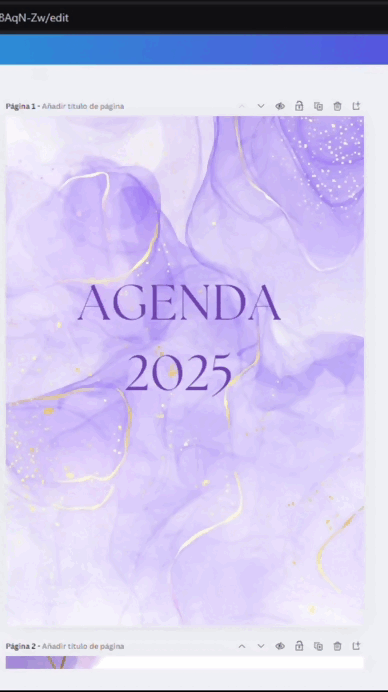
Este ha sido mi proceso creativo para realizar mi Agenda 2025, tengo planeado Imprimirla para mi uso, ya que desde siempre me ha gustado escribir lo que planifico, mi cerebro una vez que lo escribo creo que lo fija mejor en mi memoria.
Sin embargo, puede descargarse como PDF para ser utilizada de manera digital, tendré esa opción abierta en caso de que este año pueda tener otro dispositivo algo más cómodo que mi Pc para llevar una Agenda y otras cositas en las que quiero comenzar a trabajar.
Deseo les haya gustado y nos vemos en una próxima publicación.
This has been my creative process to make my 2025 Agenda, I plan to print it for my use, since I have always liked to write down what I plan, my brain once I write it down I think it fixes it better in my memory.
However, it can be downloaded as a PDF to be used digitally, I will keep that option open in case this year I can have another device that is a bit more comfortable than my PC to carry an Agenda and other things that I want to start working on.
I hope you liked it and see you in a next post.
Mi foto con mi teléfono Redmi Note 8
Apps que utilicé:
Canva Pro para la Agenda, Portada, Collage y Banner
Gif con Online Convert
Logos de Hive.io y Canva App
Utilicé el Traductor Deepl
Mi redes sociales:
Discord: YennysYaneth#0189
Twitter: @yennysferm
Instagram: @yennysyaneth
My photo with my phone Redmi Note 8
Apps I used:
Canva Pro for the Agenda, Cover, Collage and Banner
Gif with Online Convert
Hive.io and Canva App Logos
I used the Deepl Translator
My social networks:
Discord: YennysYaneth#0189
Twitter: @yennysferm
Instagram: @yennysyaneth
Saludos 😁 me ha encantado la idea pues tienes razón, la cuestión con más agendas es que uno pueda sentirse cómodo con eso y que por cierto, sea funcional. Sino no tiene sentido, así que es genial. Ah y a mí me gusta mucho Canvas, no sé porque le tienen tanto odio si en realidad es una buena herramienta. Se deja usar.
Canva va en constante evolución, desde que la uso ha cambiado mucho, y está hecha para los Creadores de Contenido, no es que va a pagar a un Diseñador para hacer nuestras portadas... Imagínate.
Gracias por comentar 🤗
que genial, se ve hermoso y útil!
Gracias amiga, por tu comentario y apreciación
¡Como lo clásico no hay nada! Podrán haber muchas apps con interfaces muy bonitas pero yo me lanzo por esa ventana sin pensarlo: La agendas tradicionales que dibujamos con marcadores de colores en un cuaderno, o en su defecto y mas pulcramente, lo que has logrado tu haciendo esta genialosa agenda digital, ¡te quedó muy muy muy hermosa Yenny linda! ~
Igualmente me gusta escribir rapidito y que sea visual, pero no tengo tiempo para Habit Tracker y cosas así que se ven divertidas pero no son para mí.
Gracias por comentar amiga 🤗
Una excelente propuesta, la verdad es que a veces las cosas únicas son las que nos hacen sentir cómodos. Bello tu diseño.
Saludos
Si amiga, pienso que debemos tener lo que se ajusta a nosotros, a lo que podemos cumplir de acuerdo a nuestros tiempos y estilo.
Gracias por tu comentario 😊
Congratulations @yennysferm71! You have completed the following achievement on the Hive blockchain And have been rewarded with New badge(s)
Your next target is to reach 4000 comments.
You can view your badges on your board and compare yourself to others in the Ranking
If you no longer want to receive notifications, reply to this comment with the word
STOPCheck out our last posts: