Please also read my post how to use beempy for posting, in which I have explained how to construct the YAML header for your post. We will use the same header on Android.
How to write a post with a markdown editor and broadcast it under Android?
I wrote this post on Android, to show that this is already possible. It went quite well with the right tools.
- You need a good keyboard for typing fast with your thumbs.
- You need a powerful markdown editor that compensates for the limited input and display.
- You need to run beempy on your phone.
Keyboard for Android
I'm using
Grammarly for writing and hacker keyboard for using beempy in the terminal.
The Grammarly keyboard helps with a smart word prediction

It has also a smart autocorrect function and shows mistakes.
Errors are highlighted and easy to fix.
Powerful markdown editor
I only found two good markdown editors: markor and Epsilon notes.
Epsilon notes is clearly the more powerful one, it can be used without paying for the premium version. I have used this one for writing my post.
Epsilon notes has two powerful shortcuts which includes almost everything which is needed.
There is a bar with the most important markdown functions:
and a bar with important function as image inserting and table creation
When you save your file, there is a nice preview.
Inserting images
When you press the image button in bar 2, you can select an image from your gallery and will be asked, if the should copied/moved here.
As we want to automatically upload them with beempy, they should be moved/copied to the same directory.
Pasting clipboard
There is a great function to past content that was shared with Epsilon notes
Whenever you press share on your android you can select Epsilon nodes. When you press the document with the plus on bar 2 you can past it:
Emoji embedding
Works easy with the Grammarly keyboard. 🍻
HTML embedding
YAML header
Yaml header are supported.
The tags are even searchable through all markdown files you have created on your phone.
Please read more about YAML header here how to use beempy for posting.
Installing beempy on Android
You need to install termux and termux api.
You should change your keyboard now to the hackers keyboard.
Open the termux app on your phone and enter
pkg install clang openssl python
and
pip install beem
You should also install
pip install cryptography secp256k1prp
for faster signing.
You need also to install the app
pkg install termux-api
and allow termux to access the file system
termux-setup-storage
Create wallet and enter keys
Update the nodelist
beempy updatenodes
create a new wallet
beempy createwallet
and enter/pasting your posting key.
beempy addkey
You can past it by pressing on the terminal and select paste.
Wallet location
The wallet is stored inside the protection directory of the terms application. When you have a sufficient recent android, other apps cannot enter this and see the wallet.
as you can see here
Download all your posts
You can store all your posts as markdown files on your android
cd storage/shared/Docements/
mkdir hive
cd hive
beempy download -a holger80 -s
This is helpful for copying snippets from your old posts.
Broadcast your post
Open termux and go to the directory holding your markdown file.
You can find your files at ~/storage/shared/.
Broadcast your post
Check that your markdown contains a YAML with at least one tag, an author and a title.
You can now broadcast your post with
cd storage/shared/Documents
beempy post your_markdown_post.md
Editing your post
When you want to edit your post, you can just open the markdown file, edit it and save it.
Then, go to termux and use beempy post again.
If you like what I do, consider casting a vote for me as witness on Hivesigner or on PeakD
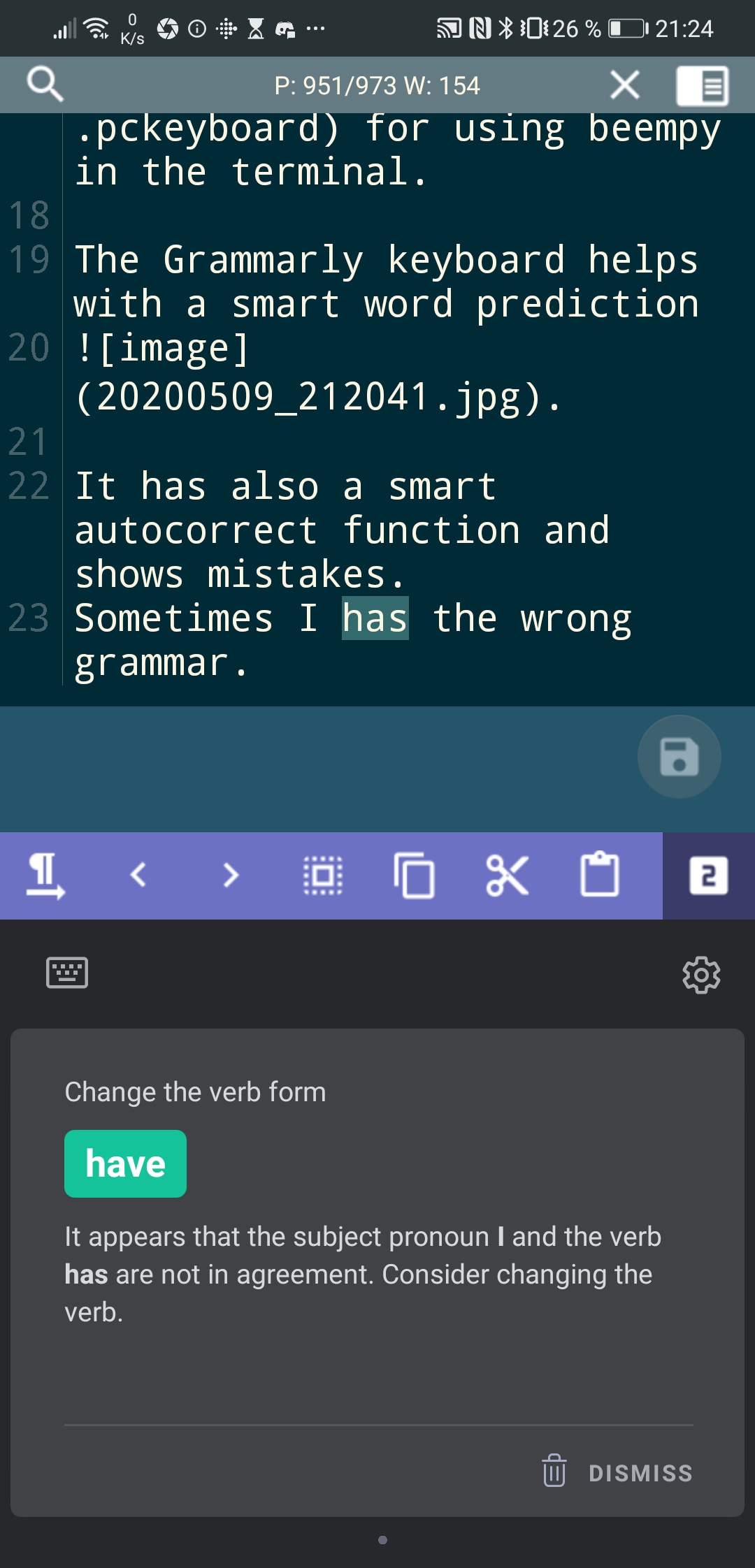
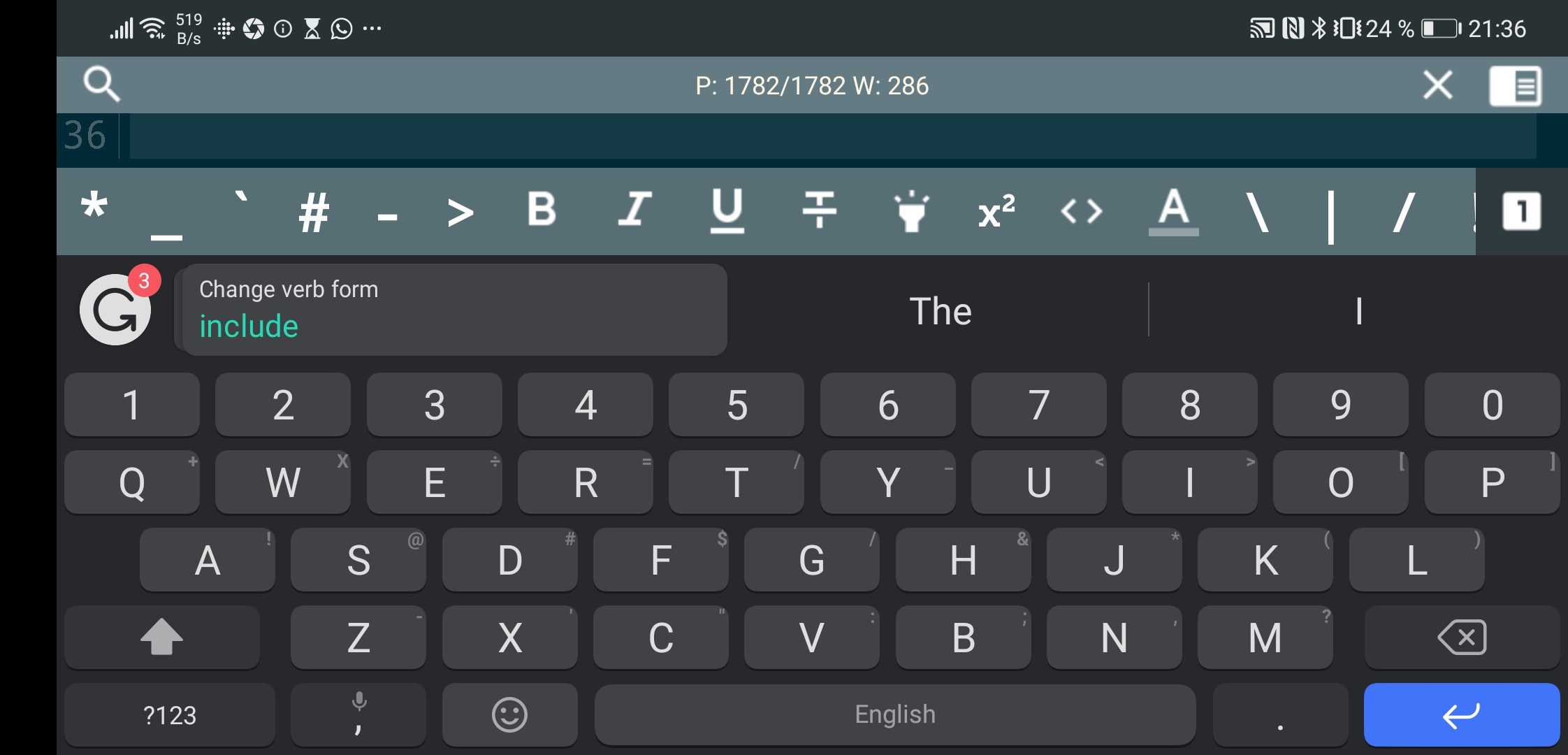
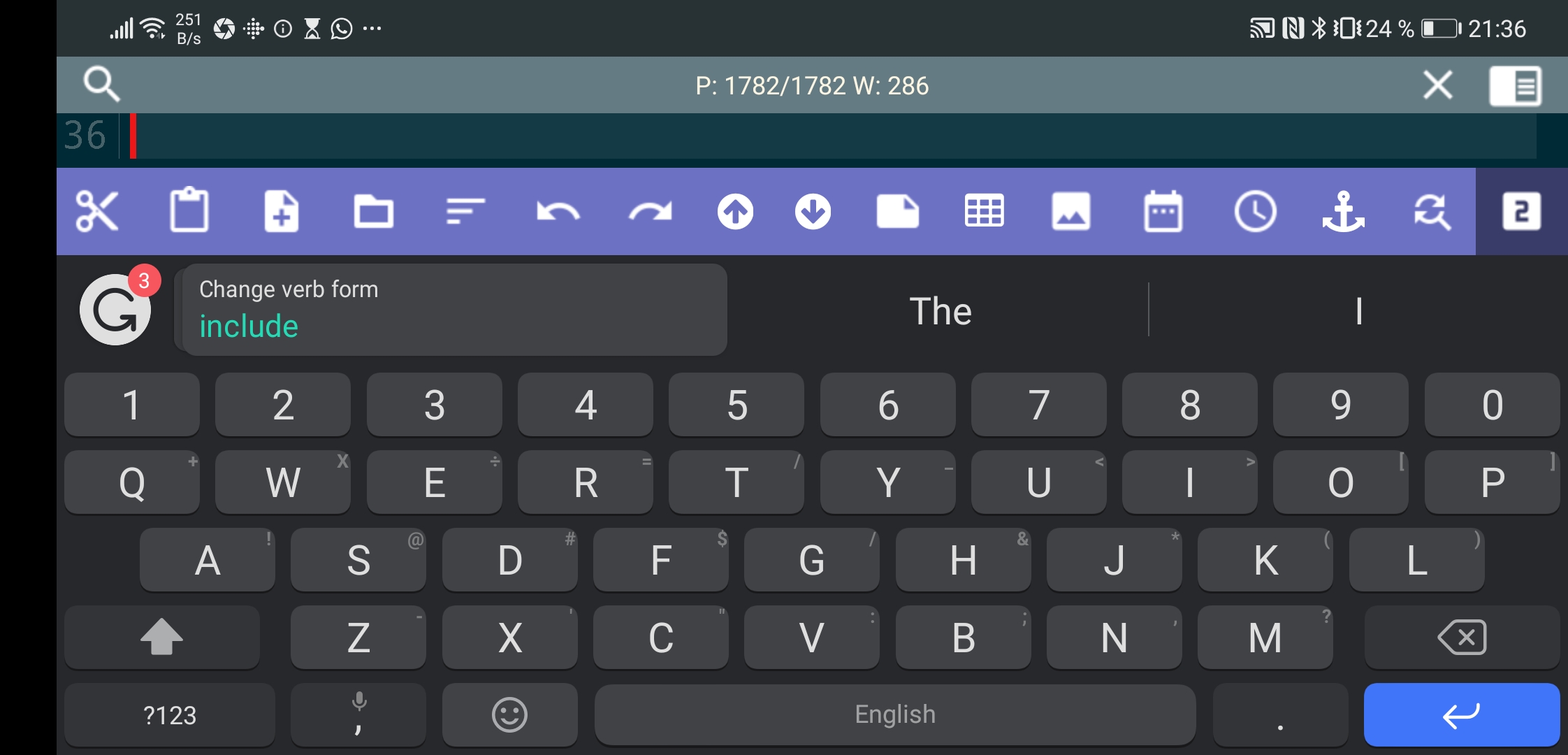
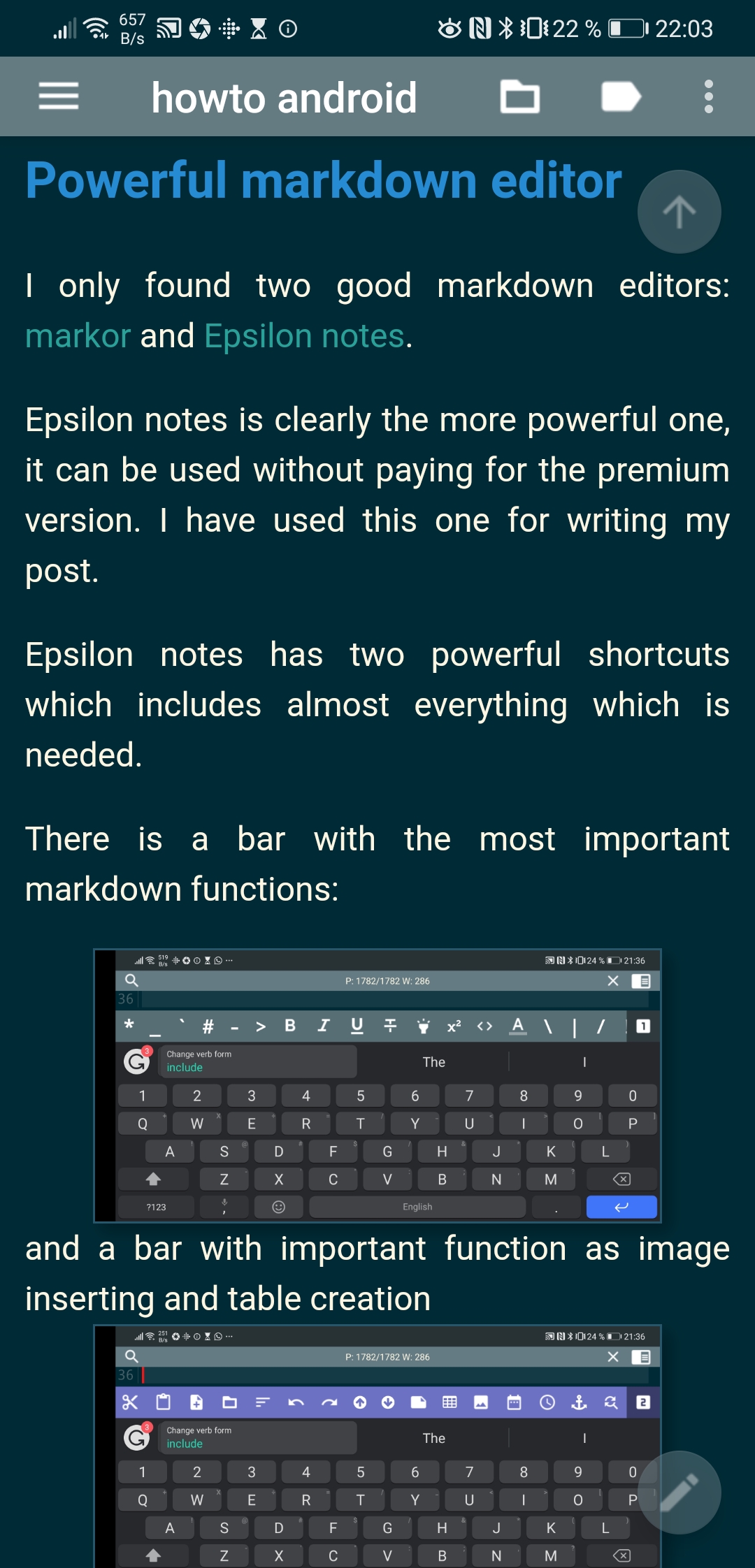
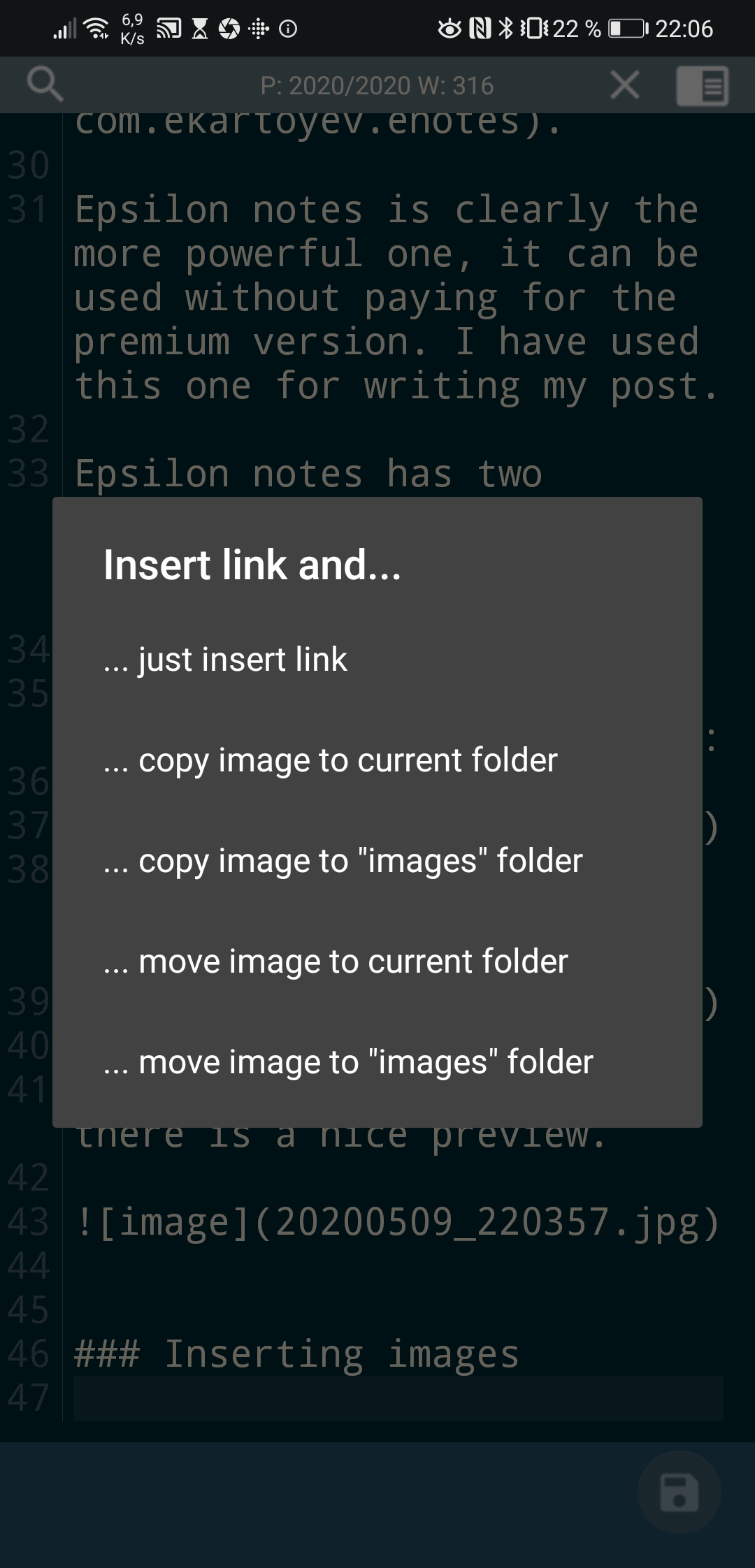

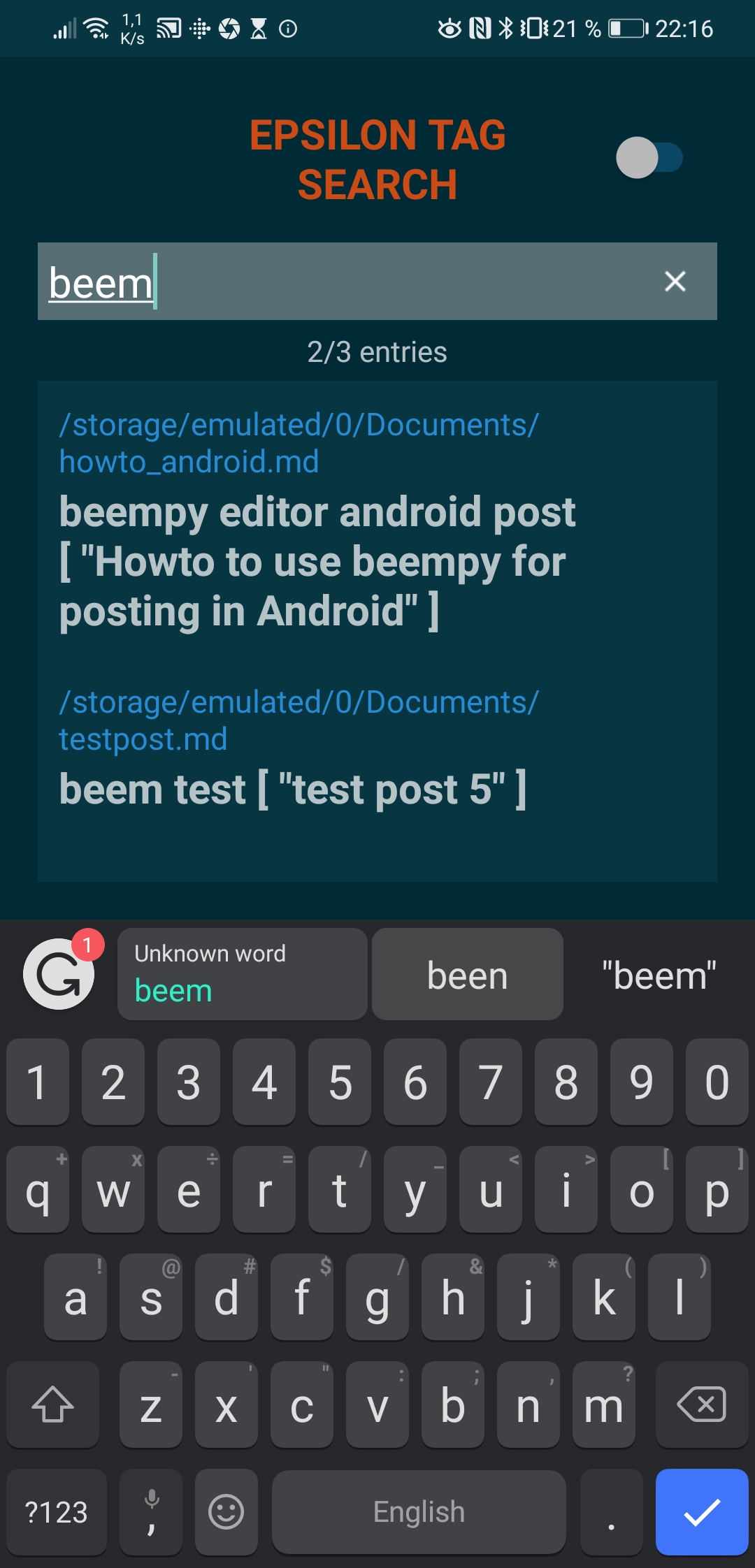
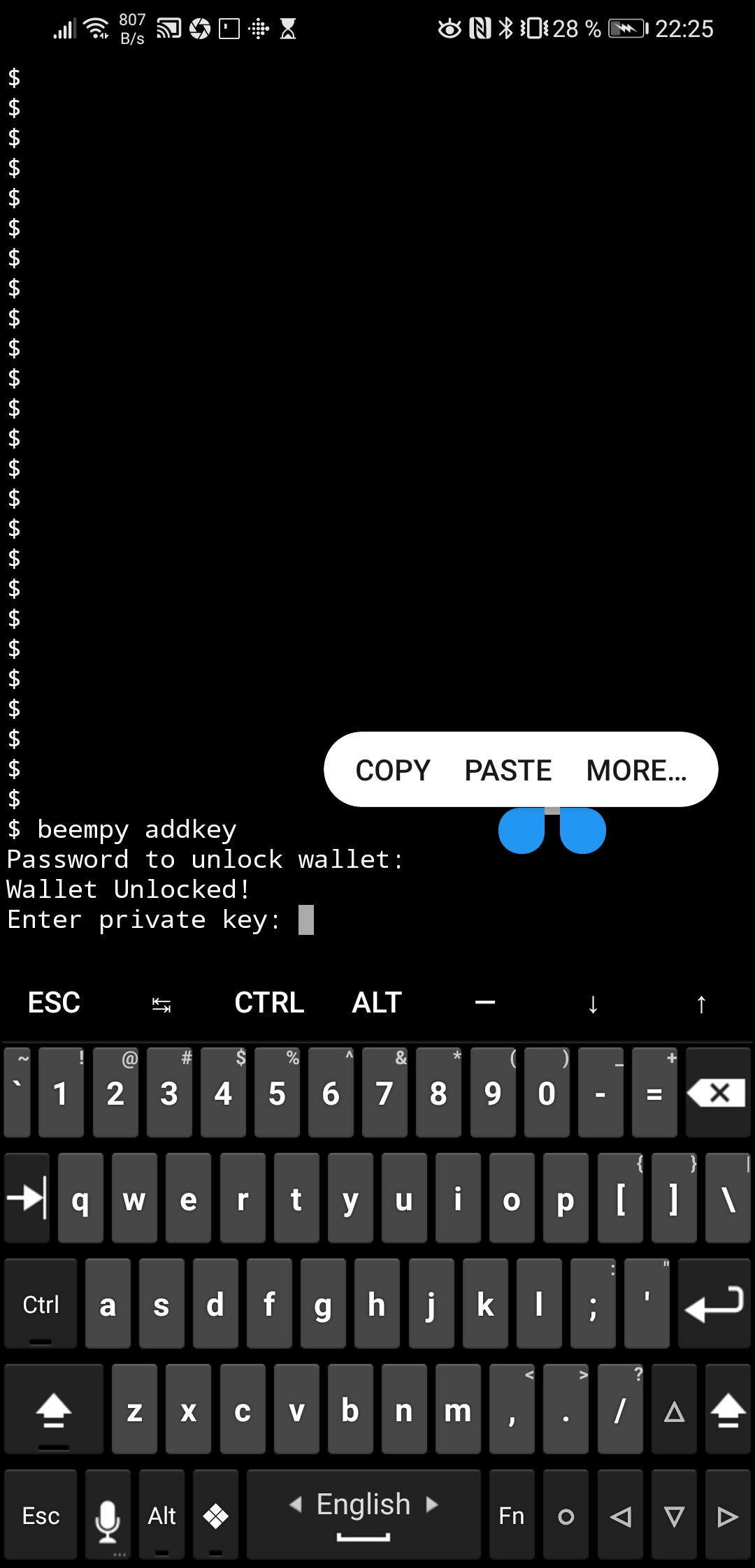
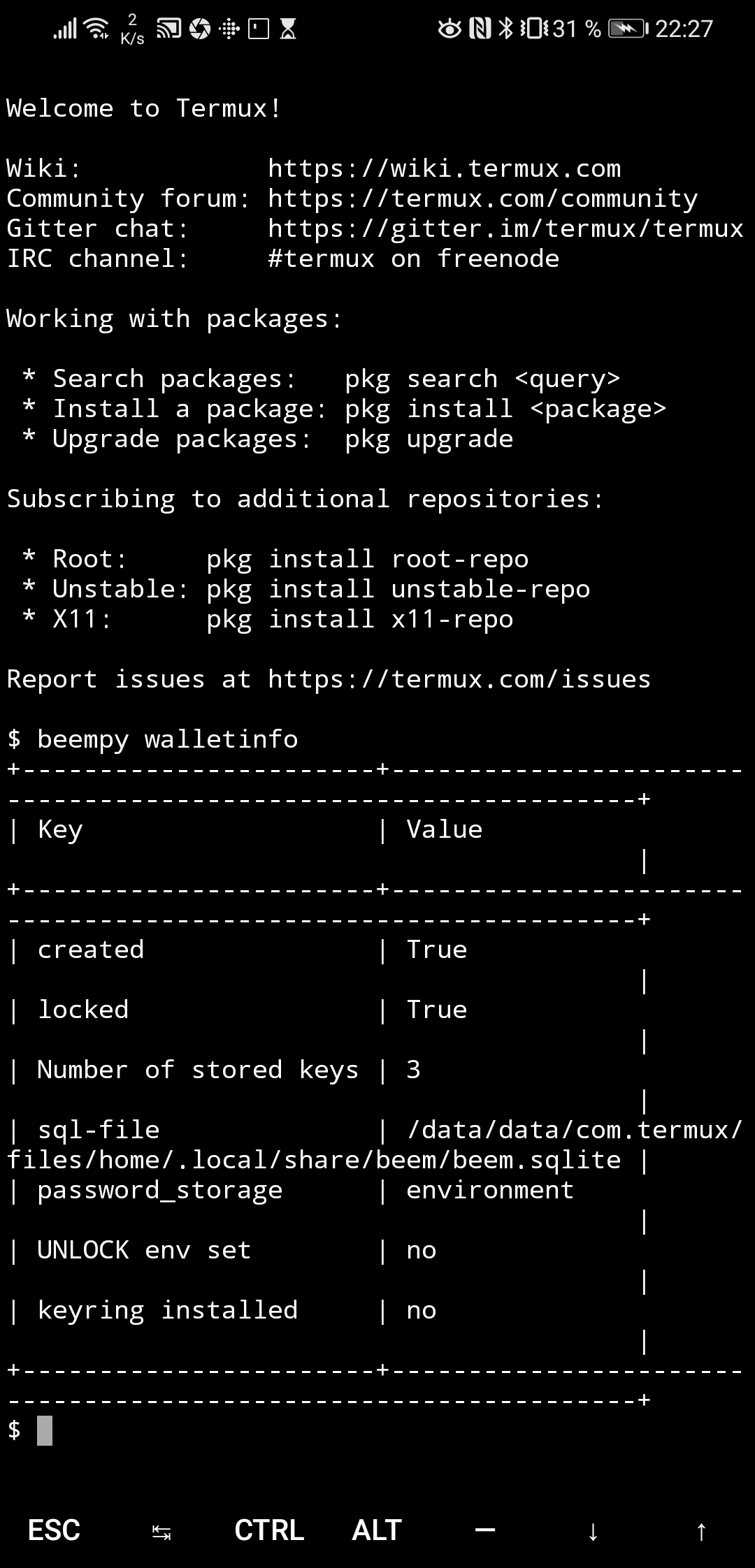
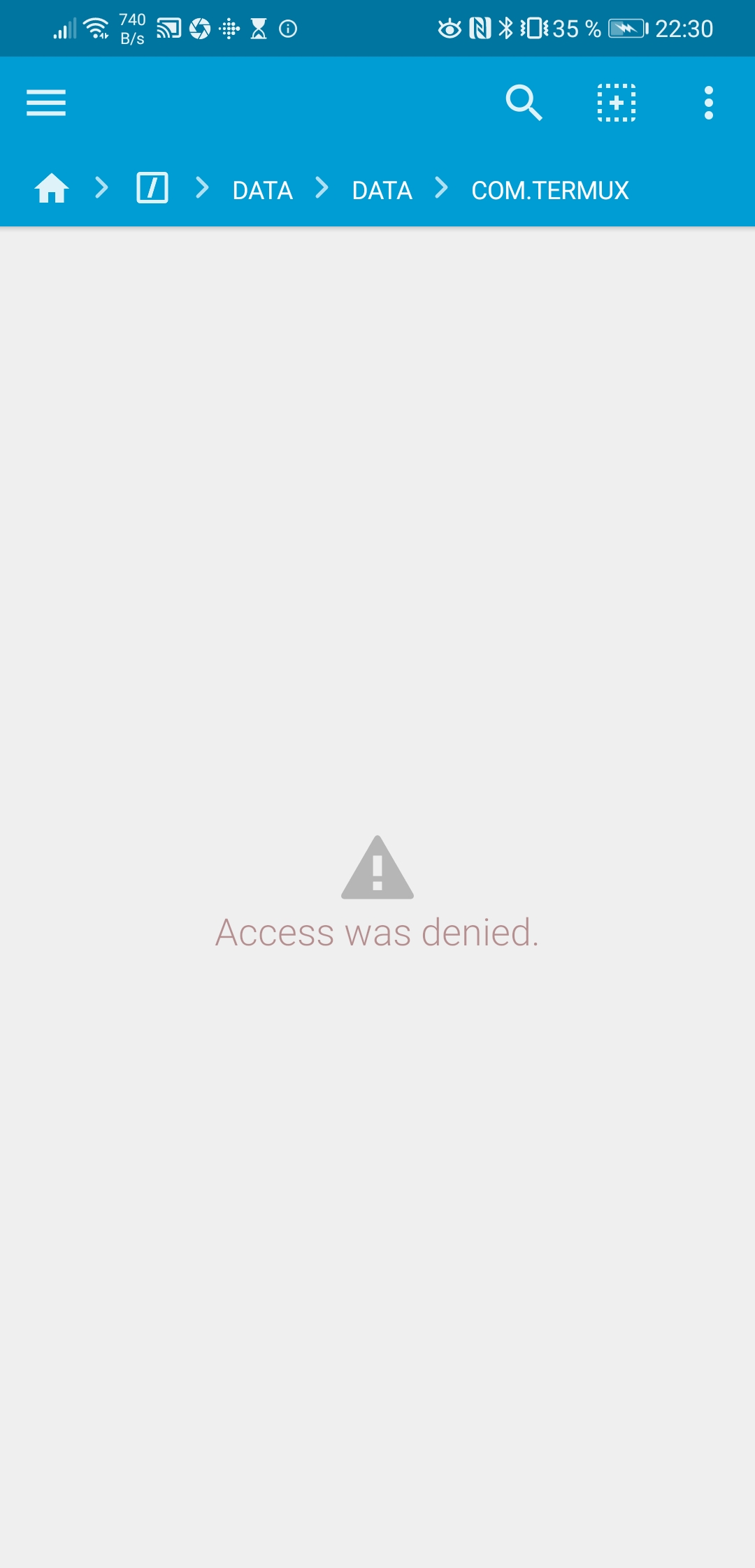
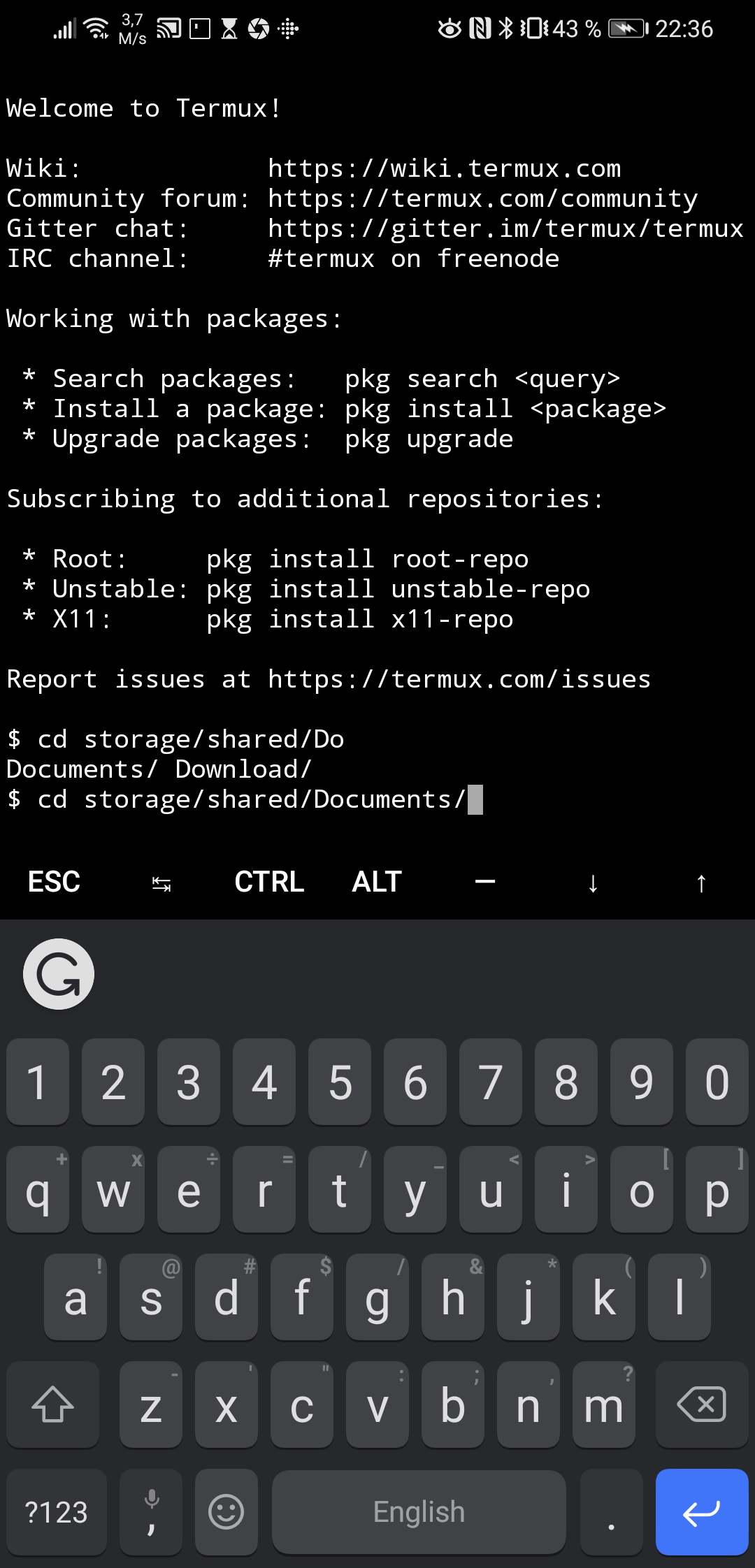
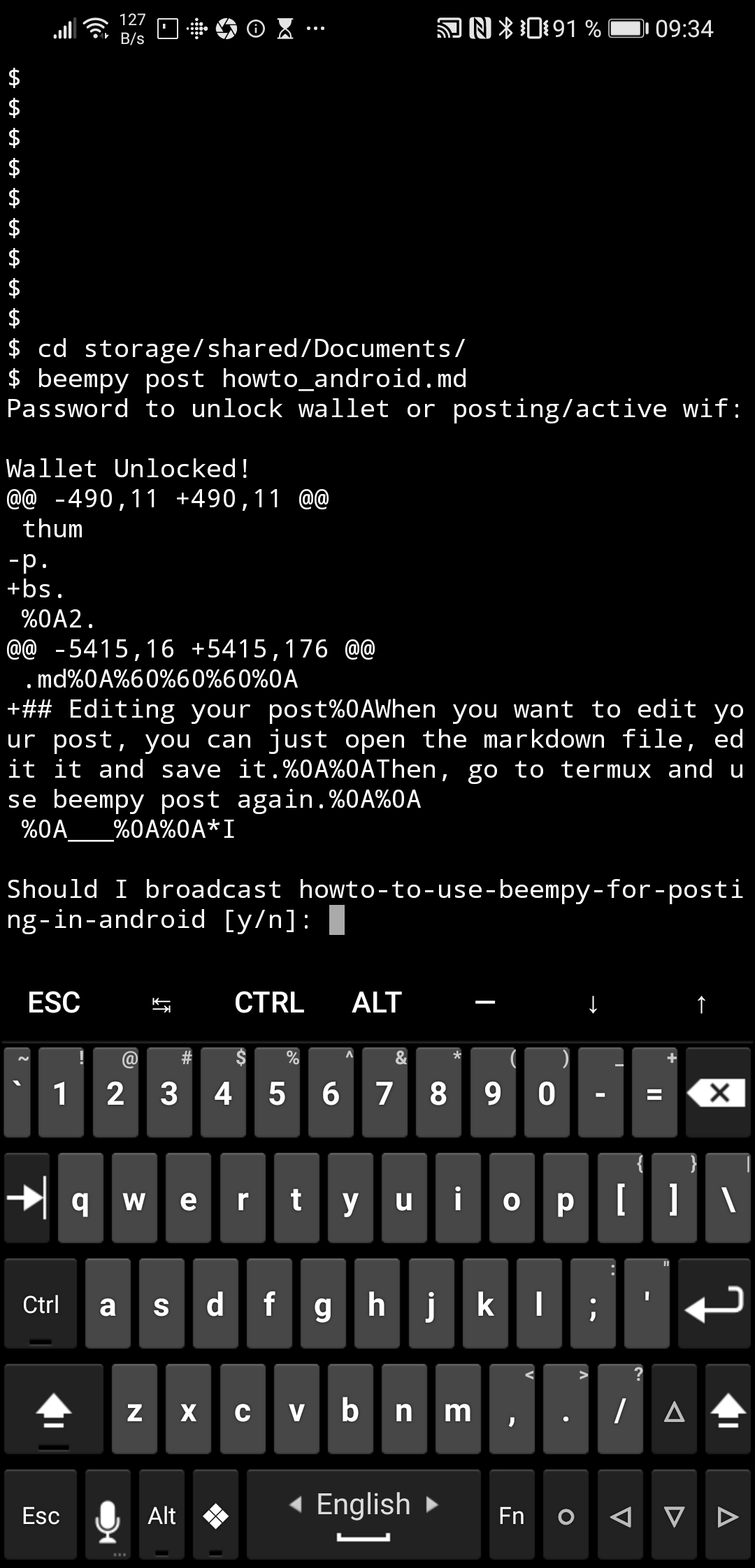
Was that deliberate, if so lol!
Do I get a prize for spotting it?!?
Very interesting work!
That's a good showcase where a spell and grammar checker can not help :).
I thought you were making an ironic point about the problem of typing on a small keyboard!
Is this going to remain just an API or do you plan on adding an interface atop all of these?
What do you mean with API?
I'm sorry I guess what I meant was will this evolve into something like a desktop or Android app with its own GUI or will it remain a CLI tool?
I'm working on a desktop app version with its own GUI, but it's a long way....
There is now https://beeware.org/ for android, I will check this out.
Congratulations @holger80! You received a personal badge!
Well done comrade!
You successfully completed your first Hive Revolution mission. This entitles you to the 1st class badge!
¡Viva la revolucion!
You can view your badges on your board and compare to others on the Ranking
Do not miss the last post from @hivebuzz:
Vote for us as a witness to get one more badge and upvotes from us with more power!
oh good informations for posting in Android
thank you for sharing
This is really another interesting tutorial to read. You also made it cool by using some funny words. Great work here. We cannot just let it go, we will include it in today's GitPlaitelite publication. This is our small community link https://hive.blog/trending/hive-103590 :) Would be great to see you around!
Grammarly is a nice keyboard I'm using it like 2 years and love ❤️it