
Notion es una súper herramienta todo en uno de productividad y organización. Es mi aplicación favorita de los últimos tiempos porque te permite aglomerar en un solo lugar todo lo que necesitas para ser más productivo y organizado.
Hoy les quiero enseñar cómo integrar Notion con Telegram. Hace tiempo quería poder hacerlo y no encontraba como, hasta que hace poco di con el método que les comento hoy. Para mí esto es algo muy útil porque normalmente me encuentro cosas interesantes en Telegram que terminan regados en mis mensajes guardados. Integrándolo con Notion puedo dedicar una página para esta información e irla organizando como guste después. Puedes enviar enlaces, conversaciones, imágenes, pdf, etc.
Para lograr esto vamos a configurar la conexión de Telegram con Notion, estos es algo que es muy sencillo y gracias a un Bot de Telegram nos tomara solo minutos.
Notion is a super all-in-one productivity and organization tool. It is my favorite application of recent times because it allows you to gather in one place everything you need to be more productive and organized.
Today I want to show you how to integrate Notion with Telegram. For a long time I wanted to be able to do it and I could not find how, until recently I came up with the method that I am telling you today. For me this is very useful because I usually find interesting things in Telegram that end up scattered in my saved messages. By integrating it with Notion I can dedicate a page for this information and organize it as you like later. You can send links, conversations, images, pdf, etc.
To achieve this we are going to configure the Telegram connection with Notion, these is something that is very simple and thanks to a Telegram Bot it will take us only minutes.
1- Busca @ToNotionBot en Telegram o haz click en este enlace https://t.me/ToNotionBot para abrir la conversación con el Bot.
2- El siguiente paso una vez en el Bot es dar click en Start y luego en Get started. El Bot nos va a ir indicando una serie de pasos para integrarnos con Notion.
1- Search @ToNotionBot in Telegram or click on this link https://t.me/ToNotionBot to open the conversation with the Bot.
2- The next step once in the Bot is to click on Start and then on Get started. The Bot will indicate a series of steps to integrate with Notion.
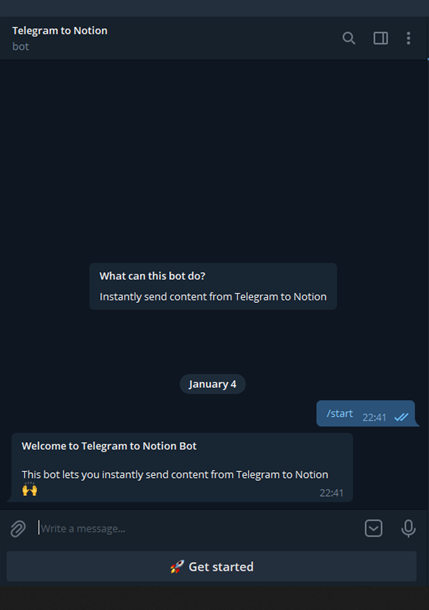
3- Primeramente, debemos tener una página o una base de datos creada en Notion, de no ser así debemos crear una. Yo por ejemplo cree una página llamada Telegram Ideas.
3- First, we must have a page or a database created in Notion, if not, we must create one. For example, I created a page called Telegram Ideas.
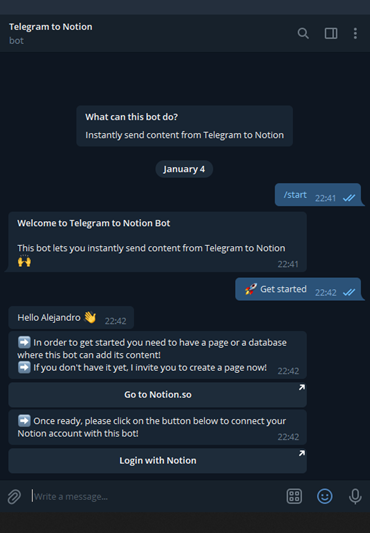
4- Después seleccionamos Login with Notion y se nos abrirá en el navegador una página para darle permisos al Bot de acceder a nuestra cuenta de Notion y debemos también seleccionar a que página queremos que lleguen lo que enviemos desde Telegram. Hecho esto nos saldrá en el Bot la página que elegimos y la volvemos a seleccionar.
4- Then we select Login with Notion and a page will open in the browser to give the Bot permission to access our Notion account and we must also select which page we want what we send from Telegram to arrive at. Once this is done, the page we choose will appear in the Bot and we select it again.
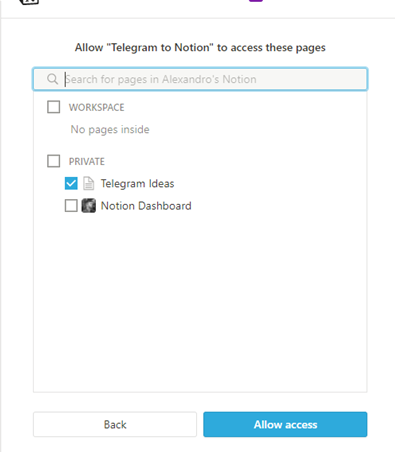
5- Esto es todo, nos saldrá en Telegram un mensaje indicándonos que la página está conectada y que nos enviaron un mensaje de prueba. A partir de ese momento cualquier mensaje o archivo que se envíe a ese Bot se reenviara automáticamente a nuestra página de Notion.
Espero que puedan sacarle provecho a esta integración, a mi es algo que me ha resultado muy útil y me he podido deshacer de la inmensa cantidad de mensajes que tenía guardados en Telegram.
Como siempre los leo en los comentarios.
5- This is all, a message will appear on Telegram indicating that the page is connected and that they sent us a test message. From that moment on, any message or file sent to that Bot will be automatically forwarded to our Notion page.
I hope you can take advantage of this integration, it is something that has been very useful to me and I have been able to get rid of the immense amount of messages that I had saved in Telegram.
As always I read you in the comments.
CARPEDIEM
Alex excelente recomendación, aunque tengo una duda la página o base de datos que haces referencia en el punto 3, ¿es algo así como tener un documento que tenga los nombres e hiperlinks de los archivos guardados?
Mi duda es porque cuando empecé a usar telegram hace un par de años cometí el error de ir guardando sin ningún tipo de control o registro y ahora tengo alrededor de 2000 archivos, por lo que ya me resulta comprometedor su clasificación en términos de tiempo (ni que decir de crear una base de datos). Si esta integración me ayuda a solventar o crear el historial por sí sola de mis archivos ya guardados sería genial.
Hola @ingenieria muchas gracias por el comentario, yo lo que hago es que voy reenviando desde Telegram para el bot todo lo que me interesa y eso me va apareciendo en la página que cree en Notion, de ahí simplemente lo arrastro para las distintas paginas que tengo y lo voy categorizando si lo necesito
Interesante la integración esa con telegram. Buen post 👍
Muchas gracias @manuelernestogr
Congratulations @alexmag1988! You have completed the following achievement on the Hive blockchain and have been rewarded with new badge(s):
Your next target is to reach 100 replies.
You can view your badges on your board and compare yourself to others in the Ranking
If you no longer want to receive notifications, reply to this comment with the word
STOPCheck out the last post from @hivebuzz:
Support the HiveBuzz project. Vote for our proposal!
wow, no sabia que se podía integrar telegram de esta forma, muchas gracias por el tutorial!
@dilanluquez muchas gracias por tu comentario, espero que te sea útil la publicación
Orale esa opcion no la conocia, he usado telegram desde su fase beta y ando aprendiendo a usar Notion y con esa herramienta que me has dado puedo mejorar en muchas cosas (y tal vez desístale la app de Notion)