
Situación de la vida real:
Terminaste de grabar tu podcast. Estás muy entusiasmado. Pudiste desarrollar tus ideas sin salirte mucho del tema y tu invitado estuvo genial. Casi no necesitas editarlo y te apresuras a subirlo a tu plataforma favorita.
Pero, mientras lo haces, te pones a escucharlo con más calma. Con audífonos. ¿Es que nadie te dijo que hay que escuchar siempre con audífonos?
Tiene ruido de fondo.👀
Cuando estás hablando apenas se siente, pero cuando haces una pausa o hay una transición entre segmentos, está ahí. Tan alto como una casa.
¿Qué fue lo que hiciste mal? Recuerdas.
⛔️Olvidaste cerrar la puerta del cuarto cuando el invitado llegó a grabar su parte.
⛔️Te habían indicado como insonorizar las ventanas. Pero olvidaste cerrarlas.
⛔️Era un día caluroso, así que dejaste encendido el aire acondicionado.
Resultado: mucho ruido.
No es tan malo. Lo importante es el mensaje. Seguro la gente ni lo nota.
Pero tú sí lo notas.
Te imaginas volviendo a grabar todo de nuevo y tus neuronas empiezan a freírse.😫
No te desanimes. A un porciento nada despreciable de personas les sucede esto al principio. Es bastante común encontrarse con episodios de podcasts con artefactos audibles en el fondo que, la mayoría de las veces, distraen la concentración del oyente.
Otras fuentes de ruido pueden ser:
🔴 Tráfico exterior.
🔴 Ruido de equipamiento técnico.
🔴 Interferencias electromagnéticas.
Pero, si te dijera que existe una solución para todo esto. !Y que tu ruido puede desaparecer en tan solo un solo click!🖱
Me estás engañando, Dito...😐🤨🤔
No lo hago. ➡️ Adobe Podcast
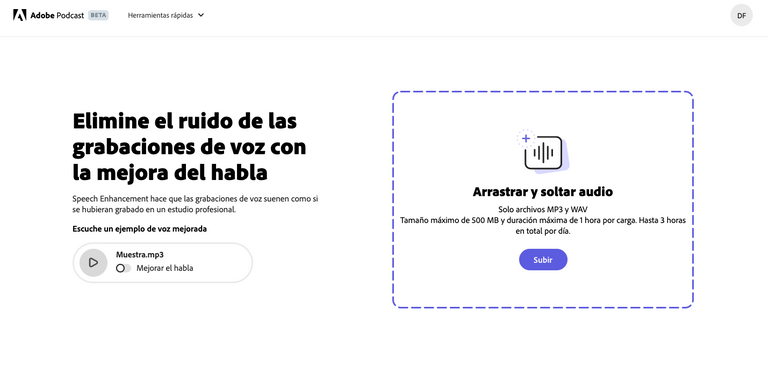
Adobe Podcast - Enhance Speech
La herramienta Adobe Podcast ha revolucionado la forma en que los podcasters pueden eliminar el ruido de fondo en sus grabaciones. Al utilizar algoritmos inteligentes, identifica y aísla las frecuencias no deseadas, permitiendo que el audio principal se destaque sin distracciones.
Además, Adobe Podcast proporciona una interfaz fácil de usar que te permite ajustar los parámetros según tus necesidades específicas. Puedes definir el nivel de reducción de ruido deseado y tener el control total sobre el proceso de edición para obtener los resultados que necesitas.
Los beneficios de utilizar esta herramienta son significativos:
✅ Mejorarás notablemente la calidad del audio, brindando a tus oyentes una experiencia auditiva agradable y profesional.
✅ Podrás ahorrar tiempo y esfuerzo en la postproducción, ya que no tendrás que lidiar manualmente con la eliminación del ruido.
Algunos aspectos a tener en cuenta:
✴️ Solo admite archivos de audio.
✴️ Una longitud máxima de 30 minutos.
✴️ Hasta 500 MB de tamaño de los archivos.
✴️ Puedes cargar hasta 1 hora de tiempo total diario
Utilizar esta herramienta es muy sencillo. Solo carga tu pista de audio en la casilla central y deja que haga su magia. Descarga el archivo resultante.
Ahora ya no tienes que grabar todo de nuevo si descubres al final que tiene ruido. Utiliza Adobe Podcast y rescata el programa que con tanta dedicación y esfuerzo creaste. Y agradéceme luego.😉
◽️◽️◽️◽️◽️◽️◽️
Utilizar estas herramientas podría, potencialmente, dejarme sin trabajo. Pero, ¿sabes qué? No estoy preocupado.
La experiencia, el gusto personal, la intuición y la pasión que alguien con experiencia puede aportar a un proyecto es incalculable. Así que, experimenta, resuelve problemas, ahorra tiempo.
Pero cuando quieras un resultado que te coloque por encima de la mayoría, contrata un verdadero profesional.
Conozco uno...
Dito Ferrer. Editor de Sonido, Redactor de Contenidos y Escritor Creativo.
- Edición de muletillas, repeticiones innecesarias o ideas incompletas
- Minimizar ruidos de fondo, sonido ambiente o pop del micrófono
- Añadir intros y outros cuando sean proporcionados
- Audio storytelling y efectos creativos de sonido
- Nivelar el volumen de audio entre locutores
- Etiquetado completo para ID3 metadata
- Compresión, ecualización y limitación
- Transcripción del audio a texto
- Artwork o thumbnail
- Asesoría
ENGLISH
Real-life situation:
You finished recording your podcast. You are very enthusiastic. You were able to develop your ideas without going too far off topic and your guest was great. You hardly need to edit it and you rush to upload it to your favorite platform.
But, while you're at it, you listen to it more calmly, with headphones. With headphones - didn't anyone tell you that you should always listen with headphones?
It has background noise 👀.
When you're talking it's barely audible, but when you pause or there's a transition between segments, it's there. As loud as a house.
What did you do wrong? You Remember.
⛔️You forget to close the door to the room when the guest came in to record his part.
⛔️Somebody teach you how to soundproof the windows. But you forgot to close them.
⛔️It was a hot day, so you left the air conditioner on.
Result: lots of noise.
It's not that bad. The important thing is the message. I'm sure people don't even notice it.
But you do.
You imagine re-recording everything again and your neurons start to fry 😫.
Don't be discouraged. A not insignificant percentage of people have this happen to them at first. It's quite common to encounter podcast episodes with audible artifacts in the background that, more often than not, distract the listener's concentration.
Other sources of noise can be:
🔴 Outside traffic.
🔴 Noise from technical equipment.
🔴 Electromagnetic interference.
But, if I told you that there is a solution for all this. And that your noise can disappear in just one click! 🖱
You're fooling me, Dito...😐🤨🤔
I don´t. ➡️ Adobe Podcast
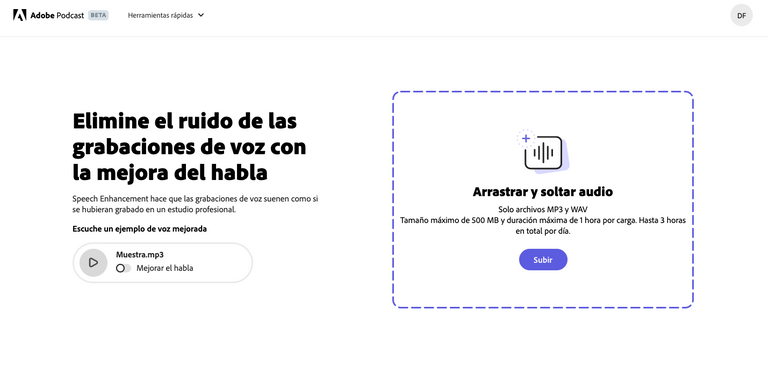
Adobe Podcast - Enhance Speech
The Adobe Podcast tool has revolutionized the way podcasters can remove background noise from their recordings. Using intelligent algorithms, it identifies and isolates unwanted frequencies, allowing the main audio to shine through without distraction.
In addition, Adobe Podcast provides an easy-to-use interface that allows you to adjust settings to suit your specific needs. You can set the desired level of noise reduction and have full control over the editing process to get the results you need.
The benefits of using this tool are significant:
✅ You will noticeably improve audio quality, giving your listeners a pleasant and professional listening experience.
✅ You will be able to save time and effort in post-production, since you won't have to manually deal with noise removal.
A few things to keep in mind:
✴️ Only supports audio files.
✴️ A maximum length of 30 minutes.
✴️ Up to 500 MB file size.
✴️ You can load up to 1 hour of total daily time.
Using this tool is very simple. Just upload your audio track in the center box and let it work its magic. Download the resulting file.
Now you don't have to record it all over again if you discover at the end that it has noise in it. Use Adobe Podcast and rescue the program you worked so hard and dedicatedly to create. And thank me later 😉.
◽️◽️◽️◽️◽️◽️◽️
Using these tools could potentially put me out of a job. But you know what? I'm not worried.
The experience, personal taste, intuition and passion that someone with experience can bring to a project is immeasurable. So, experiment, solve problems, save time.
But when you want a result that sets you above the majority, hire a true professional.
I know one...
Dito Ferrer. Sound Editor, Content Editor and Creative Writer.
- Editing out clichés, unnecessary repetitions or incomplete ideas.
- Minimize background noises, ambient sound or microphone pops.
- Adding intros and outros when provided
- Audio storytelling and creative sound effects
- Leveling audio volume between speakers
- Full tagging for ID3 metadata
- Compression, equalization and limiting
- Transcription of audio to text
- Artwork or thumbnail
- Consulting
Gracias por la información, me ayuda porque soy productor musical y aun no tengo acústica en mi casa estudio.
La app te sirve también para tu música. Pasas cada pista por la página y te las deja ok. Solo intenta cargarlas secas, sin Reverb ni nada, para que la trabaje bien.
Me alegra que te haya sido útil.
Congratulations @ditoferrer! You have completed the following achievement on the Hive blockchain And have been rewarded with New badge(s)
Your next target is to reach 17000 upvotes.
You can view your badges on your board and compare yourself to others in the Ranking
If you no longer want to receive notifications, reply to this comment with the word
STOPCheck out our last posts: