
Hello, Hivers! Here's the @encouragement project from the @aliento's team!
Today, we'll discuss the latest release from the @peakd team, an important and epic step for the reality we live in today within our blockchain. It gives people in Hive the possibility to generate images with artificial intelligence.
 What are Peakd AI images?
What are Peakd AI images?
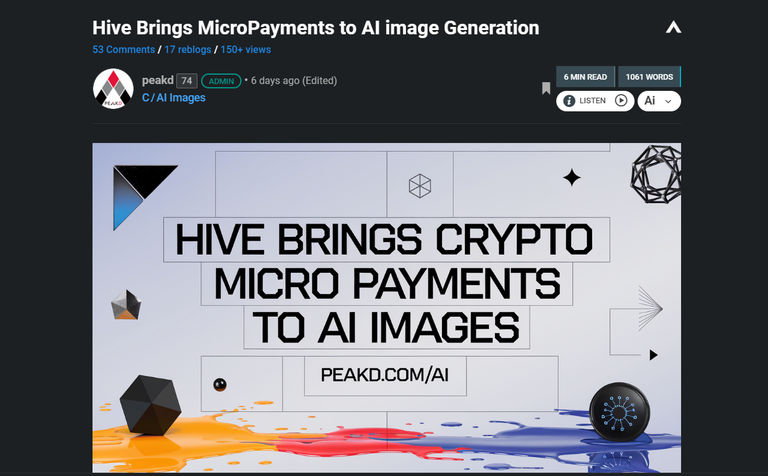
this post, in which they told us that now, in Hive, thanks to a new implementation made by the team, images can be created with artificial intelligence using prompt portals.A week ago, the @peakd team made an important announcement in
These images work like any AI content generation platform. You decide what portal to use and what the image looks like and generate it, but let's discuss this in detail.
 Are PeakD's AI-generated images free of charge?
Are PeakD's AI-generated images free of charge?

As you may know, no platform today generates advanced AI images for you that are totally free, so the answer is a big NO. However, PeakD's AI-generated images are not expensive at all.
The cost of each image may vary depending on the platform you use to generate it, but the approximate cost is between 0.055HBD and 0.120HBD.
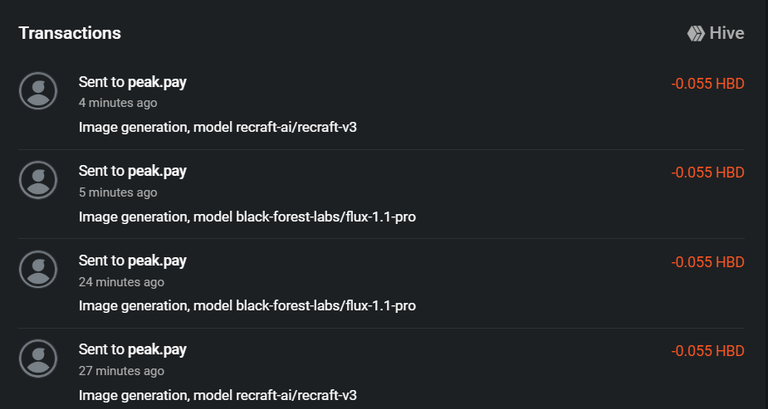
As you can see, every time we generate an image with Recraft-v3 or Flux-1.1 Pro, a 0.055HBD payment is sent to the @peak.pay account with a specific memo saying which platform we use for the procedure. But now, let's explain how to generate our own with AI.
 How to generate AI images with PeakD?
How to generate AI images with PeakD?
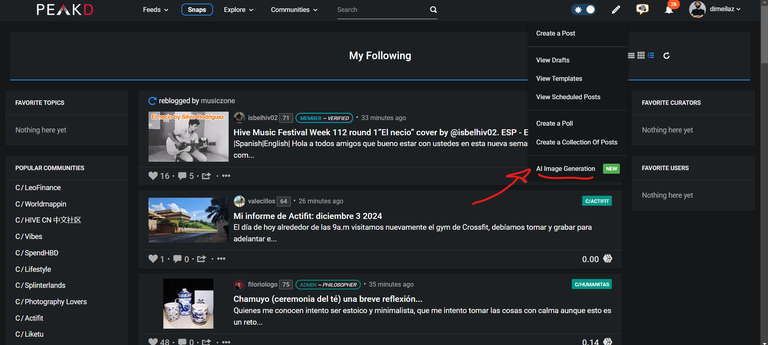
First, we have to click on the pencil at the top right of the PeakD page (where we usually click to create a new post) and then on "AI Image Generation."
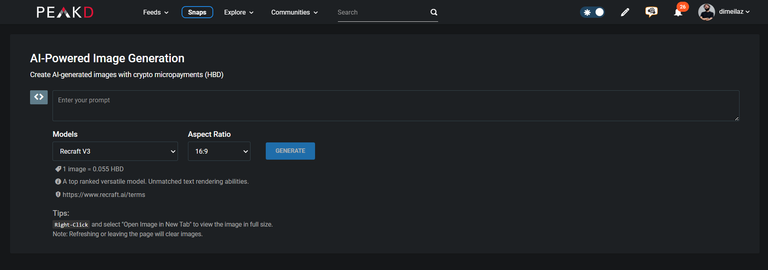
When you click on this button, it will take you to this link, where you will see an interface like the one in the previous image; at this moment, we can generate the content. The first thing we have to do is think of a prompt. Once we have created it, we have to choose the platform we will use so that the model comes out in the specific way we want.
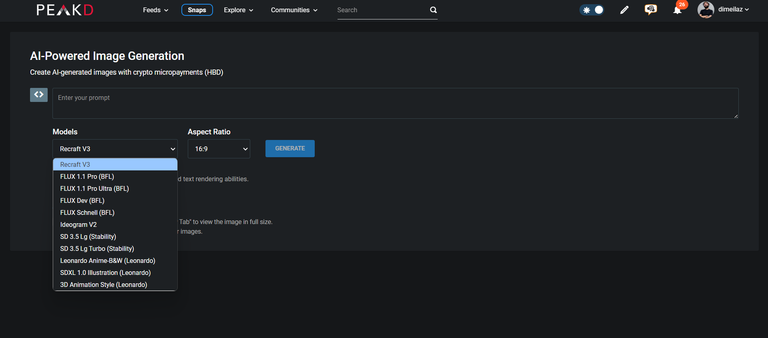
If we click on the model chosen by default (Recraft V3), a drop-down list appears with several names of different platforms to generate different models. Each one has a different cost and a particular description. In addition, some can generate only one image, while others can generate up to 3 images with a single prompt.
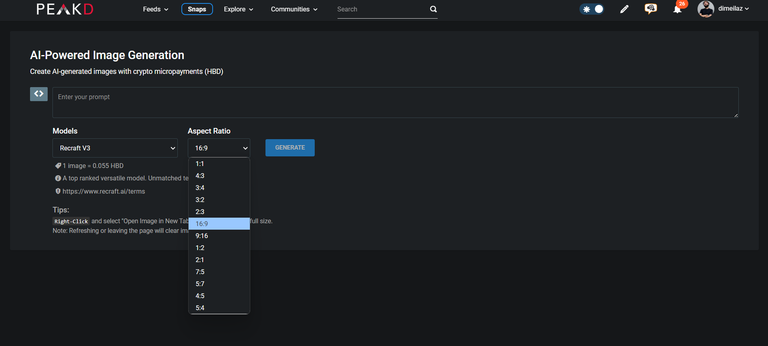
Now, we must choose the image's aspect ratio to determine the dimensions we want. We also have a great variety for all kinds of tastes.
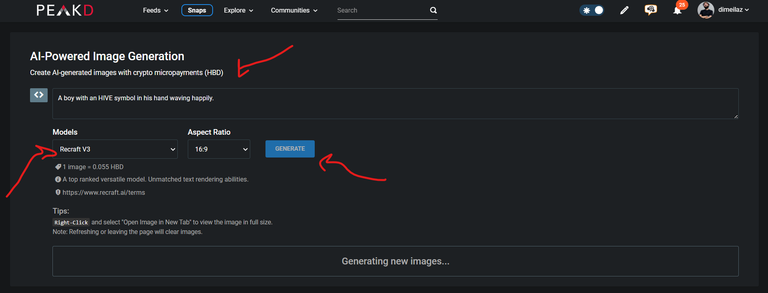
Let's create an AI image using Hive and see what happens.
I used the prompt you read in the previous image to create an image with Recraft V3. It has an aspect ratio of 16:9, which is a horizontal panoramic format. We click on the blue button that says "Generate" and wait.
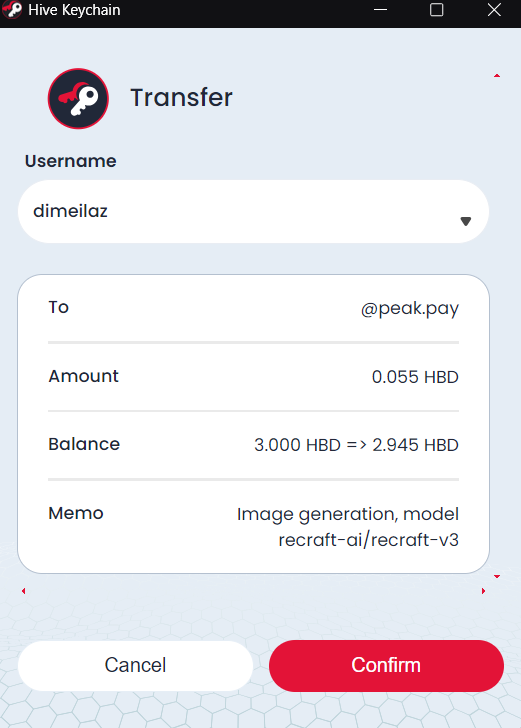
The Hive keychain shows us a transaction to make, with the payment to the @peak.pay account of the cost of the image depending on the selected model. In this case, it would be 0.055HBD. We click on accept.
The prompt is "A boy with a HIVE symbol in his hand waving happily".
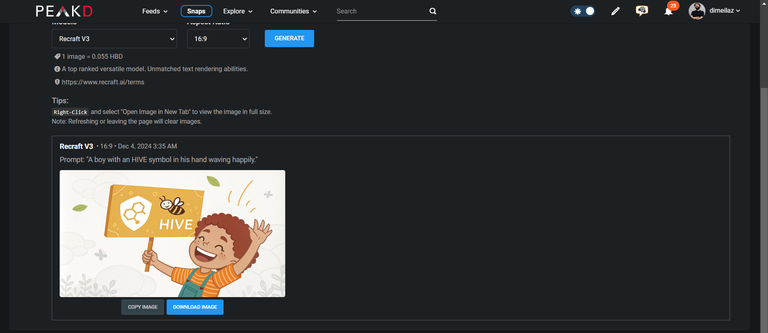

And voila(?), I guess it was not what I expected. I will make a second attempt, but now I will use the word "Hive Blockchain" to see if we have better luck.
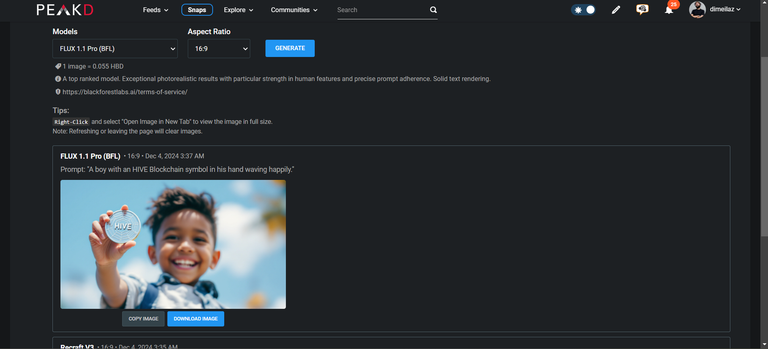

That was a little closer, but we didn't get the perfect result we all hoped for. However, the laughs were not lacking now that we know the process.
How about trying to generate an image with AI where the logo of our Hive blockchain does appear?
Please leave us the result of your prompt in this post's comments so we can all have fun and see how close you came to your goal.

Es una divertida manera de generar imágenes con IA. 😄👏🏻👏🏻🎉🎉
Congratulations @encouragement! You have completed the following achievement on the Hive blockchain And have been rewarded with New badge(s)
Your next target is to reach 7000 upvotes.
You can view your badges on your board and compare yourself to others in the Ranking
If you no longer want to receive notifications, reply to this comment with the word
STOPCheck out our last posts:
Really cool feature
Awesome review and well simplified. I think I should give it a try too.
This is a fantastic tutorial!The step-by-step guide to generating AI images on PeakD is clear and easy to follow.I appreciate the inclusion of screenshots and examples,especially the humorous attempts at generating the Hive logo.I'm excited to try this out myself!
Its an interesting feature.
I haven't used it yet but likely will in the future.
Bendiciones 🙏Que bueno saberlo @encouragement gracias por la información.