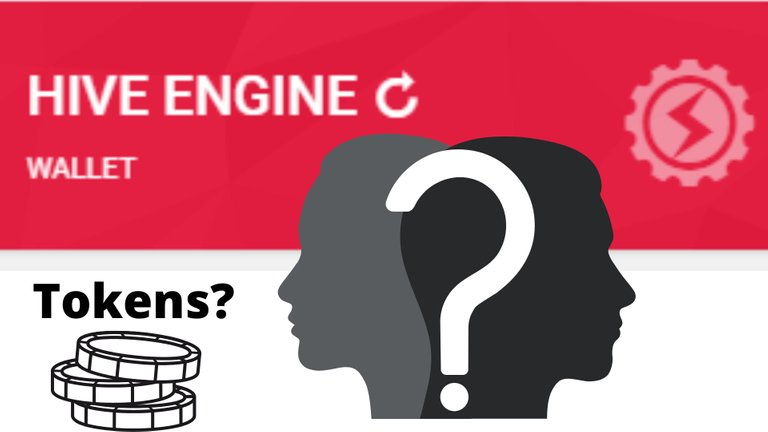
Hola Hivers, hoy quiero compartirles una introducción al uso de HIVE ENGINE.
Al que todos tenemos acceso con nuestra cartera de Hive. Y me parece importante compartir un video tutorial en español.
Esto viene como parte de mi aprendizaje de la plataforma de Hive, y todo lo que nos ofrece.
Hasta hace poco sabia que las comunidades estan tokenizadas. Es decir, por publicar en algunas comunidades, ejemplo: Leo Finanzas, Foodie Bee Hive o usar etiquetas en tus publicaciones como Archon, Neoxian o Proofofbrain. Te permitirán obtener tokens y esto es adicional a la recompensa en Hive – HBD. Asi que es muy interesante, obtener tokens que tienen valor, y son intercambiables. Literalmente es recibir un plus.
Y aunque he aprendido, que estos tokens tienen su tiempo, yo reconozco, no lo sabia.
En primer lugar, quería saber como operar en Hive-Engine y además, como podría cambiar mis tokens de cualquier comunidad a Hive. Bueno de eso se trata este tutorial.
Cuando estamos en la Wallet de Hive, en este caso estoy usando la capa de PeakD. Se veiria asi:
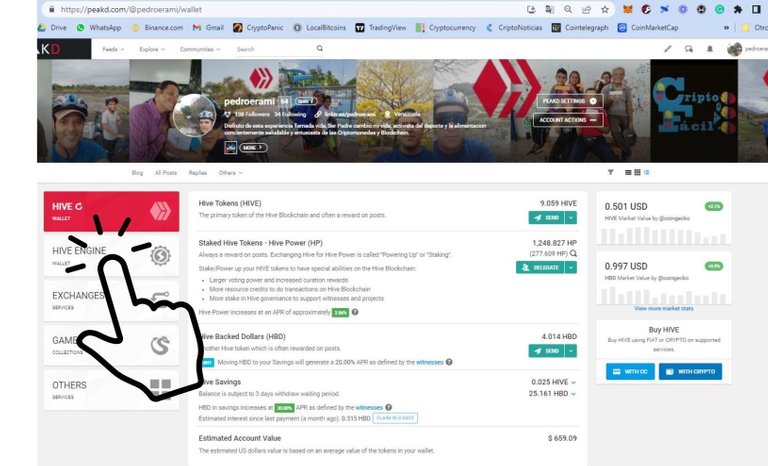
Es necesario tener instalada la KeyChain para usar este tutorial. En caso que aun no la tengas instalada, aquí te dejo el enlace a su pagina oficial.
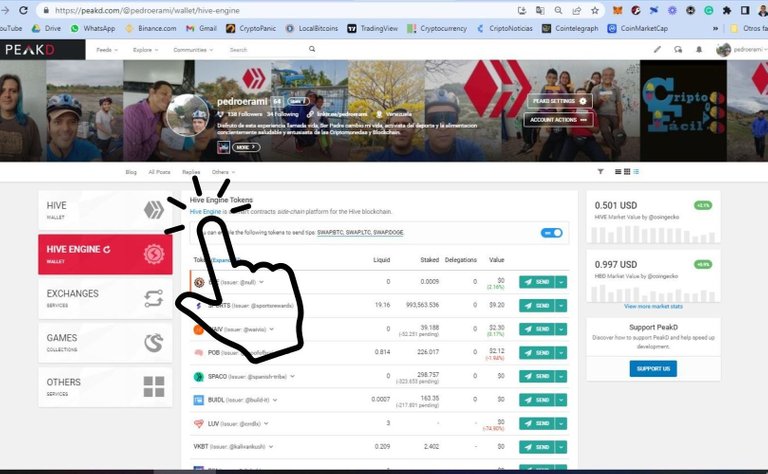
Luego dehacer click en el recuadro de rojo donde dice: HIVE ENGINE, nos dirigimos a la parte superior, y click en el hipervinculo de letras azules para que os lleve de forma segura a la pagina de HIVE ENGINE.
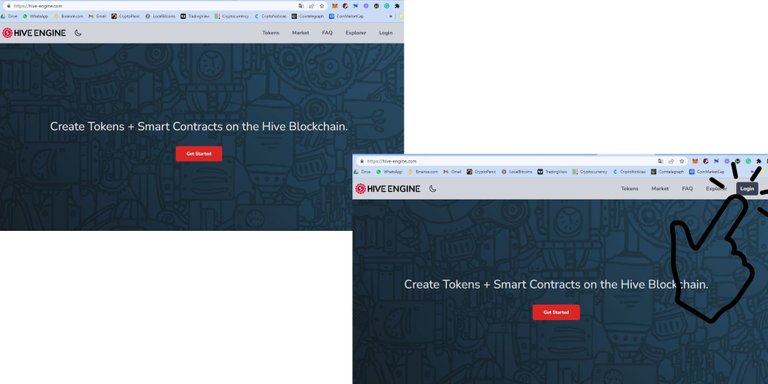
Se abrira una nueva pestaña en tu navegador, y en la parte superior derecha buscamos el boton identificado con la palabra: "LOGIN"
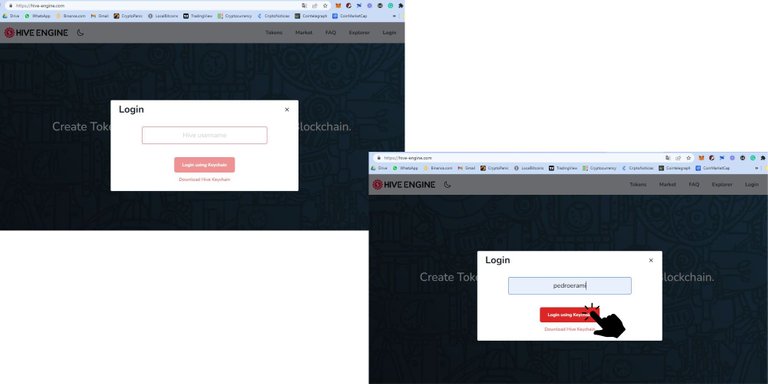
Se abriar una ventana emergente para colocar nuestro usuario de HIVE, para efectos de este tutorial, coloque el mio. y se activara el boton de color rojo: "Login Using KeyChain" donde haremos click.
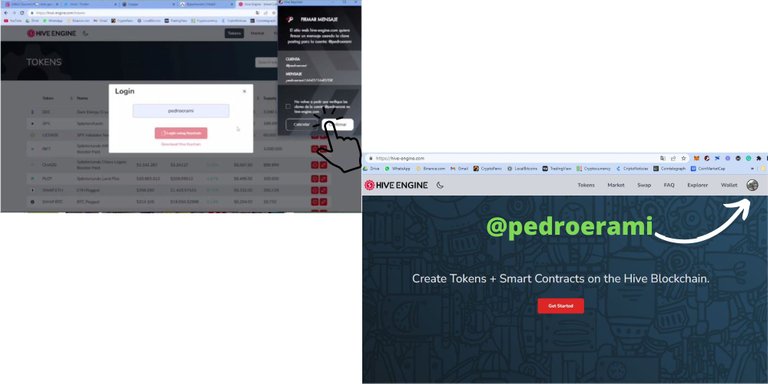
La KeyChain, te pedira que confirmes que confirmes este acceso.Y luego ya estaras entrado a tu cuenta en HIVE ENGINE.
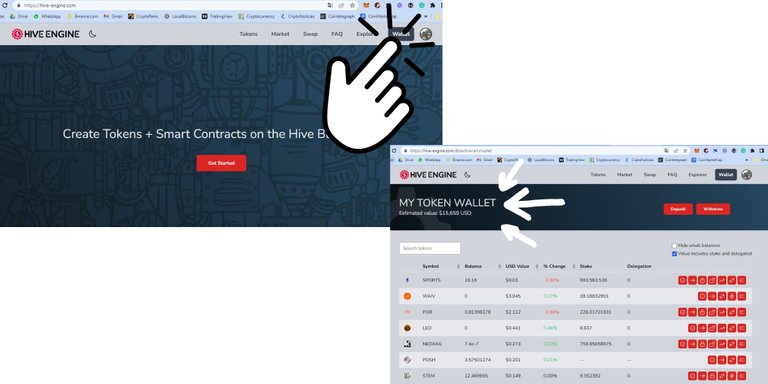
En la parte superior derecha hay un boton identificado: "Wallet" Hacemos click alli. Y nos lleva hasta vuestra billetera en HIVE ENGINE. Alli podremos ver nuestro saldo en tokens.
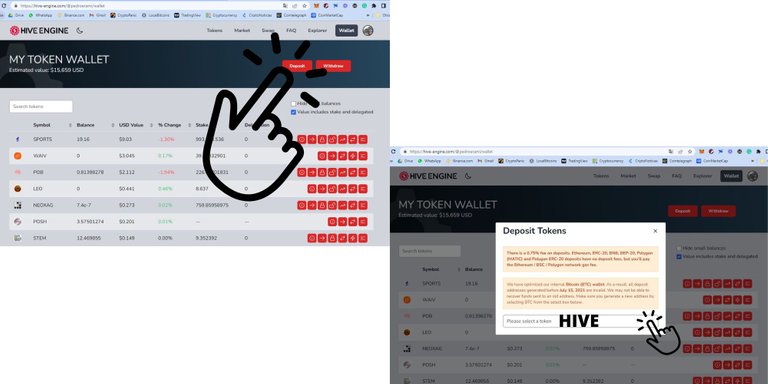
En este primer ejemplo: Voy a depositar HIVE, desde mi Wallet de HIVE a mi Wallet de HIVE ENGINE. Haremos click, en el boton rojo que dice: "Deposit" y se abrira una ventana emergente en donde debemos seleccionar el token HIVE.
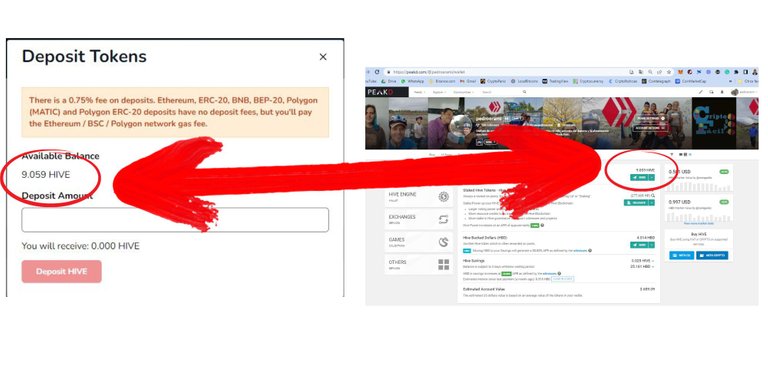
Luego de seleccionar el token HIVE, la ventana emergente se ampliara, y mostrara tu saldo en HIVE, que es lo que tienes disponible en tu HIVE Wallet.
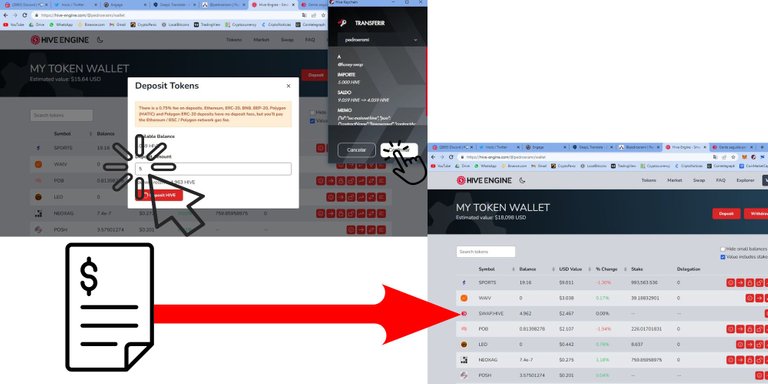
Luego colocaremos el monto de HIVE que deseamos transferir a HIVE ENGINE, para este tutorial yo marque 5 HIVE, y la KeyChain, pedira la confirmación de esta operación. Y luego veras en la lista de tokens a Swap.Hive que es el nombre que recibe HIVE en HIVE ENGINE. Otro detalle es que tendremos que pagar una minima comision, y nuestro saldo muestra: 4.96 Swap.Hive.
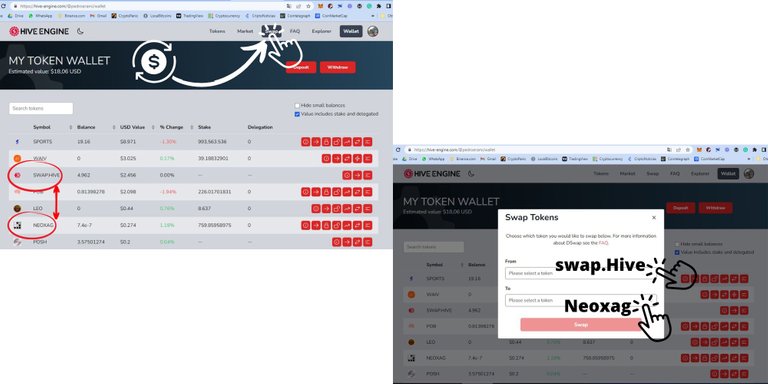
Luego haremos un intercambio, para este tutorial usare de ejemplo Intercambiar "Swap.Hive por Neoxag". Haremos click en la parte superior, en el boton que dice: "Swap". Se abrira una ventana emergente que tiene dos campos en donde debemos seleccionar los nombre de los tokens a intercambiar.
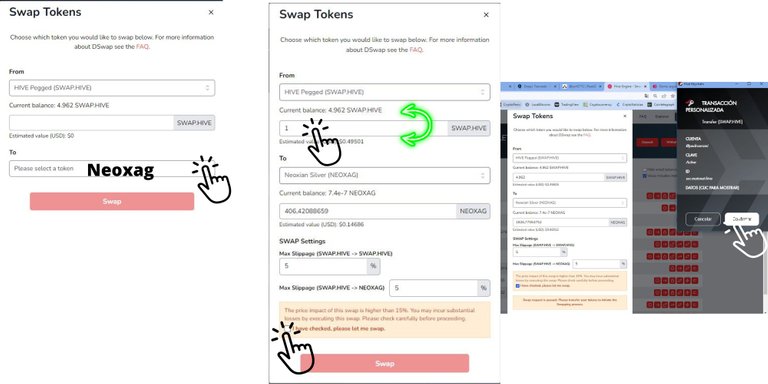
A medida que interactuamos con la ventana emergente, esta se ira ampliando, y continuamos alimentando los campos de: "monto a intercambiar" y marcaremos la casilla en la parte inferior para que se active el boton inferior rojo: "SWAP". Por ultimo, antes de realizar el intercambio, la Keychain, nos pedira confirmar la operación.
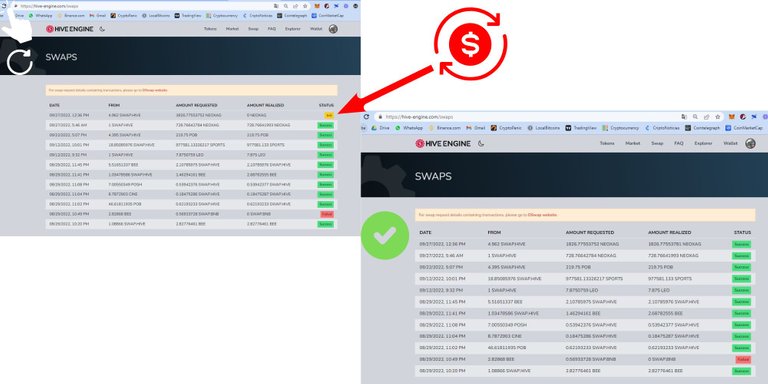
La panatalla cambiara y nos llevara a el historico de operaciones, donde podremos ver en la primera linea, la operacion que estamos realizando. Sin esperar, yo recargo la pagina arriba en el navegador, e inmediatamente me muestra que la operacion de interccambio ya fue completada.
Es decir ya podemos volver al listado de tokens, con el boton Wallet y alli veremos el saldo actualizado del token intercambiado. Y podremos hacer lo que sea nuestro deseo, tenerlo, para Holdearlo, y hacer Stake. Todo dependera de nuestro plan financiero personal
Para Retirar desde HIVE ENGINE a nuestra Wallet de HIVE:
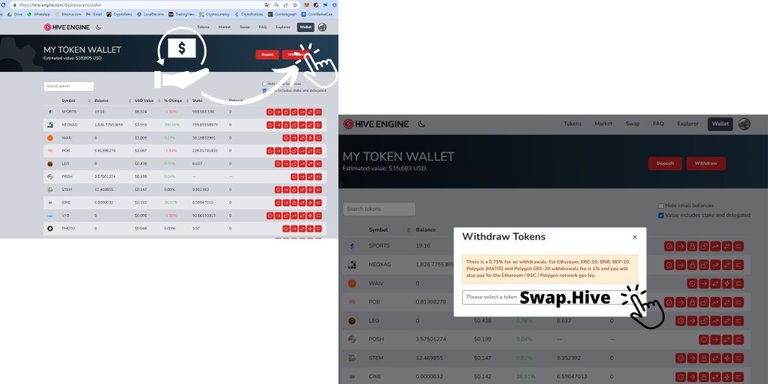
Ahora haremos click en el boto rojo superiro, identificado: "Withdraw". Entonces se abrira una venta aemergente, con un campo donde selecionaremos el token a retirar. Para este tutorial retiraremos Swap.Hive y en la wallet de Hive, recibiremos el token HIVE.
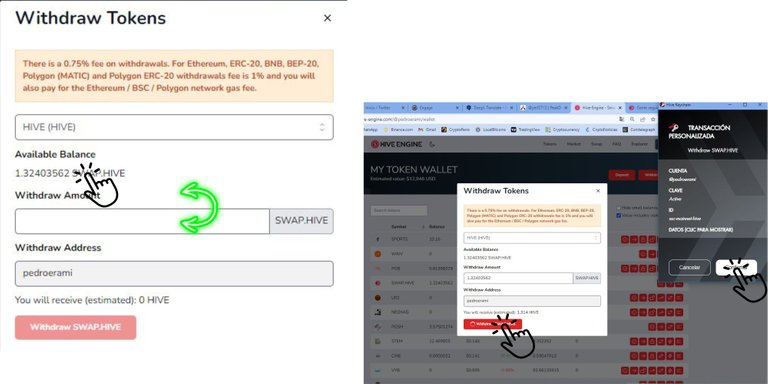
La ventana emergente se ampliara, luego de seleccionado el token, y puedes marcar el balance para que automaticamente, se coloque como monto a retirar. En el campo inferior aparecera tu cuenta de hive, la cual no podras modificar, pues esta viene escrita por la Keychain. Luego se habilitara el boton rojo de retiro, y la KeyChain te pedira que confirmes la operación.
El video fue capturado con la app OBS, y editado con la app de InShot, las imagenes fueron captures de pantalla con la pc y editadas con la app de Canva
Y listo, el saldo regresara en un lapso menor a 2 minutos a tu wallet de HIVE.
English Version
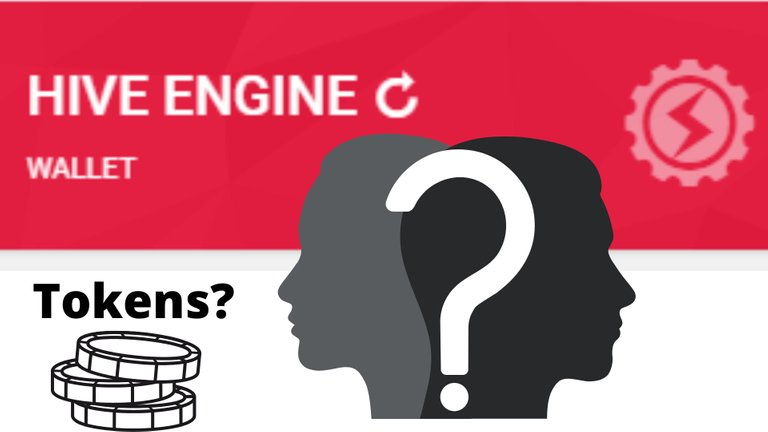
Hello Hivers, today I would like to share with you an introduction to the use of HIVE ENGINE.
To which we all have access with our Hive wallet. And I think it is important to share a video tutorial in Spanish.
This comes as part of my learning about the Hive platform, and all that it offers us.
Until recently I knew that communities are tokenized. That is, for posting in some communities, e.g. Leo Finance, Foodie Bee Hive, or using tags in your posts like Archon, Neoxian, or Proofofbrain. They will allow you to get tokens and this is in addition to the reward in Hive - HBD. So it's very interesting, to get tokens that have value and are exchangeable. It's getting a bonus.
And although I have learned, that these tokens have their time, I admit, I didn't know it.
First of all, I wanted to know how to operate on Hive-Engine and how I could switch my tokens from any community to Hive. Well that's what this tutorial is about.
When we are in the Hive Wallet, in this case, I am using the PeakD layer. It would look like this:
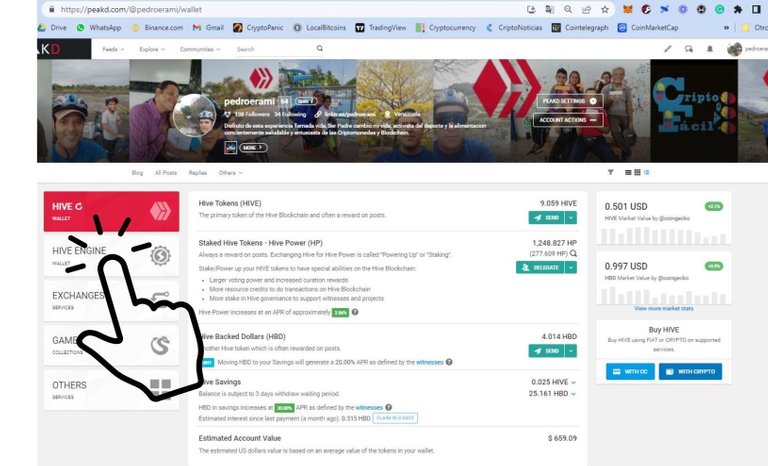
It is necessary to have installed the KeyChain to use this tutorial. In case you don't have it installed yet, here is the link to its official website.
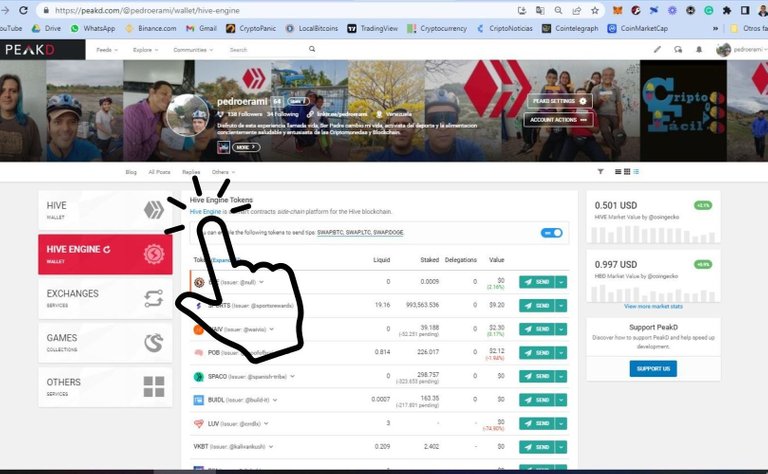
Then click on the red box where it says: HIVE ENGINE, go to the top and click on the blue hyperlink to take you safely to the HIVE ENGINE page.
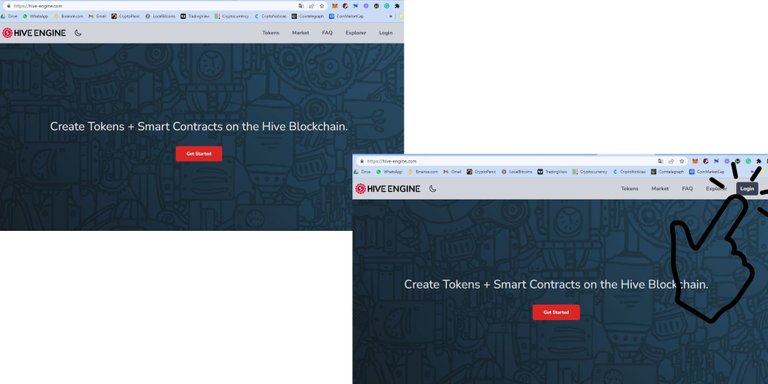
A new tab will open in your browser, and in the upper right corner look for the button identified with the word: "Log in".
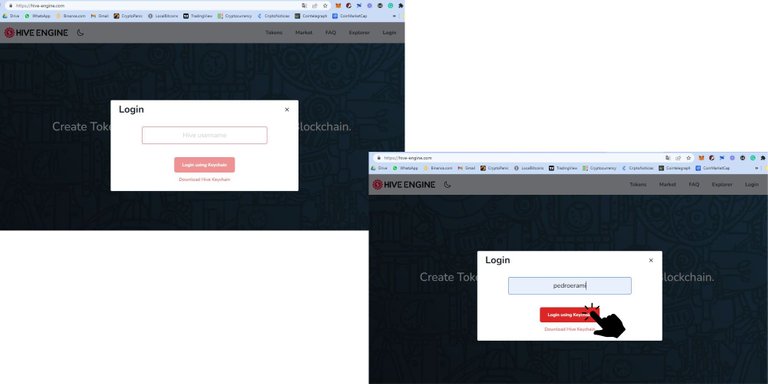
A pop-up window will open to enter our HIVE user, for the purposes of this tutorial, enter the mine and the red button will be activated: "Login Using KeyChain" where we will click.
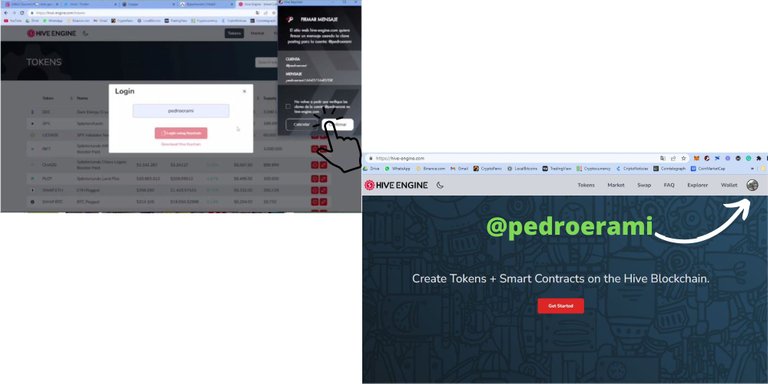
The KeyChain will ask you to confirm this access and then you will be logged into your HIVE ENGINE account.
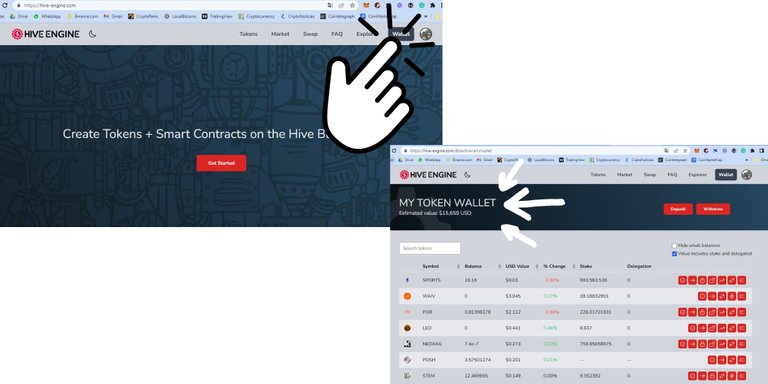
At the top right there is a button labeled: "Wallet" We click there. It takes us to your wallet in HIVE ENGINE. There we can see our balance in tokens.
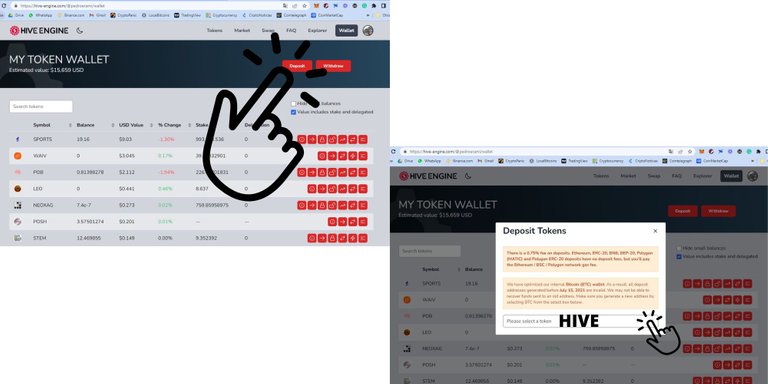
In this first example: I am going to deposit HIVE, from my HIVE Wallet to my HIVE ENGINE Wallet. We will click on the red button that says: "Deposit" and a pop-up window will open where we must select the HIVE token.
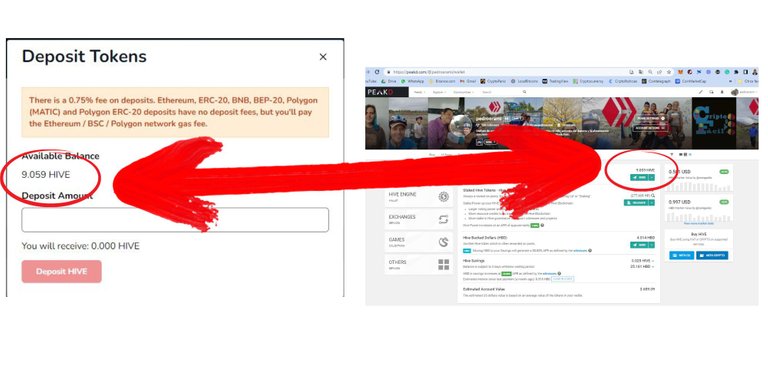
After selecting the HIVE token, the pop-up window will expand, and show your HIVE balance, which is what you have available in your HIVE Wallet.
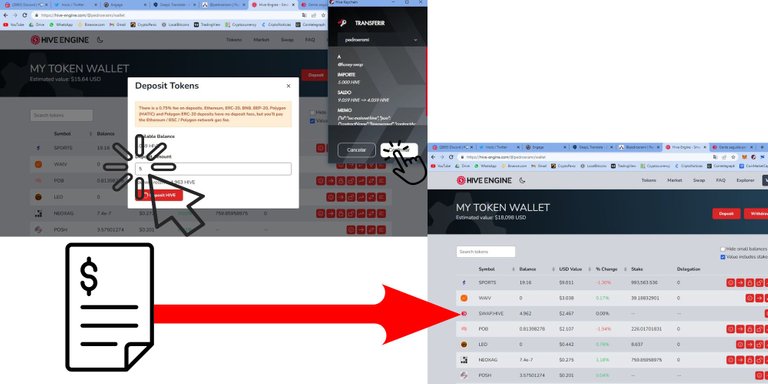
Then we will place the amount of HIVE we want to transfer to HIVE ENGINE, for this tutorial I marked 5 HIVE, and the KeyChain will ask for confirmation of this operation. And then you will see Swap.Hive in the list of tokens, which is the name that HIVE receives in HIVE ENGINE. Another detail is that we will have to pay a minimal commission, and our balance shows: 4.96 Swap.Hive.
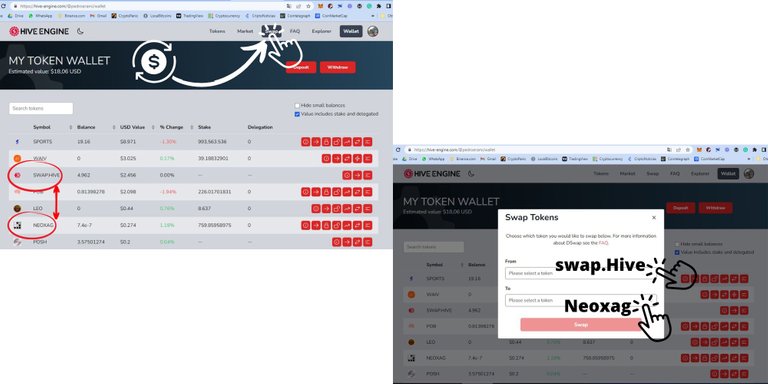
Then we will make a swap, for this tutorial I will use as an example Swap "Swap.Hive for Neoxag". We will click on the top, the button that says: "Swap". A popup window will open with two fields where we must select the names of the tokens to swap.
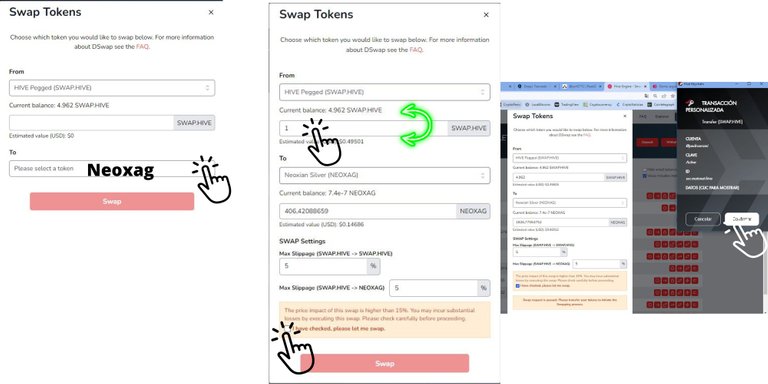
As we interact with the pop-up window, it will expand, and we will continue feeding the fields of "amount to exchange" and we will check the box at the bottom to activate the red bottom button: "SWAP". Finally, before performing the exchange, the Keychain will ask us to confirm the operation.
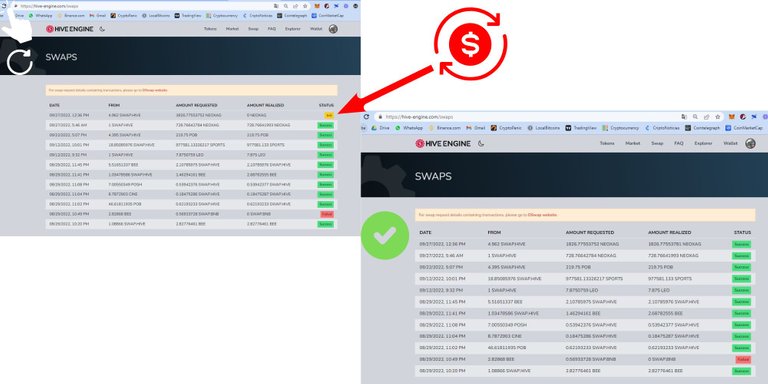
The screen will change and take us to the operation history, where we can see on the first line, the operation we are performing. Without waiting, I reload the page above in the browser, and it immediately shows me that the trade has been completed.
That is to say, we can go back to the token list, with the Wallet button, and there we will see the updated balance of the exchanged token. And we will be able to do whatever we want, to have it, to Hold it, and to Stake it. It all depends on our personal financial plan.
To Withdraw from HIVE ENGINE to our HIVE Wallet:
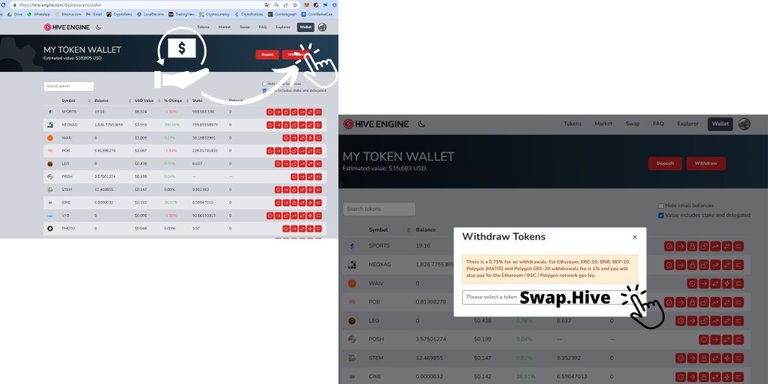
Now click on the red button above, labeled: "Withdraw". Then a popup window will open, with a field where we will select the token to withdraw. For this tutorial, we will withdraw Swap.Hive and in the Hive wallet, we will receive the HIVE token.
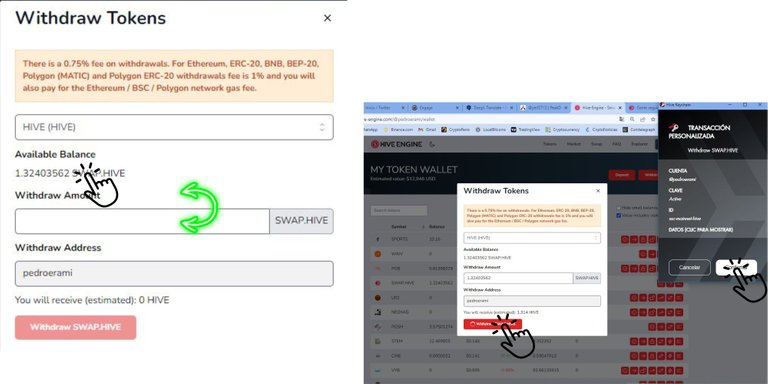
The pop-up window will expand, after selecting the token, and you can mark the balance to be automatically set as the amount to withdraw. In the lower field will appear your hive account, which you can not modify, because it is written by the Keychain. Then the red withdrawal button will be enabled, and the KeyChain will ask you to confirm the operation.
The balance will be returned to your HIVE wallet in less than 2 minutes.
The video was captured with the OBS app, and edited with the InShot app, the images were screenshots with the pc and edited with the Canva app.
My native language is Spanish, for this post, use the translator: www.DeepL.com/Translator (free version)
▶️ 3Speak
The rewards earned on this comment will go directly to the people( @pedroerami ) sharing the post on Twitter as long as they are registered with @poshtoken. Sign up at https://hiveposh.com.
crack, muy buen tutorial
Muchas gracias @cocacolaron por tus motivadoras palabras. Saludos 😃
Muy buena información hermano. De verdad que no me he puesto a meterme en el muy basto universo de los tokens que conforman hive y este es un muy buen tutorial, te felicito.
Gracias bro, esa era la idea, darles algo que les pueda ser util, a la hora de explorar esos universos.
Un abrazo fraterno.
muy bueno el tutorial! Hoy he aprendido a usar mejor esa herramienta. 👍
Gracias @awildovasquez por tu visita y motivador comentario. 😃