I get very excited when someone wants to know how to do something that I have figured out how to do here on Hive. In response to my post recently, 4 year Hive Birthday, where I talked about the collections I have made, @fotostef said he would like to make some too.
Another shout out to @PeakD for making this awesome feature. I have 17 collections and have ideas for many more.
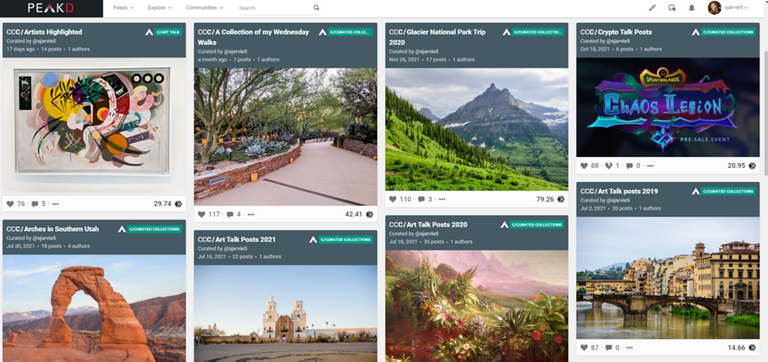
Things to note:
You can have just one author in the collection or many.
You can have as little or as many posts as you want
You can continually add to your collections
You get to pick the cover picture
There is a section at the top of the collection to tell more about it
You can also tell about each post and why you added it the collection
You can put the posts in any order in the collection
You can view collections as posts or collections
You can edit the collection if they are in "view as post"
Here is a video about making collections.
For those that like to read and reference text...this section is for you.
Collection Overview
Click on Collections
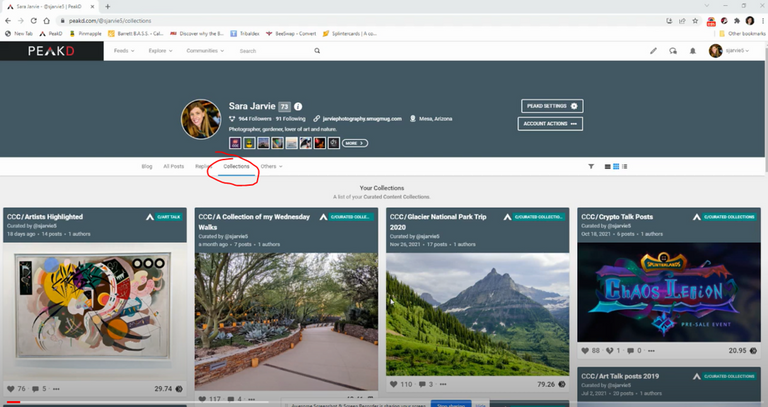
Click on a collection ( I chose US National Parks)

Now you will see some great data and info about the collection
Number of posts in the collection
Number of authors in the collection
When the collection was created
When the collection was updated
Information about the collection
All the posts in the collection
Click View as Post
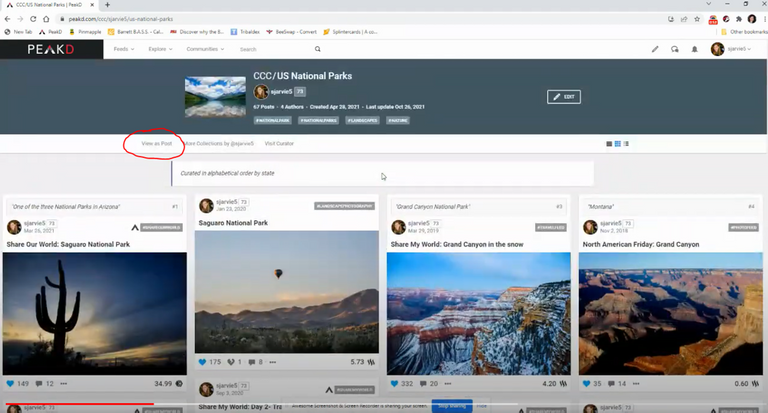
Now you see that it looks like other posts you are used to making
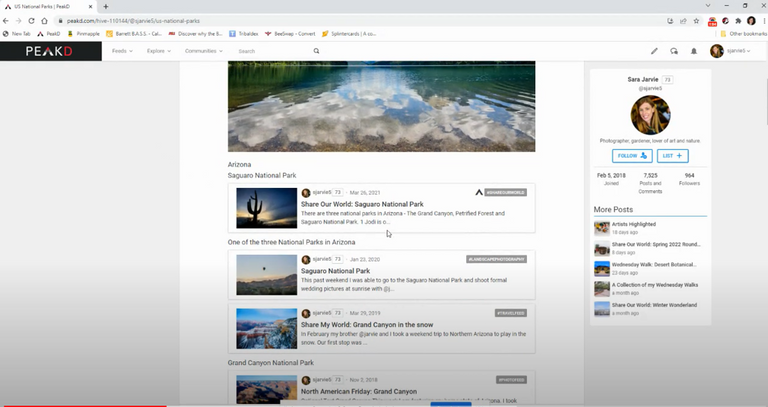

Edit Collection
Edit in view as post
Scroll to the bottom of the page (in view as post) and click three dotes and then edit.
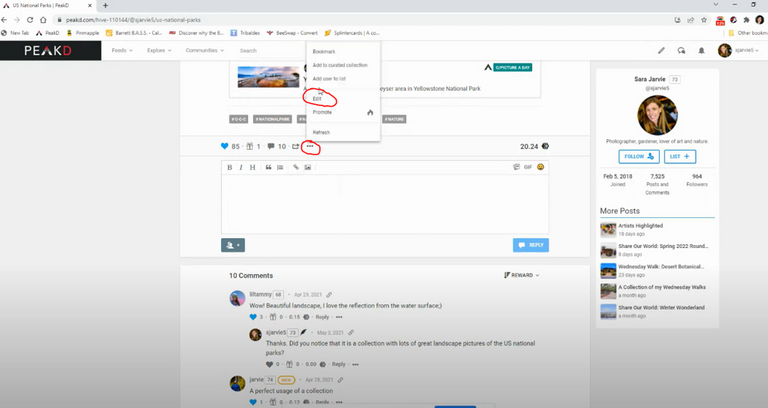
Edit in Collection view
When viewing your collection you can click on the edit button on the top right.
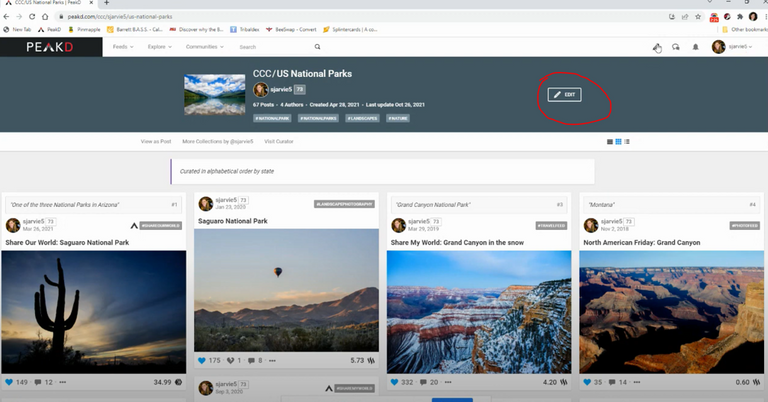

Make a Collection
Thank you @PeakD for making this process so simple.
1- Click on pencil
2- Click on Create a Collection of Posts
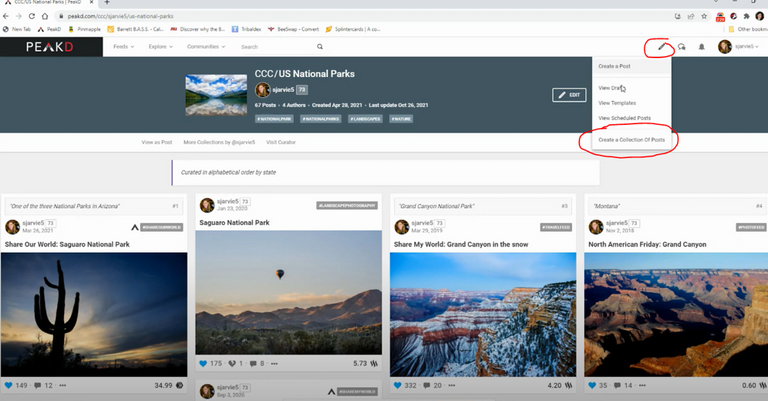
A blank collection page
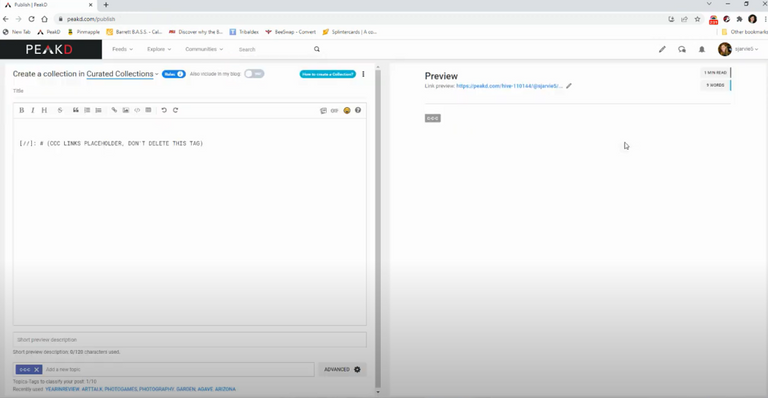
As noted: Do not delete the line already in the post.
3- Add Title
4- Add cover picture
5- Add summary of post
6- Add link for post (s)
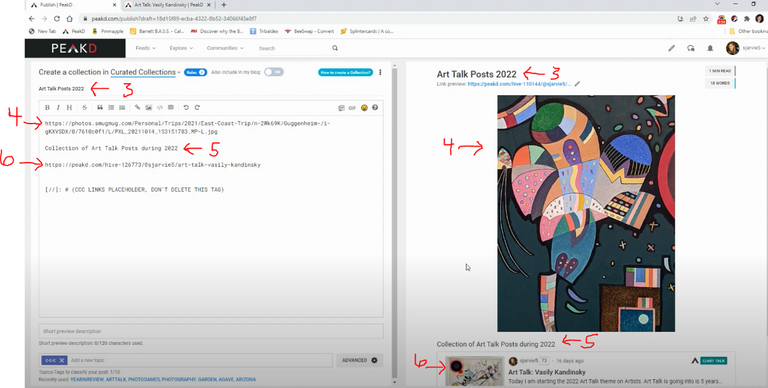
7- Add topics
You can choose to add to include in your blog too. I personally like that, then I can see how it is doing. I have found that collections are not seen or commented on or liked as much as my other posts.
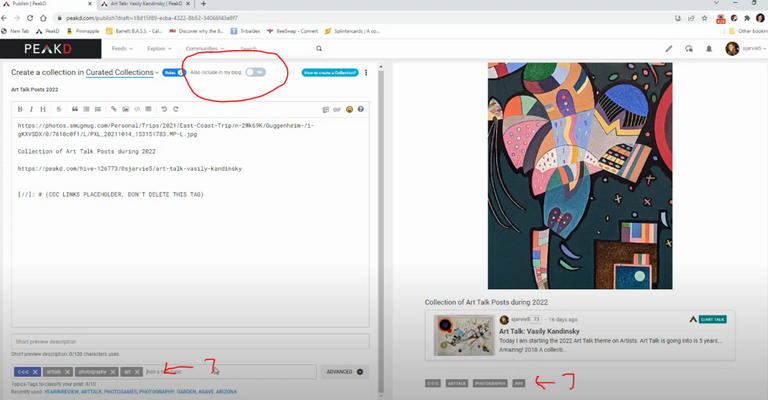
Publish!
There you have it. Simple and super fun way to organize your (and others) posts.