Introduction
In modern web development, conditional rendering is a common task that ensures the correct components and elements are displayed based on specific conditions or states. Efficient handling of these conditions can significantly enhance the readability, maintainability, and scalability of your code. This article explores advanced techniques for conditional rendering in React, demonstrating best practices that surpass traditional methods.
Traditional Conditional Rendering
The Problem with Conventional Methods
Traditionally, developers often use if...else statements or ternary operators for conditional rendering. While functional, these approaches can lead to verbose, hard-to-read, and difficult-to-maintain code, especially as the application grows in complexity.
Example 1: Using if...else Statements
type UserType = "admin" | "editor" | "user";
type User = { name: string; type: UserType };
const users: User[] = [
{ name: "john", type: "admin" },
{ name: "mike", type: "editor" },
{ name: "abdelrahman", type: "user" },
];
export default function Test() {
const actions = ["create", "read", "update", "delete"];
return (
<div>
{users.map(user => (
<div key={user.name}>
<p>{user.name}</p>
<div className="flex items-center">
user actions:
{user.type === "admin" && actions.map(a => <Action a={a} key={a} />)}
{user.type === "editor" && actions.filter(a => a !== "create").map(a => <Action a={a} key={a} />)}
{user.type === "user" && actions.filter(a => a !== "create" && a !== "update" && a !== "delete").map(a => <Action a={a} key={a} />)}
</div>
</div>
))}
</div>
);
}
function Action(props: { a: string }) {
return <p className="px-2 py-1 border-[1px] mx-2 rounded-md">{props.a}</p>;
}
In this example, the rendering logic is duplicated and interspersed with conditional checks, making the code cumbersome and error-prone.
Improved Conditional Rendering with Lookup Tables
The Optimized Approach
A more elegant solution involves using a lookup table (or dictionary) to map user types to their respective actions. This method centralizes the conditional logic, reducing redundancy and enhancing maintainability.
Example 2: Using a Lookup Table
type UserType = "admin" | "editor" | "user";
type User = { name: string; type: UserType };
const users: User[] = [
{ name: "john", type: "admin" },
{ name: "mike", type: "editor" },
{ name: "abdelrahman", type: "user" },
];
const userActionsStates: Record<UserType, string[]> = {
admin: ["create", "read", "update", "delete"],
editor: ["create", "read", "update"],
user: ["read", "update"],
};
export default function Test() {
return (
<div>
{users.map(user => (
<div key={user.name}>
<p>{user.name}</p>
<div className="flex items-center">
user actions:
{userActionsStates[user.type].map(a => <Action key={a} a={a} />)}
</div>
</div>
))}
</div>
);
}
function Action(props: { a: string }) {
return <p className="px-2 py-1 border-[1px] mx-2 rounded-md">{props.a}</p>;
}
In this improved example, the user actions are defined in a central object, userActionsStates, which maps user types to their respective actions. This approach simplifies the rendering logic, making it more readable and easier to maintain.
Handling Undefined User Types
To handle cases where a user type might be undefined or not explicitly defined in the lookup table, we can add a default value using the nullish coalescing operator (??).
const userActionsStates: Record<UserType, string[]> = {
admin: ["create", "read", "update", "delete"],
editor: ["create", "read", "update"],
user: ["read", "update"],
default: ["read"],
};
export default function Test() {
return (
<div>
{users.map(user => (
<div key={user.name}>
<p>{user.name}</p>
<div className="flex items-center">
user actions:
{(userActionsStates[user.type] ?? userActionsStates["default"]).map(a => <Action key={a} a={a} />)}
</div>
</div>
))}
</div>
);
}
This modification ensures that even if a user type is not predefined, the application will gracefully fall back to a default set of actions.
Benefits of the Optimized Approach
Enhanced Readability
By centralizing the conditional logic in a lookup table, we significantly improve the readability of the code. Developers can easily understand the mapping between user types and their actions at a glance.
Improved Maintainability
This approach makes it easier to update the actions associated with each user type. Changes can be made in one place (the lookup table) without having to modify multiple conditional statements throughout the code.
Reduced Redundancy
Eliminating repetitive conditional checks reduces the overall code volume, making it cleaner and less prone to errors.
Conclusion
Adopting the optimized approach to conditional rendering in React by using lookup tables provides a robust, scalable, and maintainable solution. It enhances code readability and reduces redundancy, making it easier to manage and extend your application. By implementing these best practices, you can ensure your React components are efficient and clean, leading to a more maintainable codebase and a better developer experience.
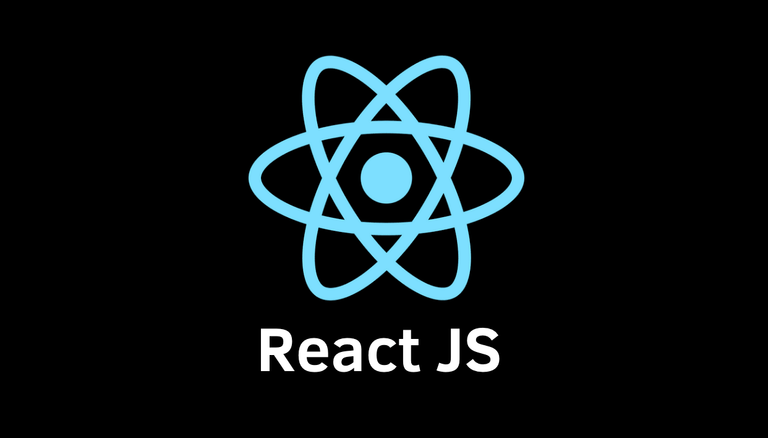
Congratulations @ricardo21! You have completed the following achievement on the Hive blockchain And have been rewarded with New badge(s)
Your next target is to reach 150 posts.
You can view your badges on your board and compare yourself to others in the Ranking
If you no longer want to receive notifications, reply to this comment with the word
STOP