When I enabled it and clicked on the icon in the address bar, I was then prompted to enter a password, and thereafter my active key.
Unfortunately, when I attempt to act, it pops up and tells me the website is asking for the posting key, which it doesn't have. In order to do any action I need to disable Keychain.
Here are some screenshots, what you should do, in order. Were you able to go to this place and enter your private keys?
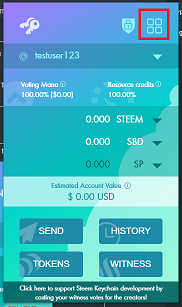
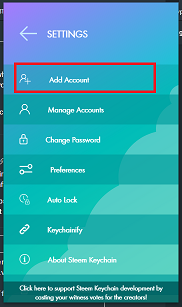

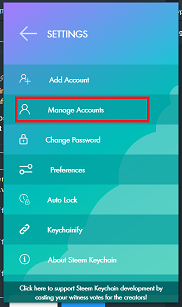
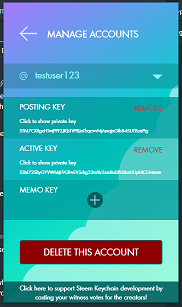
You can of course enter your master password in step (screenshot) 3, but even though it won't be saved, I try to avoid this when there are alternatives.
Well I seem to have managed this.
I cannot more appreciate your persistence and effort to provide the understanding I lack.
Thank you.
Awesome! Great to see everything worked out well in the end. And no worries, we are all lacking in different areas, so I'm glad I could help.
I'm sorry I fell asleep and missed the above post which looks promising. I shall presently see if I can manage it.
I thought you added the posting key. Do what I said above about active key, except add the posting key.
Have you found where to add keys from, or should I give you a screenshot?